
SpeechPrompter App
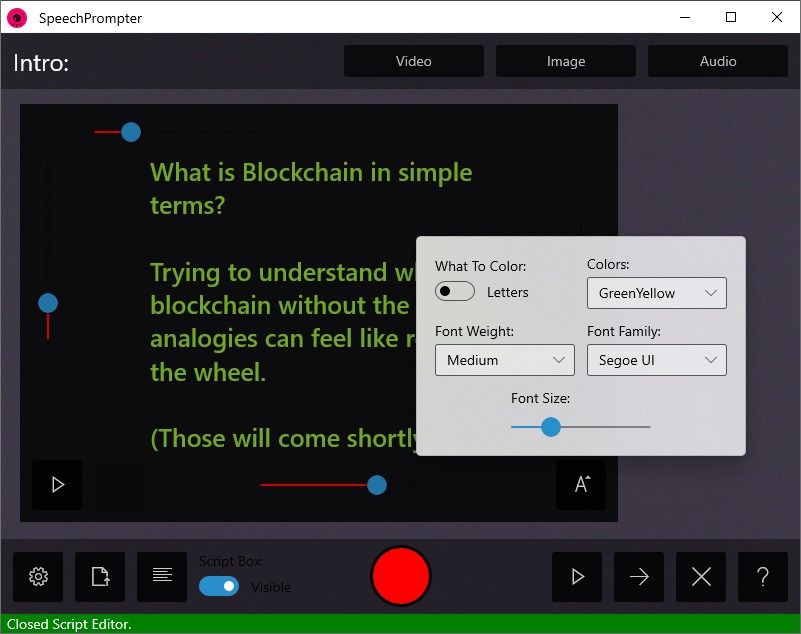
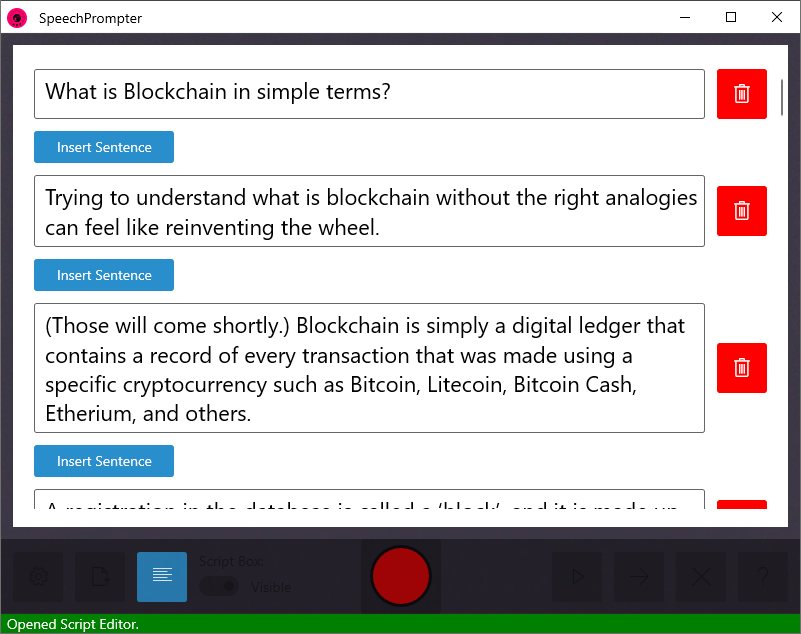
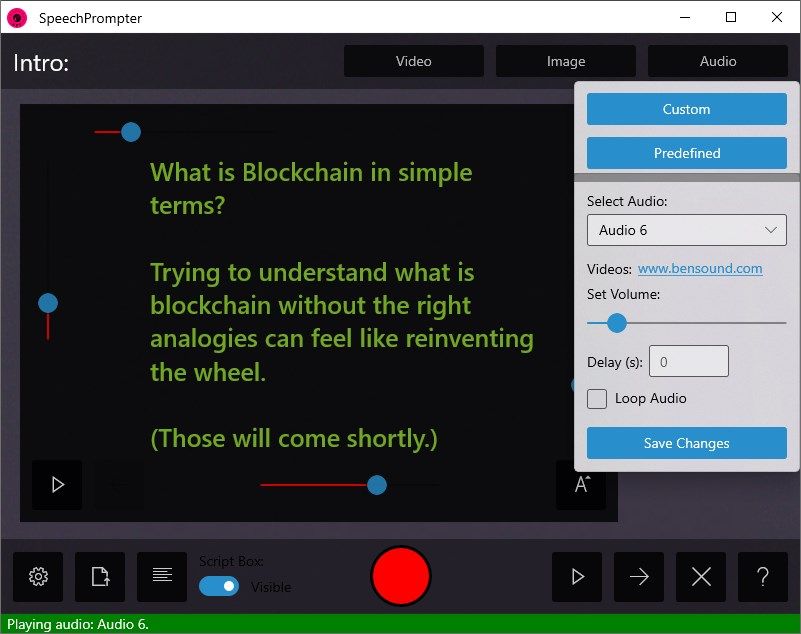
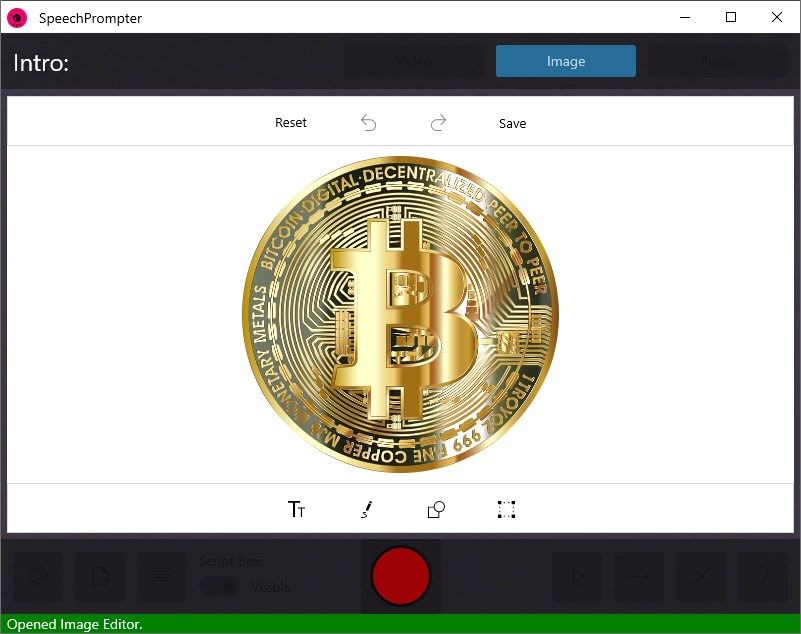
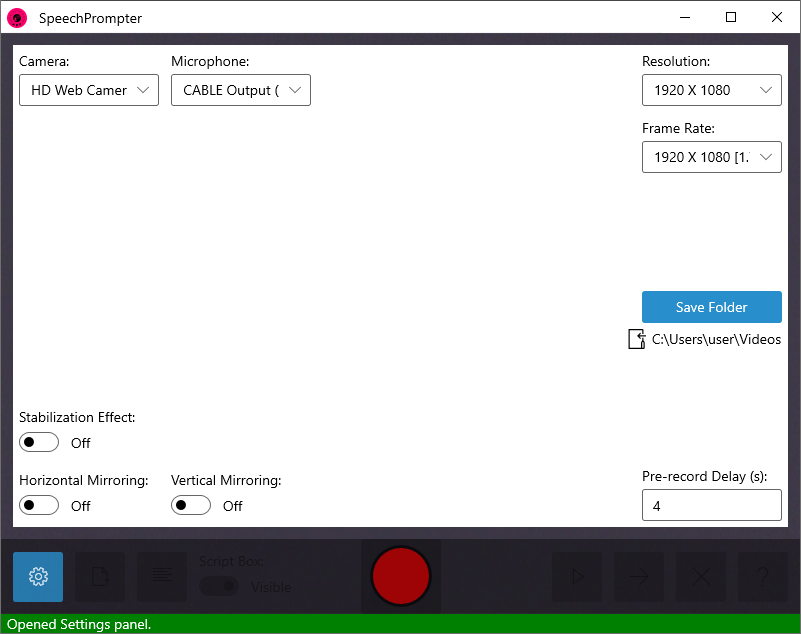
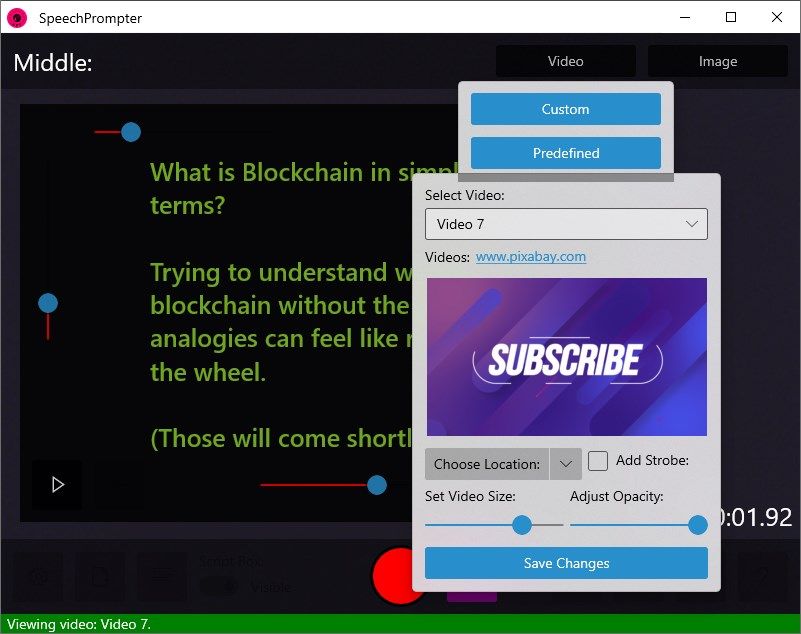
App details
About SpeechPrompter App
The SpeechPrompter App by MGN Apps is a must-have tool for anyone wanting to establish a presence on Youtube.
In addition to being easy to use, it offers a unique collection of features not found in any other teleprompter app on the market.
Here is a quick rundown of the redesigned SpeechPrompter App features, that not only set it apart, but also allow you to create unique videos:
- Content Import:
Importing the content that will become your script is effortless. This can be done in two ways:
a) As a file. The app opens files of type doc, RTF, Html, XML, pdf, and txt.
b) As an article URL. The app will absorb the readable part of a web page.
- Sentence-By-Sentence Editor:
Once an article is imported, each sentence is displayed individually, for easy reviewing. Sentences can be deleted, inserted, or edited.
- Movable Script Box:
The script box can be dragged and moved to any location within the app window, for example, as close to the webcam as possible, to make viewers think you are making eye contact with them. It can also be easily resized, recolored, and its opacity regulated.
- Scrolling Movement:
The scrolling movement of the script is driven by speech. It jumps up when a pause is detected. How much it jumps depends on the value of a slider.
- Real-Time Editor:
The SpeechPrompter App includes a real-time editor, allowing you to enrich your video recording with extra multimedia content. You can add video, image, and audio. Video can be added as intro, outro, or embedded mini videos. Images can be added as logos, slides, or embedded mini images. Mini images and videos can be made to display in multiple locations and at random times that vary by a short interval, for a unique strobe effect.
- Video & Audio Library:
It comes preloaded with several videos and tracks, for easy access.
- Image Editor:
This is an advanced image editor with flexible image-editing functionality. You can load an image, add text to it, ink marks, and shapes.
- After-Image Effect:
Whenever you pause video recording, the app will display a translucent version of the last frame. This way, you can align your face with that frame when you click resume, and give your viewers the perception of continuity.
- Preview and Render
The composition can be previewed and rendered. Rendering can take from less than a minute to several minutes, depending on the complexity of the composition. The app is compatible with USB cameras and microphones and can produce 4K Ultra HD video with the right video capture.
It comes with a 24-hour trial period, and can then be purchased for the cost of two Starbucks coffees. This is an app that you can’t afford not to have in your tools arsenal.
For support issues, and inquiries, please send an email to [email protected]. Thank you for preferring the SpeechPrompter App!
Key features
-
Import multiple file types, or URL
-
Sentence-by-sentence editor
-
Draggable, and fully adjustible, script box
-
Speech-driven scroll movement
-
Real-time video editor
-
Image editor
-
After-image effect for bridging Pause and Resume gaps
-
Mini library of video and audio