
Spider V6
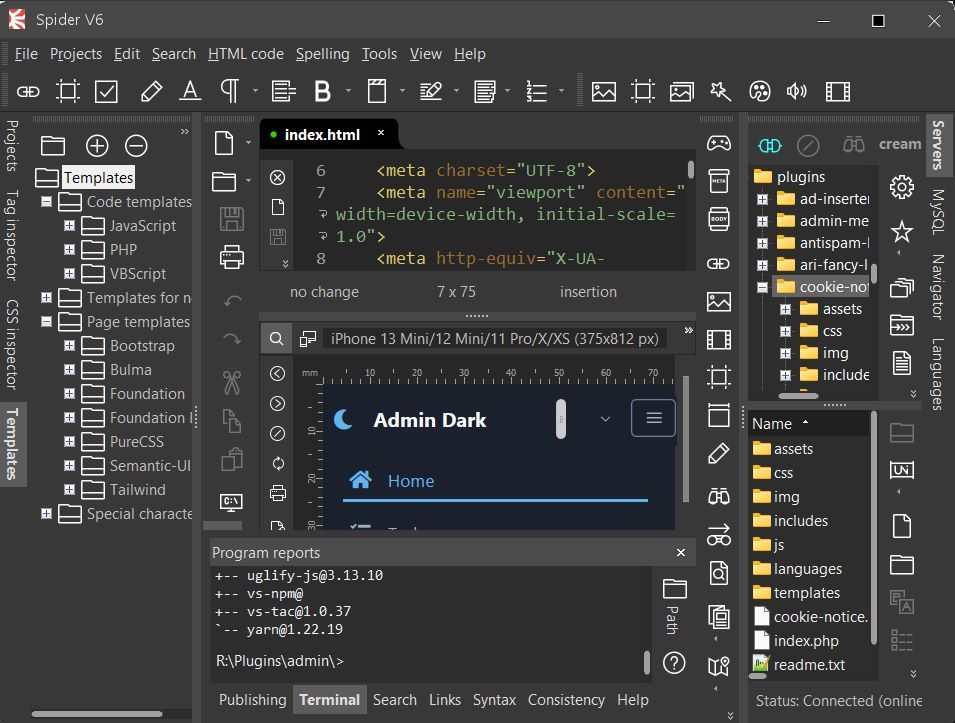
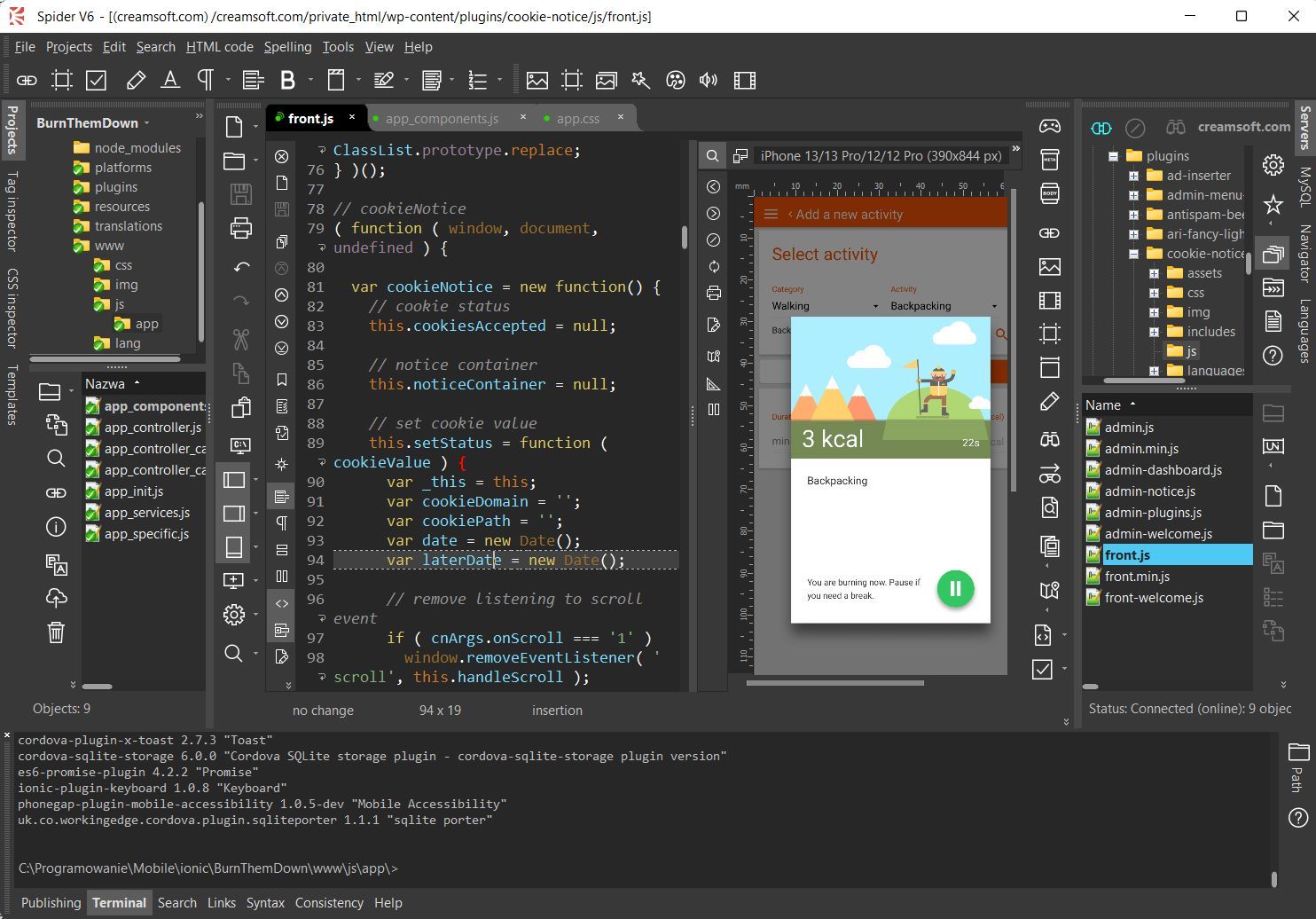
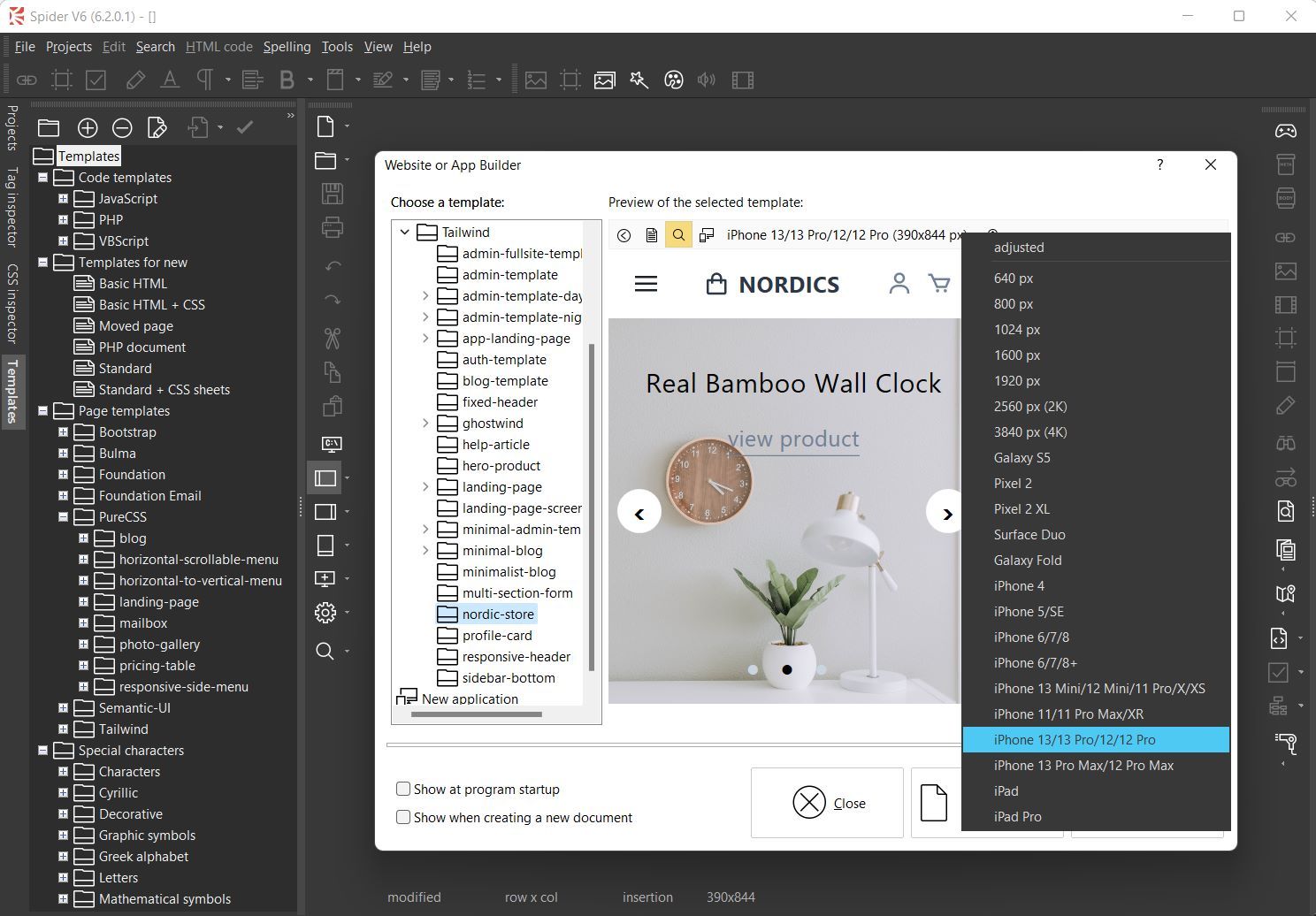
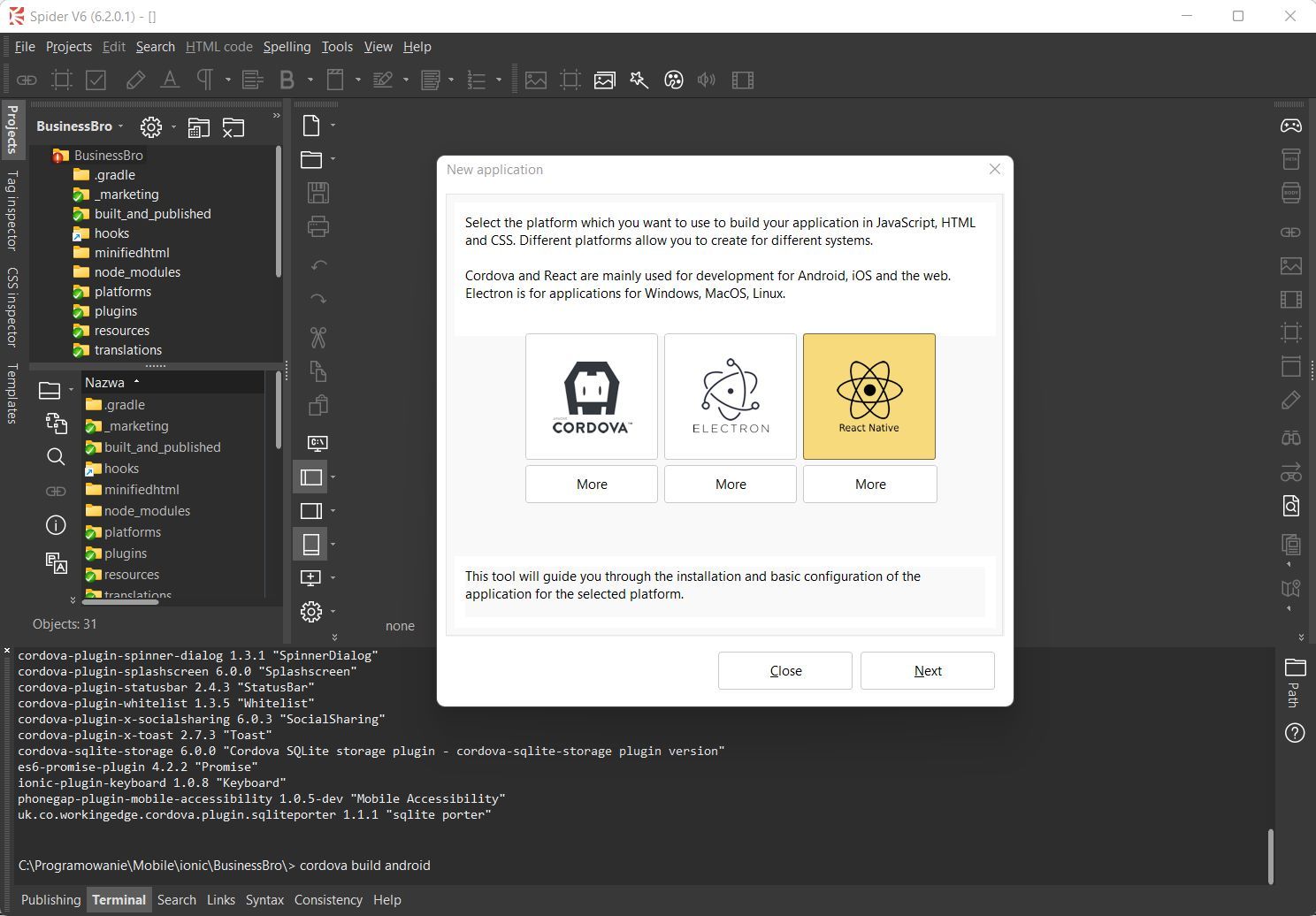
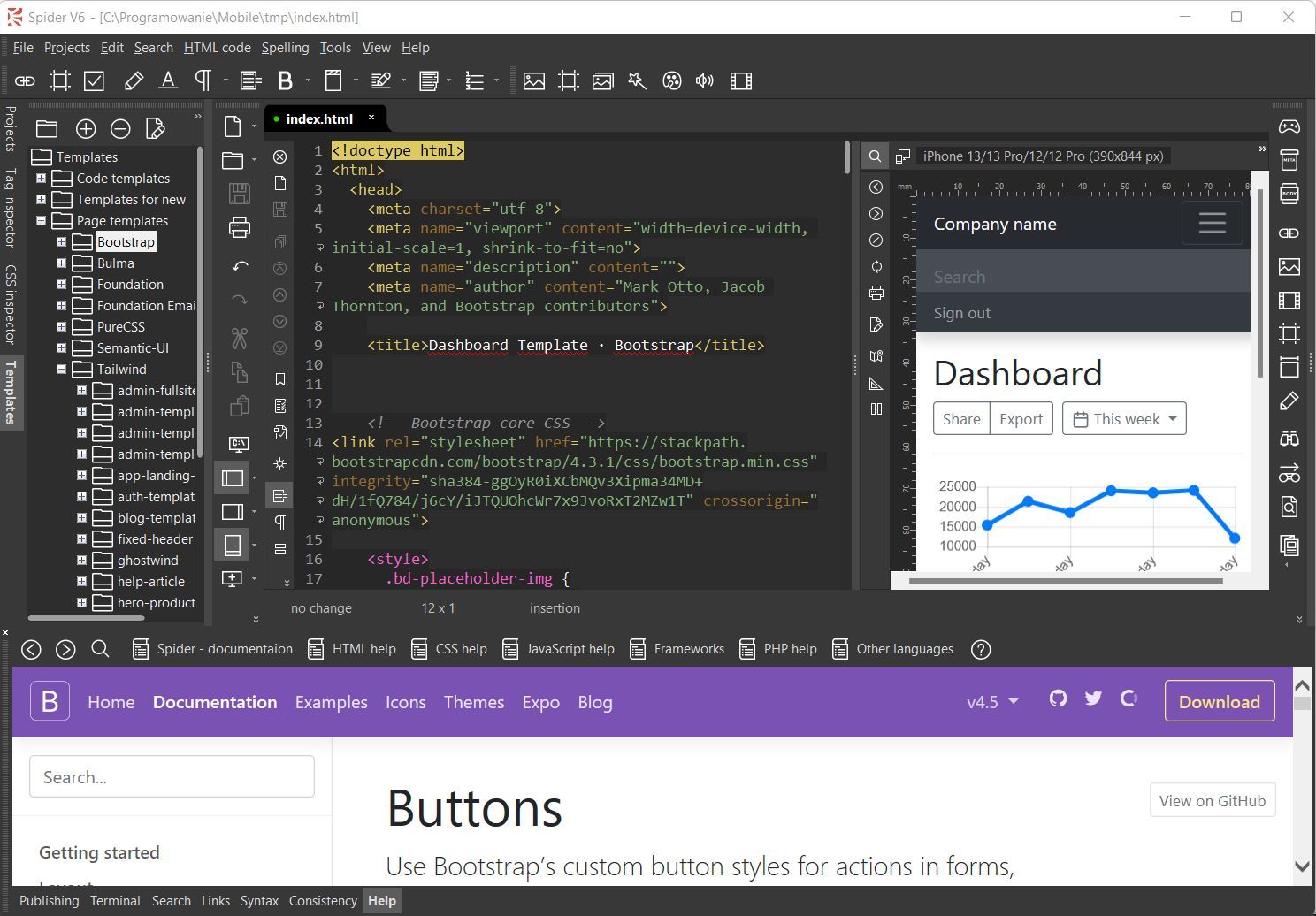
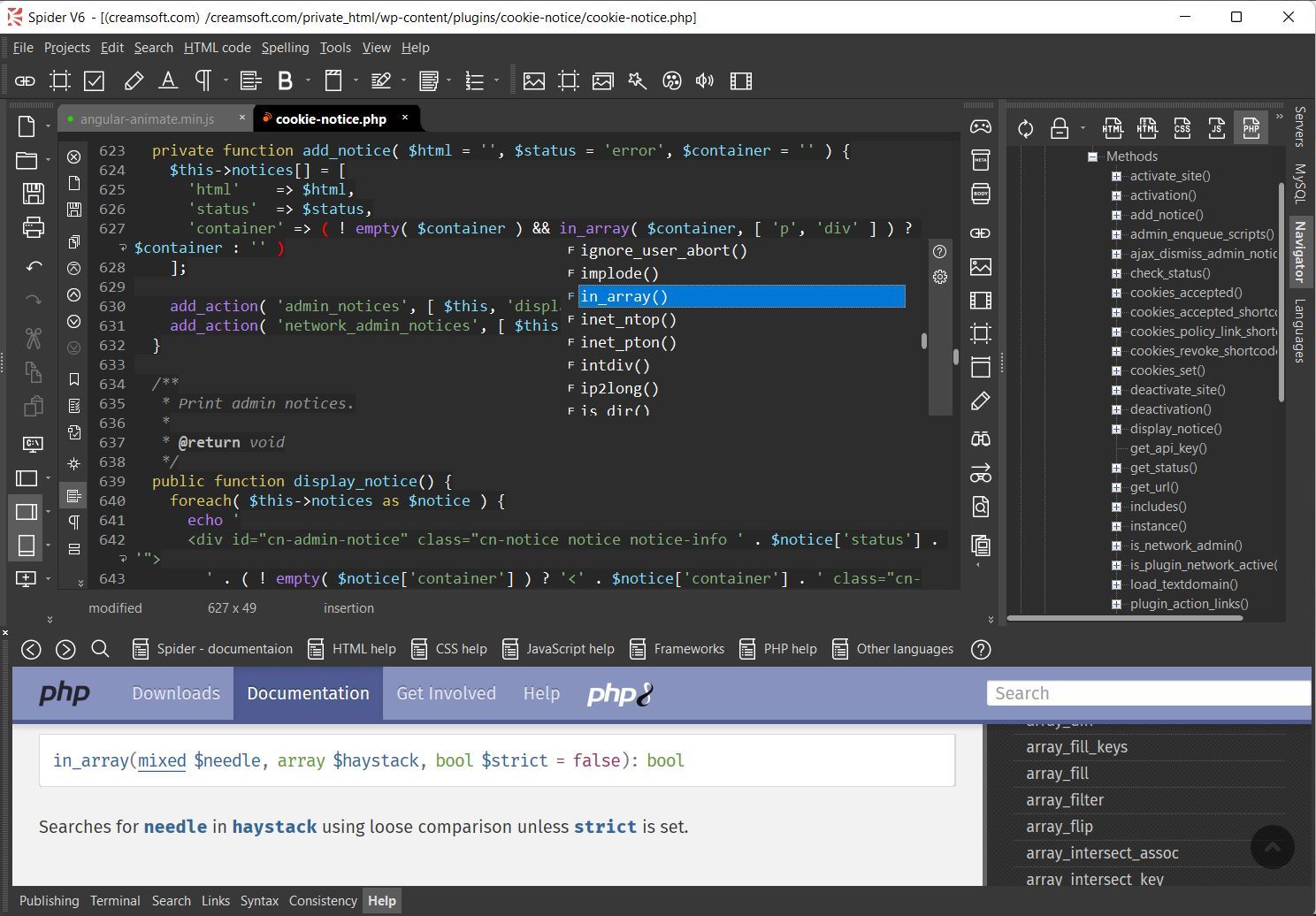
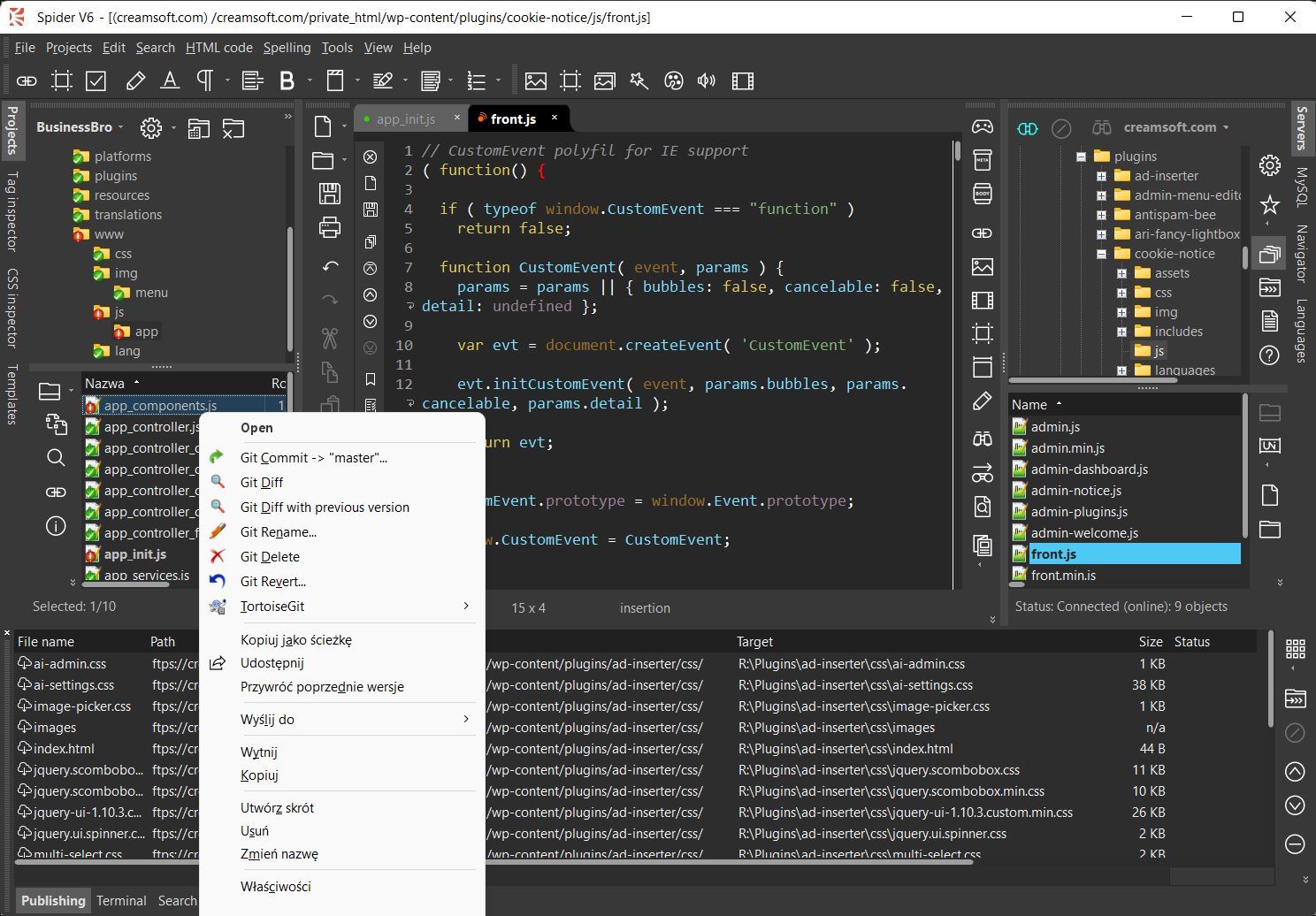
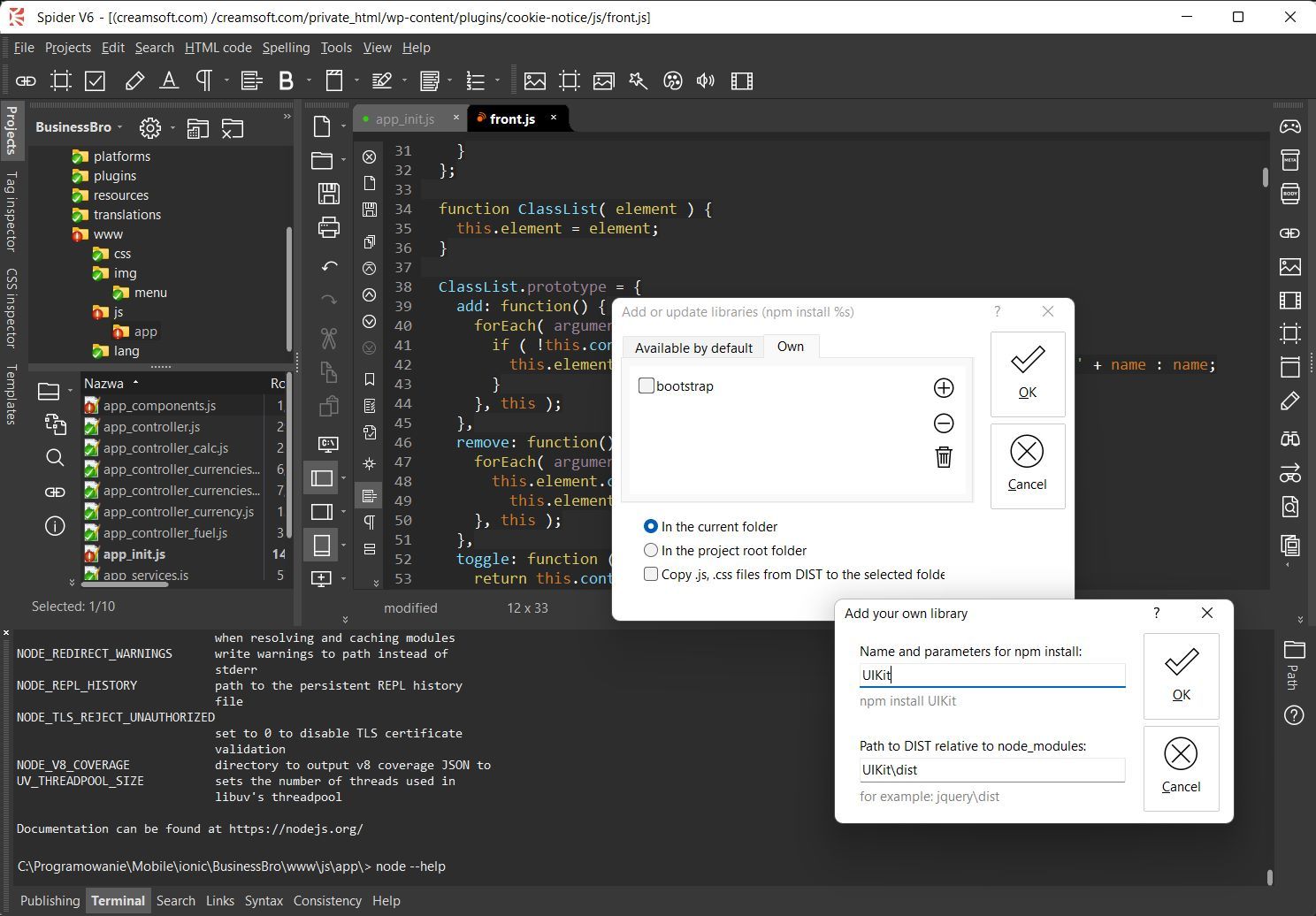
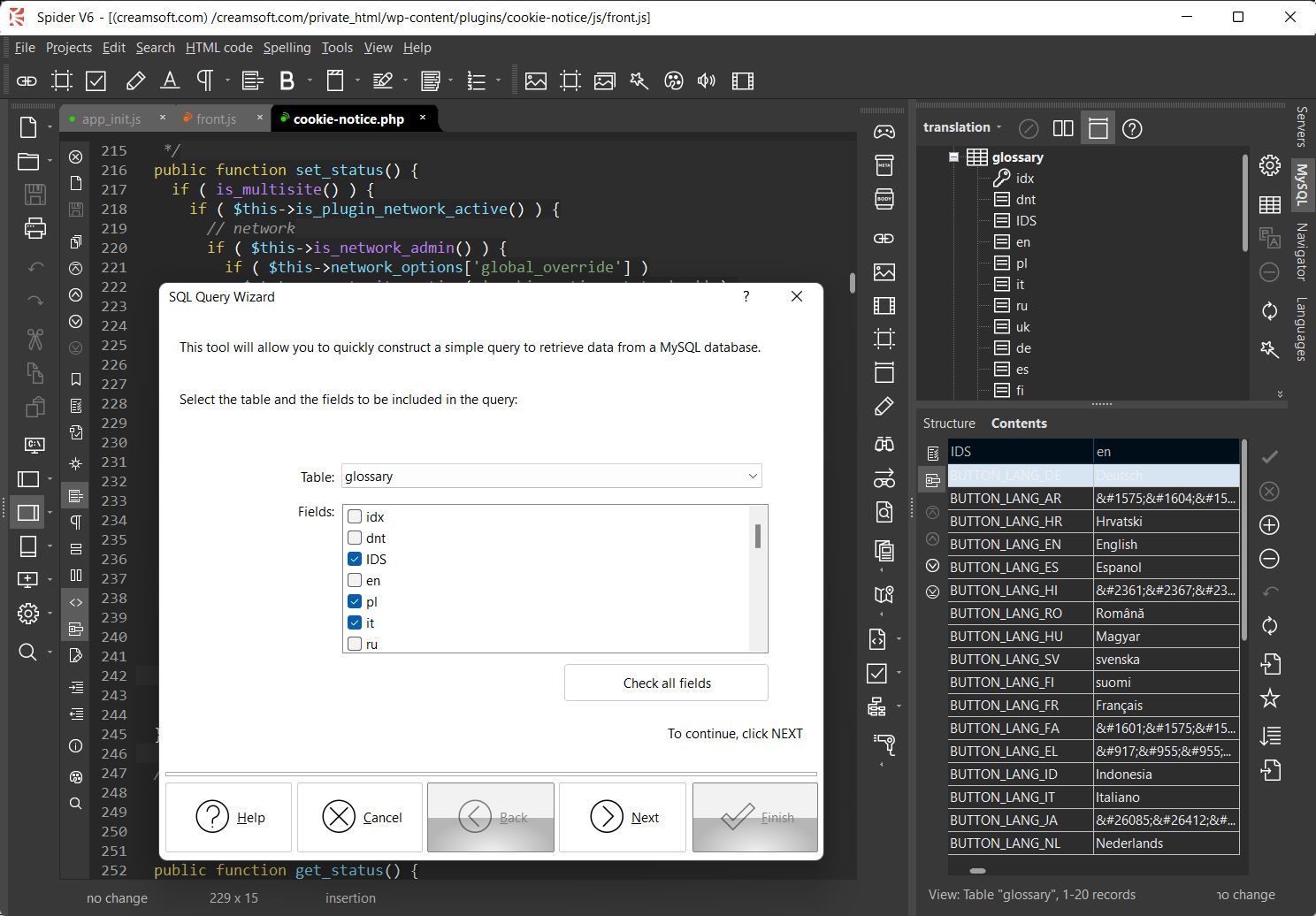
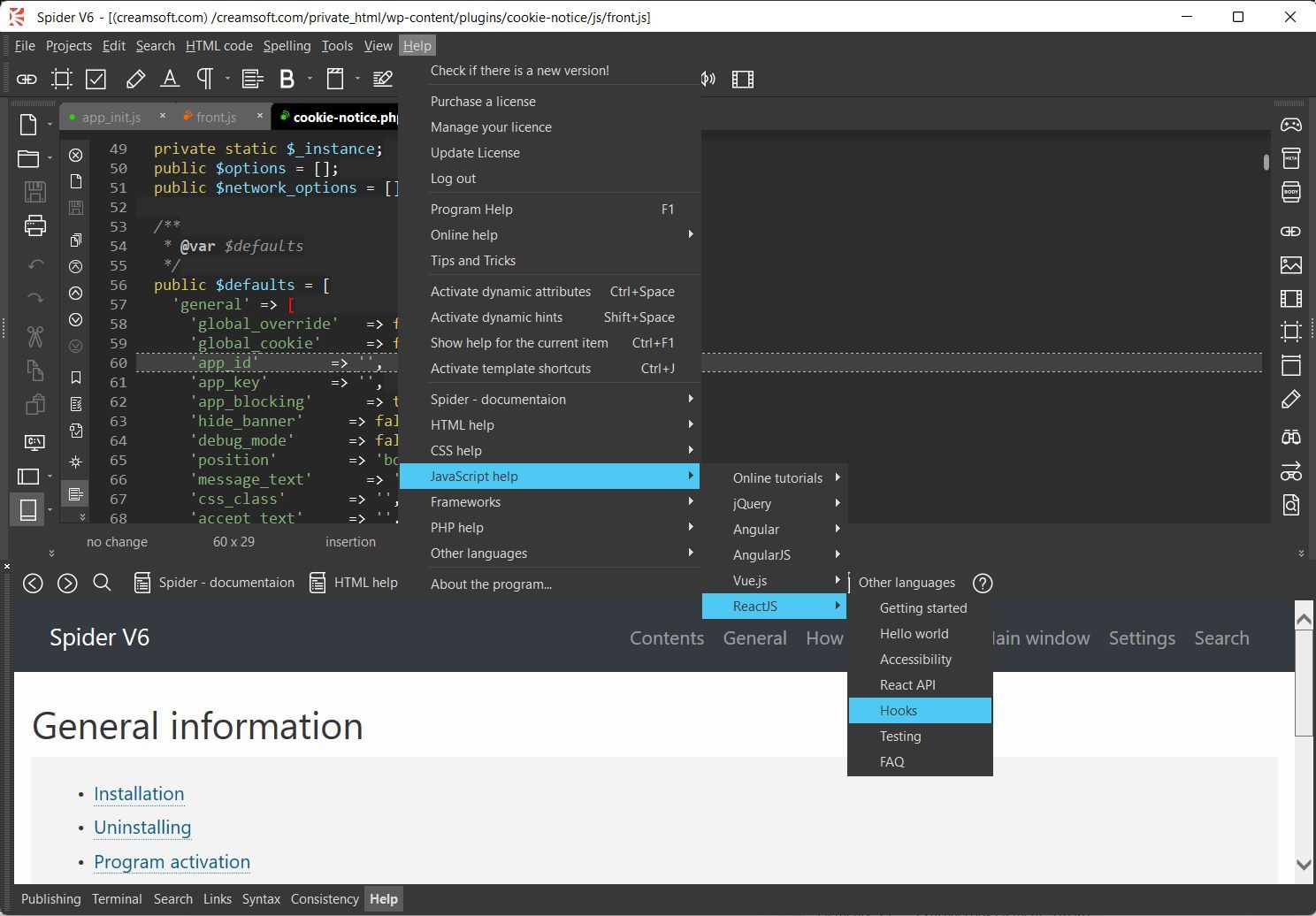
App details
Release date
Invalid DateTime
Last update
0001-01-01
Product ID
XPFPGDBQ2L2T6H
Categories
Developer toolsAbout Spider V6
SPIDER V6 - Websites and apps
CREATE WEBSITES
Create web pages in HTML and CSS. Dozens of templates. Responsive and mobile websites.
DEVELOP OWN APPS
Code mobile and desktop applications for Android / iOS and Windows / MacOS in JavaScript, Cordova, React and Electron.
BACKEND
Develop server applications in Node.js, PHP and mySQL. Test and publish via FTP, WebDAV and Git/SVN.
CODING
Program in Python, C/C ++ or Pascal. Convenient coloring schemes, version control, build and run.
Spider V6 is a versatile web development application that facilitates the creation of responsive websites, mobile apps for Android and iOS (Cordova, React Native) and desktop apps for Windows and MacOS (Electron). Working on backend projects on remote servers is also supported. It can also be successfully used for programming in a wide variety of programming languages.
Spider V6 includes dozens of different tools to streamline the creation of complex projects, as well as numerous facilities to quickly and efficiently work on both simple HTML and CSS pages and applications created in PHP, mySQL, JavaScript, as well as to test and publish them. The built-in terminal also simplifies daily tasks of managing npm packages, using Node.js or compiling and running applications on devices and simulators.
PHP Angular Python NodeJS React NPM
In the program, in addition to functions related to the creation of pages and applications, we have built into the program a module for secure FTP and WebDAV publishing, numerous templates for ready-made pages based on popular libraries like Bootstrap, Foundation Semantic-UI, Tailwind and others. In the program you will find tools for code compression and formatting, syntax, spell and link checking, generators for more complex structures, and extensive and convenient electronic help for the program along with convenient-to-use documentation for learning programming, page creation, or library specifications. Download now and check it out for yourself!
ULTIMATE DEVELOPER’S TOOL
Spider includes dozens of tools to facilitate the creation of complex and responsive websites (frontend), mobile and server-side applications (backend), as well as numerous facilities to work quickly and efficiently on both HTML and CSS code and applications created in PHP, JavaScript, and to publish them.Spider - Ultimate developer’s tool<
RESPONSIVE WEBSITES
Create modern websites that look good on multiple devices and are responsive, meaning they adapt to different screens. You can instantly check how they will look on different devices. Use ready-made templates for galleries, blog, forms, etc.
MOBILE AND DESKTOP APPLICATIONS
Thanks to the mobile app builder, you can easily create programs that run on mobiles, tablets or computers. Knowing HTML and JavaScript, you can become an app developer and publish to the Google Play store for Android or Apple Appstore for iOS by creating apps using Cordova, React Native or Electron.Create mobile apps for Android, iOS using Cordova, React Native and Electron frameworks
SUPPORT FOR FRONTEND FRAMEWORKS
Use modern frontend frameworks to create beautiful, responsive web designs and applications. Bootstrap, Tailwind, Foundation, Bulma, PureCSS, Semantic-UI and others which offer ready-made page components, such as buttons, grids, CSS styles.
EXCELLENT CODE EDITOR
Spider includes a code editor with multiple, diverse coloring schemes, code hints and autocomplete, as well as context-sensitive help (e.g. for PHP functions, CSS properties or HTML tags). It allows you to work comfortably in dark or light mode as well.Code editor with hints for HTML, JavaScript, PHP, CSS tags and functions
FTP AND WEBDAV PUBLISHING, GIT/SVN VERSION CONTROL
Using Spider you can quickly publish your sites to FTP and WebDAV servers using secure connections. You can edit files by opening them directly from the server, as well as upload or synchronize entire directories. Once Tortoise is installed, you can also conveniently use GIT, SVN or CVS version control systems.
COMMAND-LINE TOOLS TO WORK WITH NPM AND NODE.JS PACKAGES
The modern frontend requires working with a terminal. Now it is always at hand, as it is built into Spider. So you can manage packages npm, run compilations, test Node.js applications and, without leaving the Spider, perform daily activities comfortably and quickly.Command-line terminal to manage NPM, run Node.js and compile
MYSQL DATABASE MANAGEMENT
Spider has built-in support for mySQL databases. You can browse databases in a special navigator, manage tables and, of course, modify data. The program includes an easy-to-use query wizard, as well as import and export of database data.
EXTENSIVE HTML, PHP, JAVASCRIPT, CSS DOCUMENTATION AND COURSES.
Spider also has an abundance of documentation at hand. Among it, not only extensive help for the program, but also numerous tutorials and courses on, for example, web development, CSS, PHP, JavaScript, specifications and technical documents for Javascript libraries, PHP, and many others.
INSTALL NOW!
Key features
-
Full support for HTML, responsive websites and the latest language specifications
-
Creating responsive websites that adapt to different screen sizes
-
Support for other markup languages, such as XHTML, XML, SMIL, SVG, RSS, MATHML, WLM, etc.
-
HTML and CSS document inspectors and document navigators
-
Autocomplete tags and code when creating in HTML, CSS, JavaScript and PHP languages
-
Context-sensitive help for HTML tags, CSS elements and PHP/JavaScript code when using the CTRL+F1 hotkey on a code (choice between W3C, Mozilla and W3Schools)
-
Syntax verification
-
A categorized document navigator for HTML and other markup languages
-
Dozens of templates based on Boostrap, Tailwind, Bulma, Semantic and other well-known libraries
-
Dynamic preview of HTML documents and preview documents edited directly on servers
-
Dozens of syntax highlighting schemes for many programming languages like HTML, CSS, JavaScript, PHP, mySQL, and many more
-
Node.js and NPM package support
-
Mobile applications development for Android, iOS and Windows devices in Cordova, React Native and Electron
-
Command line terminal built into the program to facilitate compilation, package management and testing on simulators and devices
-
Creating and editing HTML Help documentation (CHM)
-
Project management including synchronization, support for CVS, SVN, GIT, NPM
-
Publishing to the web and editing directly on the server using FTP and WebDAV
-
Extensive help, courses, tutorials
-
and much more!