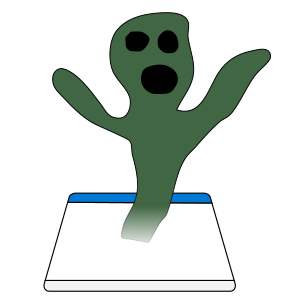
Spooky View
Rating
4.8
Reviews
4
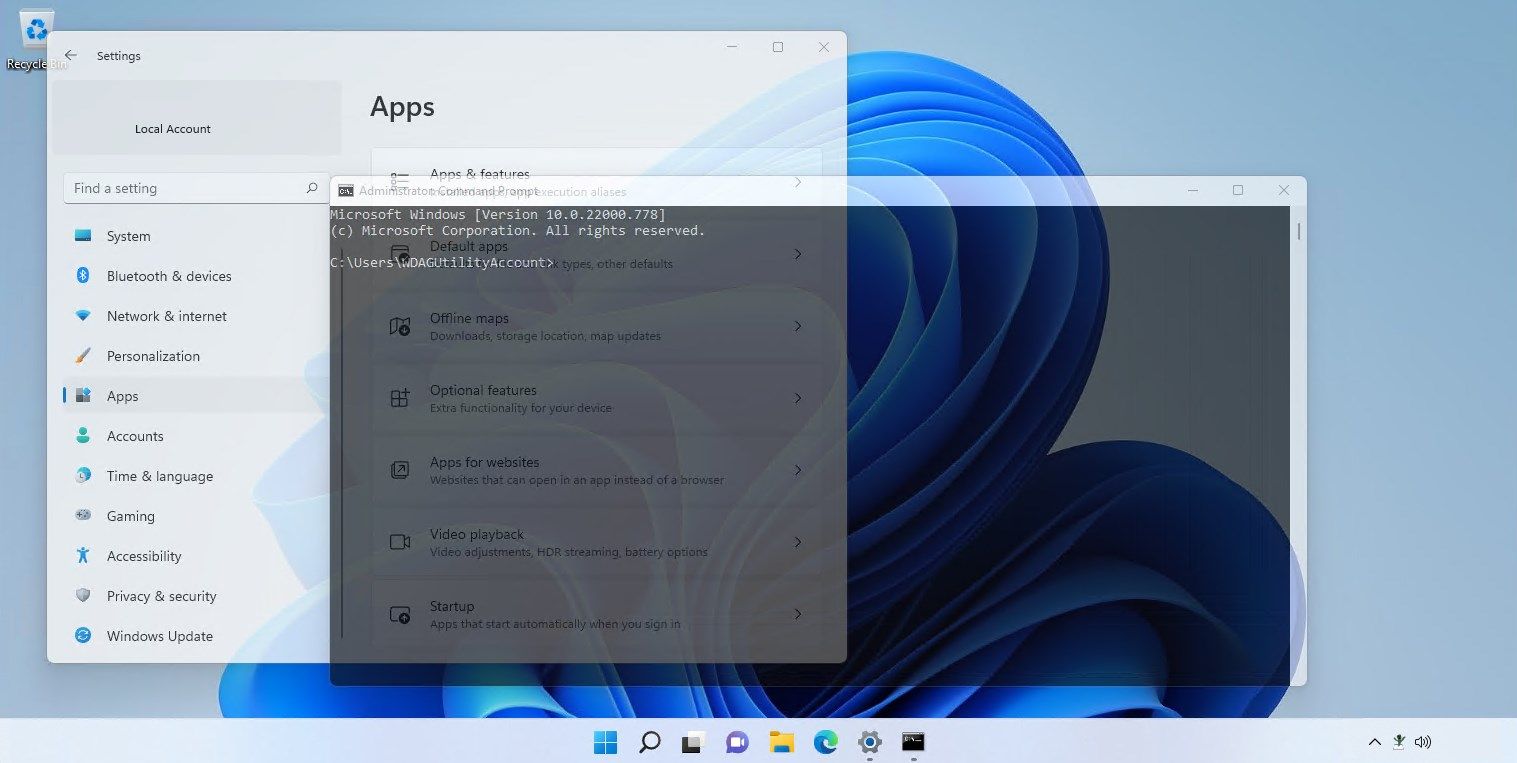
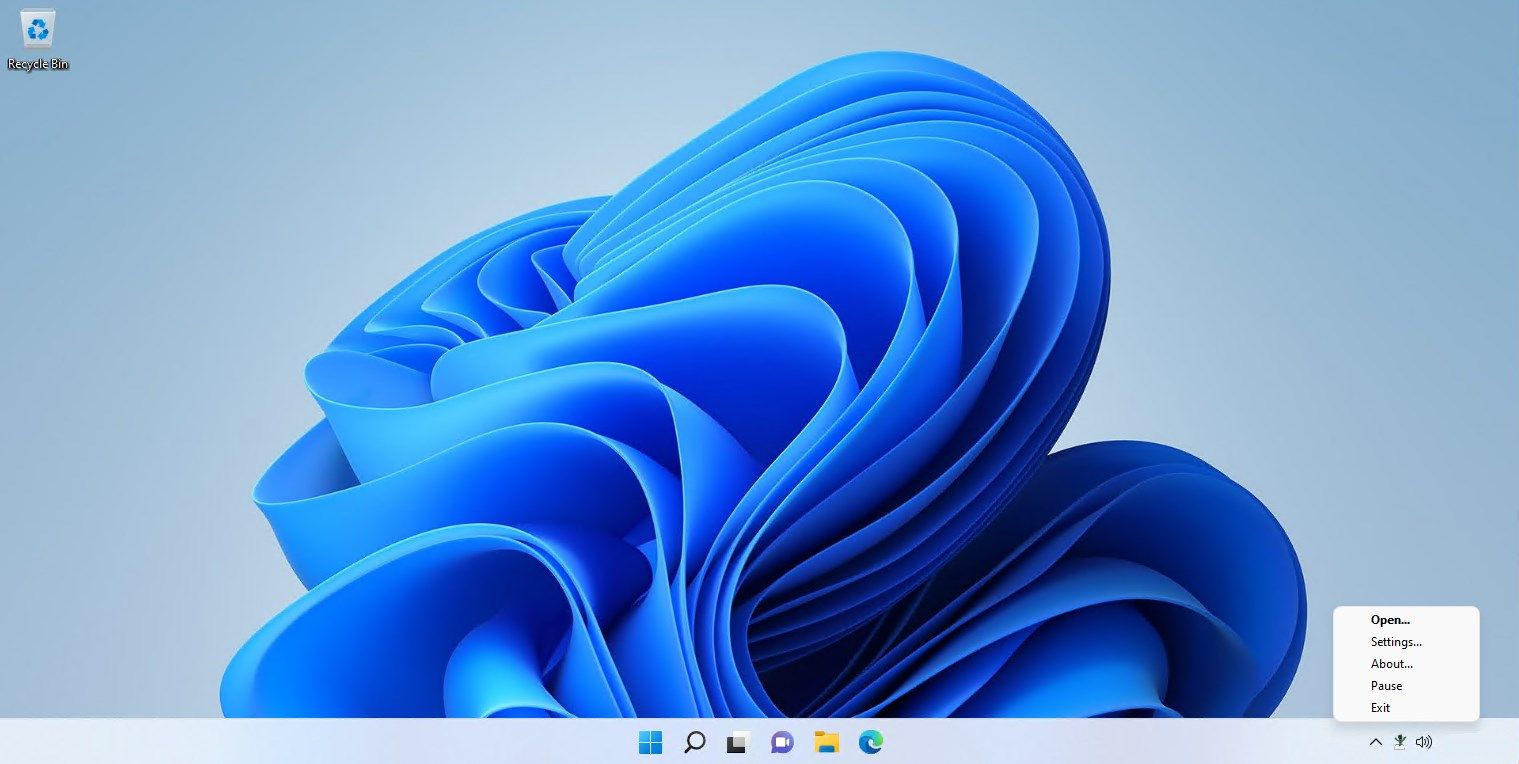
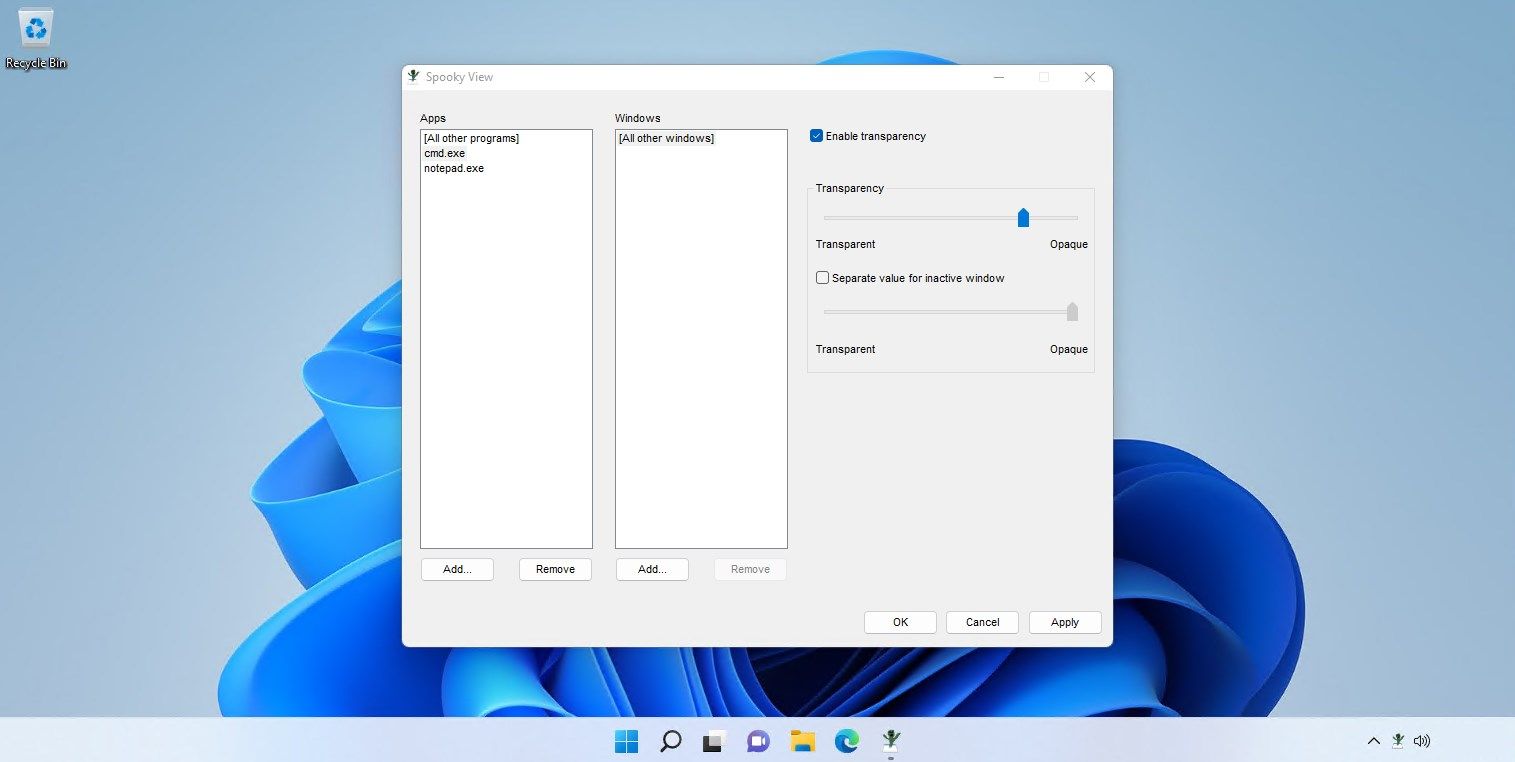
App details
About Spooky View
A small and fast open source app to make any window transparent.
Choose the apps, set the transparency values and enjoy a new look.
This app uses minimal system resources.
To enable automatic startup of Spooky View:
- Open the Settings app of Windows.
- Click the “Apps” category.
- Click on the “Startup” option.
- Set the slider to enabled for the Spooky View item in the list of apps.
Code is available at https://github.com/littletijn/spooky-view
Key features
-
Make windows transparent
-
Set transparency of active and inactive windows
-
Low system usage
-
Open source