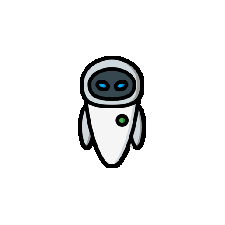
SteUi
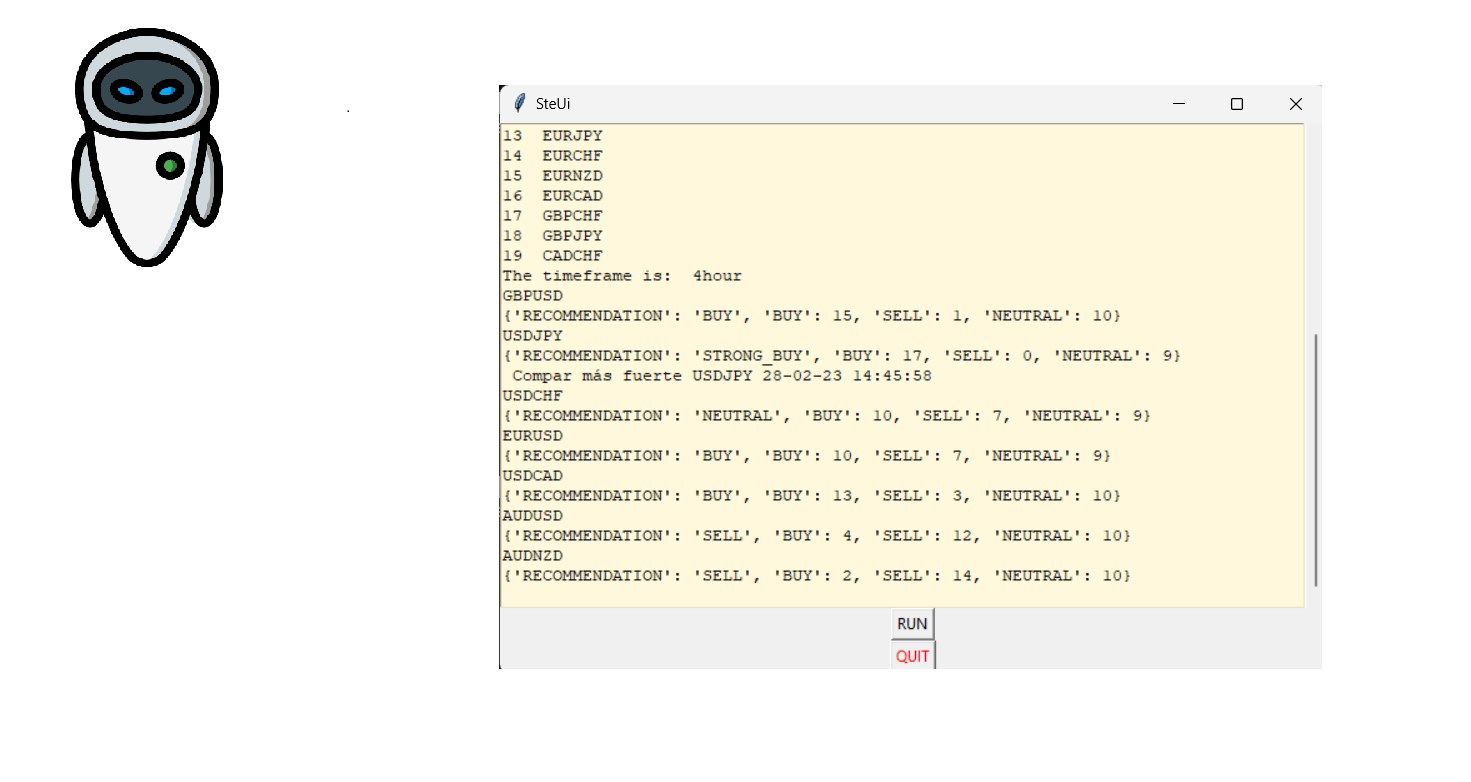
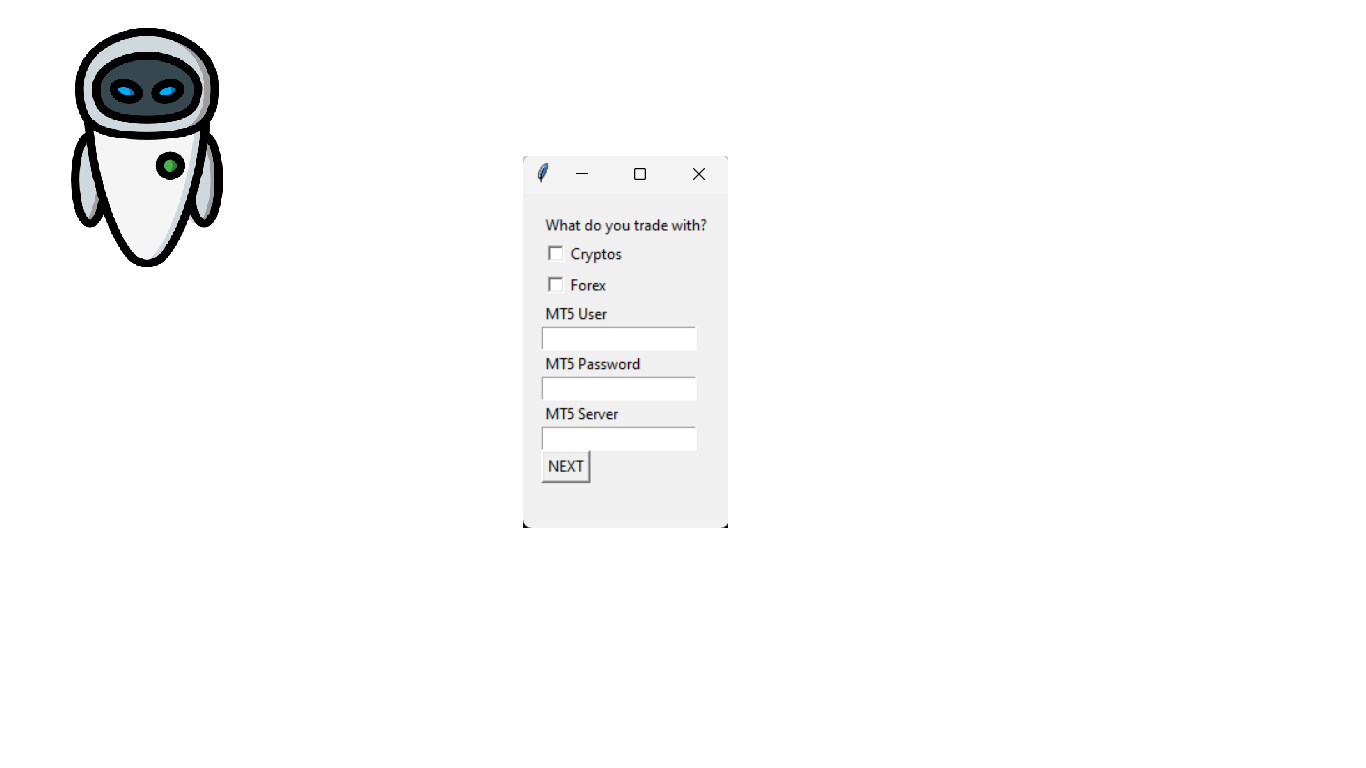
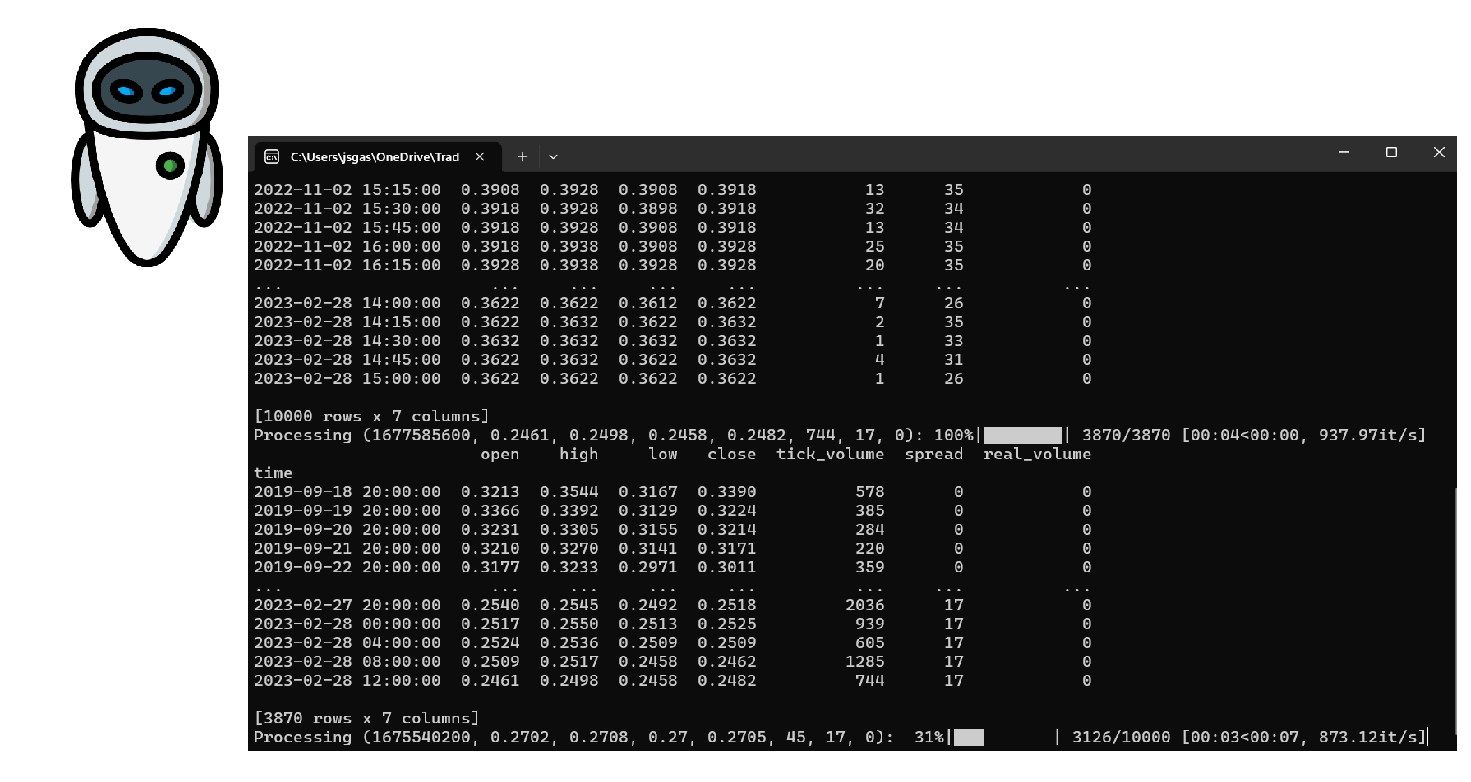
App details
About SteUi
This app, does random sweeps over diferent timefres with all forex pairs and some cryptos.
When it bumps into a positive sell or buy, it indicates by voice and show the data.
It uses tradingviews indicators and oscilators to filter all the Stocks, passes only the strong sell or buy ones. It does this in all the time periods, and after that, it opens matatrader 5 to download the historical klines. When that is done, two Machine Learning scripts are executed, to know at the end, which ones are the most probable to sell or buy, it also indicates the TP’s …
To use this app install metatrader5 (you can use my referall link: https://my.roboforex.com/es/?a=vtnm or from its web: https://www.metatrader5.com/ ), you will have to make at least a demo account to download the historical.
This bot is ideal for etoro ( you can use my referall link: https://etoro.tw/3xB0Ycc ).
This is all orientative. Theese are just sugestions to where sell or buy. This program doesnt sell or buy, it only sugests. I recomend to try to see by your own, when to tp and don’t use theese suggestions. It maight take more than timeframe chosen to reach that TP. When a sell or buy is suggested, a voice will tell you what pair to buy or sell and in what time frame. It just helps to make better decisions.
To make steUi work, download the config folder and drop it in where you installed SteUi: https://github.com/jsgaston/SteUi
To select other pairs, modify those pairs in the css inside the setup folder.
Key features
-
MetaTrader 5
-
Machine Learning
-
Oscilators and Indicators
-
Forecast
-
Forex
-
Trading
-
Crypto
-
etoro