
Stock Desktop Widget
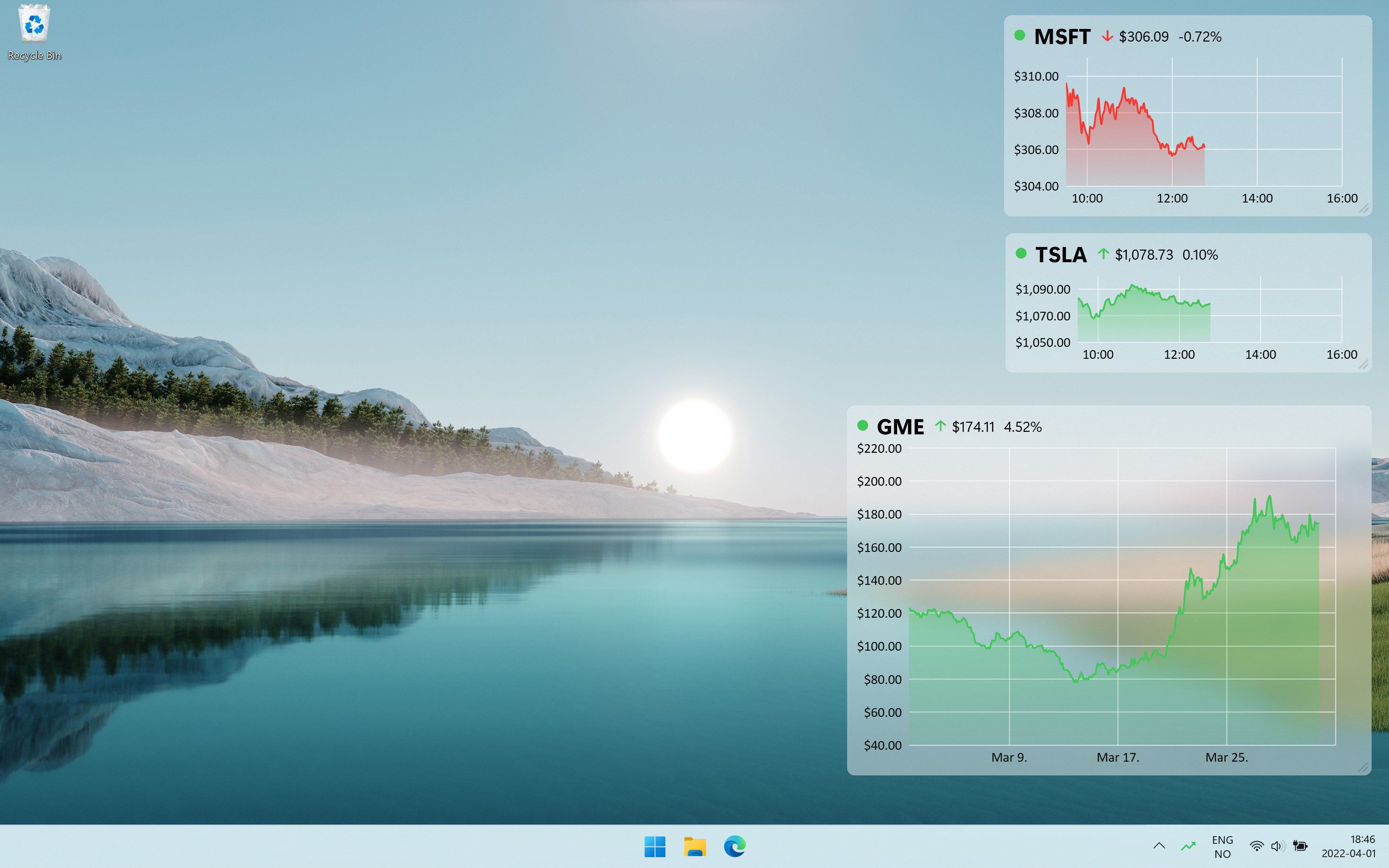
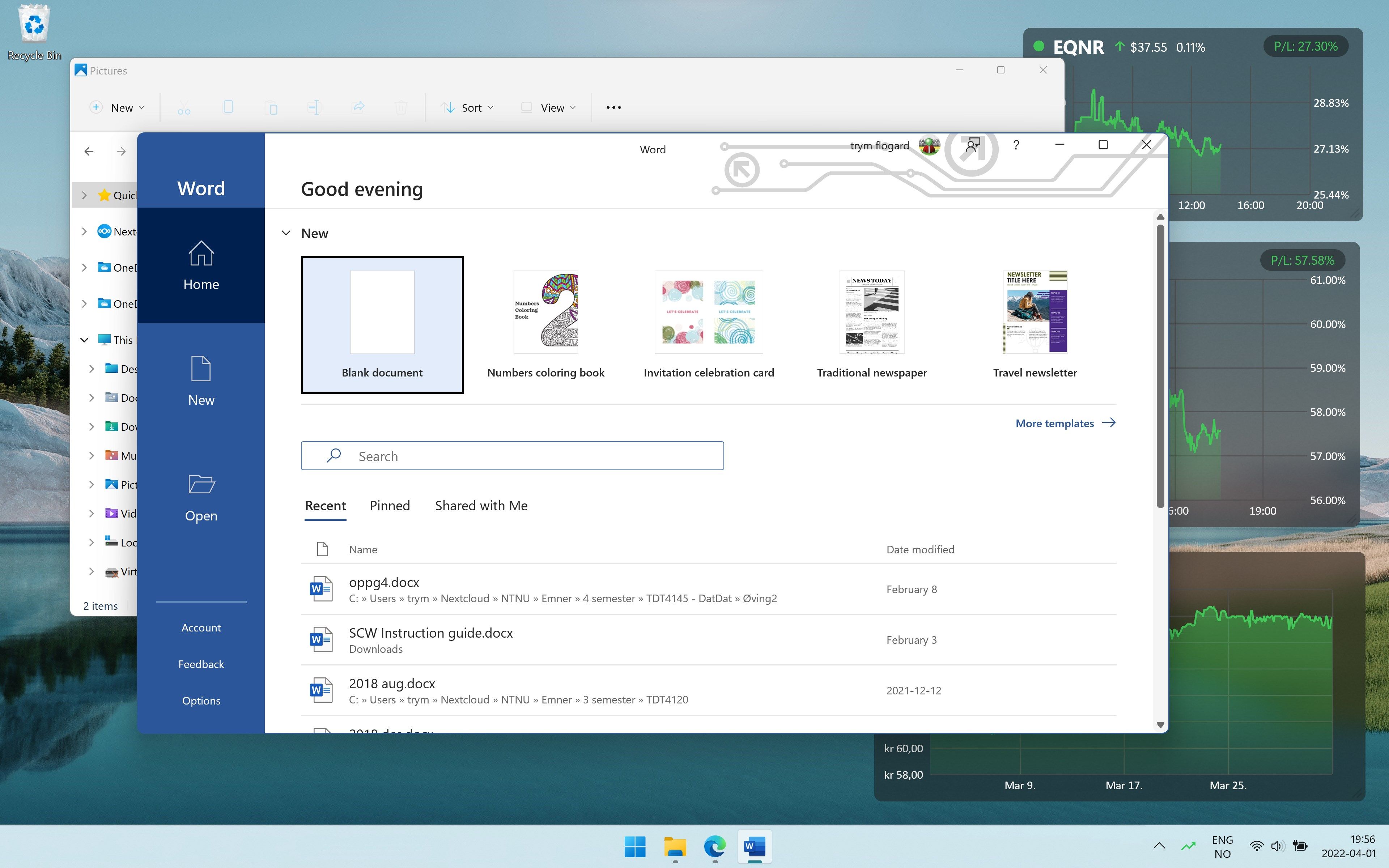
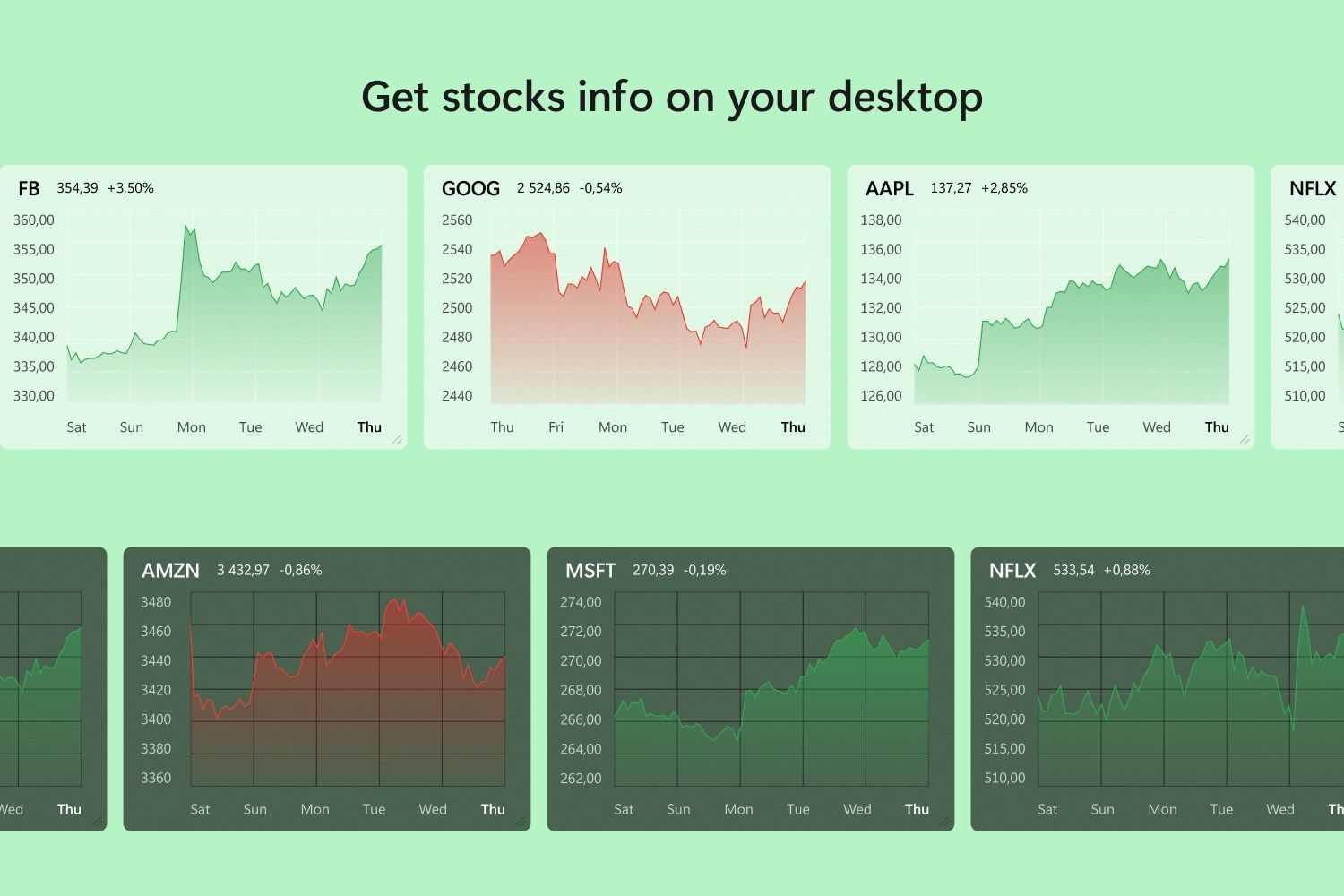

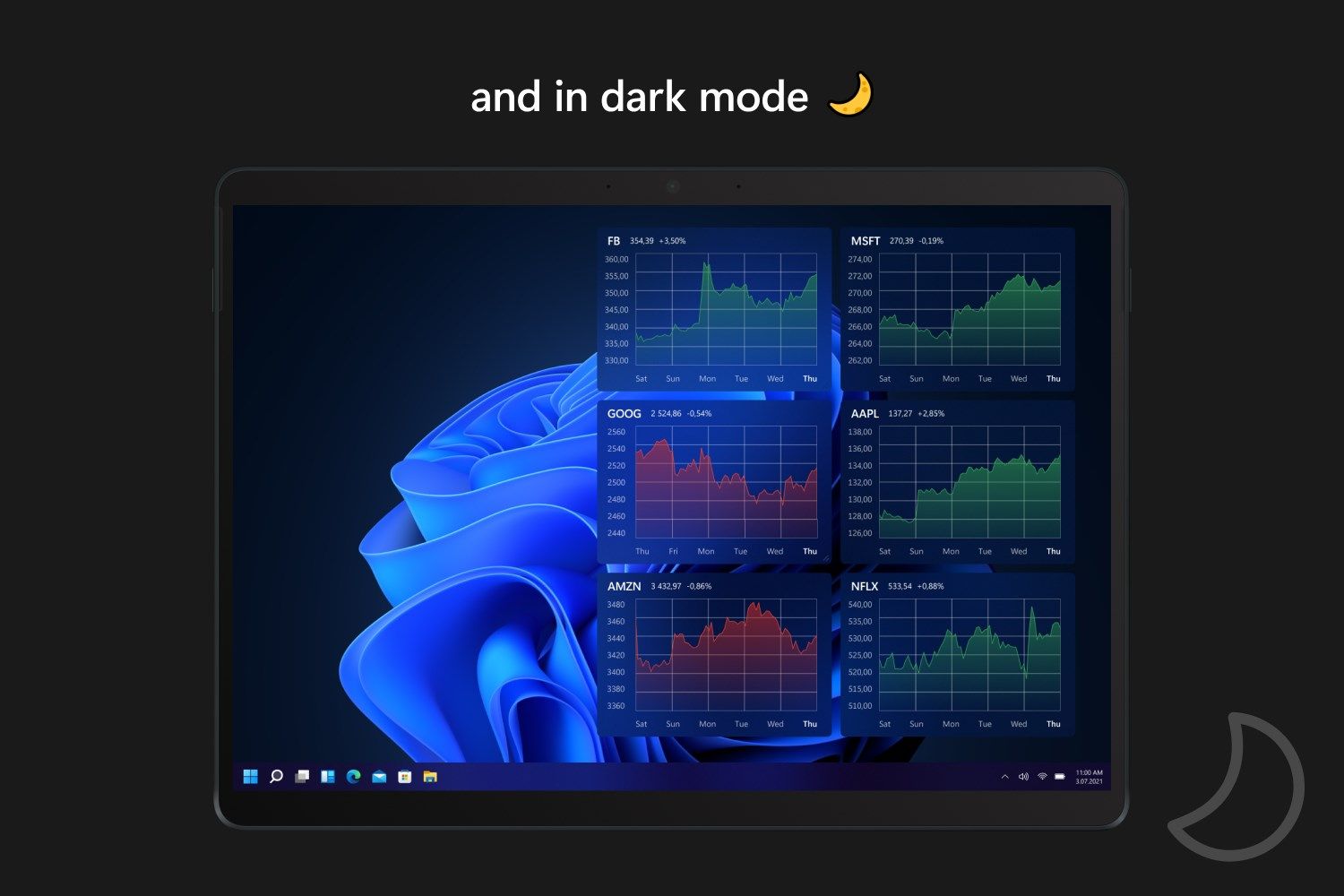
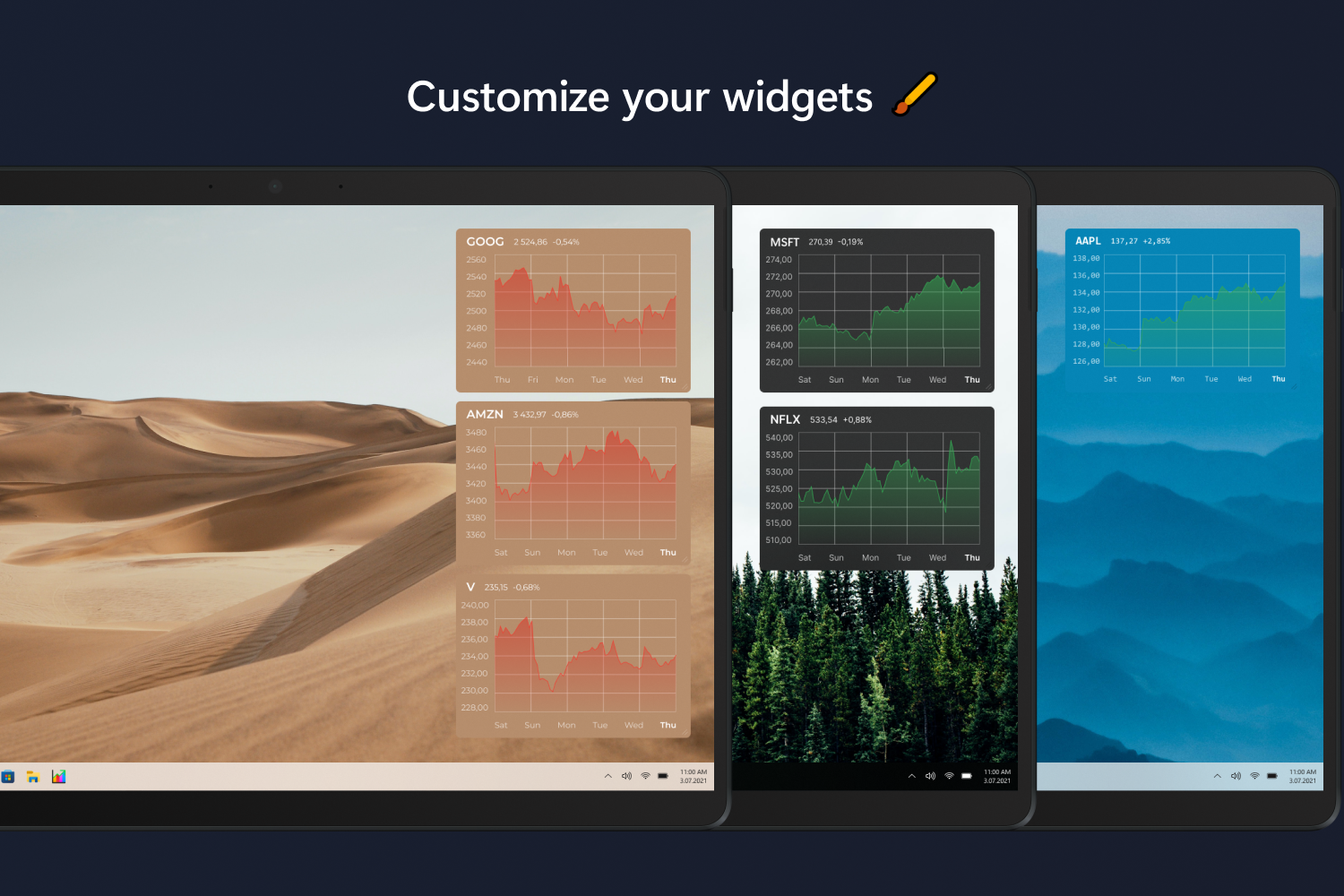
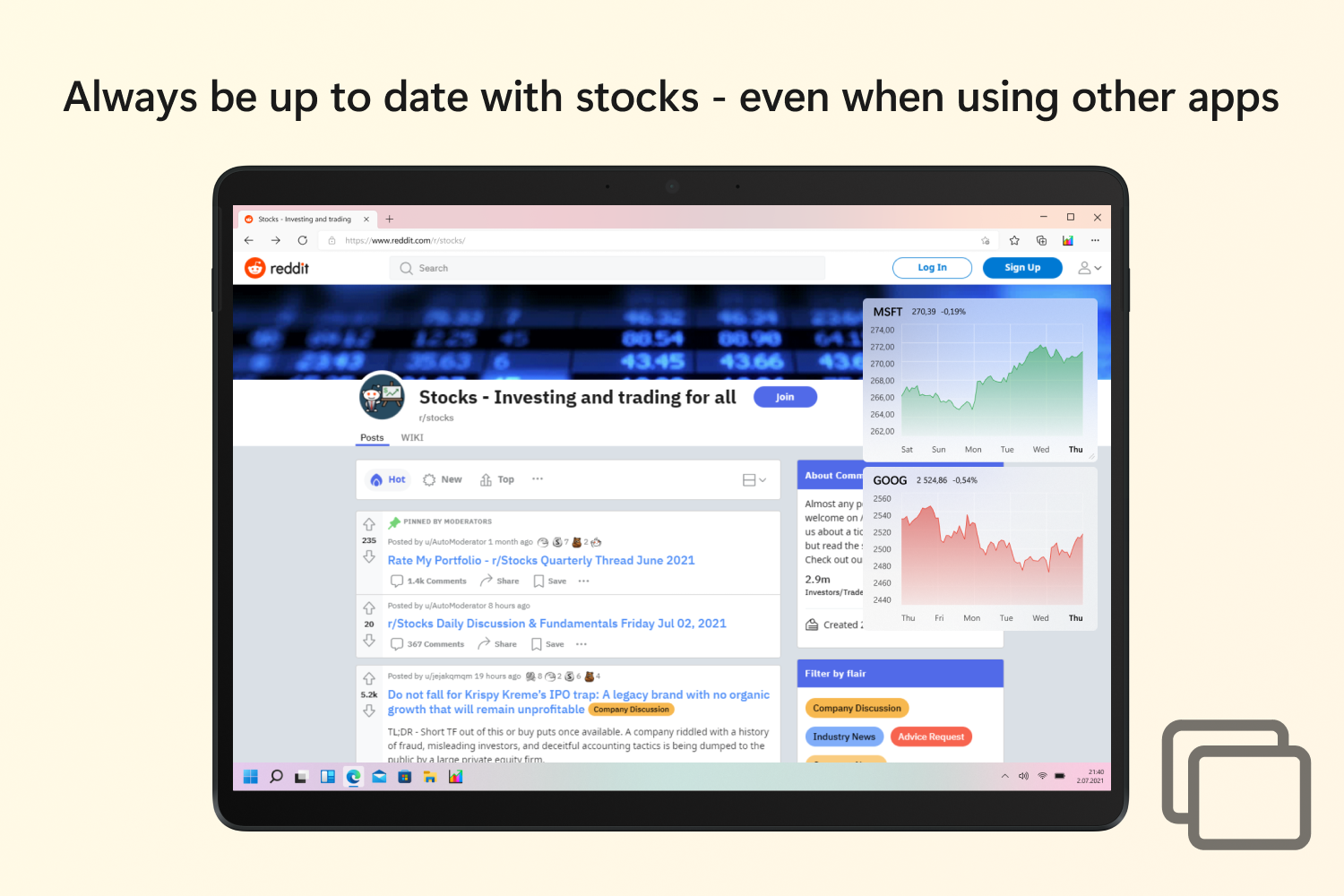
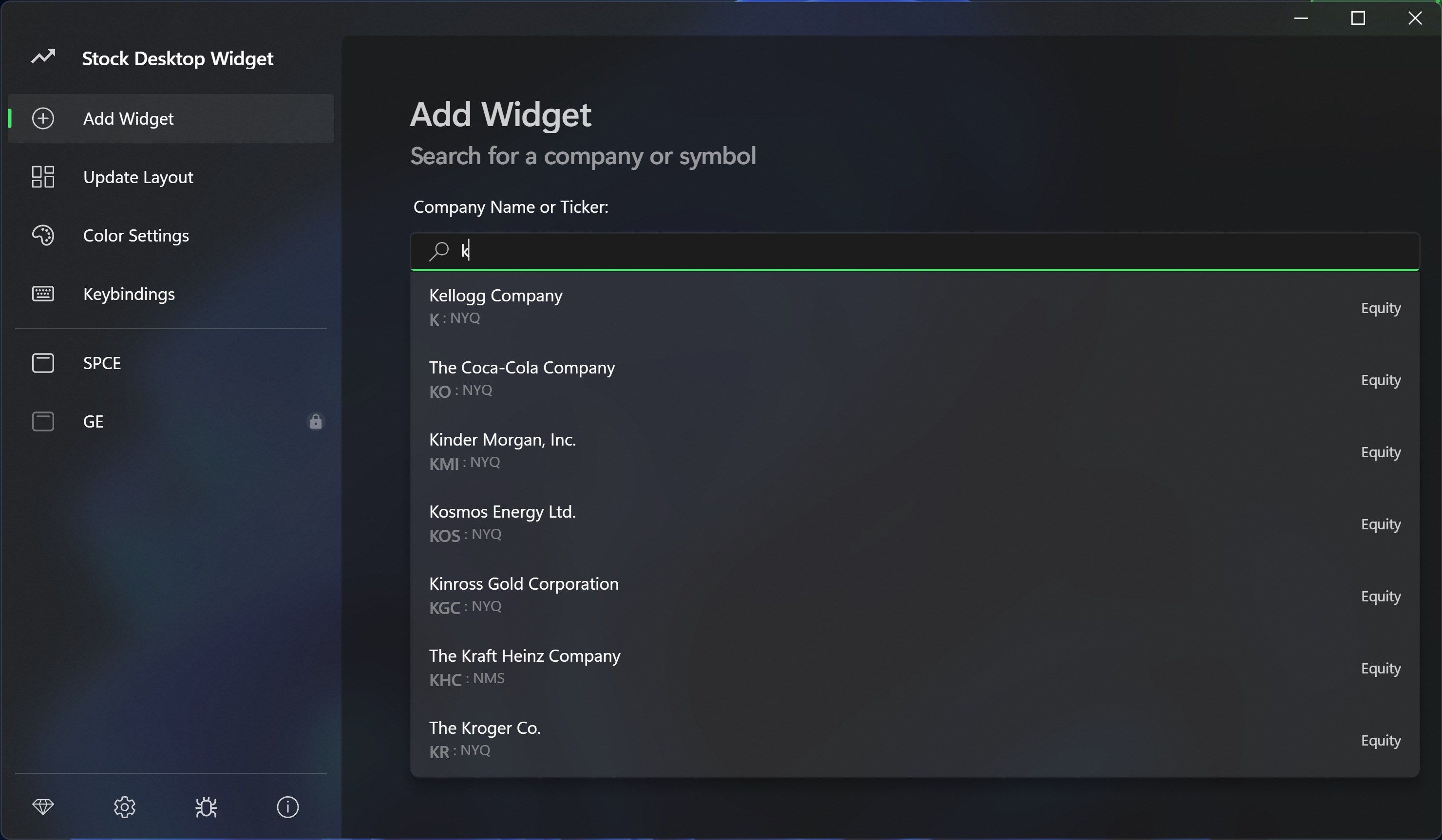


App details
About Stock Desktop Widget
Keep track of your stocks and financial instruments straight from your desktop — all in real time. Fully configurable, supports stocks, cryptocurrency, ETFs, indices, currencies, futures, benchmarks, and more.
Simple, efficient, and functional.
Features:
• Stock charts from Nasdaq, NYSE, Euronext, and many more for free.
• Resize and place your widgets where you want, on any monitor.
• Change the font size, text color and transparency. Legible anywhere.
• Set your desired time-range from your watchlist or by right clicking on the widget.
• Add simulated holdings. See your profits and losses in real-time.
• Create notifications when an instrument goes over or under a defined threshold.
• Use built-in alignment tools to arrange the widgets on your desktop.
• Get the info you need and nothing more. Hide the chart body for maximum productivity.
• Highly efficient. Low CPU and RAM usage. Designed to work on all Windows PCs.
• Frequent updates with added functionality.
• Supports Windows 11 windowing and aesthetic.
• Modern, feature rich, all-in-one for personal finance.
• Energy efficient for maximizing your battery when you’re on the go.
Stock Desktop Widget Pro is an optional in-app purchase as Premium, which provides the following features:
• Unlimited number of widgets.
• Support for cryptocurrencies, ETFs, futures, commodities, indices & more, in addition to equities.
• Advanced market data and pre-/post-market data.
• Mix and match line charts, candlestick, and OHLC with custom intervals.
• Market volume bar charts.
• Extended time ranges: YTD, 6 months, 1 year, 5 years, all time.
• Lifetime license on an unlimited number of devices.
• Additional personalization features and cosmetic enhancements.
Key features
-
Real time charts and historical data
-
Support for instruments from all stock markets
-
Full multi-monitor support
-
Price Alerts and Simulated Holdings
-
Features stock and market data
-
Line, OHLC and Candle