Street Sign Inventory
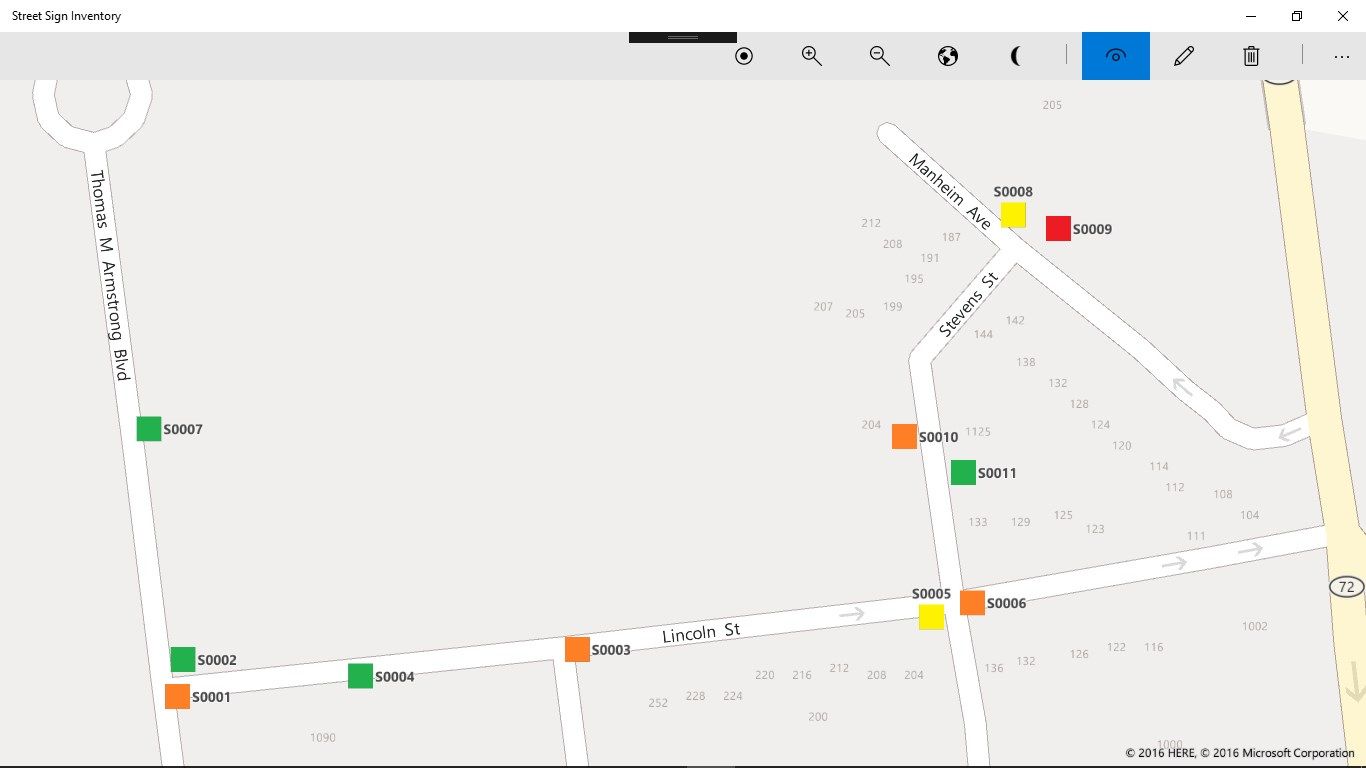
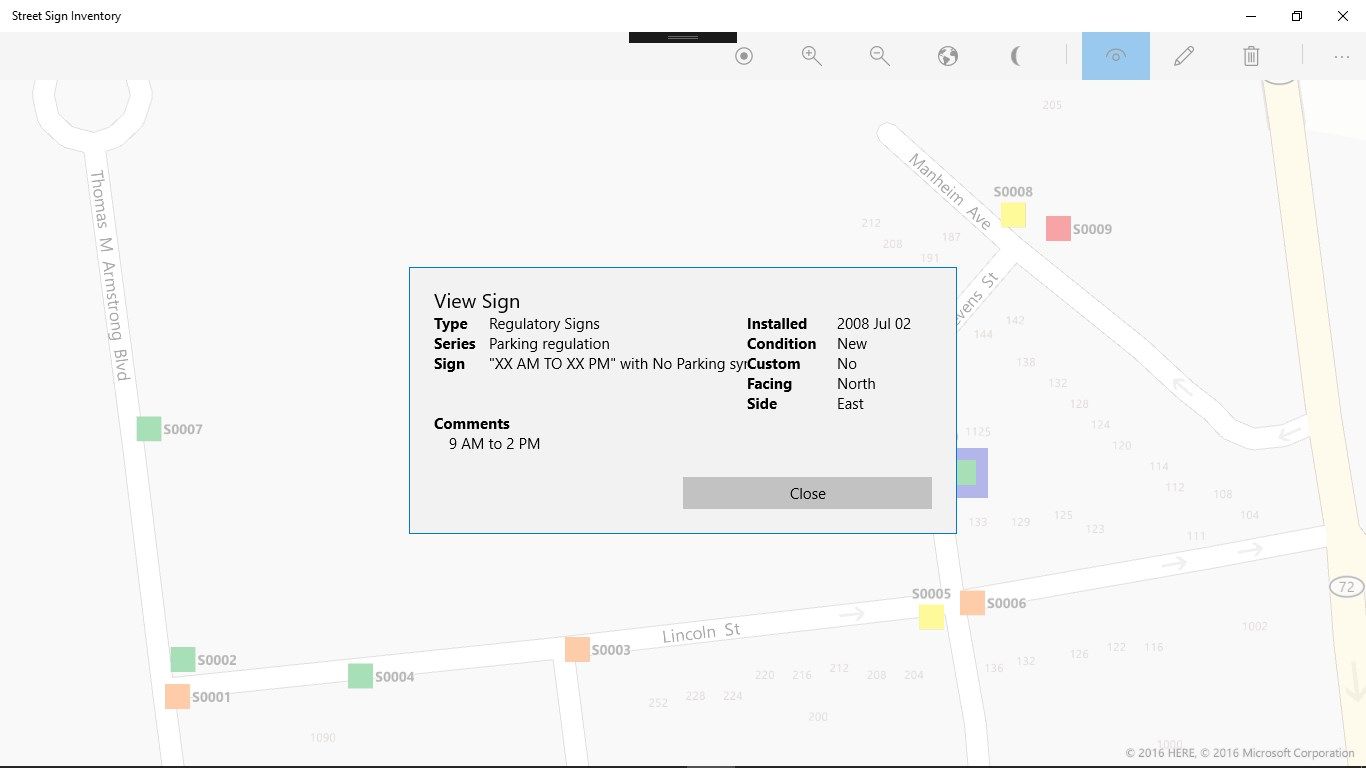
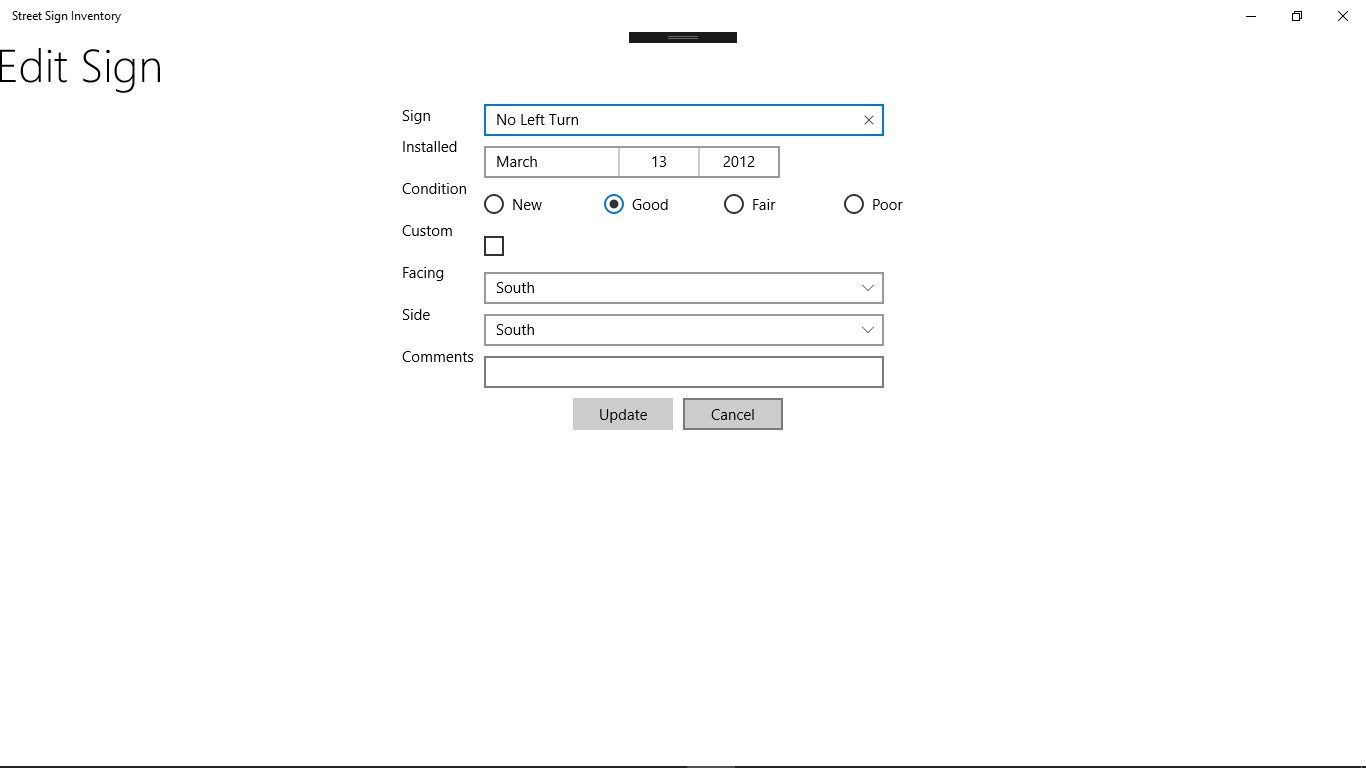
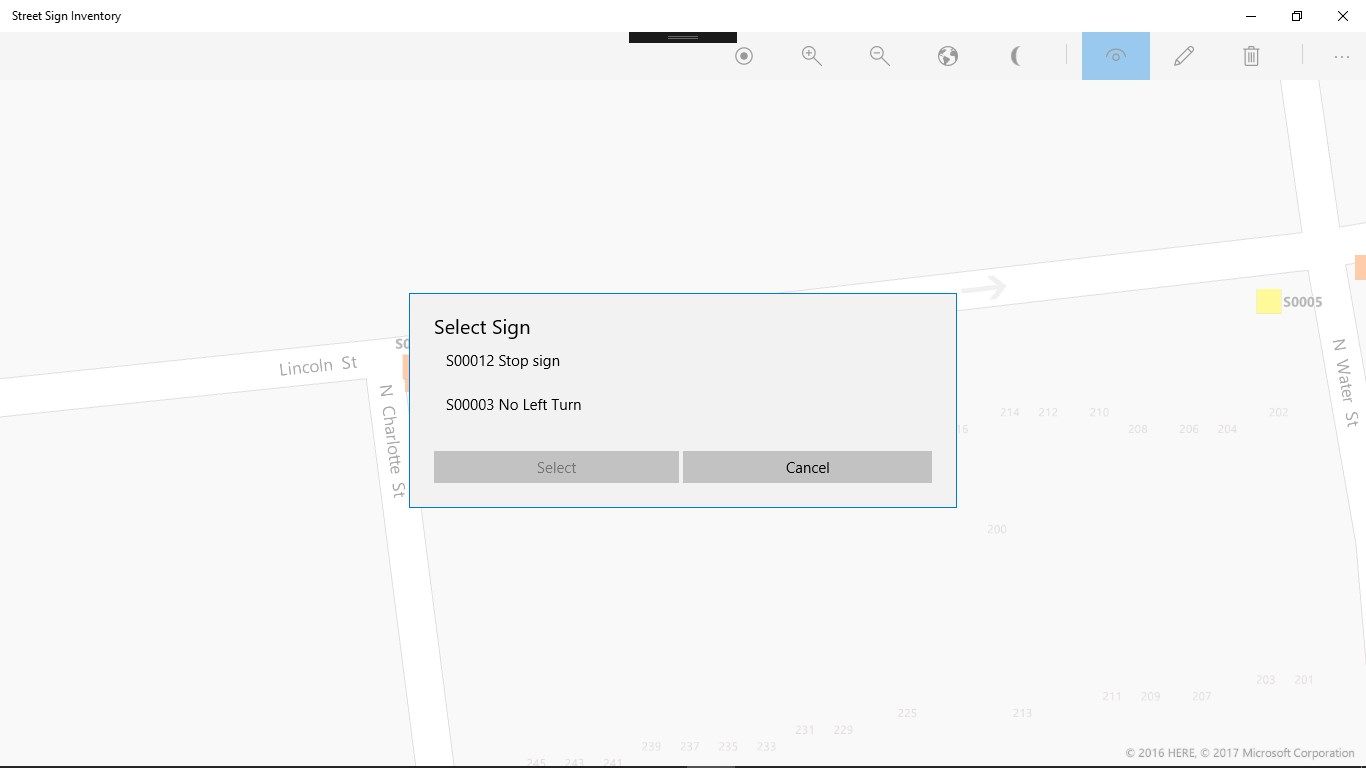
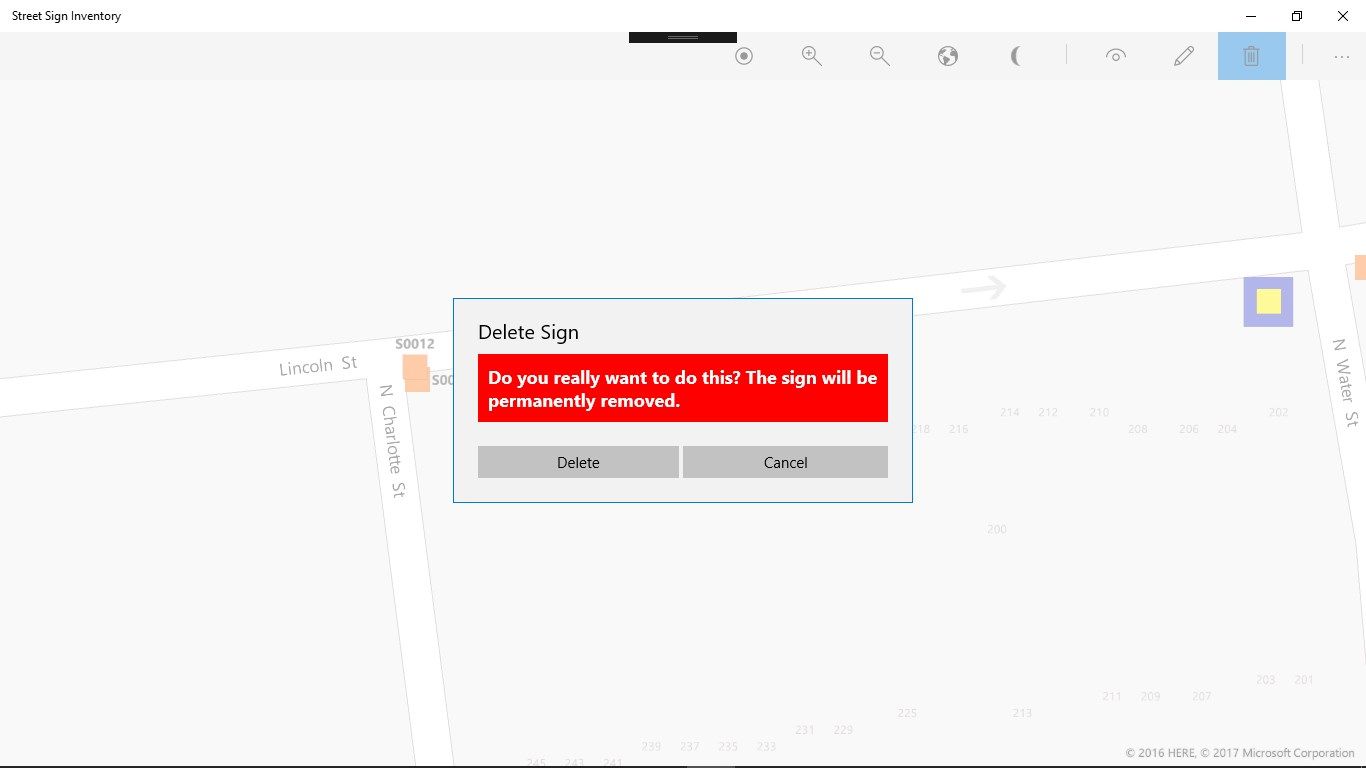
App details
About Street Sign Inventory
Street Sign Inventory is a mapping app designed for field entry of sign data. The app contains a partial extract of the Federal Highway Administration’s Manual on Uniform Traffic Control Devices (MUTCD) from which the user selects signs. Sign data is stored in a JSON file which can be copied from the app’s local storage for further processing.
This app was written by Comprehensive Custom Software, LLC, to demonstrate implementation of UWP-related techniques:
(1) Use of CommandBar and related AppBarButton, AppBarToggleButton, and AppBarSeparator
(2) Custom BitmapIcon for the Scene button
(3) ContentDialog for displaying sign information
(4) File copy with completion Toast notification
(5) AutoSuggestBox for display of sign matches based on user
input
(6) Creation of a JSON file for data storage and transfer
(7) Data CRUD (create/read/update/delete) functionality
(8) Several MapControl features, including positioning, zooming in and out, adding MapIcons (points) symbolized by sign condition, use of geocoding to get map position, responding to holding and tapping on map, display of aerial imagery, use of light/dark map schemes
Key features
-
Collection of street/traffic sign data
-
Implementation of MUTCD database
-
Mapping functionality in UWP app
-
CRUD (create/read/update/delete) data fuctions