
Stride Bank-Mobile Banking
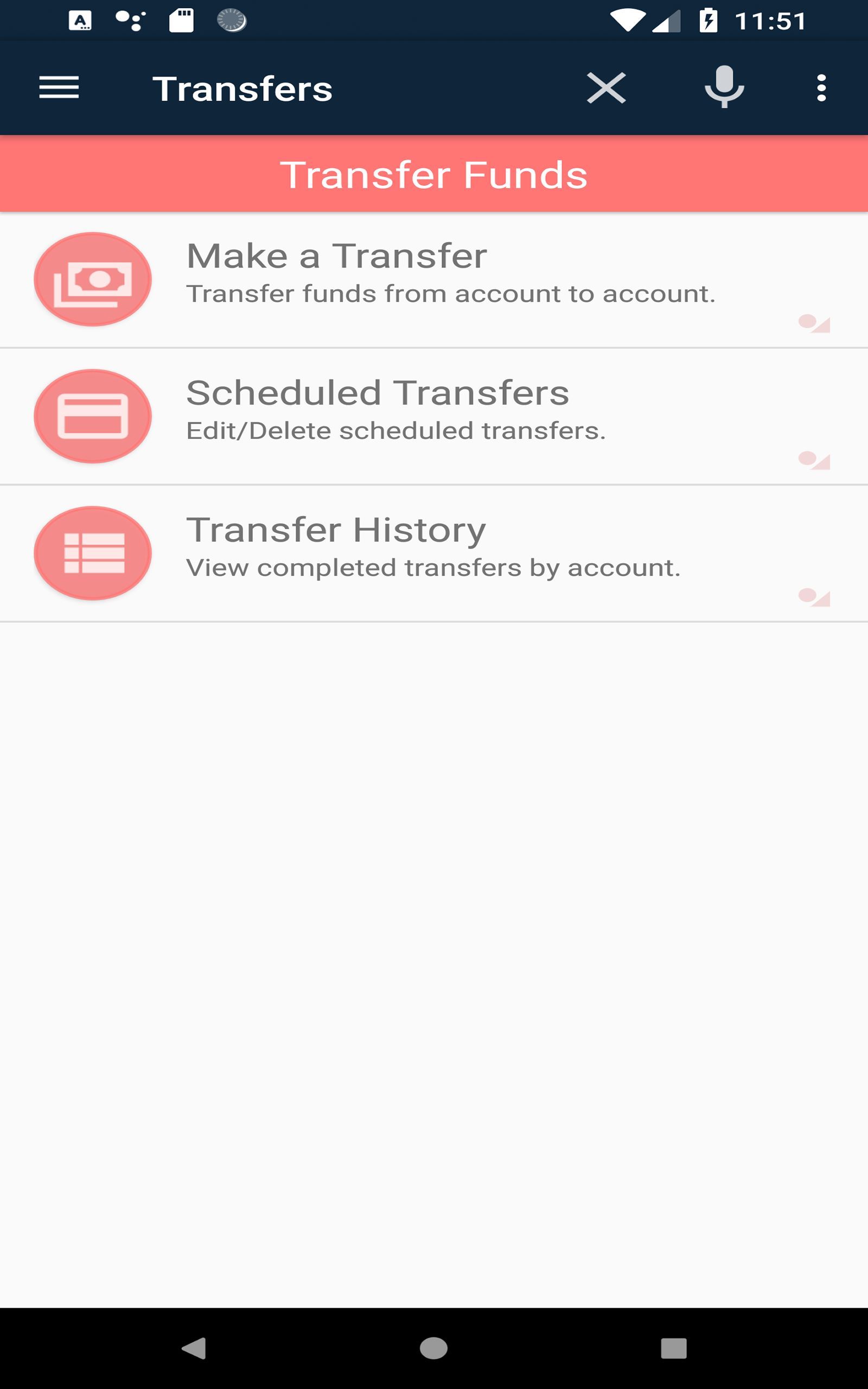
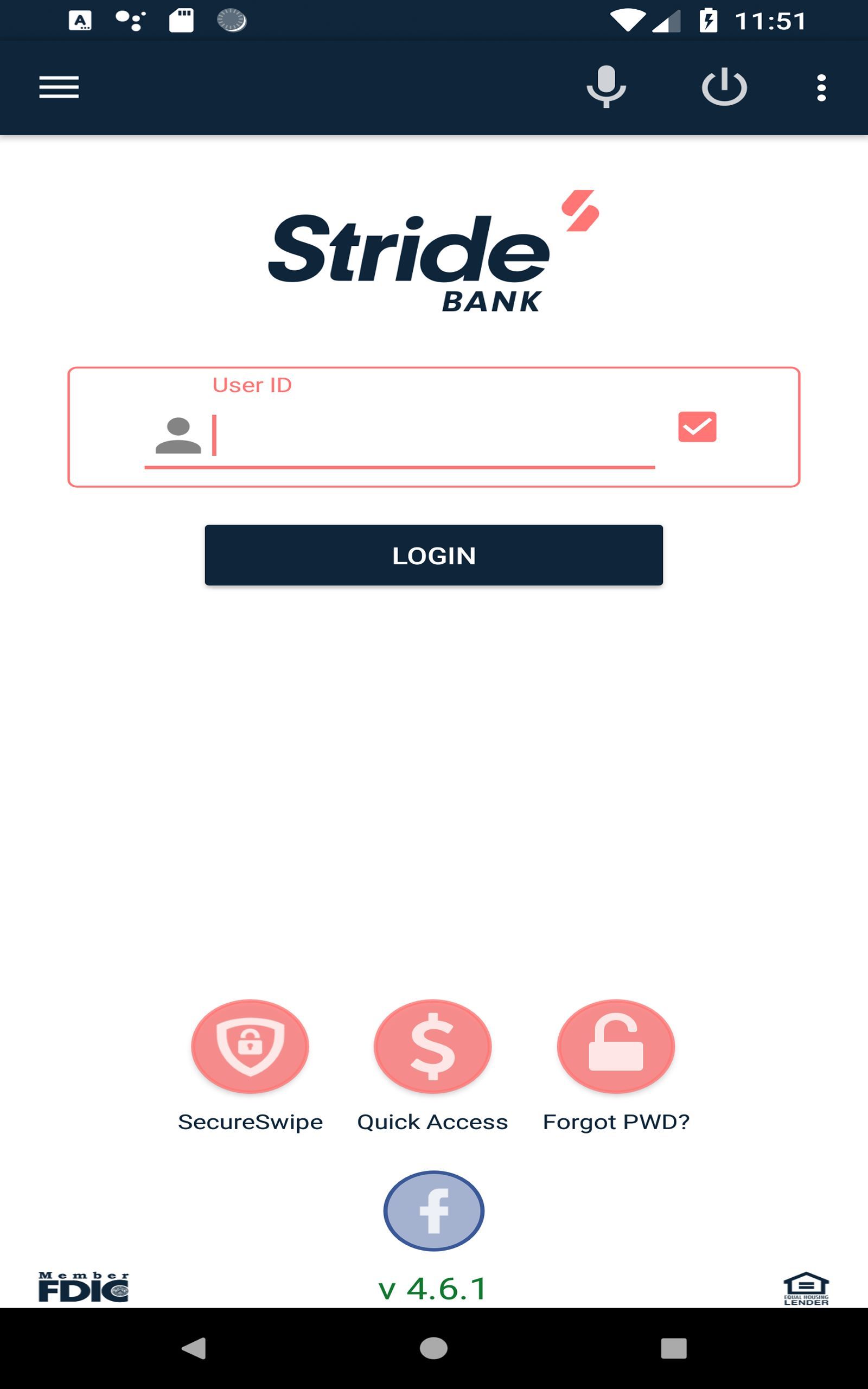
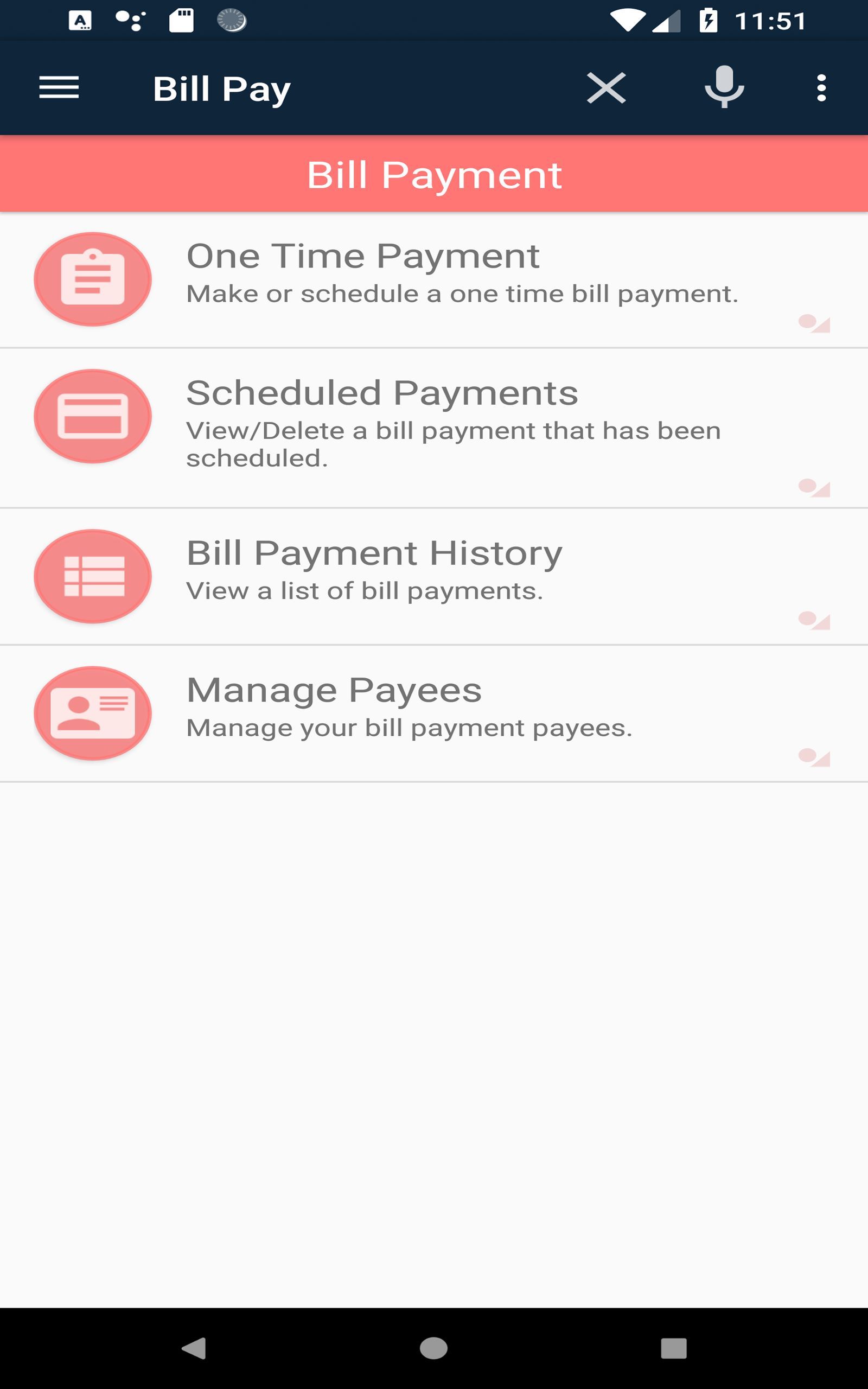
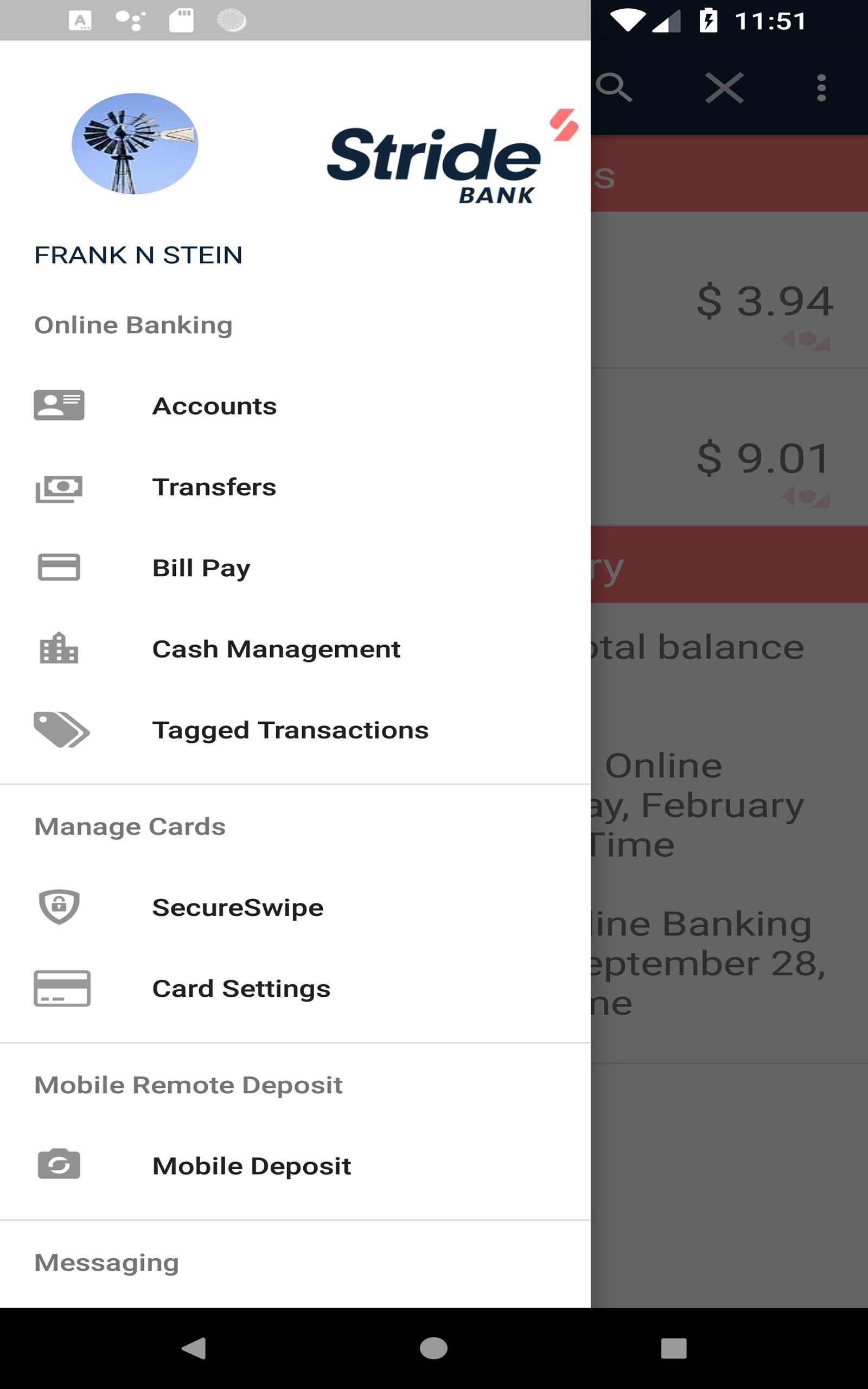
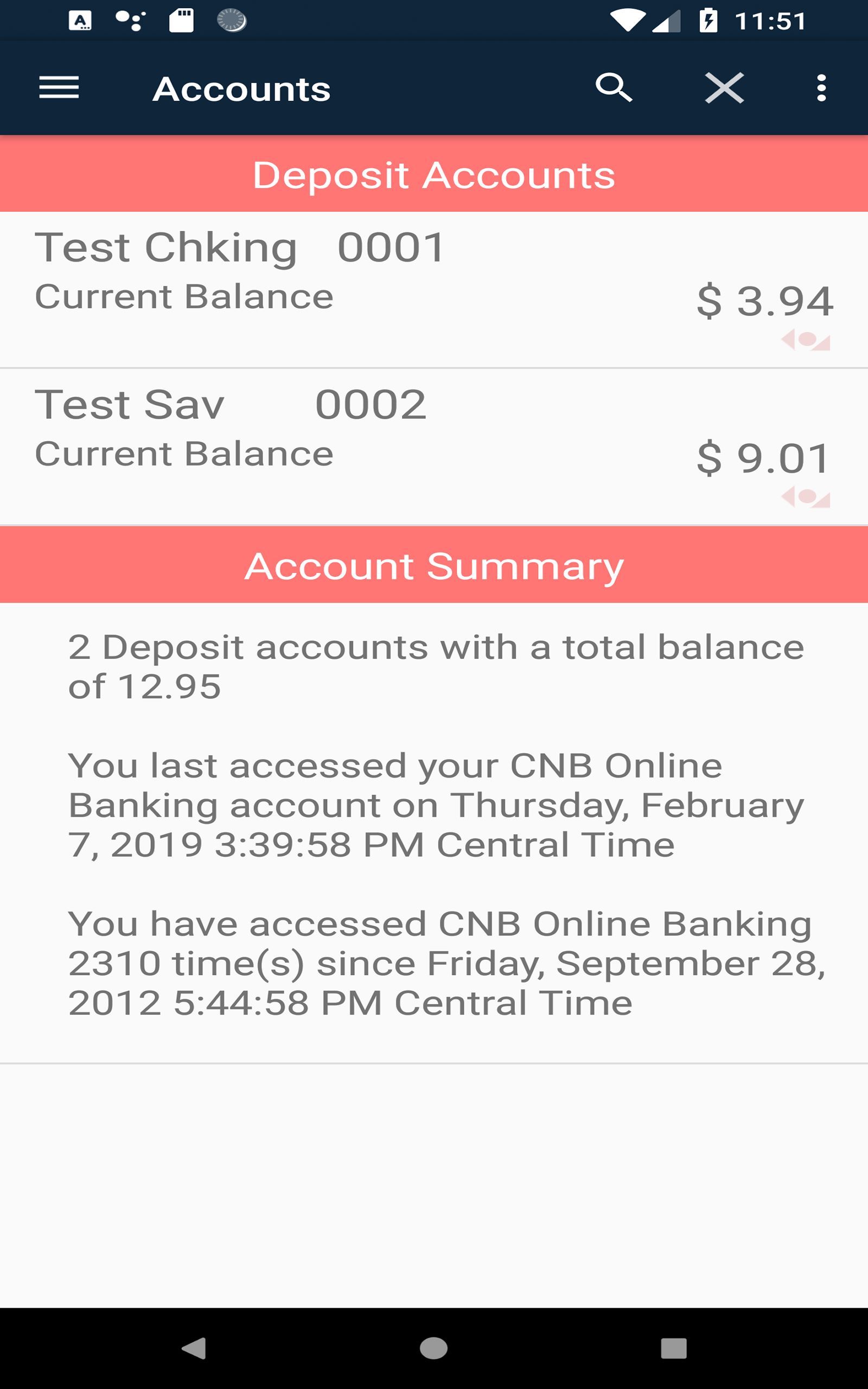
App details
Release date
Invalid DateTime
Last update
0001-01-01
Product ID
XPDCJ6B3KFPHFQ
Categories
Personal financeAbout Stride Bank-Mobile Banking
Stride Bank has convenient locations in Enid, Blackwell, Bartlesville, Mooreland, Woodward and Tulsa but now you can bank anywhere, anytime with the Stride Bank Mobile App*. You can securely deposit checks, view transactions and deposits, transfer money between accounts and even pay bills**. Sign up for text alerts*** to receive near instant account details sent to your mobile phone. The Stride Bank Mobile App is fast, secure and free. Use your current online banking login to start mobile banking today.
Features:
•Check Account Balances
•View Transactions and Images
•Balance History Graph- found in account details
• Mobile Deposit- Deposit a Check using your mobile device
•Pay Bills**
•Text Alerts- receive balance and transaction alerts***
•Quick Access to Account Balance - view your balance without signing in
•Tag Transactions- assign transactions to categories to track spending with graph
•Transfer Funds between accounts
•Make Loan Payments via Transfer Function
•View Monthly Account e-Statement
•Manage Debit Cards- activate and change PIN
•GPS locator system for branches and ATMs****
*Must be an Online Banking Customer
**Online customers must first setup transfer and bill pay accounts prior to using these features.
*** Standard Data and Carrier fees may apply
****This is limited to locating our banking centers and ATMs. Please refer to your carrier for any fees that may apply
Key features
-
Check Account Balances
-
View Transactions and Images
-
Mobile Deposit- Deposit a Check using your mobile device
-
Pay Bills
-
Text Alerts- receive balance and transaction alerts
-
Quick Access to Account Balance - view your balance without signing in
-
Transfer Funds between accounts
-
Make Loan Payments via Transfer Function
-
View Monthly Account e-Statement
-
Manage Debit Cards- activate and change PIN