
SubPlayer


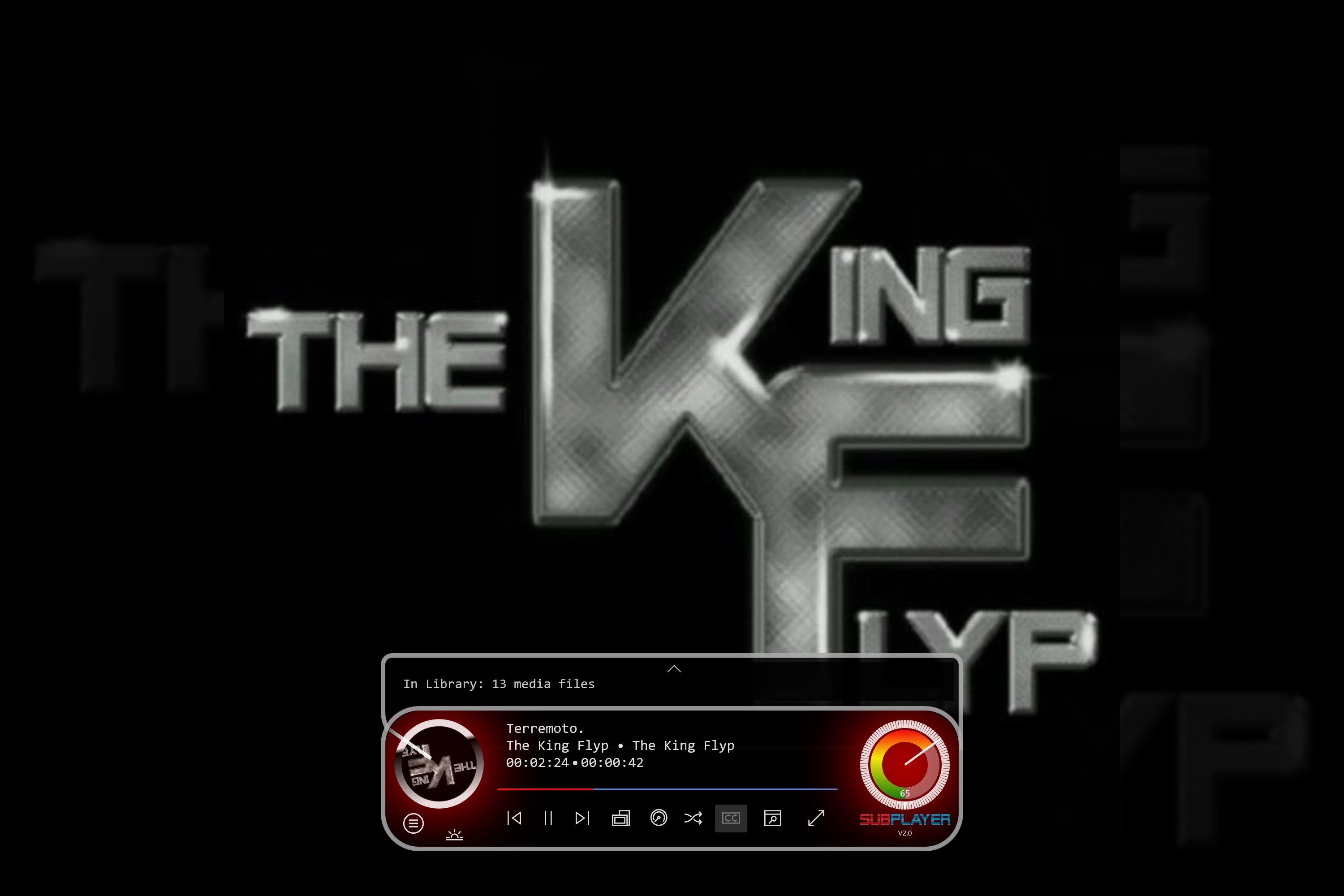
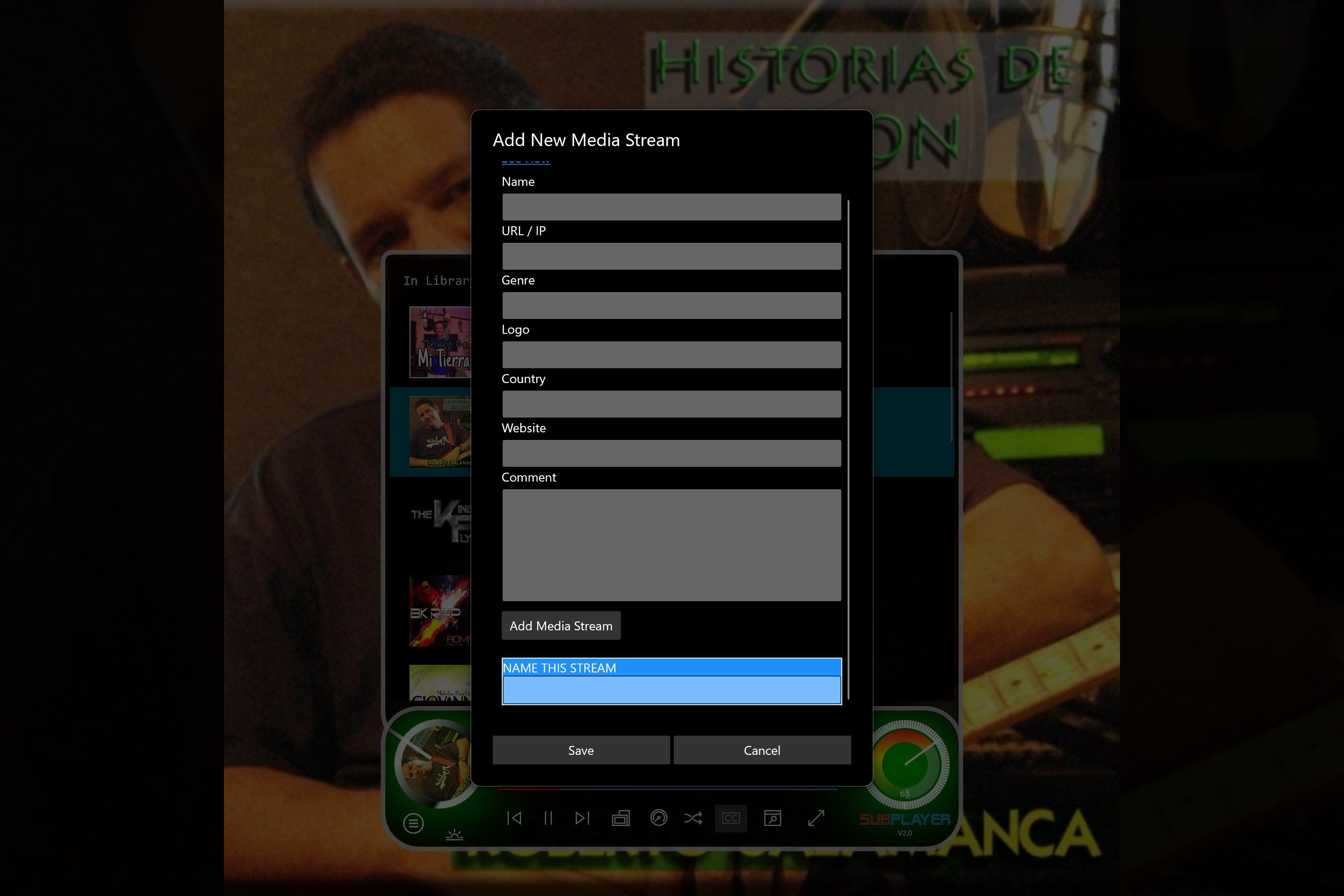
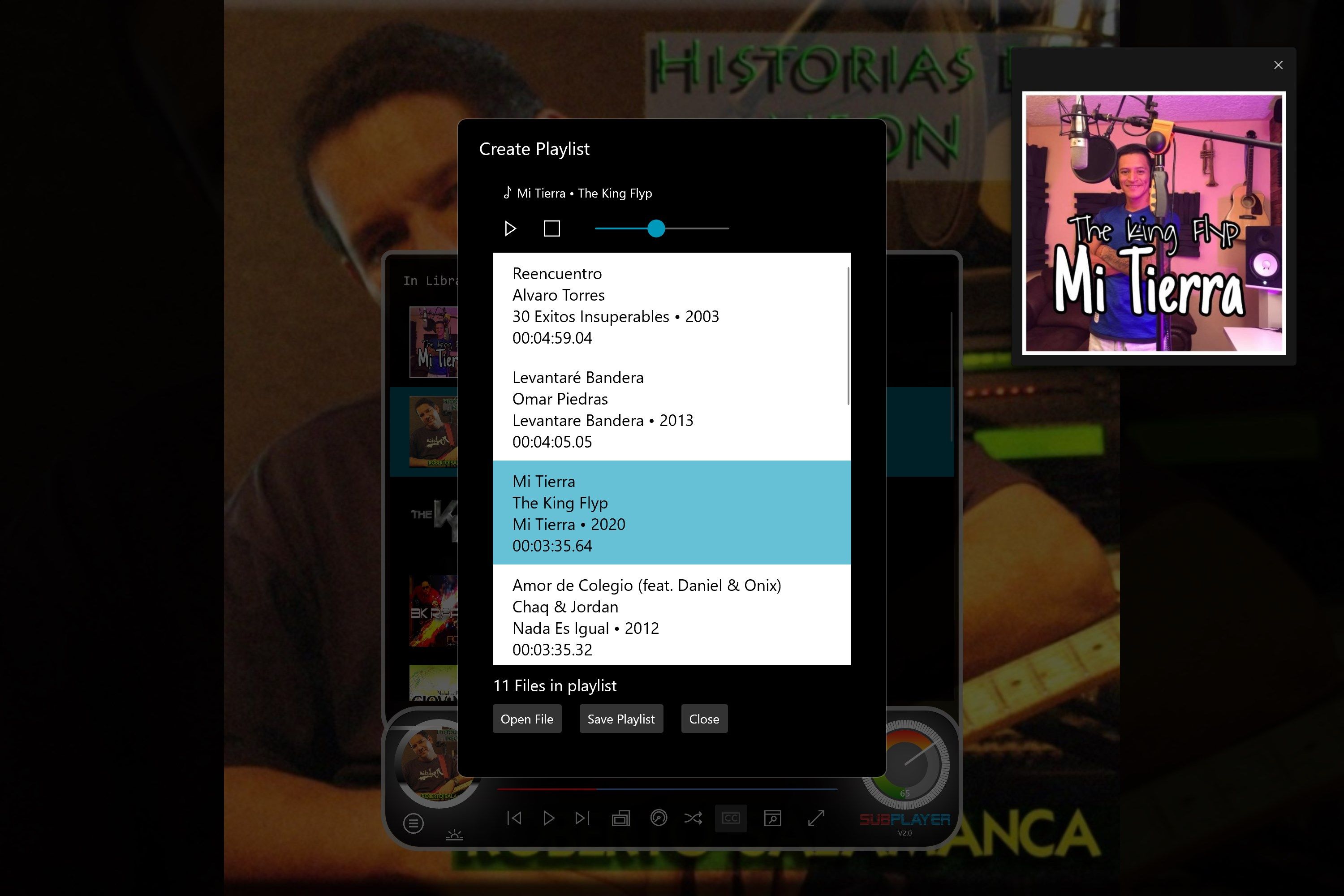

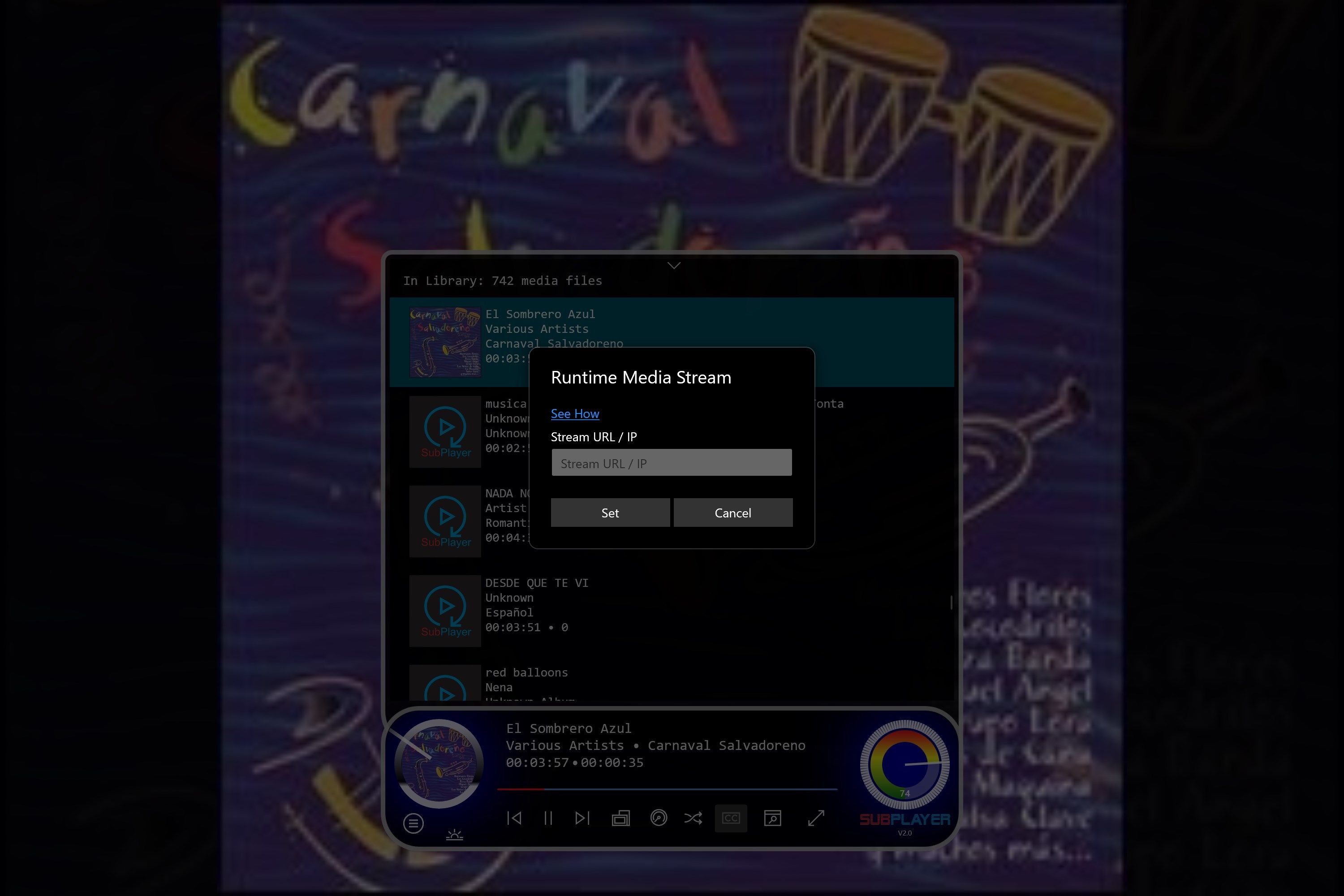

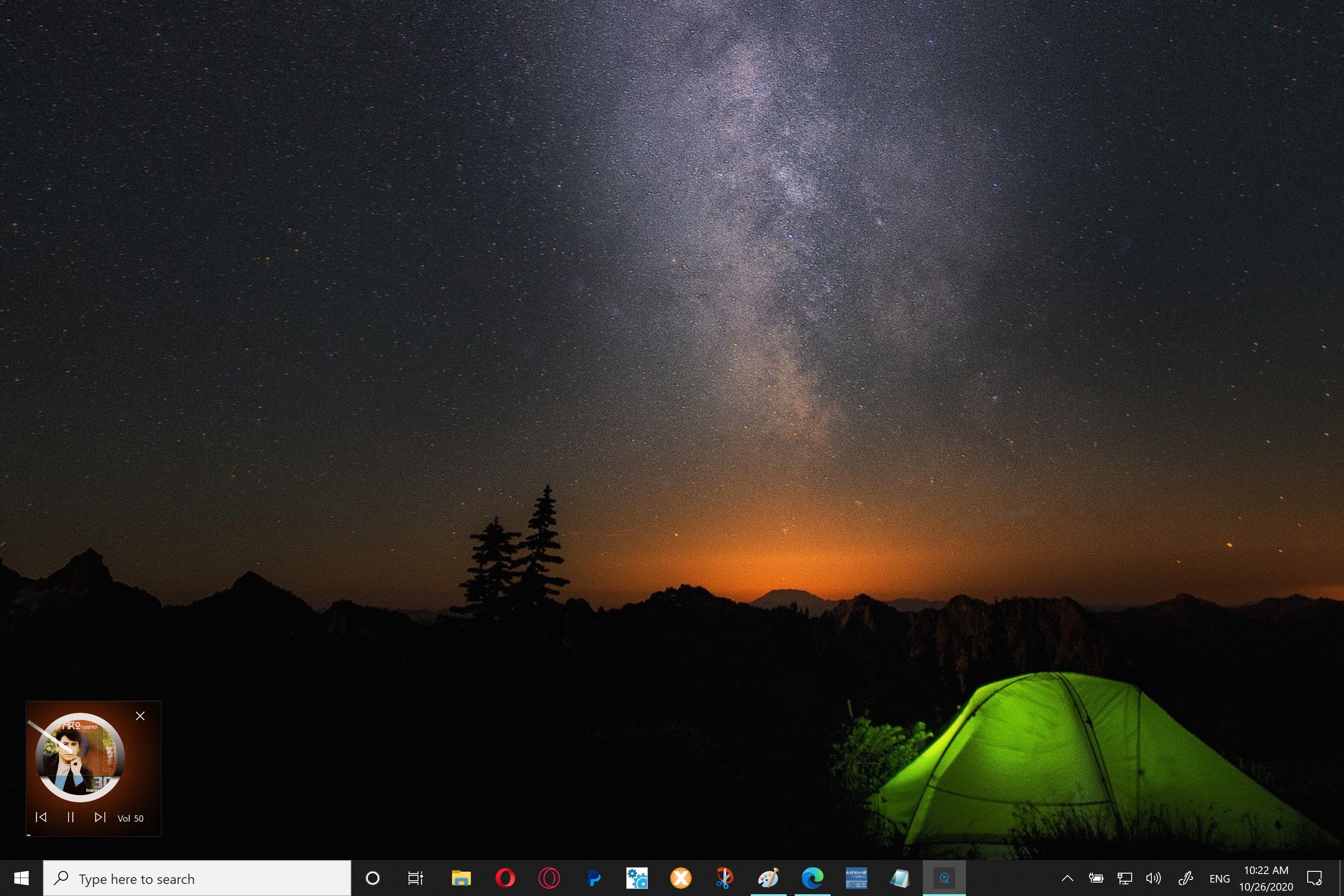

App details
About SubPlayer
Let me introduce SubPlayer App. SubPlayer App is one of the most app you should have, You can listen all your music in many formats including videos, You can listen your favorite Radio Station Setting up the Stream URL or IP, You can create a Stream File and save it to your device and listen it when you want without needing to go to the website and get The Stream URL each time you want to listen the Station, If you have any public Camera that works over the IP you can see it from the app. If you are music Maker and you want to create Subtitles for a Song then this is the great app for you, SubPlayer generate a very own subtitle file with format “.subp”(means SubPlayer Subtitle) while this is the own format and the default you can save the subtitle as SubRip “.srt” format and Lyrics “.lrc” format some of the format used on YouTube videos and Facebook videos. This means that you have the song on your Windows Phone, Tablet or PC then you can create the Subtitle wherever you are. Use SubPlayer Mixer and mix your music making fun time, SubPlayer Mixer is part of SubPlayer app , Play like a DJ mixing your music with unlimited Desk. If you like this App please leave a review I will love to read it, reviews will Help me to make this app better.
ARROWAT™ SubPlayer.
Key features
-
Listen Media Stream Over IP address
-
Create Subtitles for songs and videos
-
Save Subtitles as SubPlayer ".subp", SubRip ".srt" and Lyrics ".lrc" file format
-
Create Media Stream File with description content.
-
Open Song and Subtitle at the same time from any Location
-
Open Media Stream file from any location
-
Volume Controller
-
Share Subtitle directly from the app
-
Search Media in the playlist
-
Full Screen Option
-
Repeat Media.
-
SubPlayer Mixer
-
Create Playlist
-
Picture in Picture
-
Player controlled with keyboard
-
AutoMix
-
SubPlayer Mini View