subtitle2xml
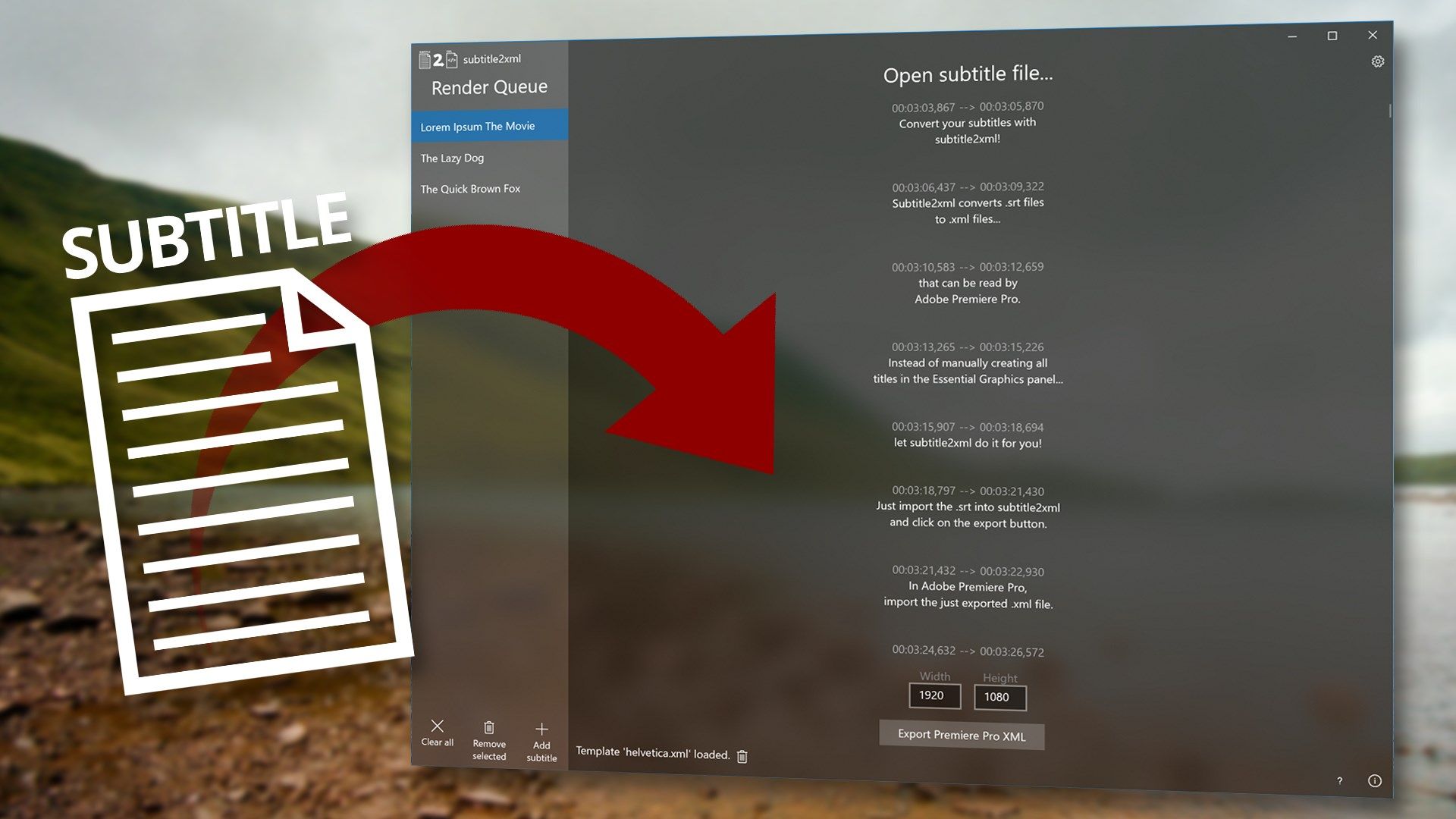
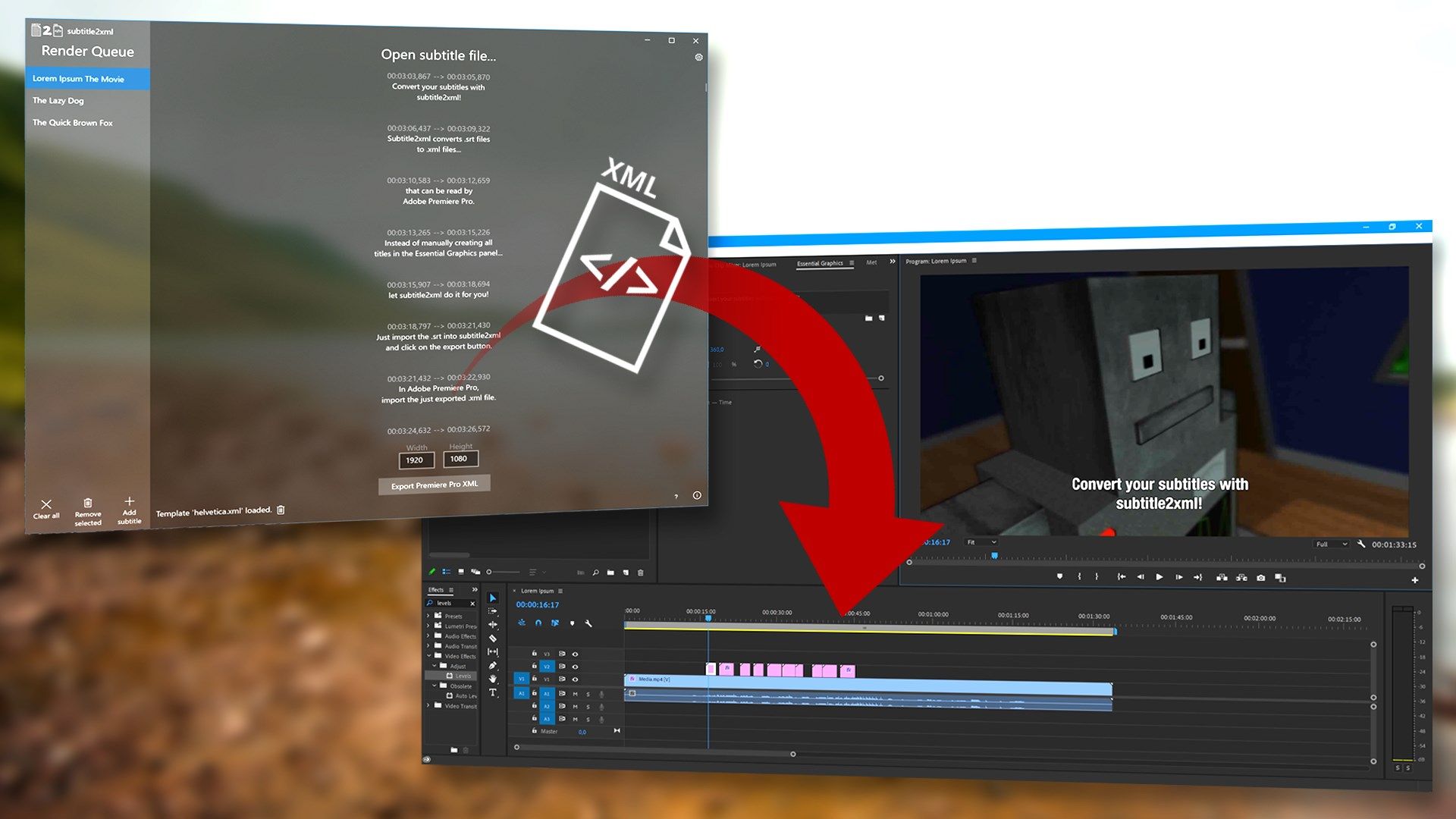
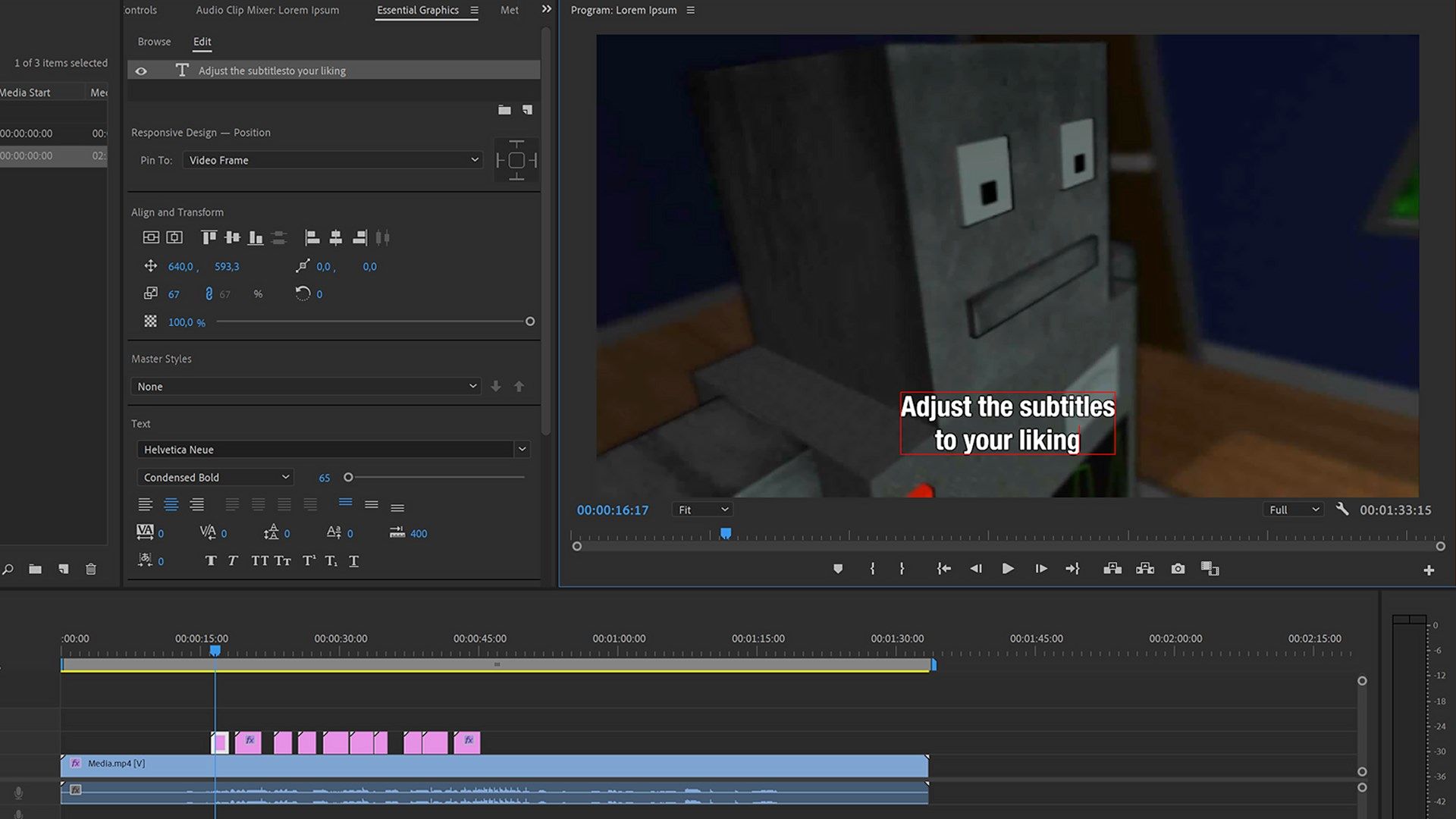
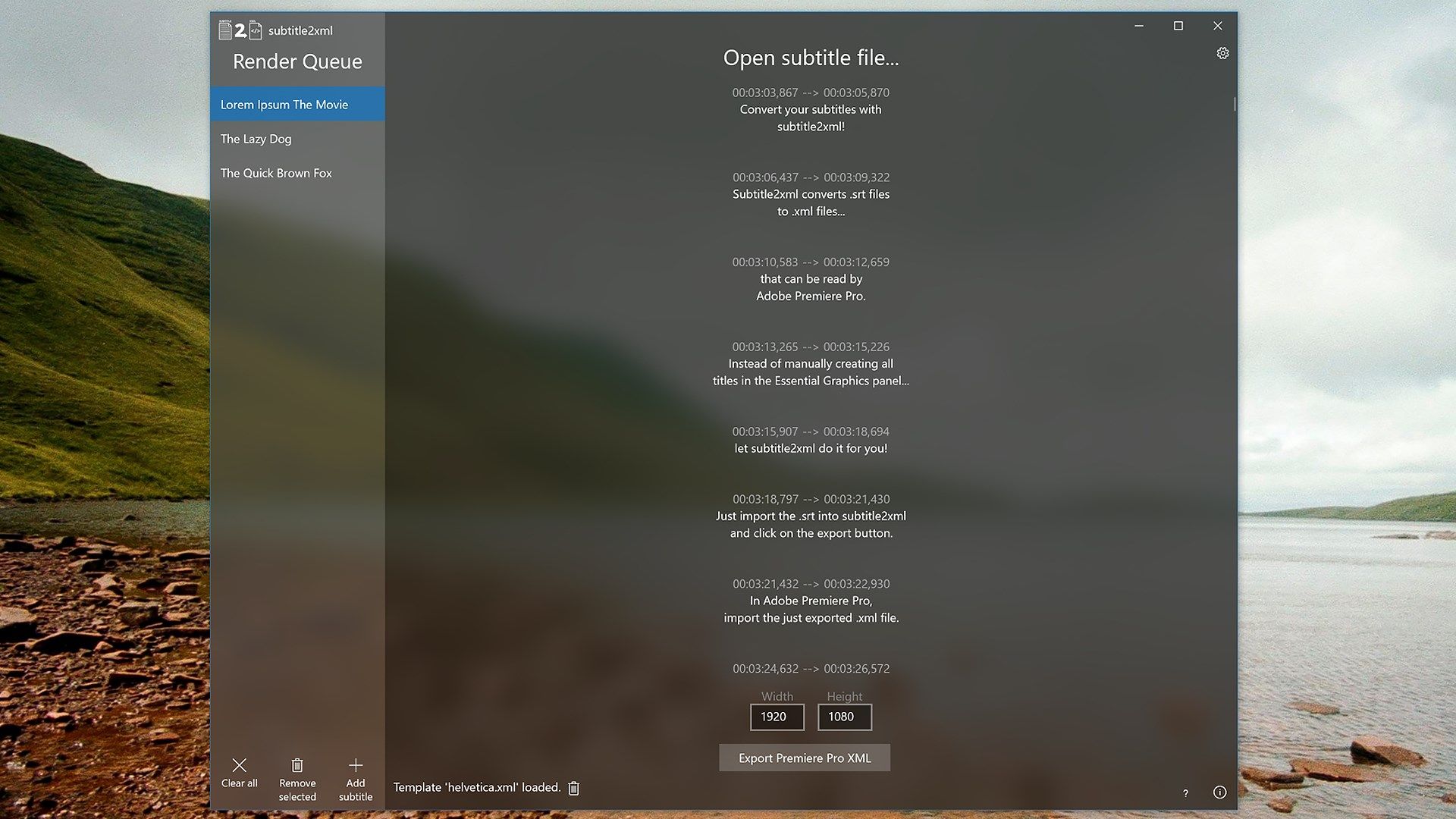
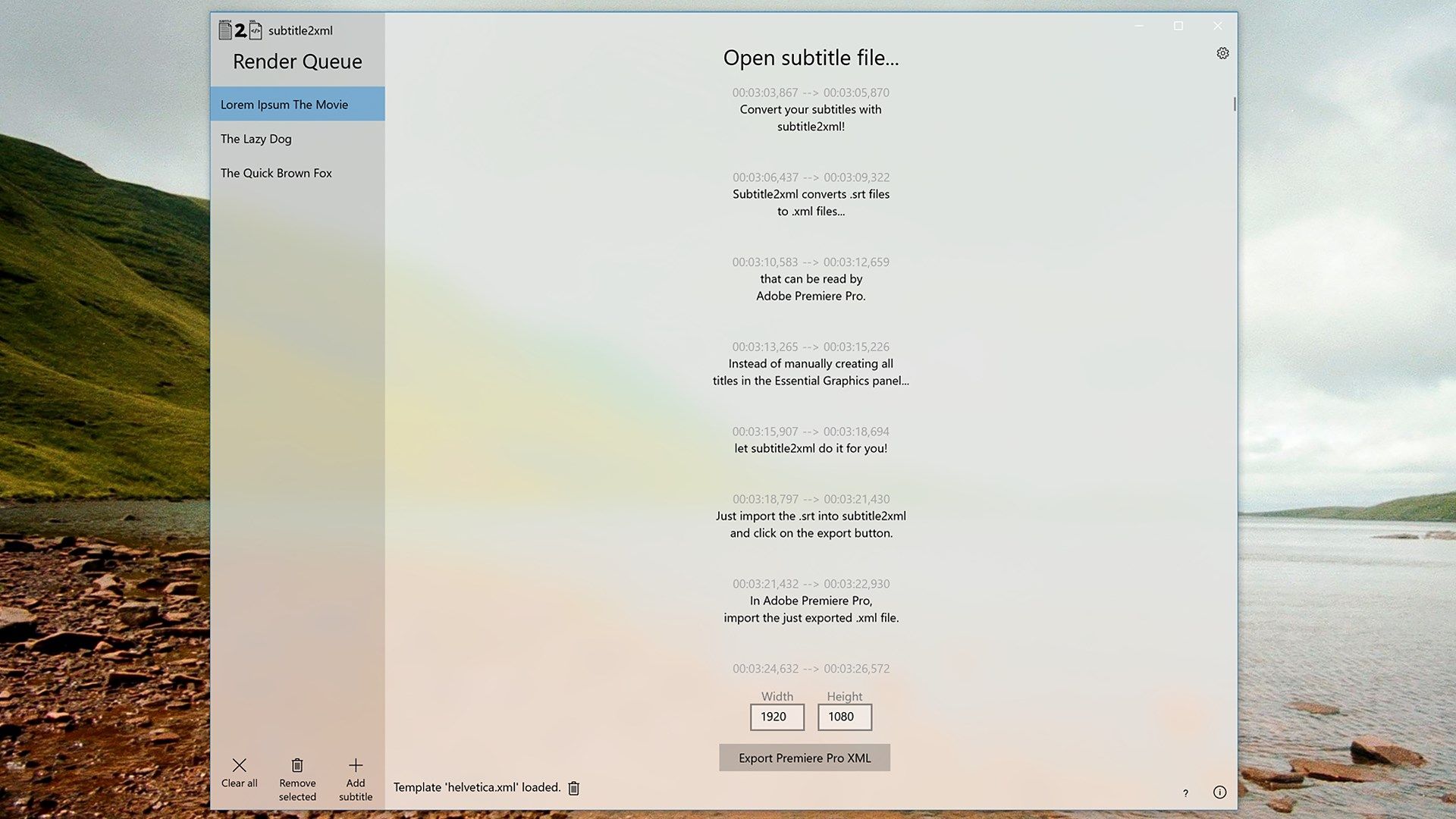
App details
About subtitle2xml
Convert your subtitles to editable Adobe Premiere Pro CC graphics! With subtitle2xml you can save yourself a whole lot of work.
Instead of manually creating all titles in Premiere yourself, subtitle2xml does this for you. Just import a subtitle file, and export it to an XML file. This file can be imported in Adobe Premiere Pro CC, and be overlayed on the timeline you want to give subtitles. You can even change them on the fly if you need to!
*** Important note about XML Templates ***
Adobe has drastically changed the way Essential Graphics parameters are saved inside the Final Cut Pro XML. They are now saved in an unknown encrypted format.
This is why templates saved with newer versions of Premiere aren’t currently supported by Subtitle2xml.
Here is a workaround to create subtitles in Subtitle2xml -like you normally would- and style them in Premiere Pro:
1: Import your subtitle in Subtitle2xml, and export it as an XML. (Without loading a template)
2: Import the xml in Premiere Pro, and open the newly created timeline from the Project panel.
3: In the Essential Graphics panel, style one of the subtitles to your liking. (Font, Fill, Stroke, etc…)
4: In the same panel, at the Styles area, click on Create Style.
5: Give the Text Style a name, and click OK.
6: Select all subtitles on your timeline, and drag the Text Style from your Project panel to the selected subtitles on your timeline.
The same style is now applied to all your subtitles.
You can also export this style for future projects by right clicking it in the Project panel, and choosing “Export Text Styles”.
Key features
-
Import subtitles
-
Export XML with editable Adobe Premiere Pro CC Titles
-
Adobe Premiere Pro CC compatible