
SVG Design Editor for Creative Makers
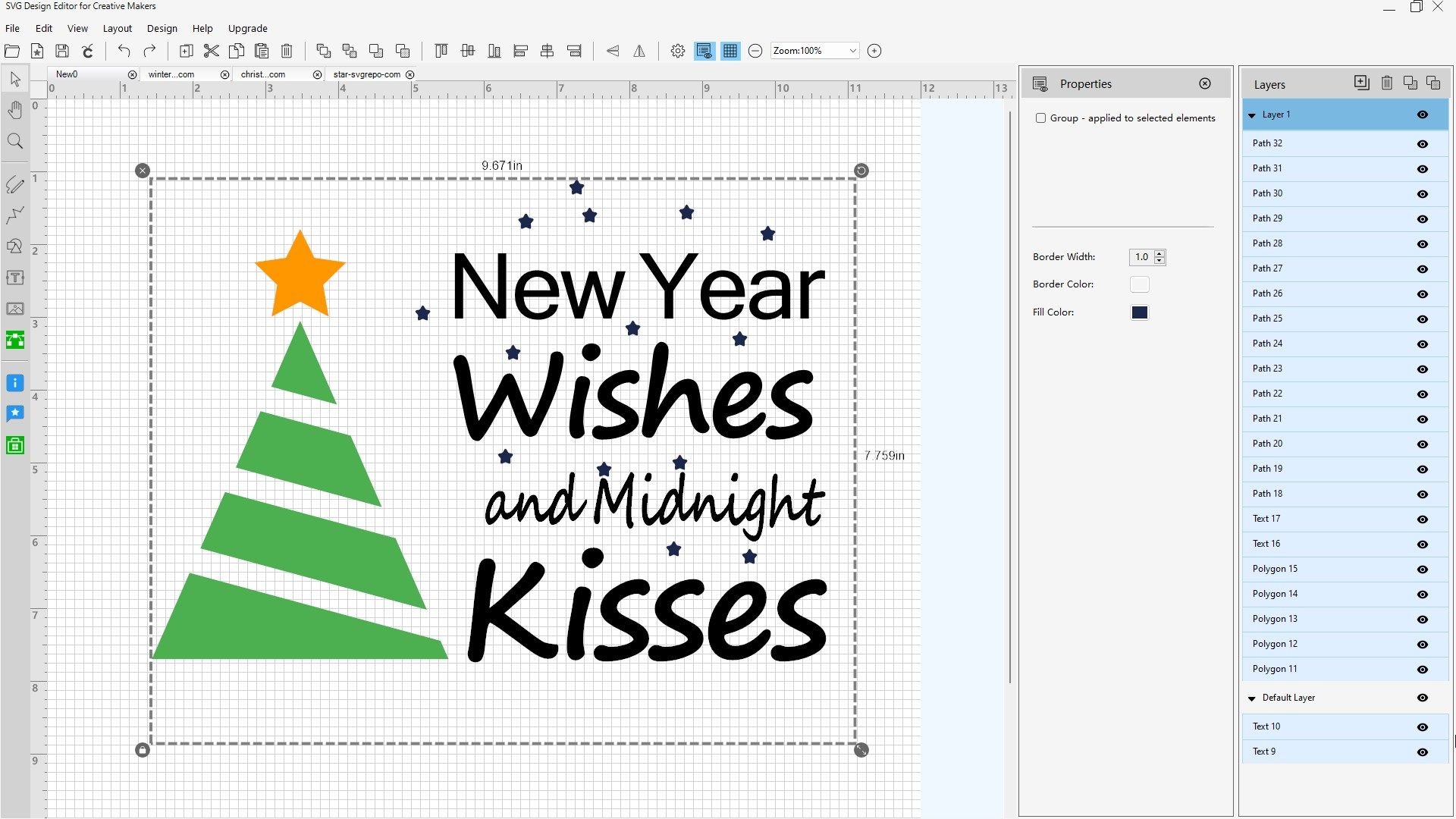
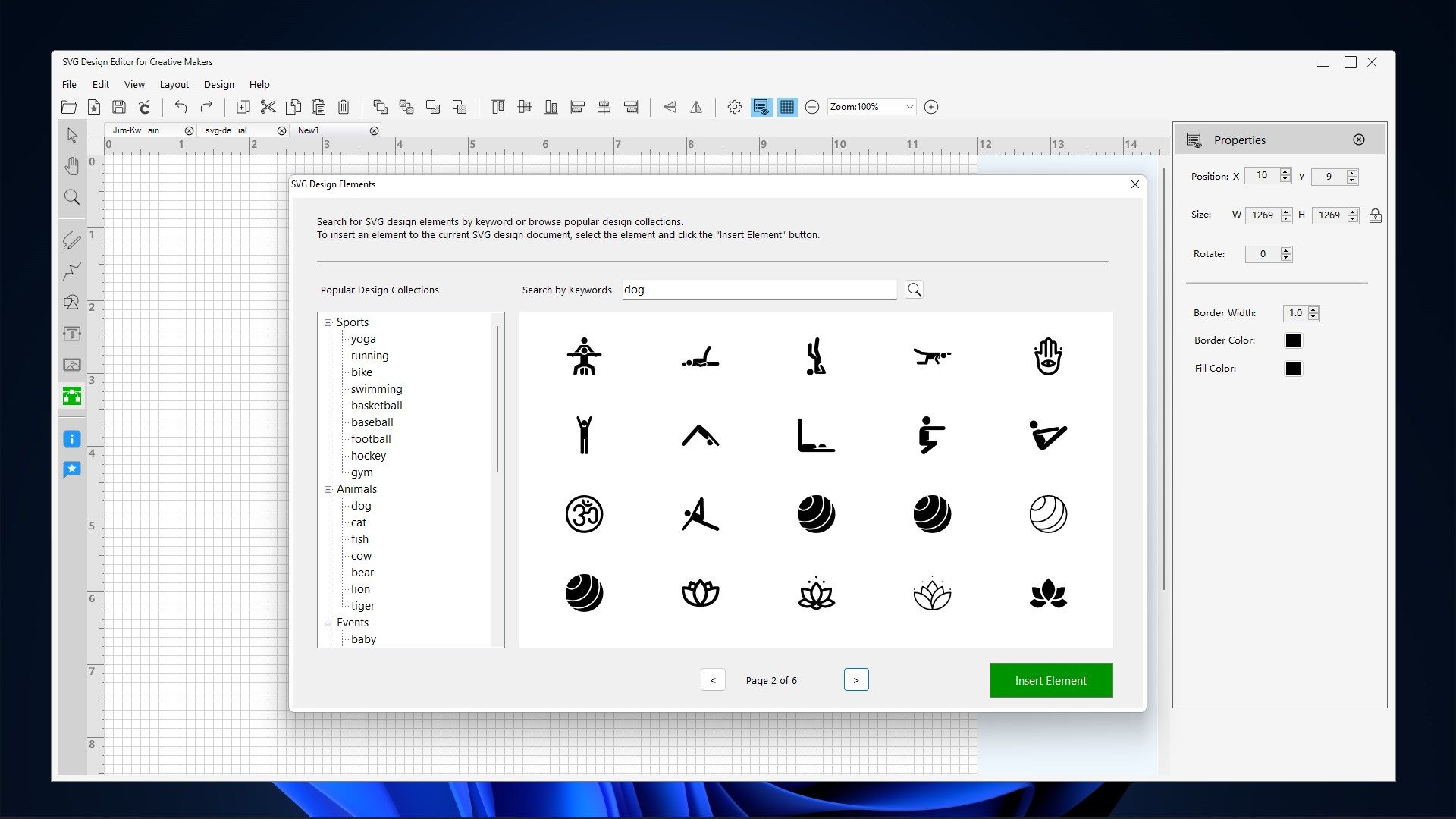
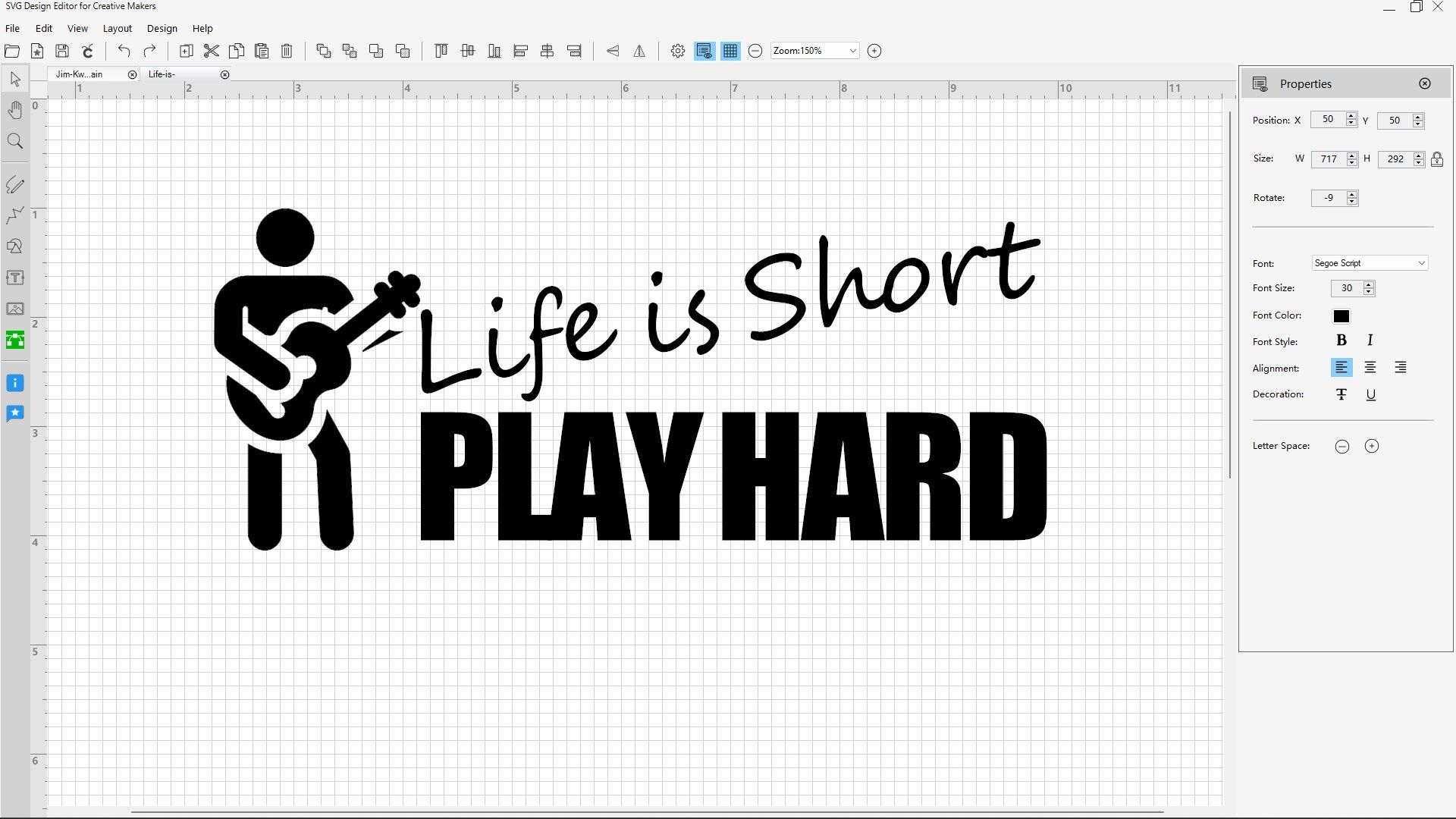
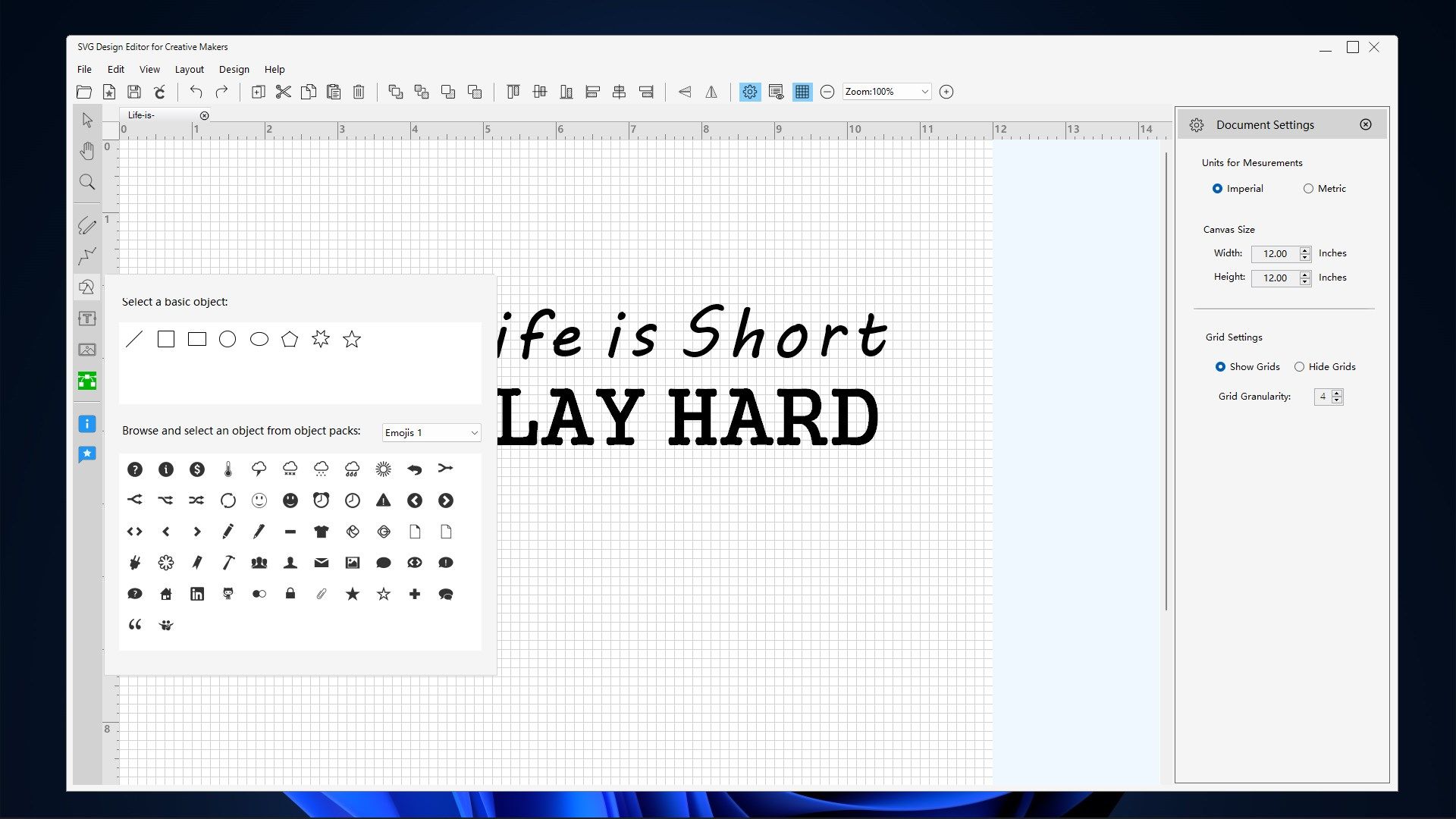
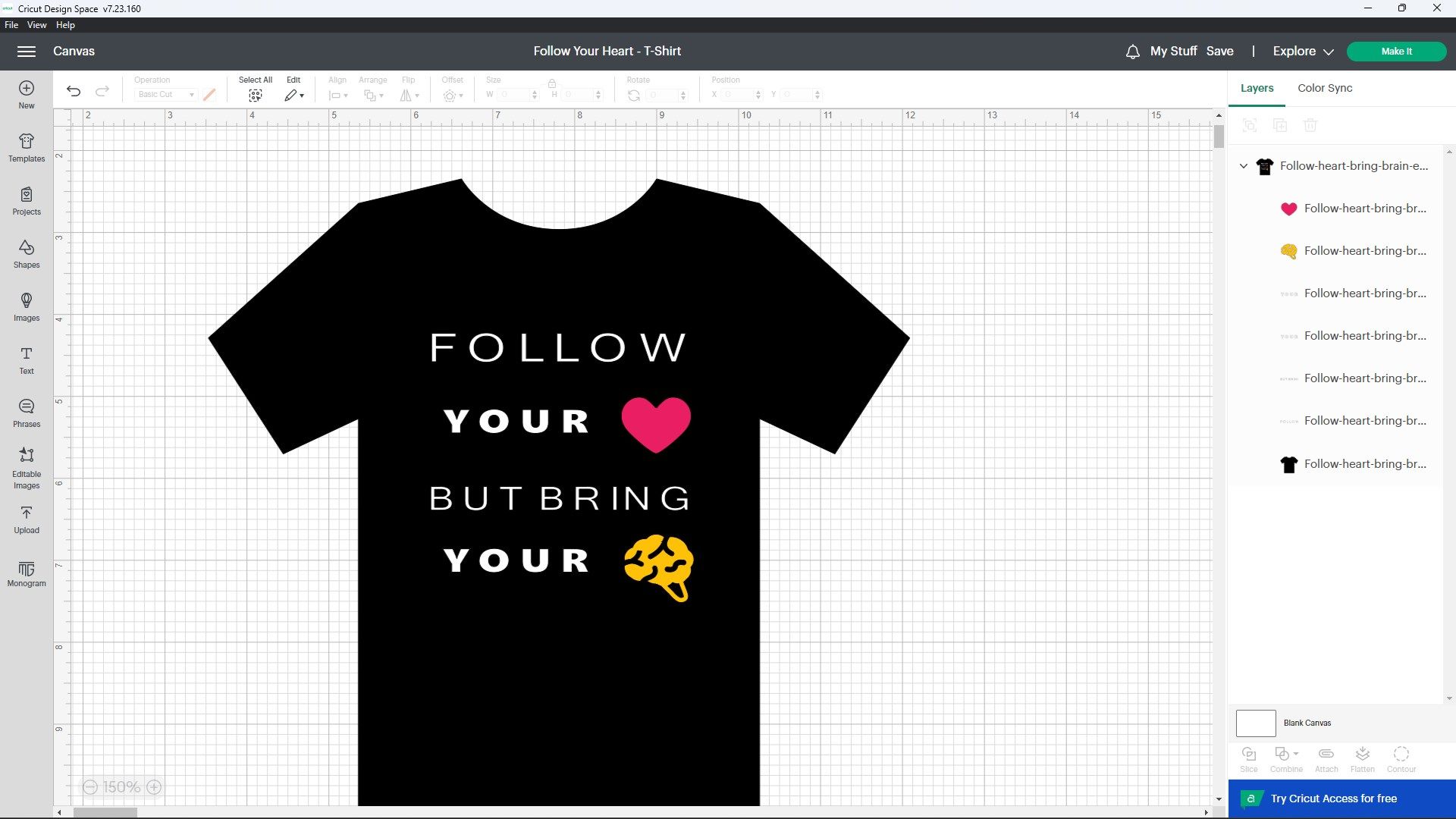
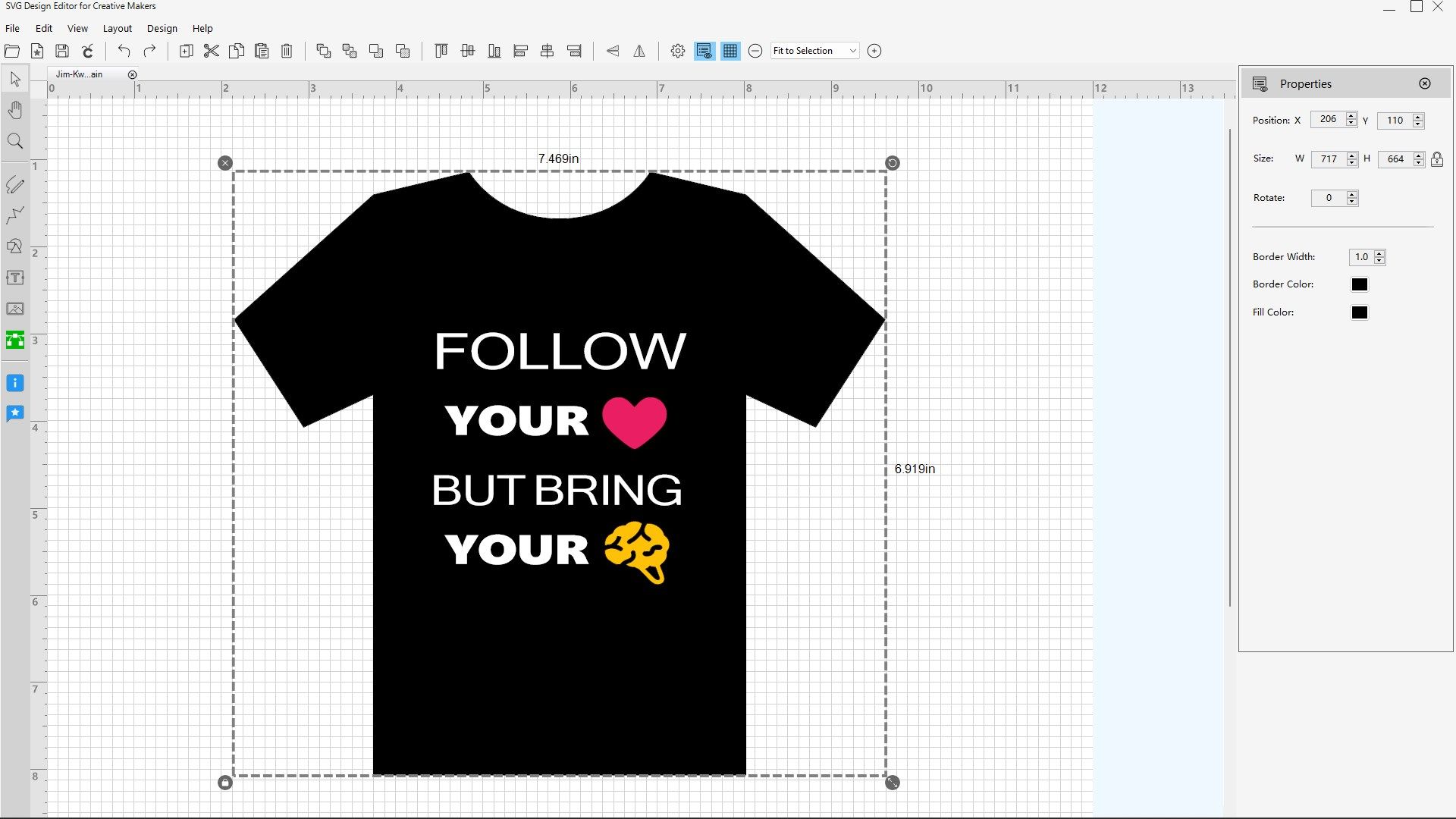
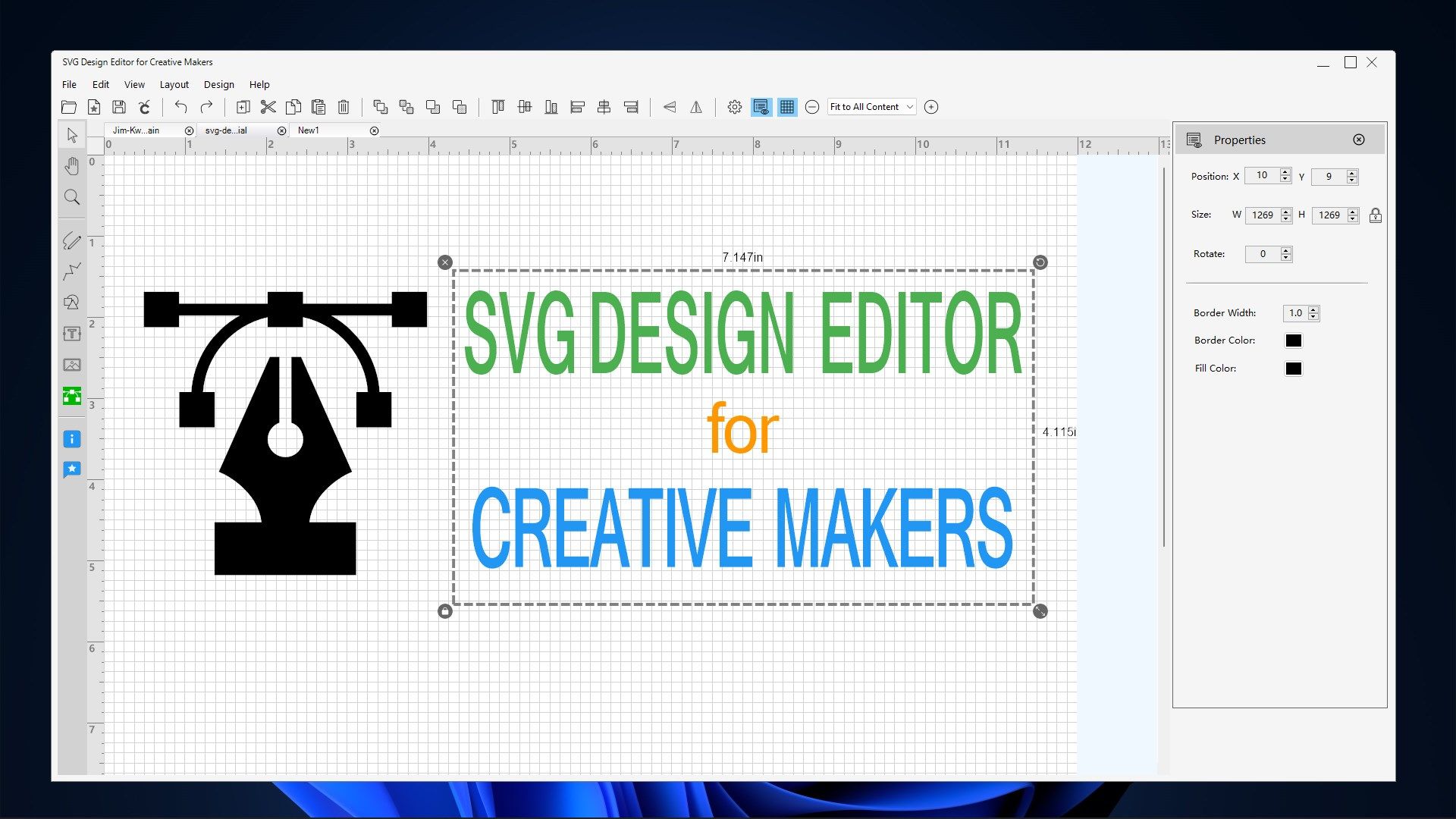
App details
About SVG Design Editor for Creative Makers
SVG Design Editor for Creative Makers offers a rich set of tools for creating vector-based designs using shapes, text, fonts, design objects and object packs. It also provides paid access to many thousands of design elements to suffice your creative needs. The application can be used as a standalone SVG design canvas, as well as a companion app for Cricut Design Space©.
[Product Licensing]
- All features, except for Design Elements, are free to use without time limitation.
- Use the Design Elements feature to search and insert object requires license purchase.
- License options: 1) Yearly Subscription, or 2) Perpetual License
[Product Support]
Contact our knowledgeable and friendly support team via email [email protected] for your needs of product support.
[Feature Highlight]
SVG Design Editor provides a canvas-based editor that allows you to work with multiple design files concurrently. Whether you need to create a new design, open an existing design, or moving design object between different files, the application makes it easy for managing your designs. Each canvas can be set different by its dimension and layout in order to fit the nature of the design
Key features
-
A vector-based multi-design canvas with basic and advanced design tools
-
Use of pen, path, fonts, images, and design objects and many design packs
-
Modify design objects and fonts with mouse or through the properties pane
-
Easy and versatile object placements with order arrangement and grouping options
-
Open, view, and convert AI, EPS, and DXF file formats to SVG format
-
Support layers including add and delete layers, copy and paste design elements between layers
-
Import and export SVG design and take full ownership and control of your design content
-
Compatible with Cricut Design Space by export design specifically for Cricut
-
Use the app as a standalone design tool or as a companion app to Cricut Design Space