Text Analyzer
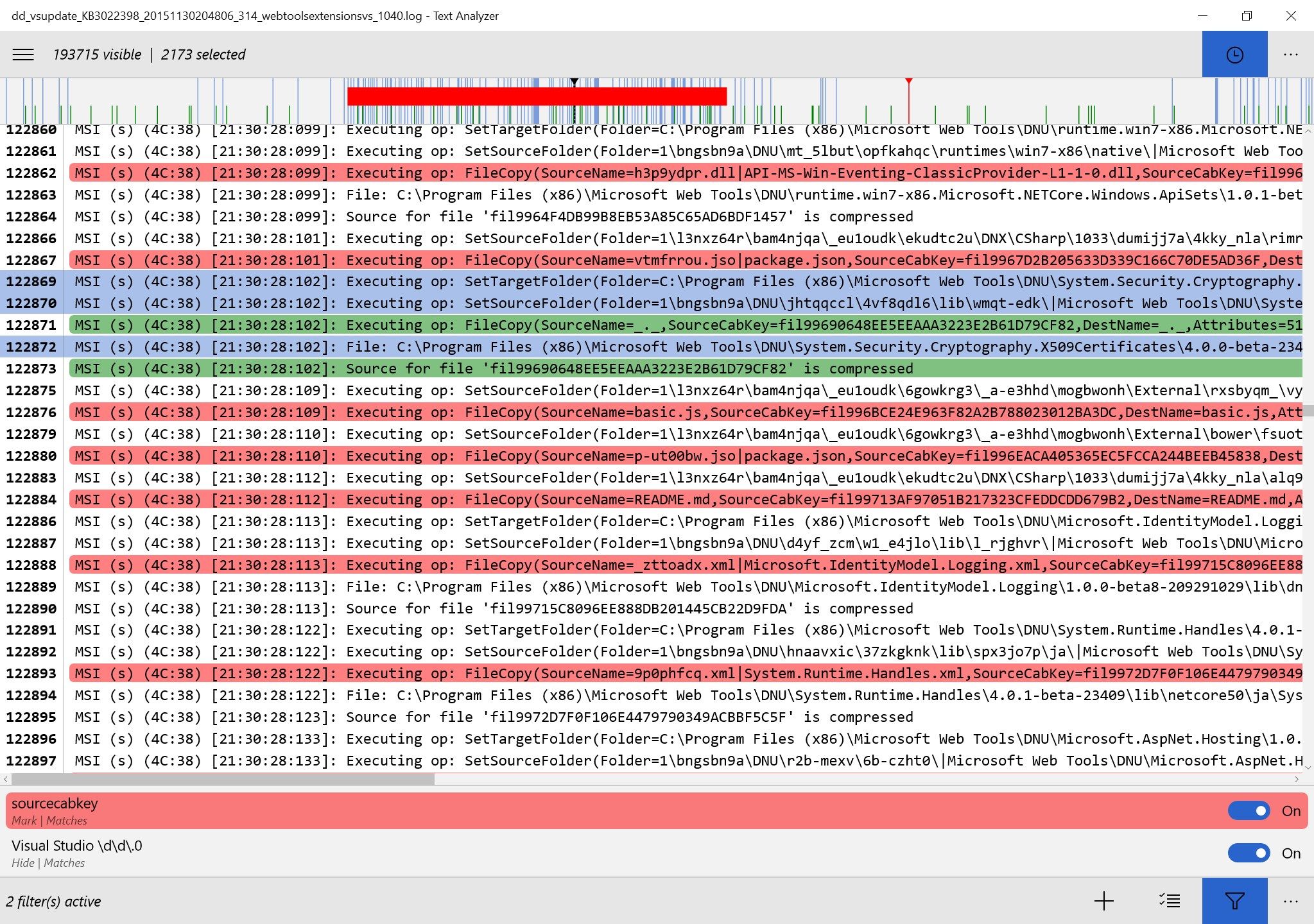
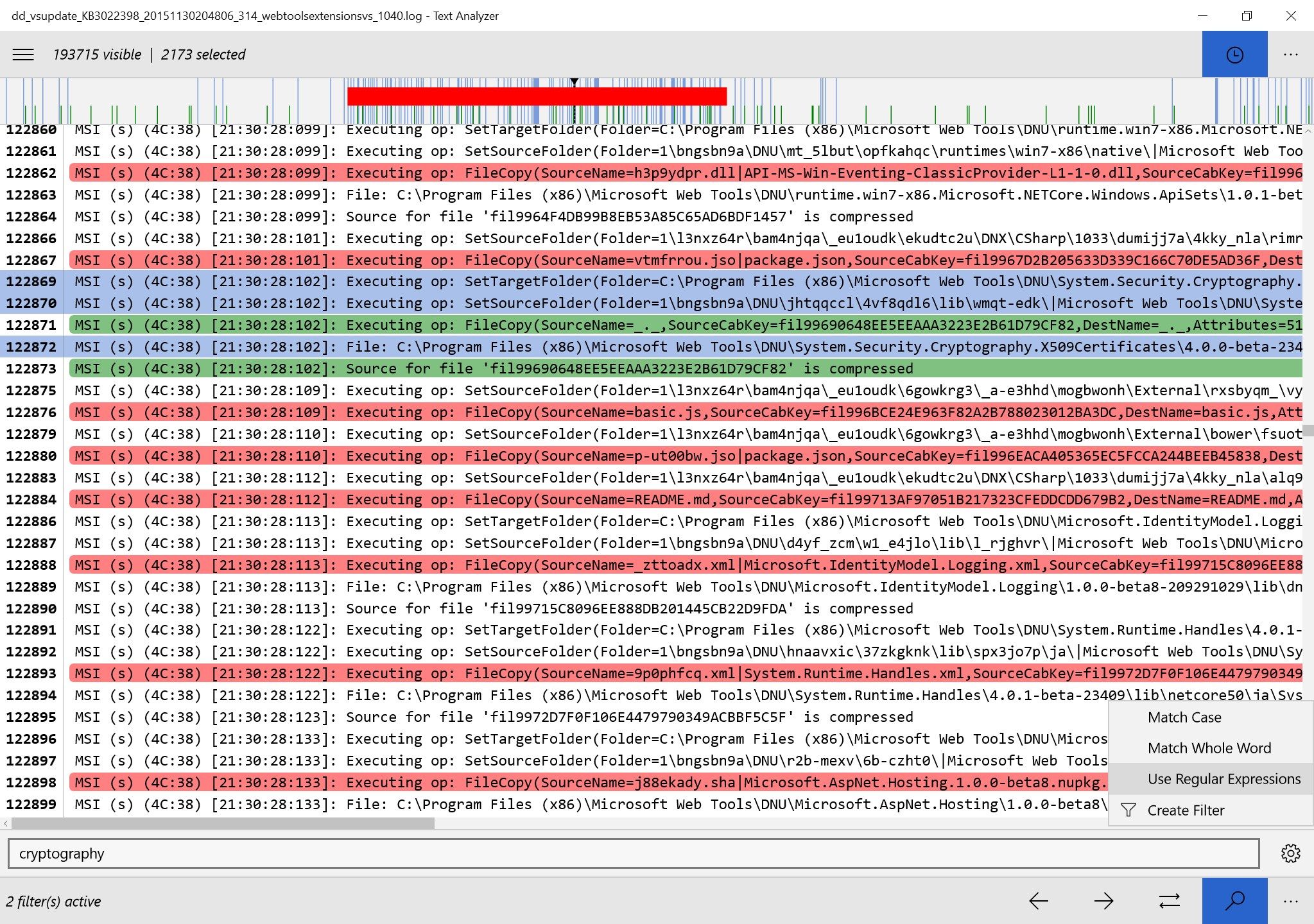
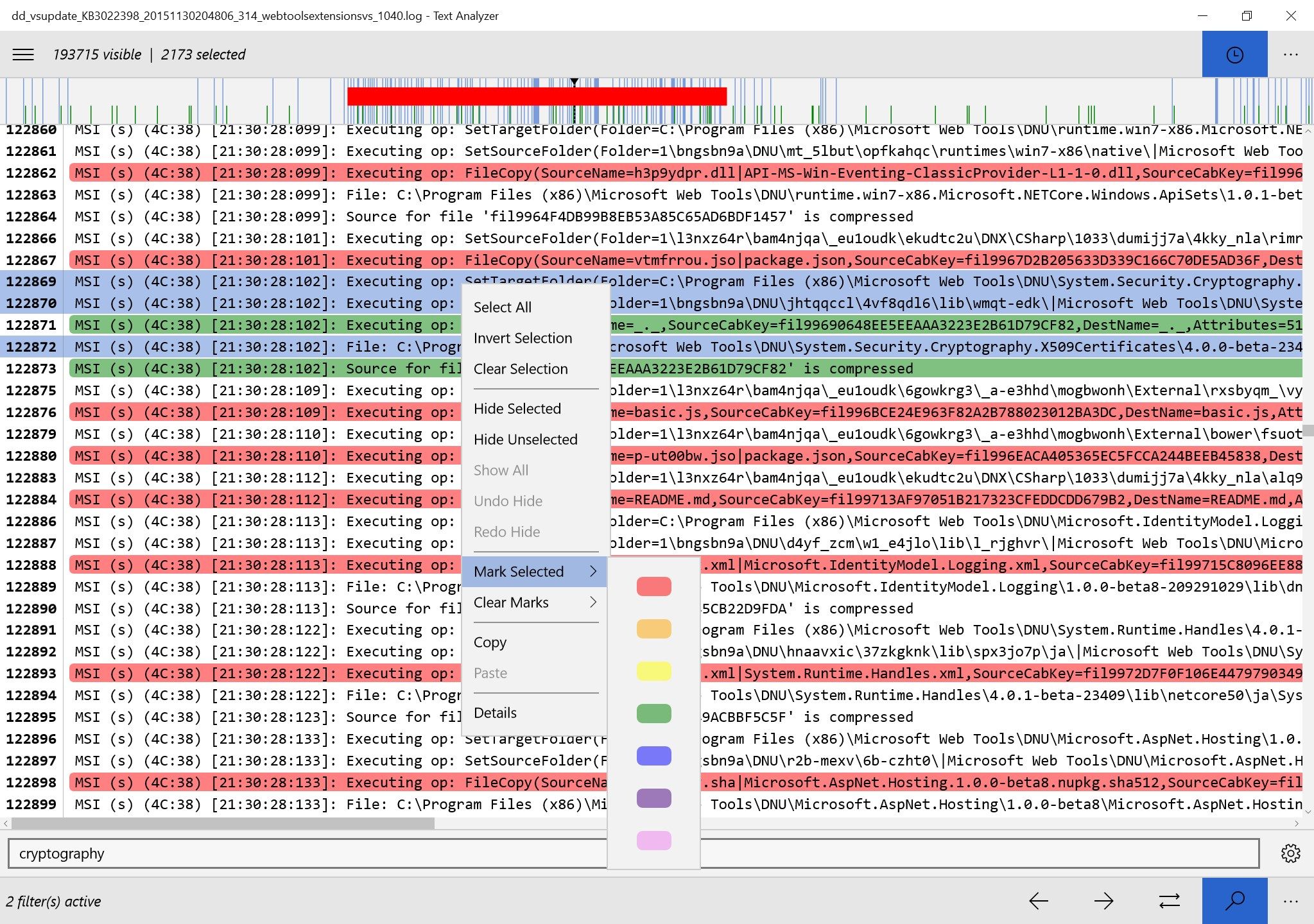
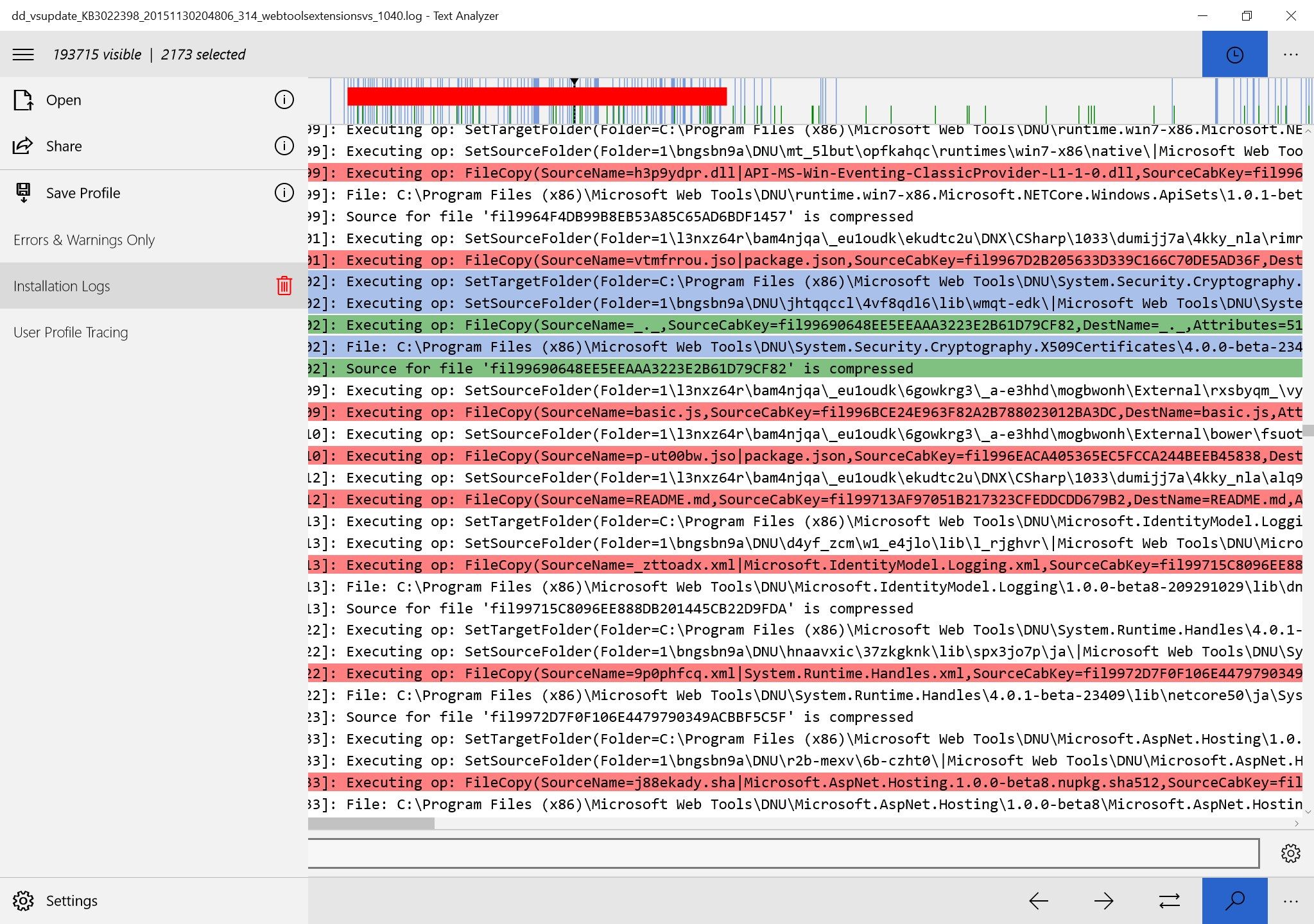
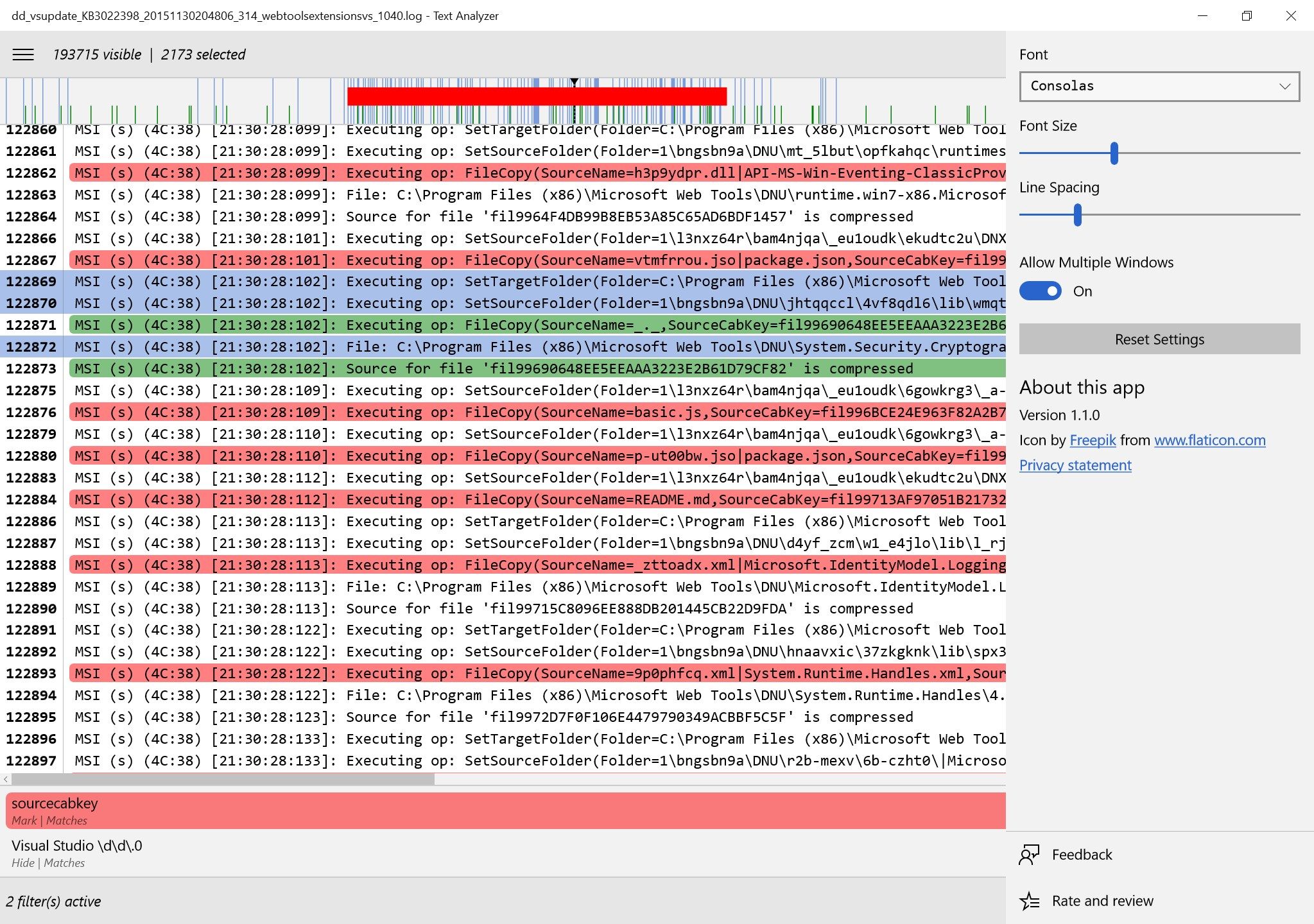
App details
About Text Analyzer
Effectively analyze and understand log files and other plain text files quickly and painlessly.
Text Analyzer can color code or filter out lines of text based on text patterns or through manual line selection. The timeline view helps visualize text topology. Designed from the ground up to scale, it can handle very large files while maintaining a small memory footprint.
• Filters - color code or hide lines based on simple text matching or regular expressions.
• Search - find and select the next, previous, or all lines that match a simple text or regular expression query.
• Timeline - visualize color coded and selected lines on a timeline.
• Selection - color code or hide based on selection.
• Profiles - save and reuse sets of filters.
• Windows - open multiple files simultaneously.
• PowerShell - open files or pipe text from the command line.
• Share - send a compressed package to colleagues with the file and color coded and hidden lines.
• Decode - open files based on any of dozens of supported text encodings.
• Scale - open files up to 1GB in size or 2 million lines.
• Customize - choose your own font, font size, and line spacing.