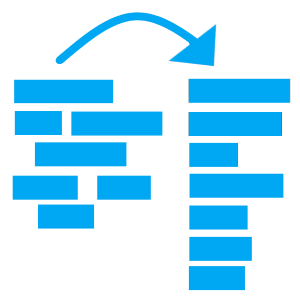
Text List Formatter
Rating
0
Reviews
0
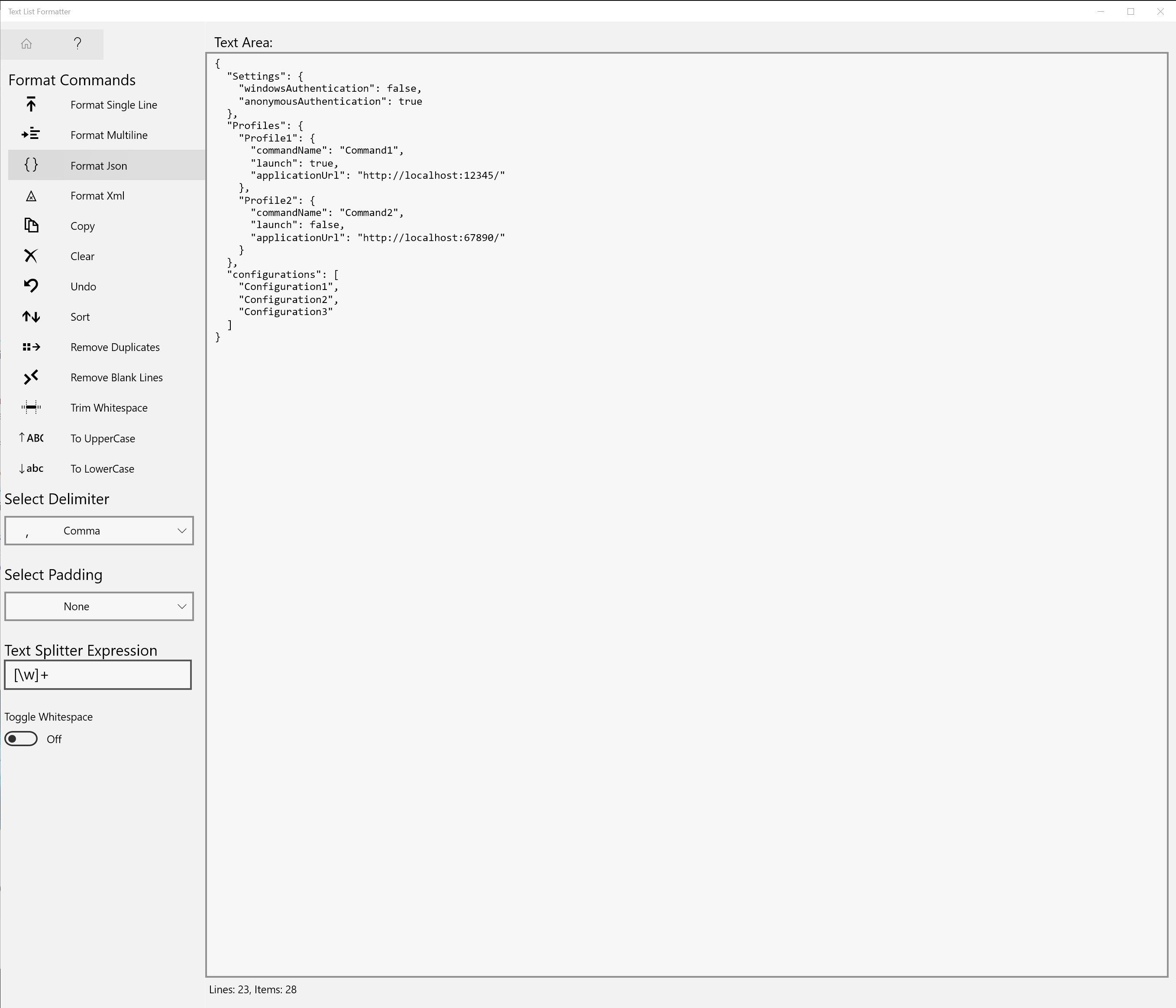
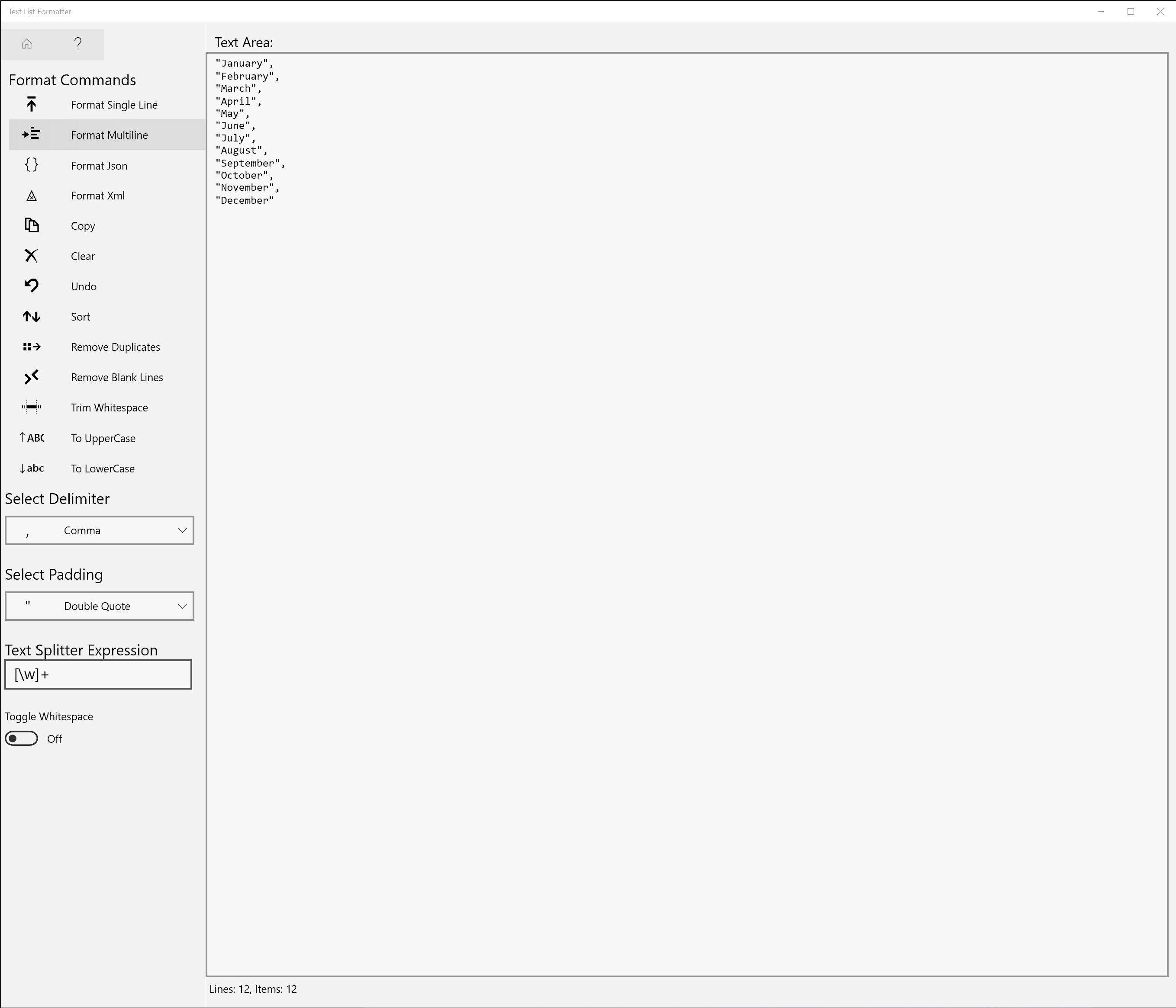
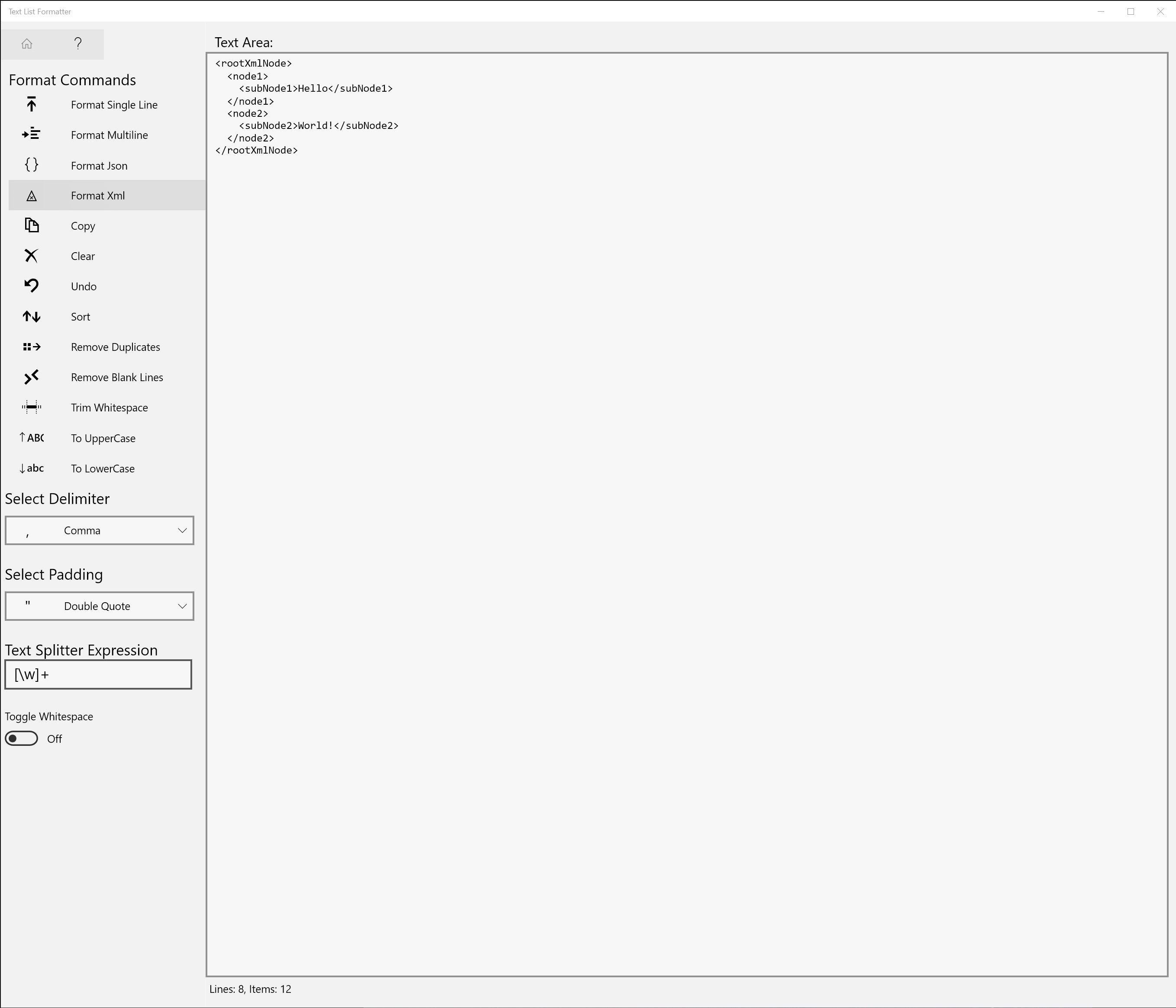
App details
About Text List Formatter
Text List Formatter is a tool used to format text and lists into other formats to allow the text to be used in other programs. Rather than manually modifying the text, which is often cumbersome, the tool makes it easy to transform the text from one form to another. The formatted text, can be copied to the clipboard, for use elsewhere.
Key features
-
Format JSON - Format and indent minified or compressed JSON for easier reading and viewing.
-
Format XML - Format and indent minified or compressed XML for easier reading and viewing.
-
Format Single-Line - Format text as a set of delimited items on a single line.
-
Format Multiline - Format text as a set of delimited items where each item is on a separate line.
-
Sort - Sort items of text quickly and easily.
-
Remove Duplicates - Remove duplicate text items quickly and easily.
-
Remove Blank Lines - Remove blank lines from text.
-
Trim Whitespace - Trim all whitespace from text items quickly and easily.
-
UpperCase - Convert text to upper case.
-
LowerCase - Convert text to lower case.