
Tiemac CrewAccount Driver App

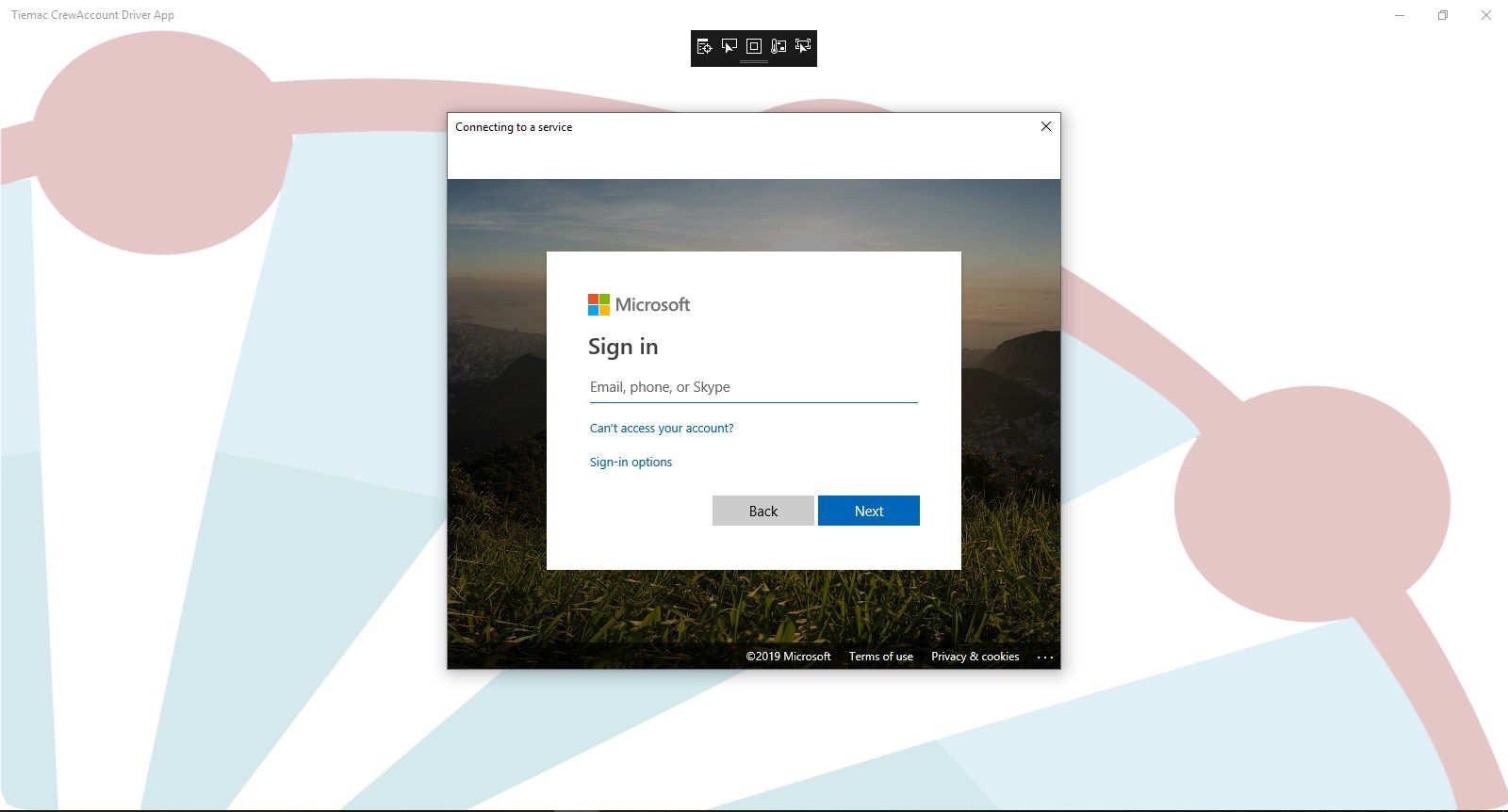

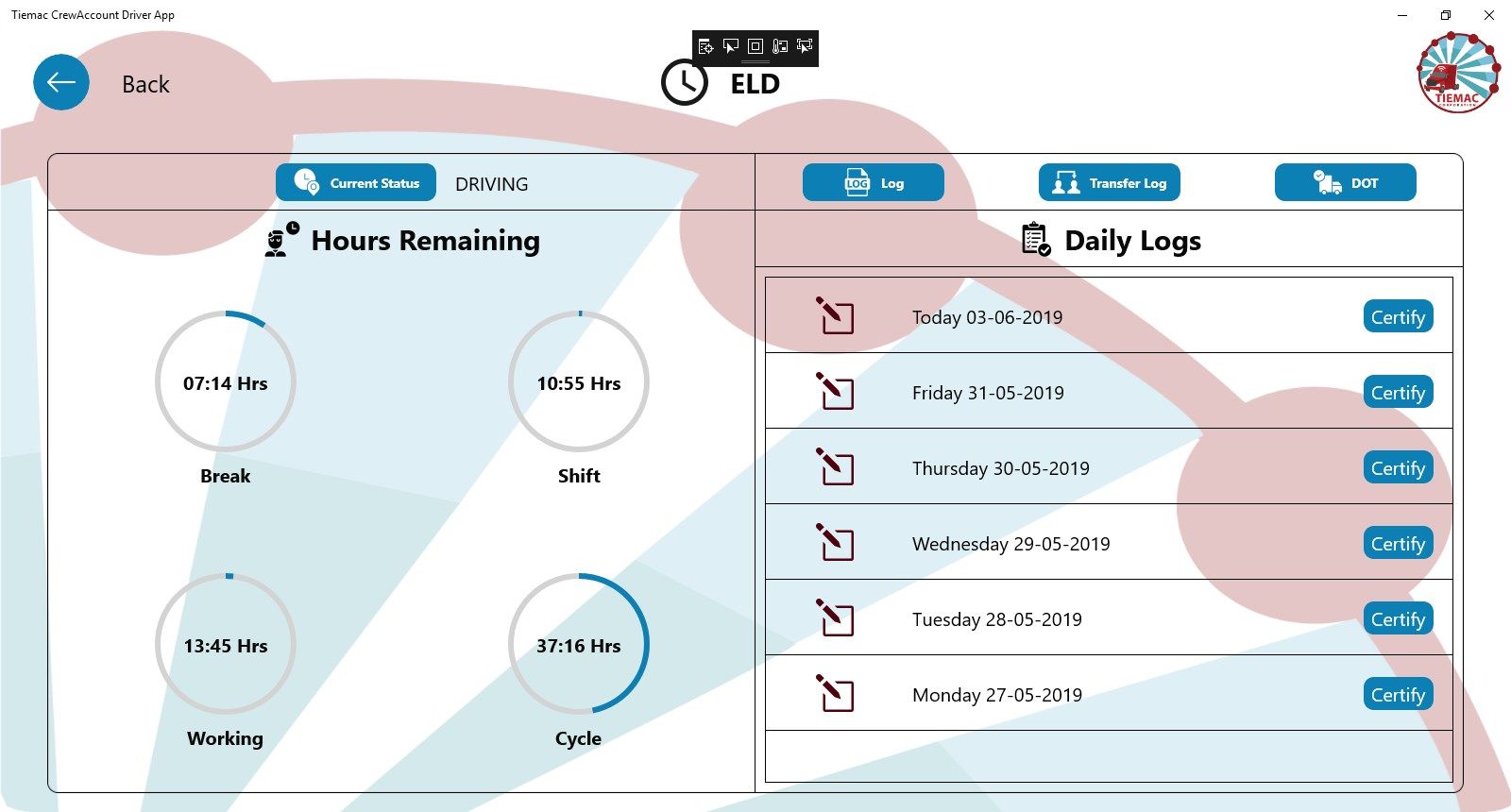
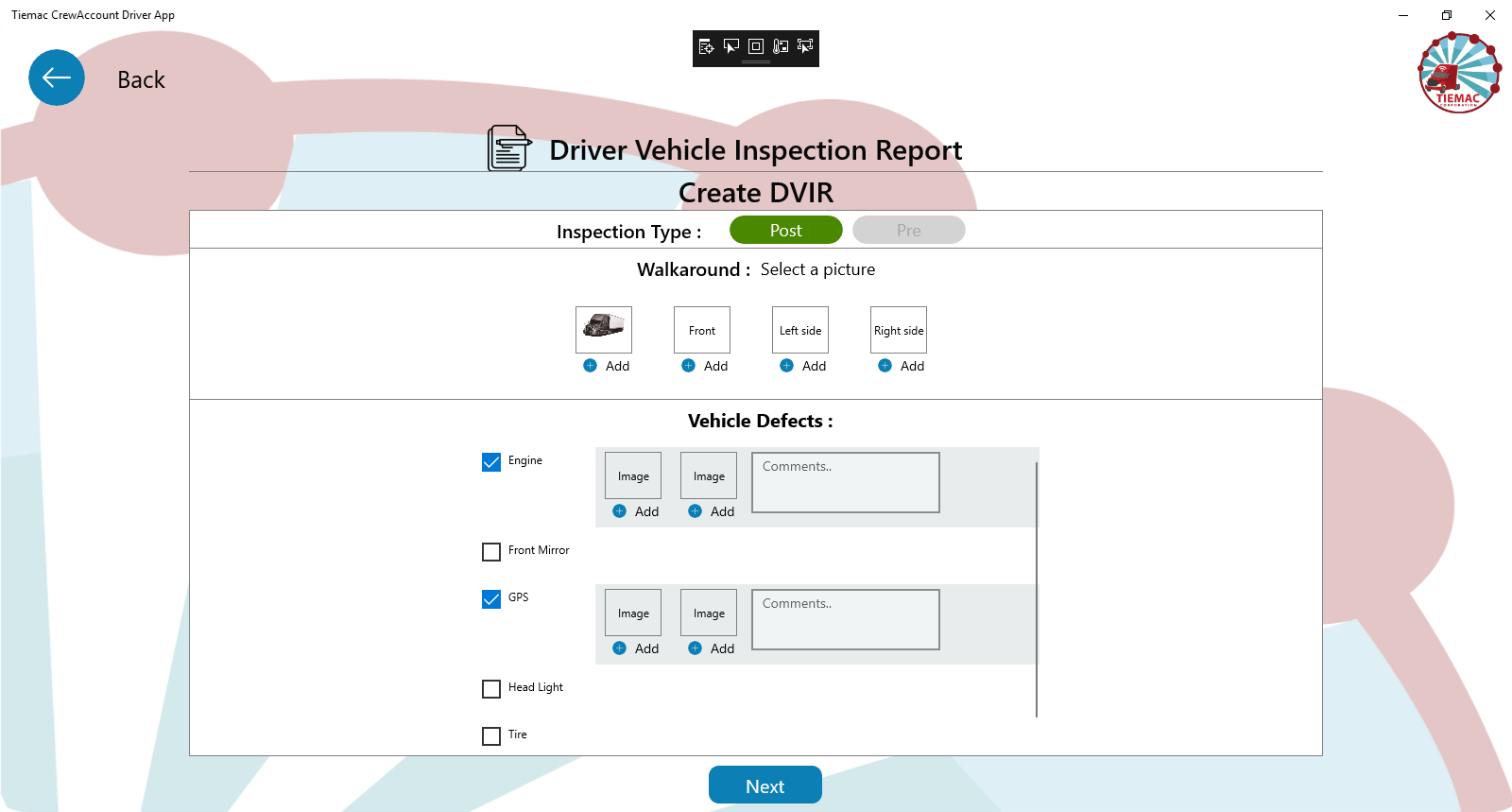
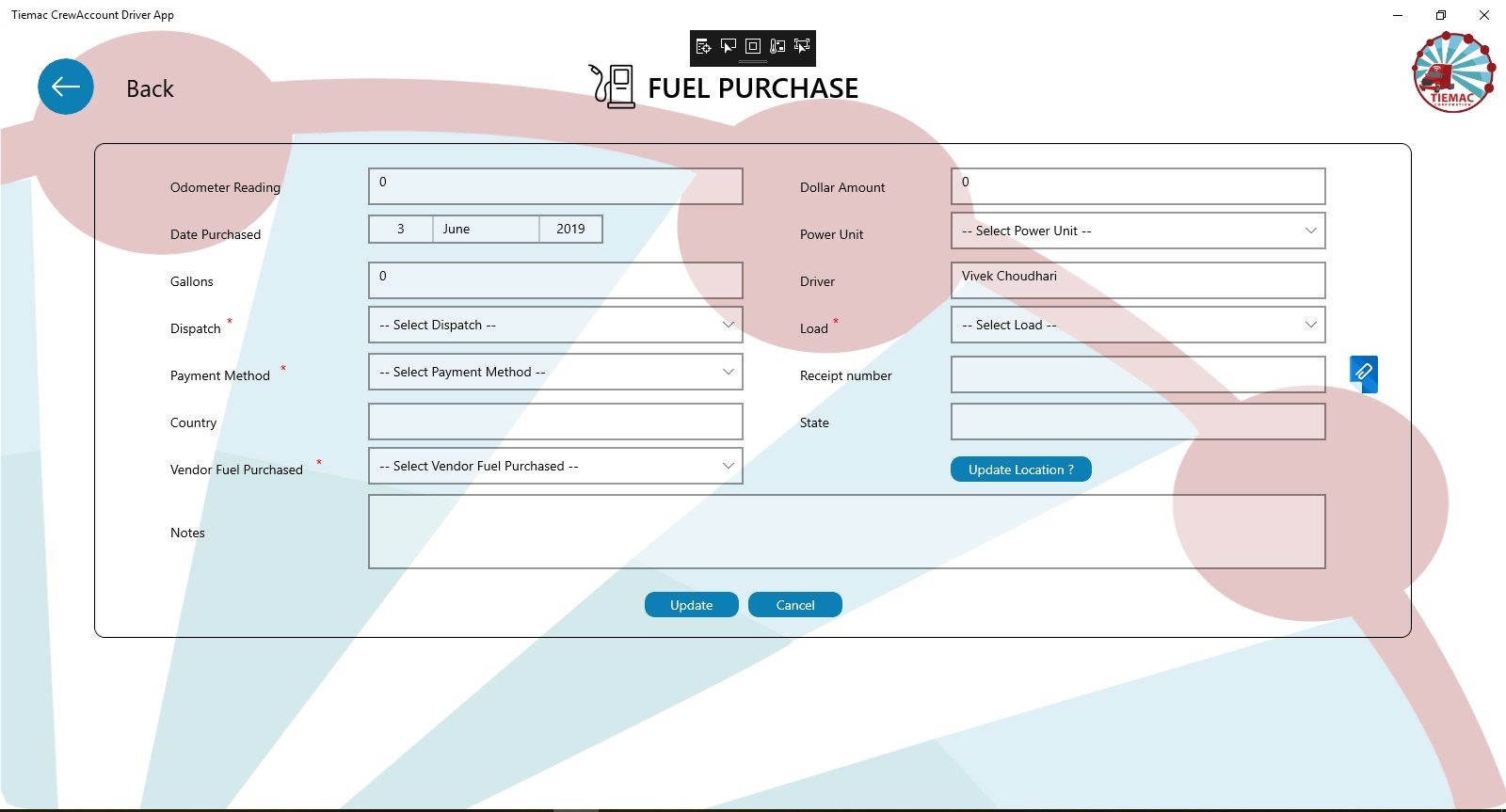
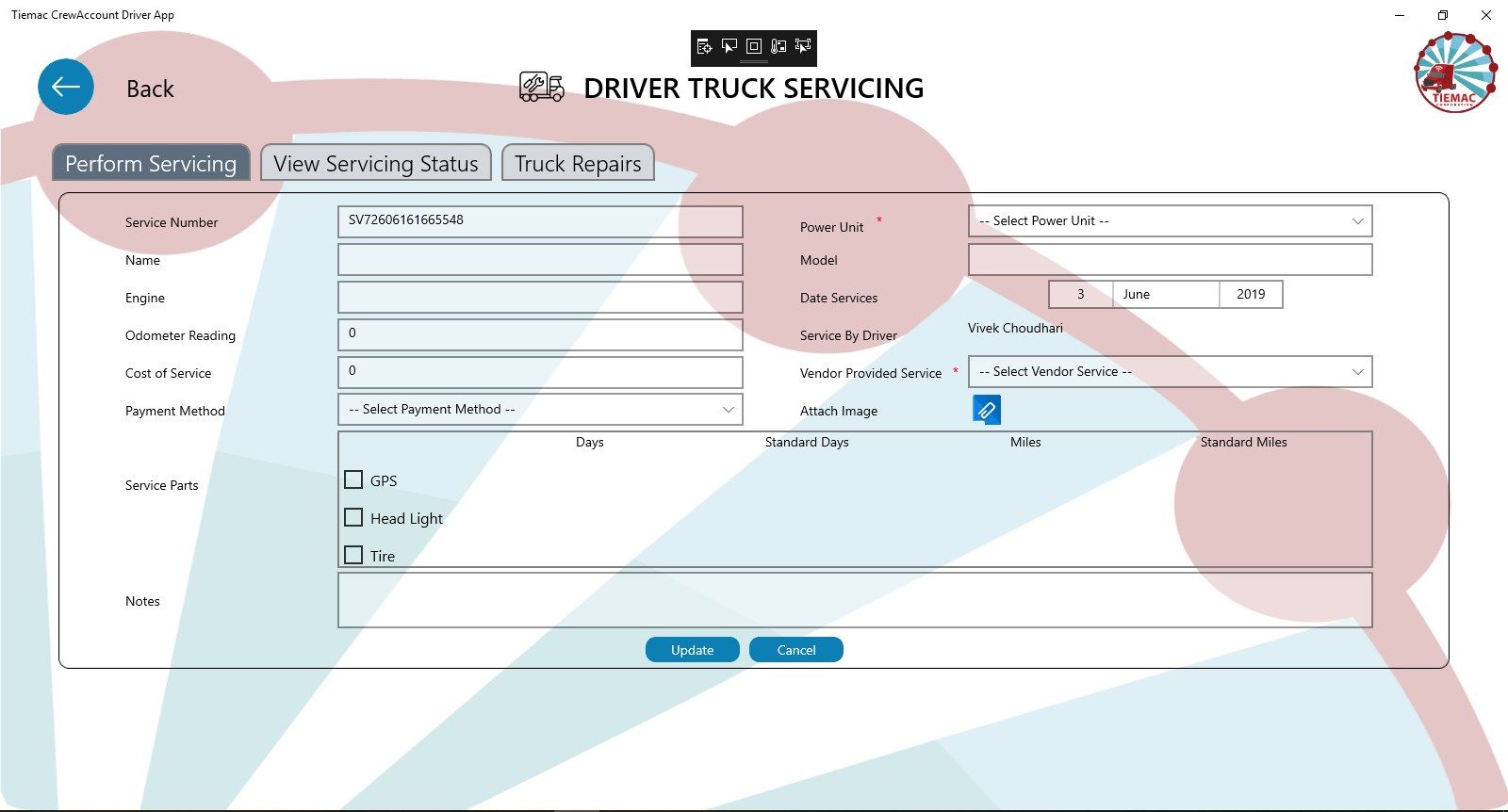
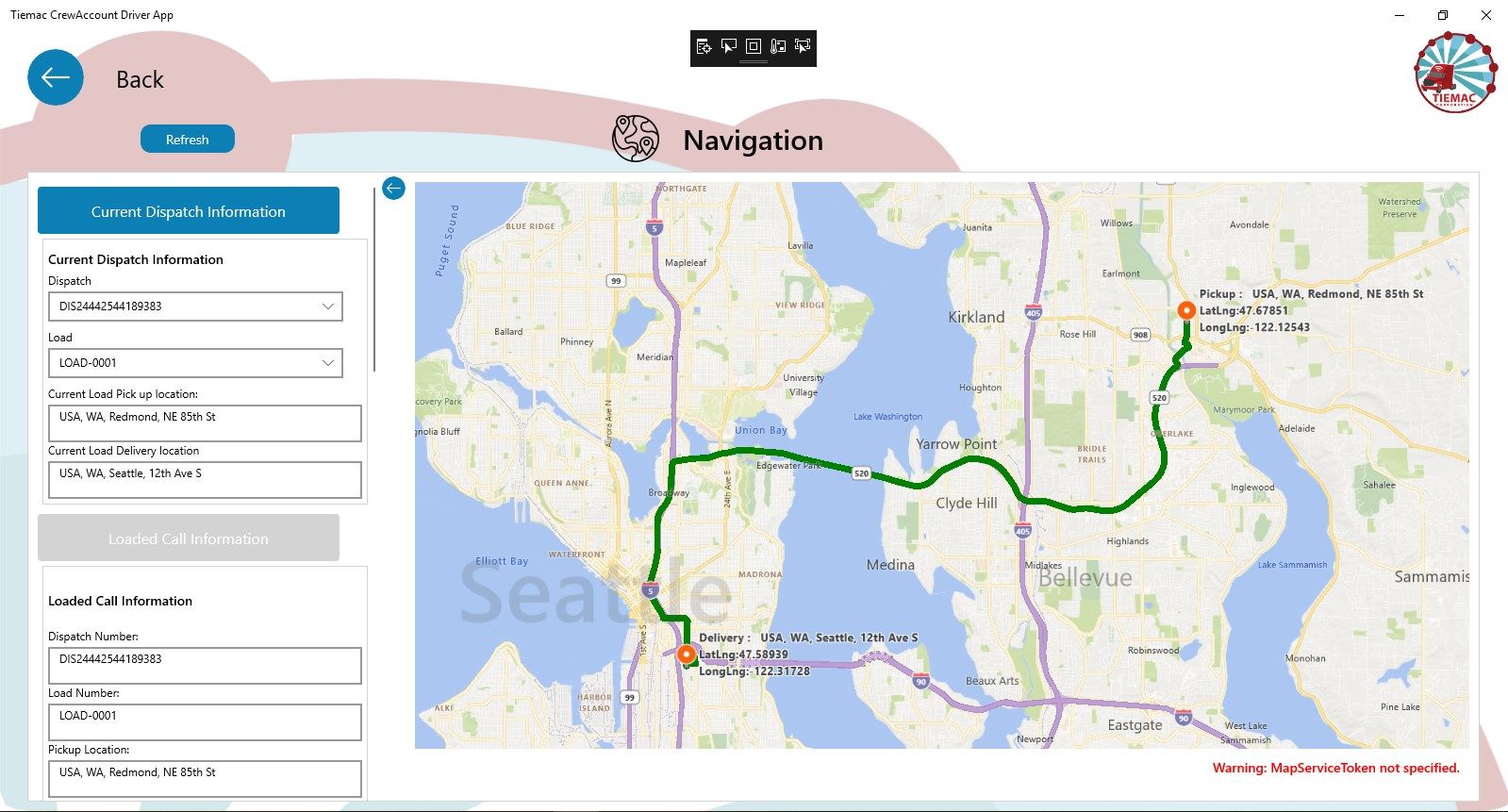
App details
About Tiemac CrewAccount Driver App
Full Windows 10 onboard computer with 4G LTE connectivity to Azure IoT Hub…
Windows 10 Tablet based ELD system that is DOT compliant and provides turn by turn GPS navigation to drivers.
This CrewAccount Driver App by TIEMAC is an accompanying application to TIEMAC’s Microsoft Azure cloud based IoT Advanced Telematics and Fleet Management System. This App connects driver operations to provide HOS, records of duty status, GPS tracking, Dispatch Management, Point by Point Navigation, Sensor Data Visualization, DVIRs, Fuel Purchase, document capture, and more, all on one platform.
This login Screen requires that log in occurs with a TIEMAC issued Microsoft Azure Active Directory (AAD) account.
Once logged in the user is directed to the main Home Screen with self-explanatory icons as to the modules available. This version of the App has six major modules.
ELD - ELD Compliance Using CrewAccount Driver App – Your Vehicle transmits live data via TIEMAC’s separately supplied, but accompanying IoT Device (hardware & software) in tandem with this CrewAccount Windows based driver App allowing for the Driver’s log hours to be captured with HOS logs & violations features incorporated to meet DOT and FMCSA requirements .
DVIR – Driver Vehicle Inspection Report - Ensure vehicle safety across fleet with optimized vehicle inspections. Drivers are able to use this CrewAccount Driver App to electronically and in real time report on examined parts against a built-in checklist, indicate severity, and add photos. The inspection process is fast, easy, and designed to prevent mistakes. Perform pre- and post-trip vehicle inspections. Streamline vehicle walkarounds with automatic photo uploads and one-click digital signatures.
COMMUNICATIONS – The CrewAccount Driver App comes integrated with Microsoft Outlook Email and Skype Applications to allow seamless communication via email, phone and chat with Carrier Back office, Shippers, Brokers, Customers, Family and Friends. With the CrewAccount Driver App, a driver does not need to use separate communication chat App based on their personal phones. Emails are corporate provided (you carrier domain extension – your [companyname.com] domain) and allows the driver to maintain connection with customers, brokers, shippers with corporate brand and image.
FUEL PURCHASE – The CrewAccount Driver App allows the driver to transmit accurate, location driven and timely information, including capturing and uploading of supporting receipts almost in real time to back office avoiding delays, errors and duplicate entries. Fuel purchases are communicated automatically to the cloud fleet management system along with odometer readings coming off the accompanying TIEMAC IoT device to inform automatically generated IFTA reports
TRUCK SERVICING – The CrewAccount Driver App communicates with and provides Access to Real-Time Vehicle Diagnostics from the separately supplied TIEMAC IoT Device installed in the truck that collects data directly from each vehicle’s on-board diagnostics port to proactively spot issues such as failing batteries and engine faults. Quickly identify vehicles in need of service to protect vehicle health. This module works in tandem with the HOS & DVIR modules to provide maintenance history, auto-prompts for DVIR certification reduce errors associated with keeping paper records and facilitate closed-loop communication between drivers and mechanics. Maximize uptime and minimize costs with real-time vehicle diagnostics, usage-based preventative maintenance schedules, paperless DVIRs, and more
NAVIGATION – Based on Microsoft’s Azure Map technology, the CrewAccount Driver App module provides point by point navigation and lets the driver intelligently manage routes specific to dispatches and loads. In tandem with the separately supplied TIEMAC IoT Device, this driver app provides instant tracking of vehicle location, route progress, and late or missed stops. It helps to simplify dispatch operations and provides point by point directions and navigation providing a secure, scalable IoT and AI solutions with dynamic, location-based services. Optimization enabled for vehicle routing, traffic simulation, and asset tracking services. Drivers are able to use this module to look at things such as shortest or fastest routes available, real time traffic conditions —to multiple destinations at a time—or provide specialized routes for commercial vehicles with optimized route calculations based on type of freight such as explosives, hazardous, radioactive, compressed gas, weight, height and other dimensions.