
tMore
Rating
2
Reviews
1
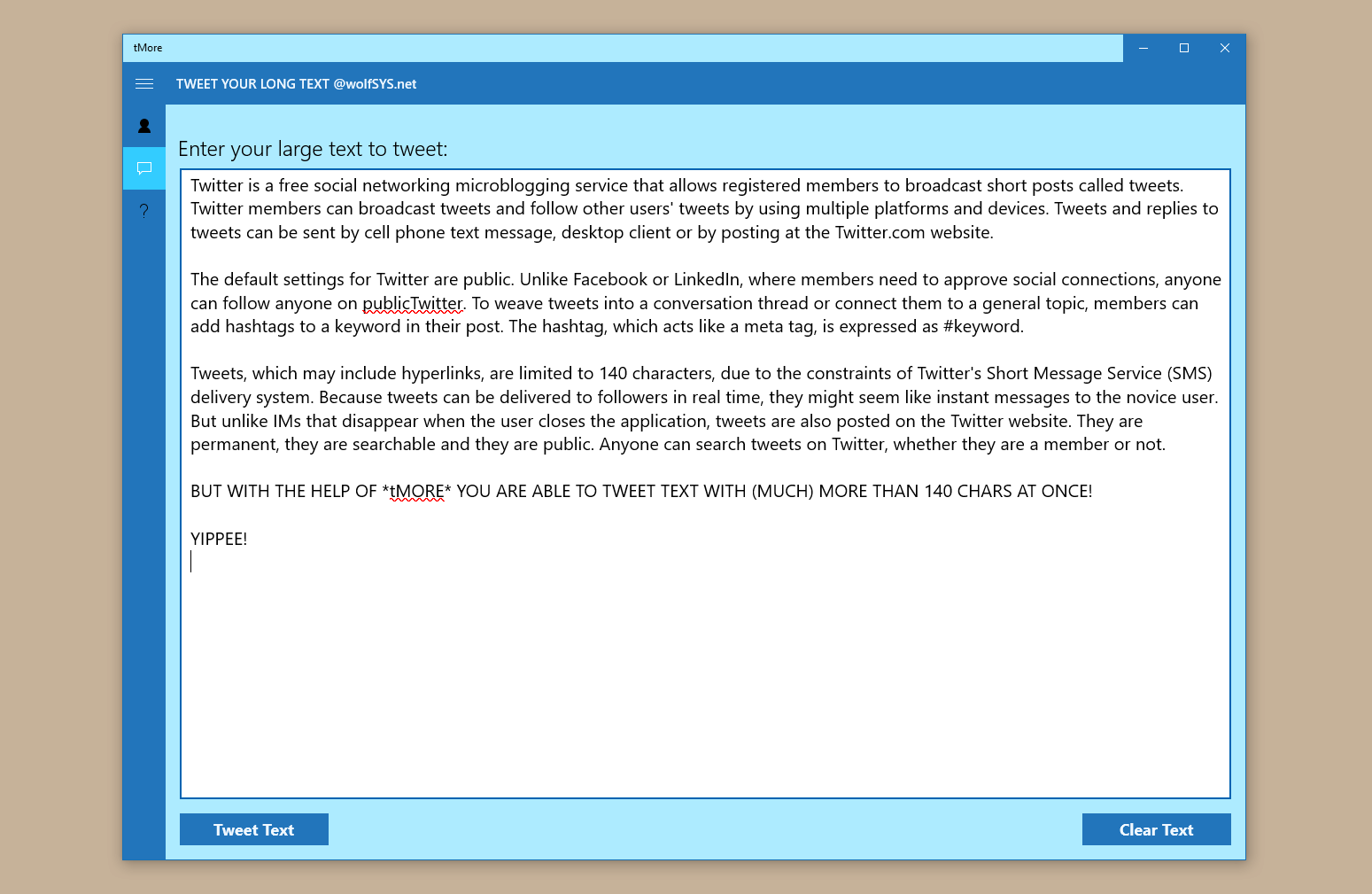
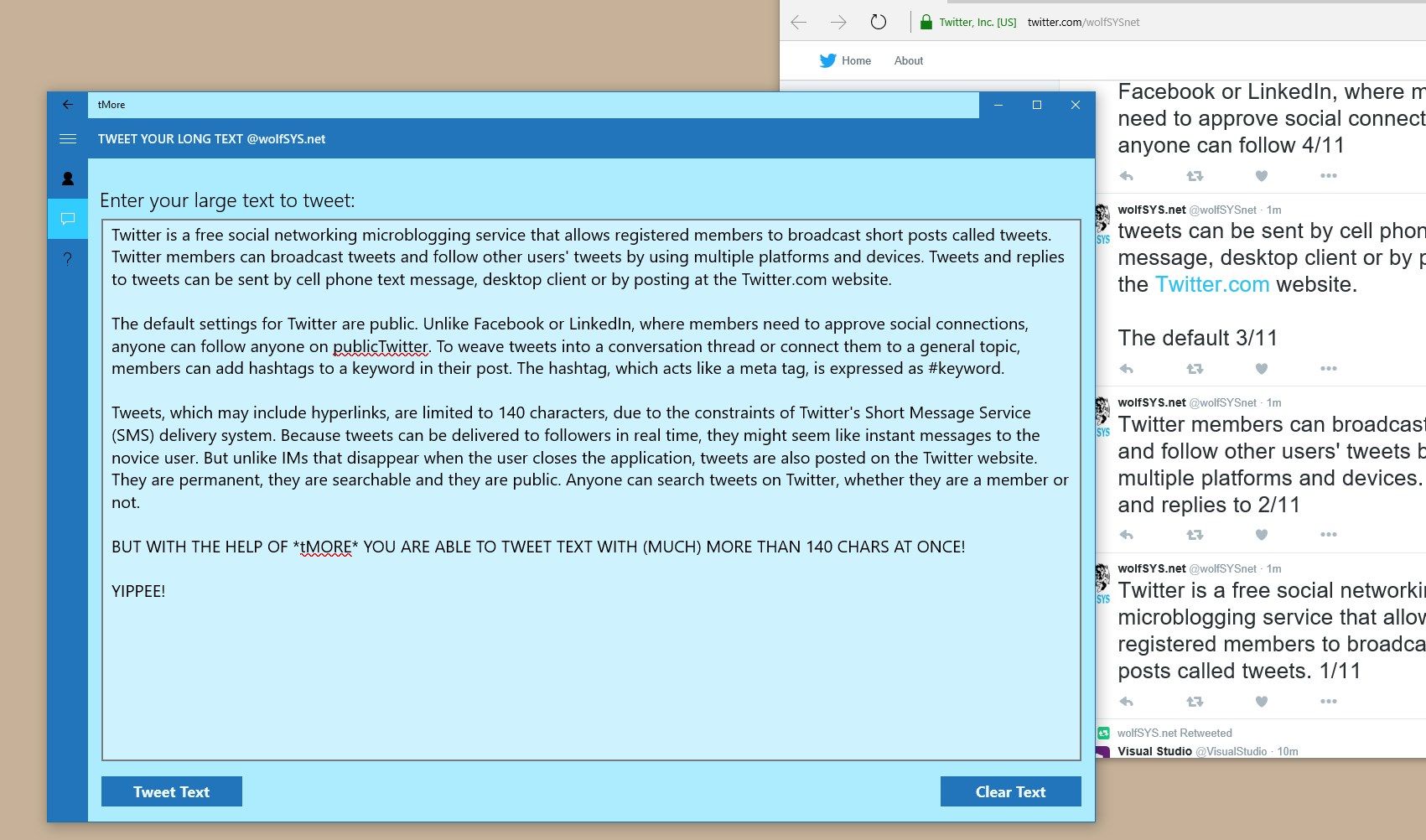
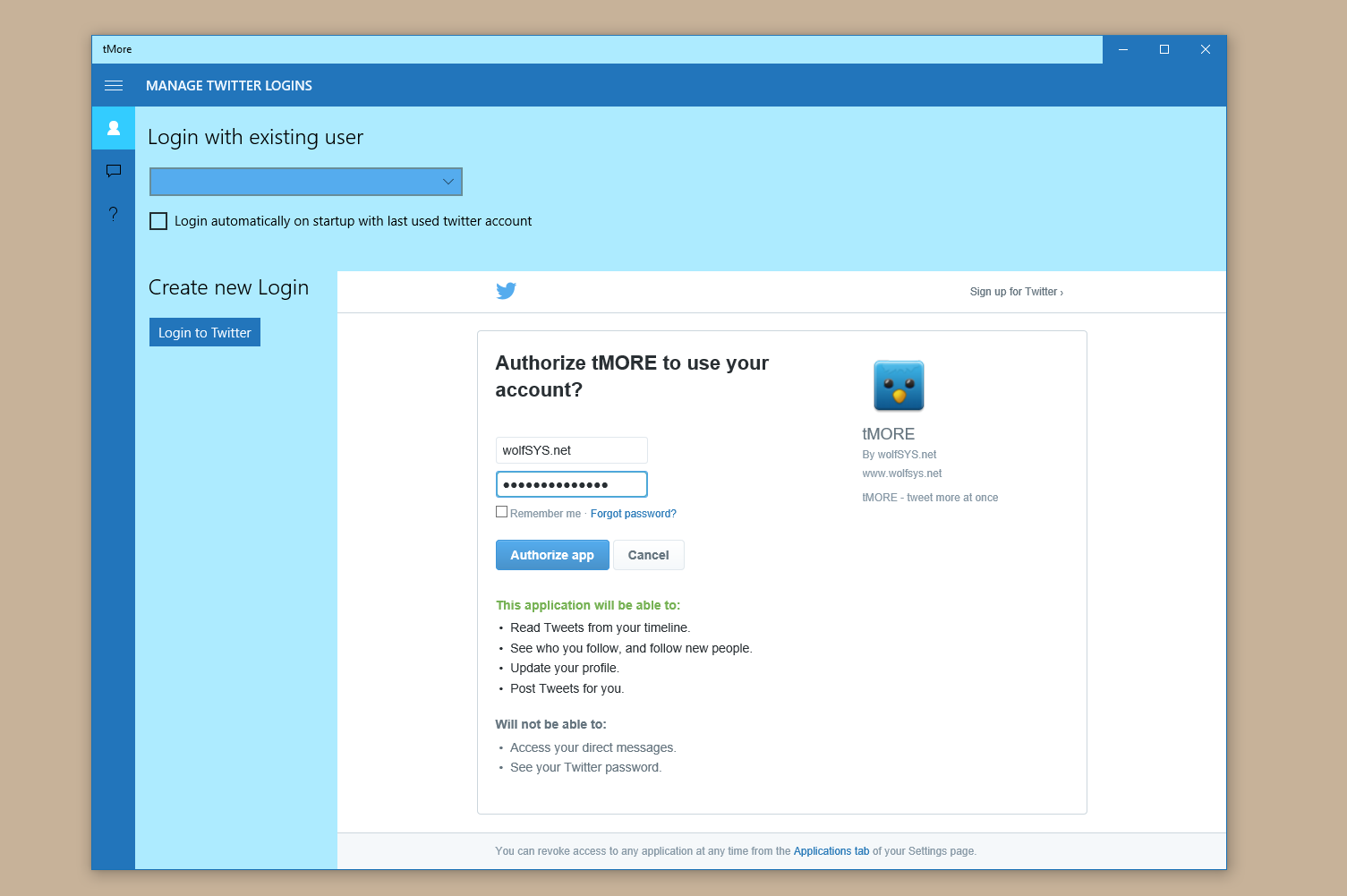
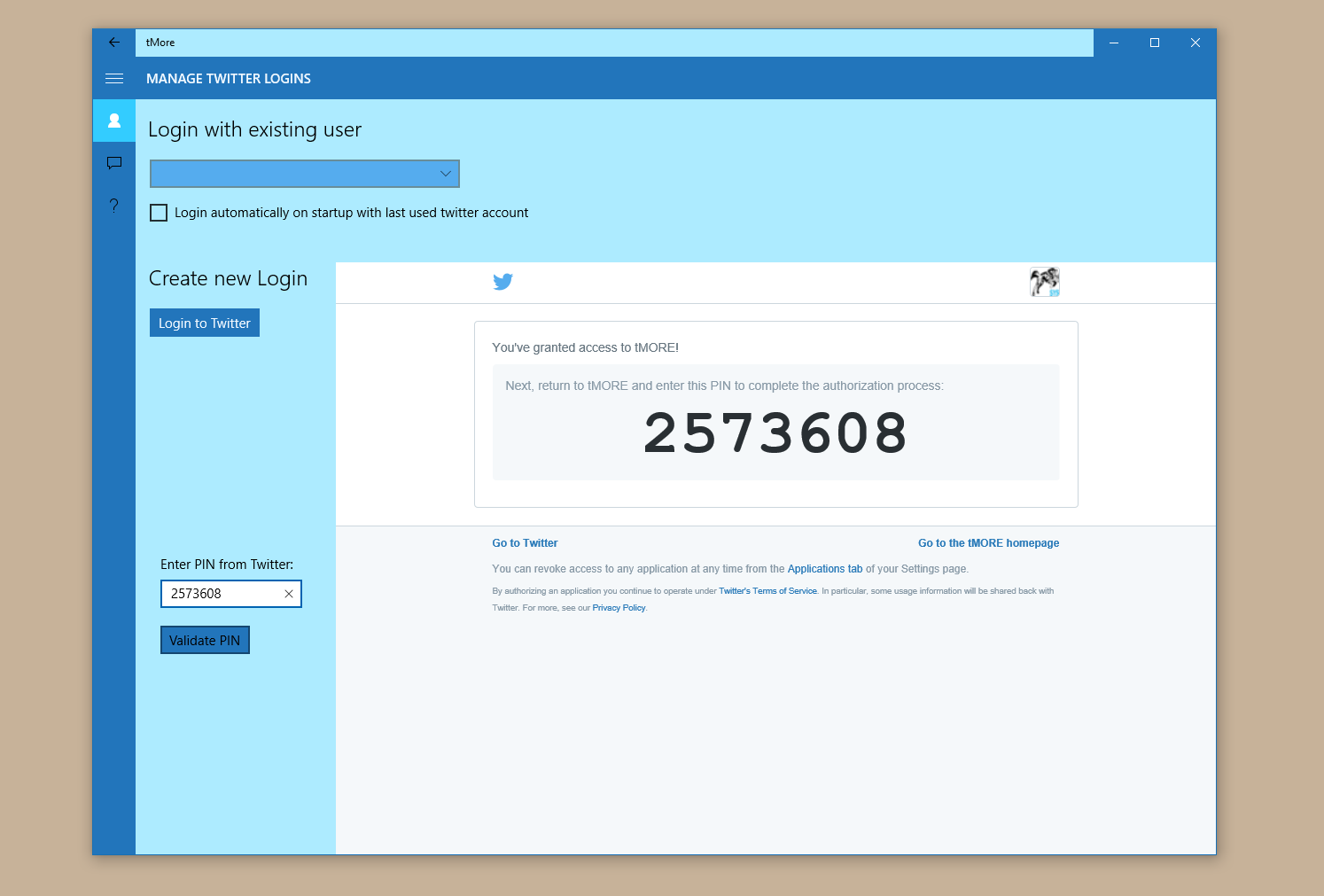
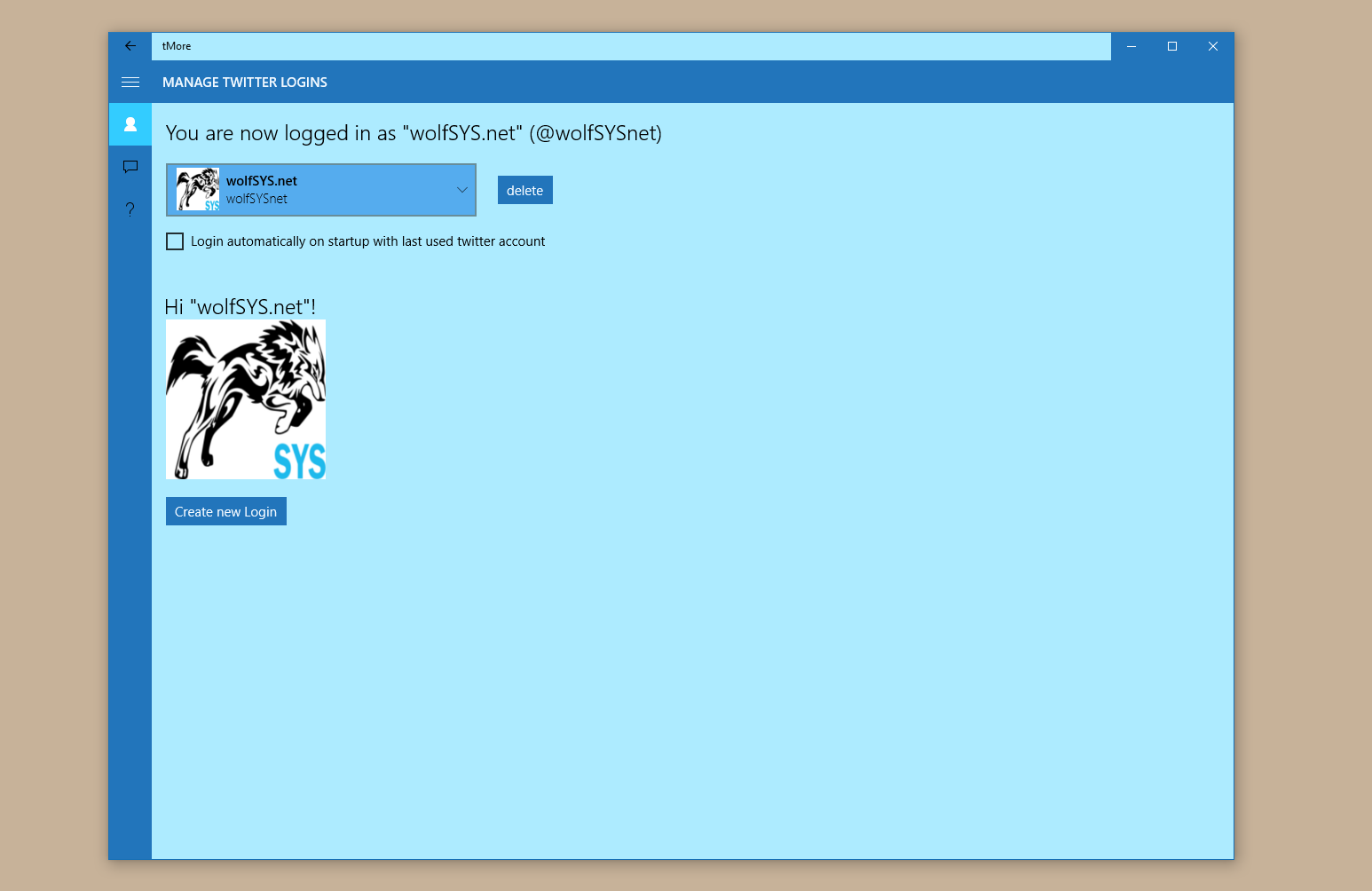
App details
About tMore
Tweet more at once with tMore for windows 10.
Breake the 140 characters limit on Twitter and tweet larger text at once! You can type your text or you even are able to paste plain text or even MS Word documents.
You can setup multiple Twitter accounts. To create a Twitter Login go to the page “Manage Twitter Logins” and there you click on “Login to Twitter”. A webpart will open where you have to login. Once this is done Twitter will present you a PIN number. Simply re-enter the PIN number in the field to the left and you’re done.
Disclaimer: This app is not not endorsed by or affiliated with Twitter Inc. in any way.
Key features
-
tweet more at once
-
tweet text with more than 140 characters