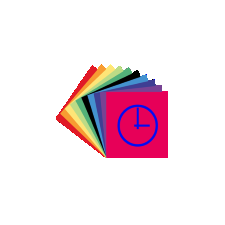
Touch File Date and Time
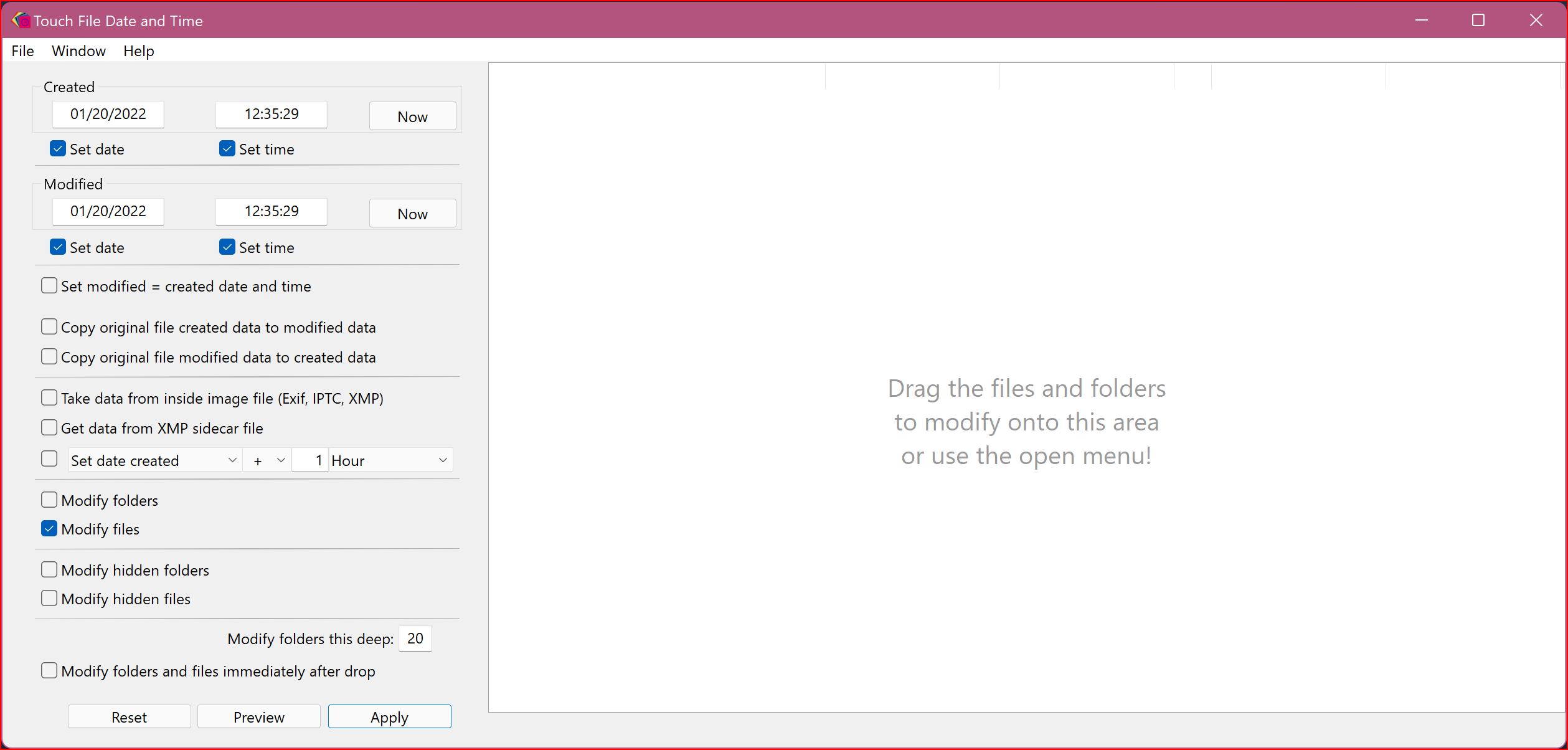
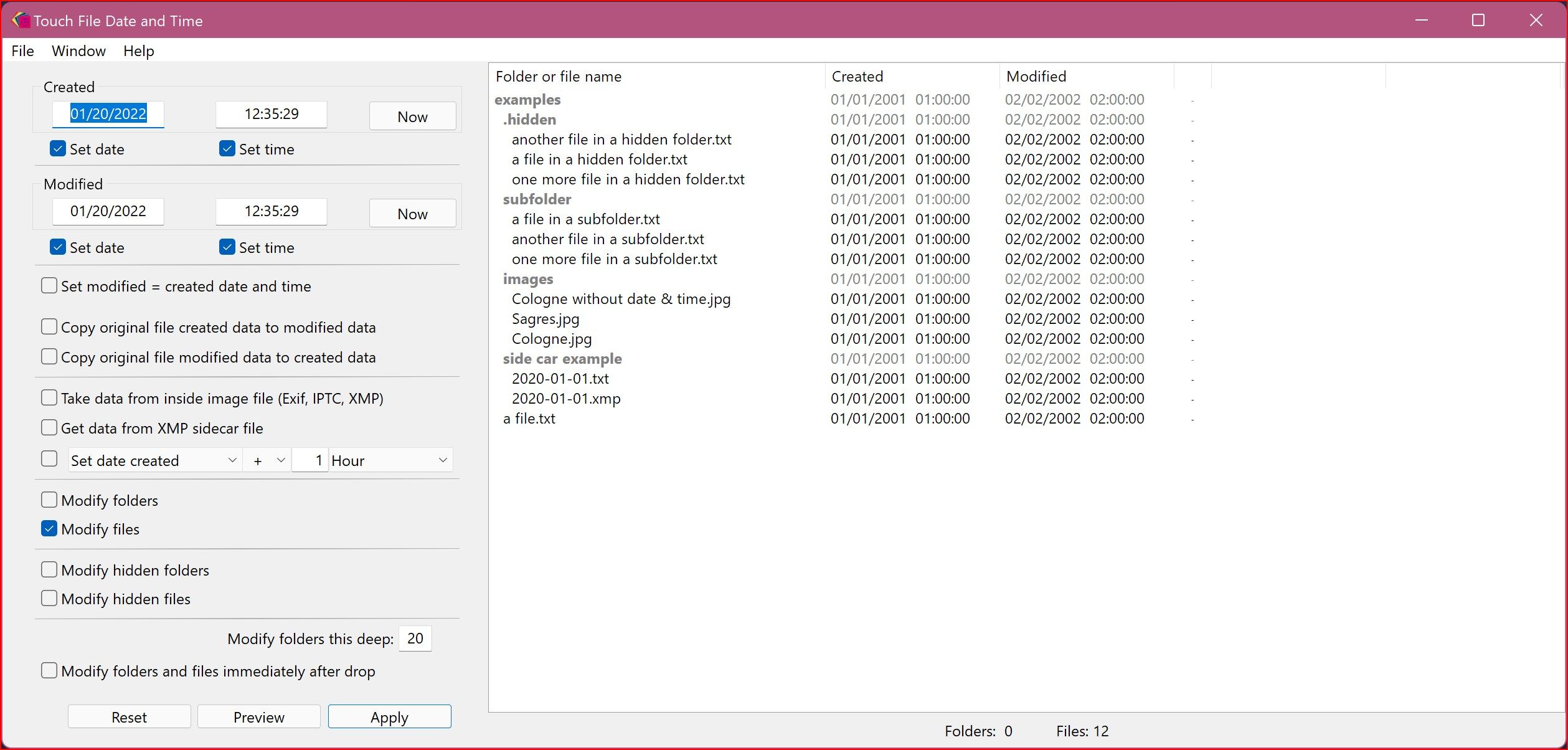
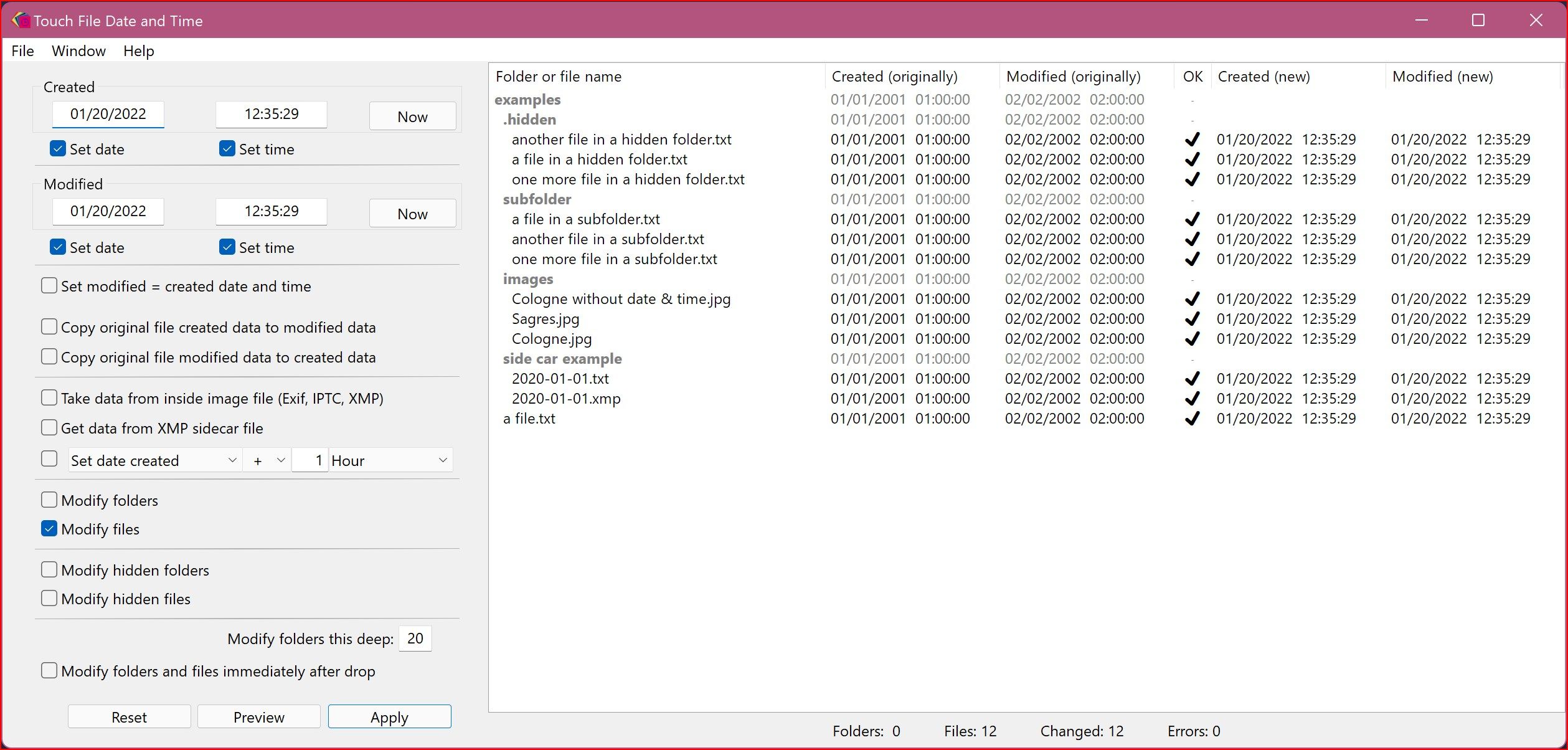
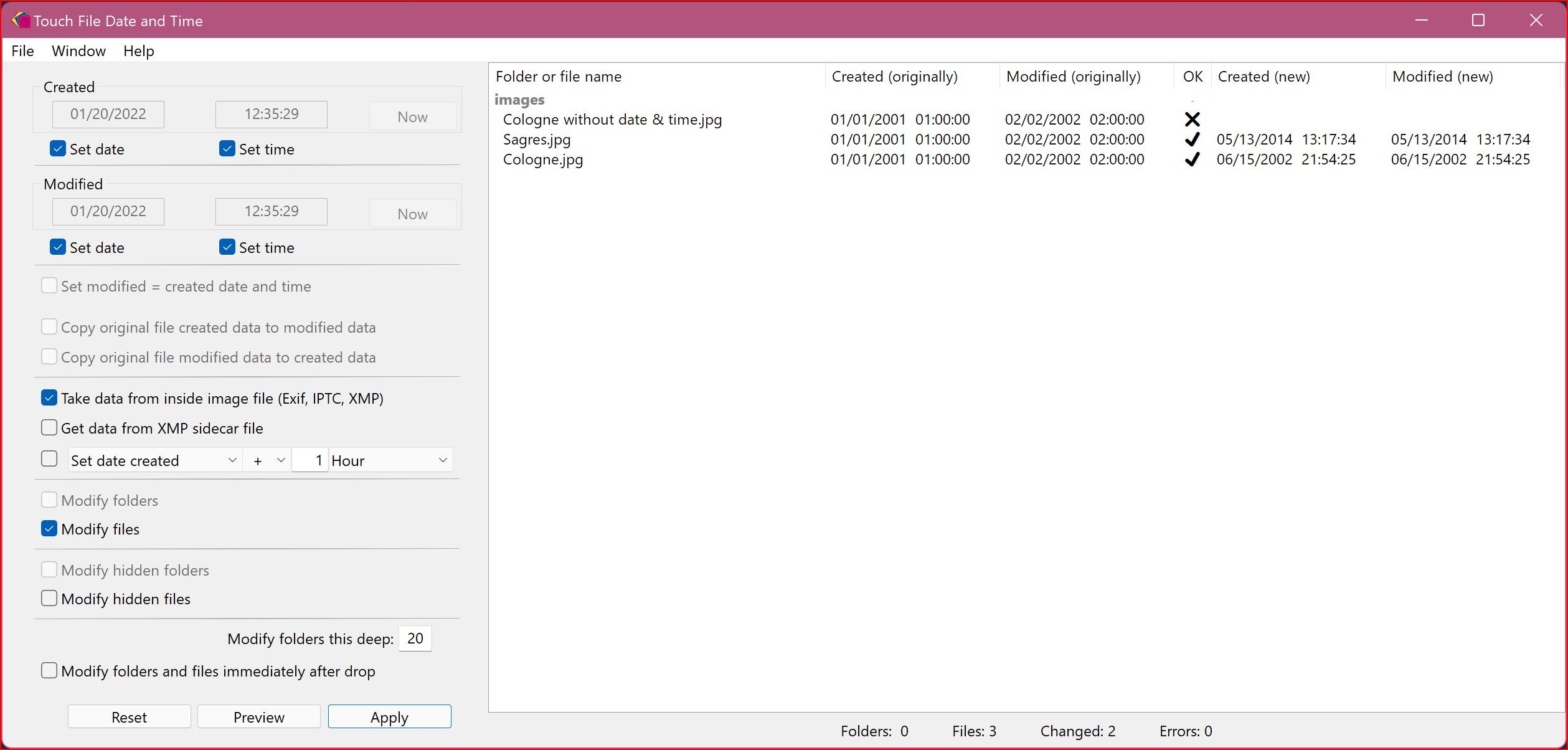
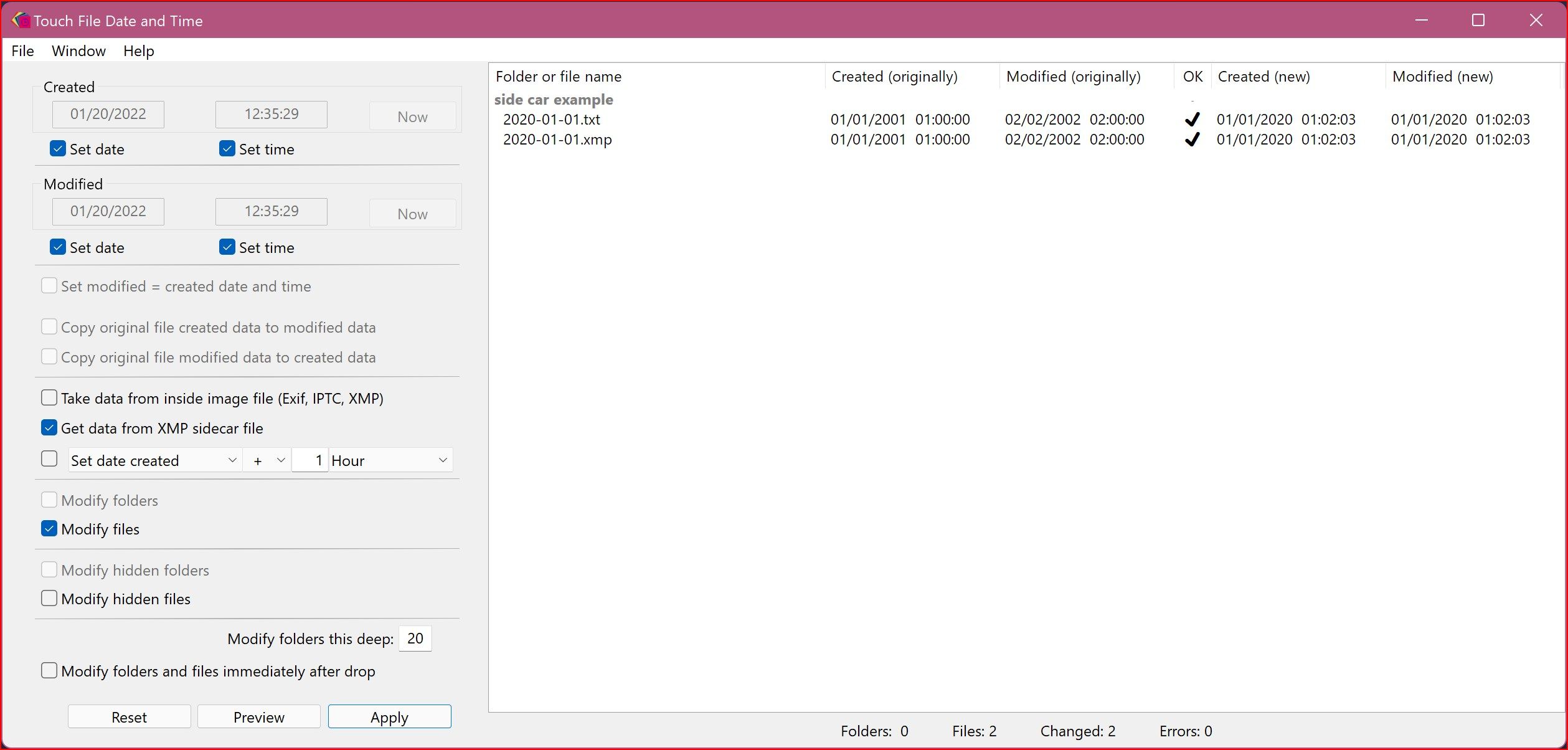
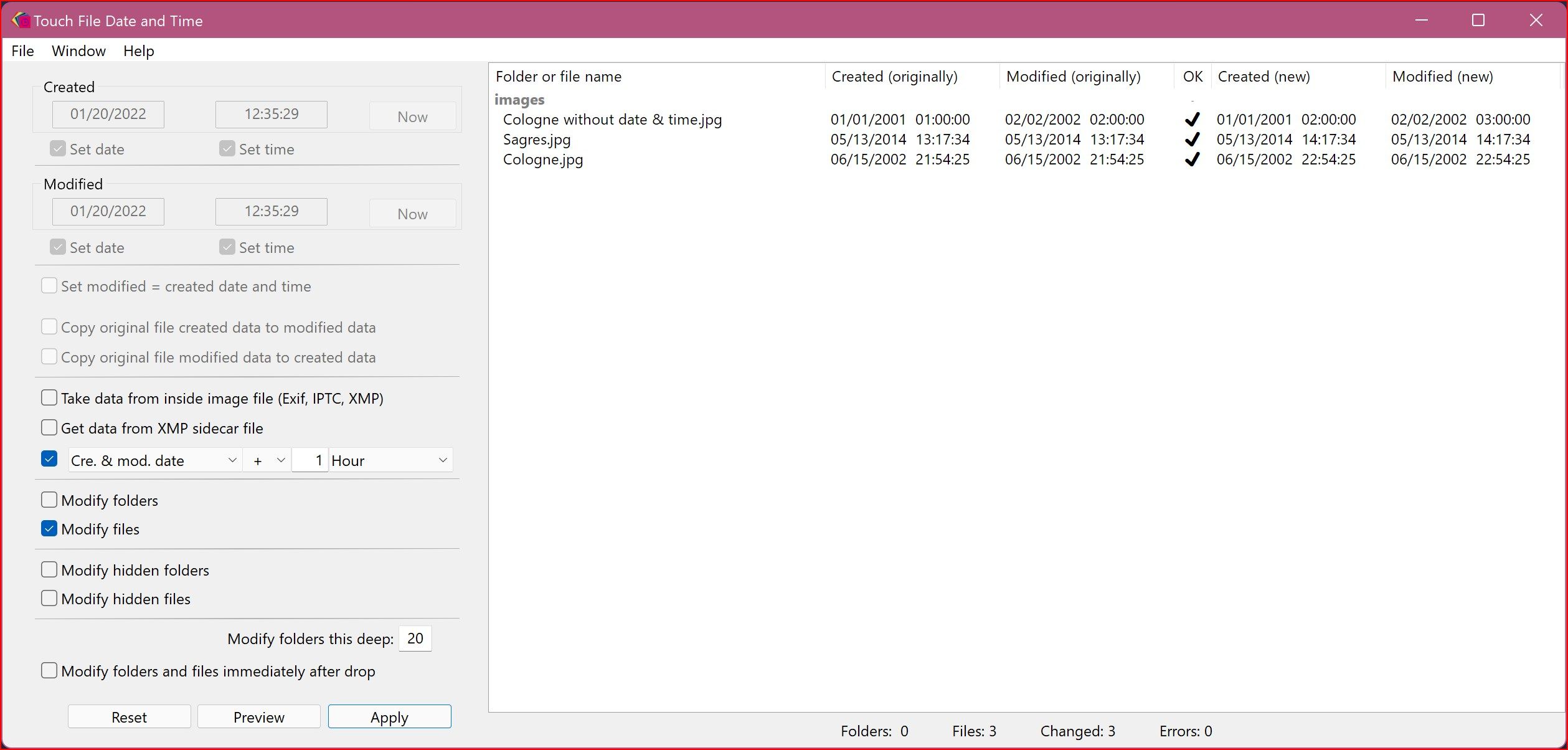
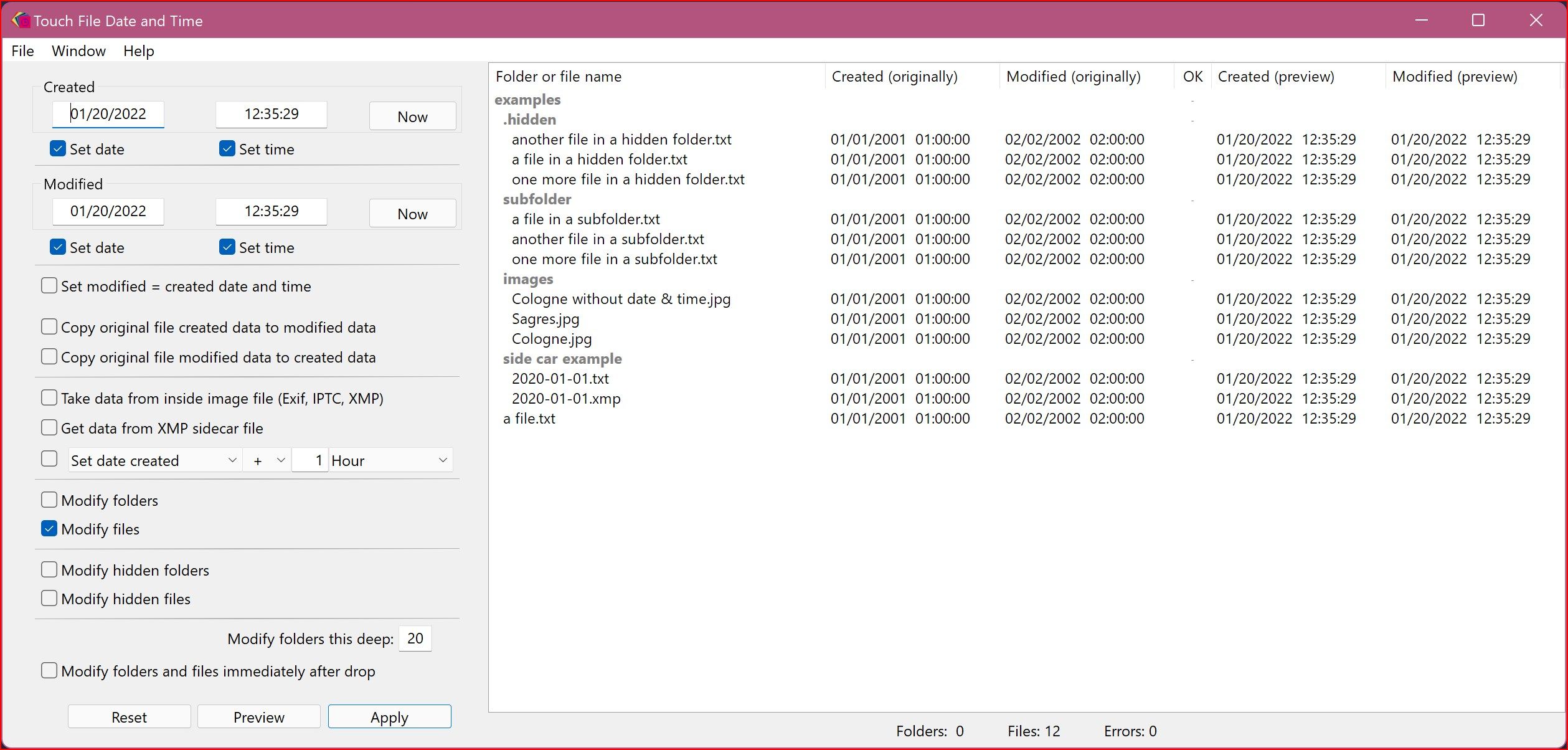
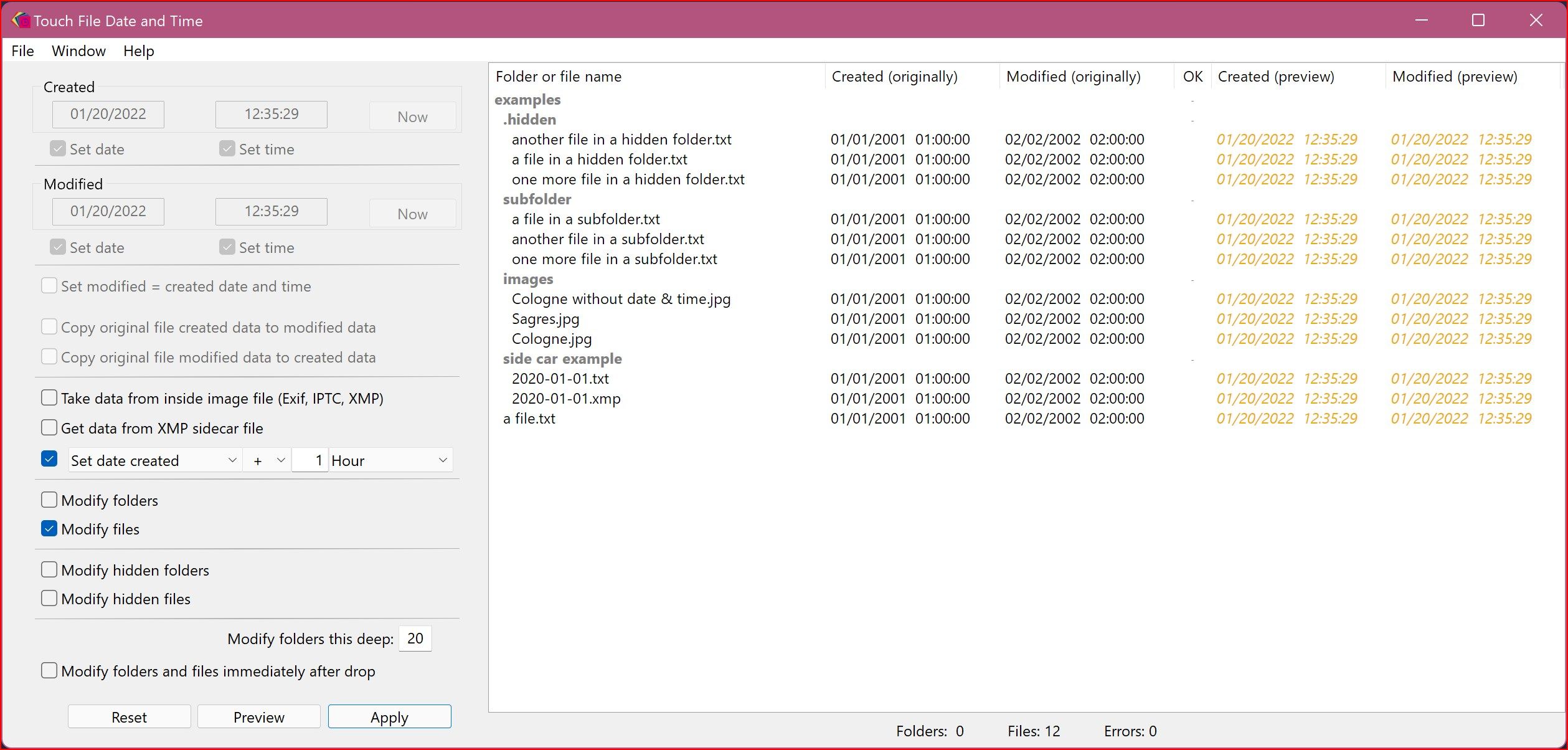
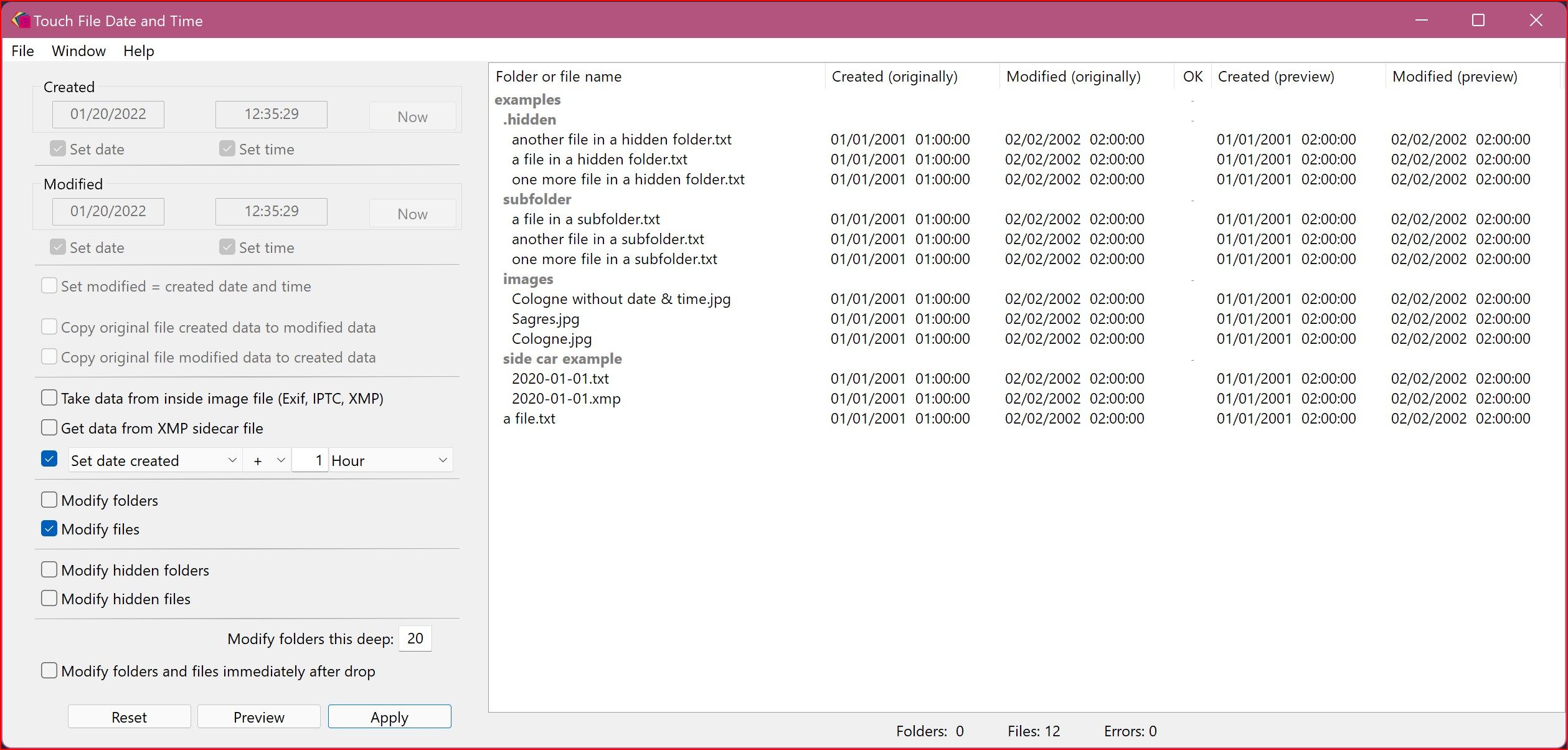
App details
About Touch File Date and Time
Touch is the name of the Terminal app that lets you change date and time of folders and files. This app has similar features but makes changing these data a lot more comfortable and more extensive.
The modern and clear user interface allows you to drag and drop folders and files onto the app. You can set whether to process the files immediately or later when clicking the process button. This way you have the choice to process many files very quickly.
The features:
• This app will modify the creation and modification date and time of folders and files like you want them.
• Exif, IPTC, XMP metadata from inside images may be used as source for creation and/or modification date and/or time.
• If there exist sidecar (.xmp) files, the contained data can be taken to modify the corresponding files’ date and/or time.
• Sometimes it can be useful to modify the date and/or time of files relative. I.e., this could be the case if there exist photos with a recording date that is shifted by some hours, because they were taken in a different time zone.
• Date and time can be imported from the file’s name. This can be very useful to modify the date and time of images. Date and time may be formatted like this:
YYYY[ -_./]MM[ -_./]DD hh[ -_./:]mm[ -_./:]ss
YYYY[ -_./]MM[ -_./]DD hhmmss
YYYYMMSS hhmmss
• You can modify the dates (times) separately or altogether, use the current date and time or any date and time you enter yourself.
• You decide whether to modify folders and/or files. Hidden files and folders may be included or excluded however you want.
• The processing results will be shown immediately in a clear table after applying the changes.
• The app’s settings will be remembered for its next launch.
Wenn Sie vorab genauer erfahren möchten, wie die App funktioniert, können Sie sich das Handbuch gerne hier herunterladen: https://eurocomp.info/2021/10/25/downloads/.
If you want to learn more about the app’s features, you are welcome to download the manual from here: https://eurocomp.info/2021/10/25/downloads/.
Important hint:
This App changes the date and time attributes of files. It does NOT change a file’s contents. Some software depends on date and time from inside a file, like Apple Photos, Adobe Lightroom and PhotoShop or Microsoft Word. These programs will therefore in some circumstances NOT show the correct date and time. Instead they show what they find inside the file. This is NOT a bug. This is by design!
Please use the apps contact form to inform me about any changes or improvements that you’d like to see in the future. Please don’t leave any complaints here in the Microsoft Store because there is no way for to react on them. Instead use the contact form for this as well. Of course you are always very welcome to review this app in the Microsoft Store.
Note: Currently no date before 1601 and after 2262/04/11 can be applied.
Key features
-
Comfortably change creation & modification date & time of any file or folder or take them over from the metadata (Exif, IPTC, XMP) in images or from .xmp sidecar files.