
TouchMe Gesture Studio
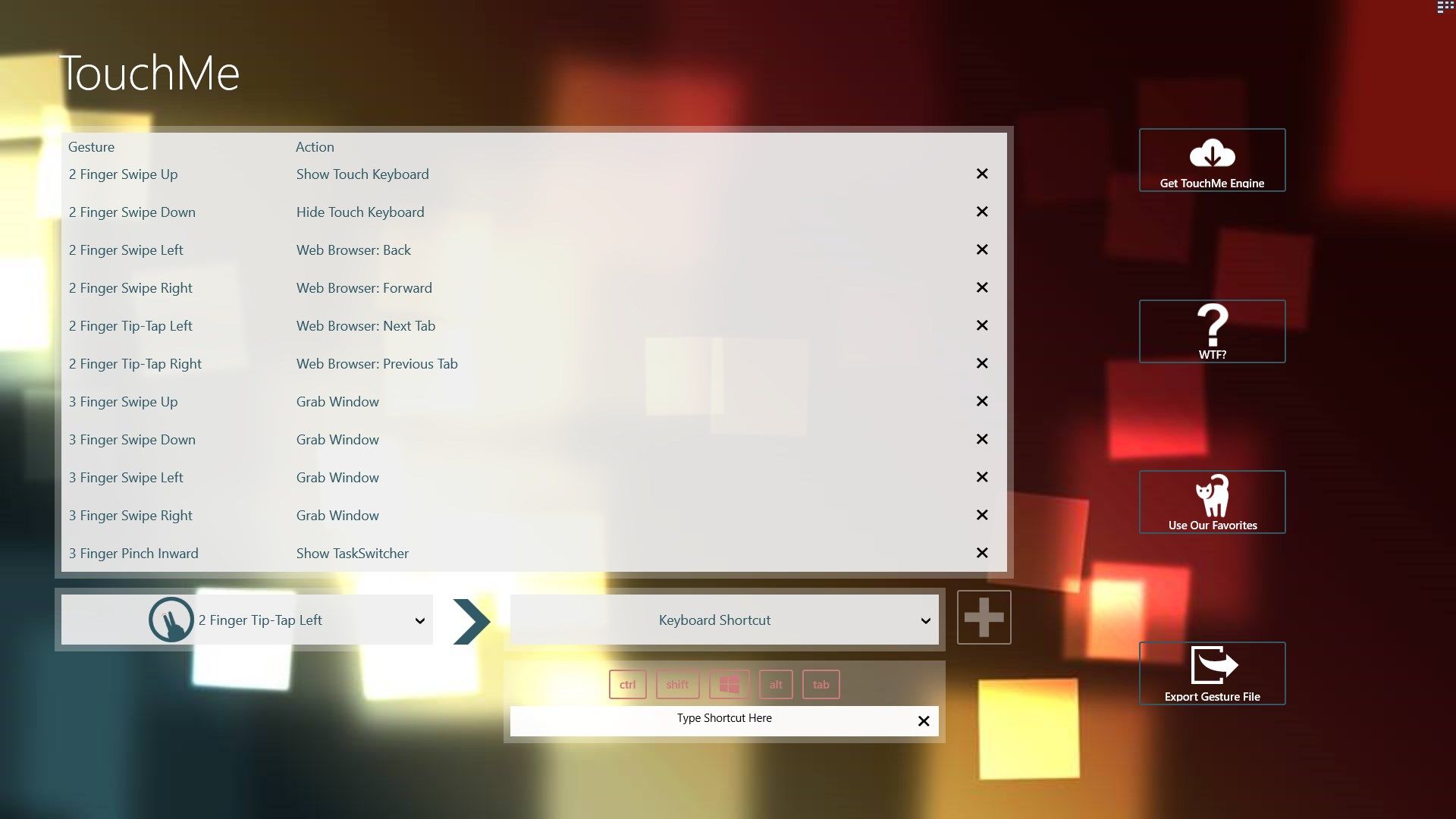
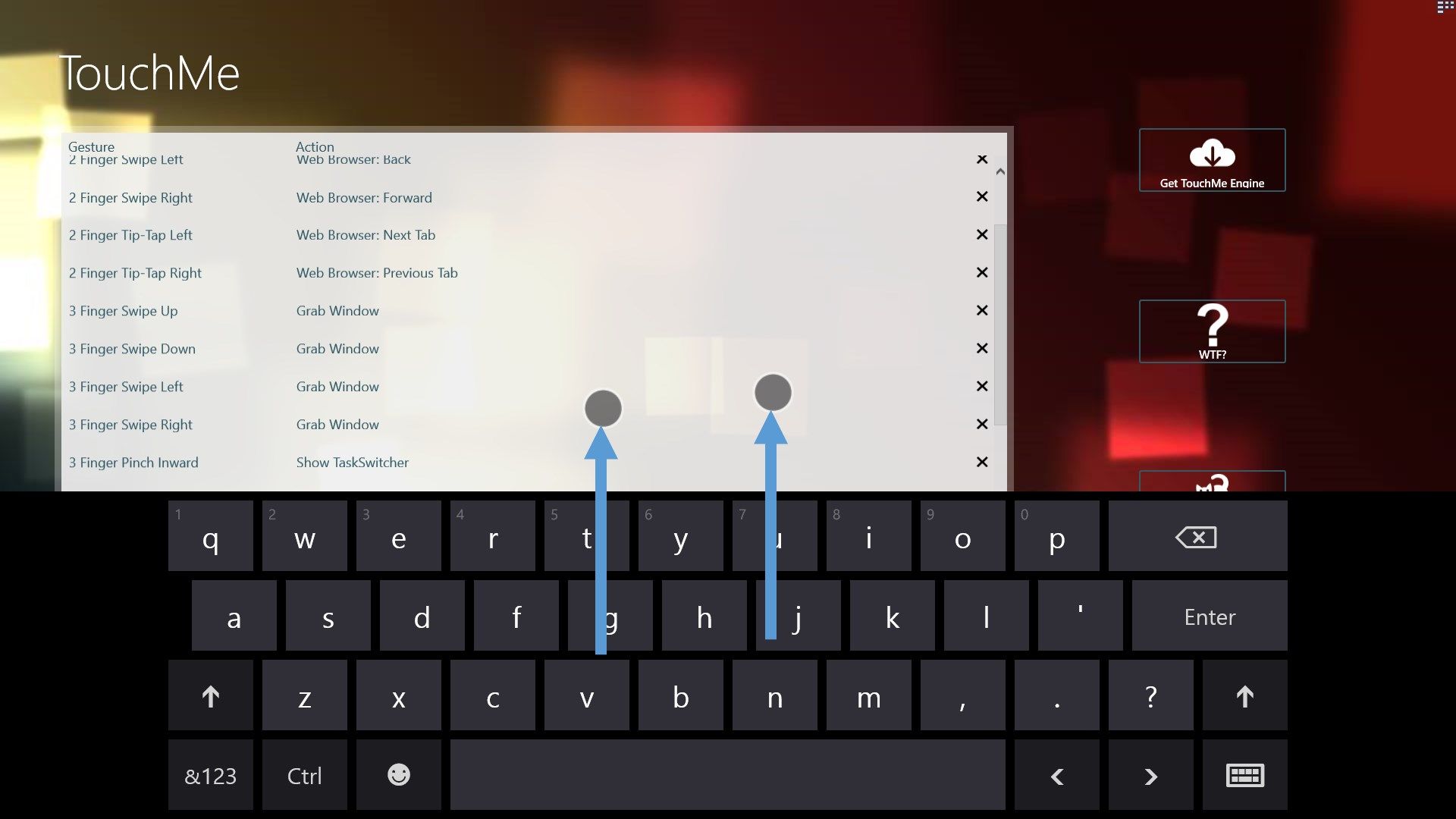
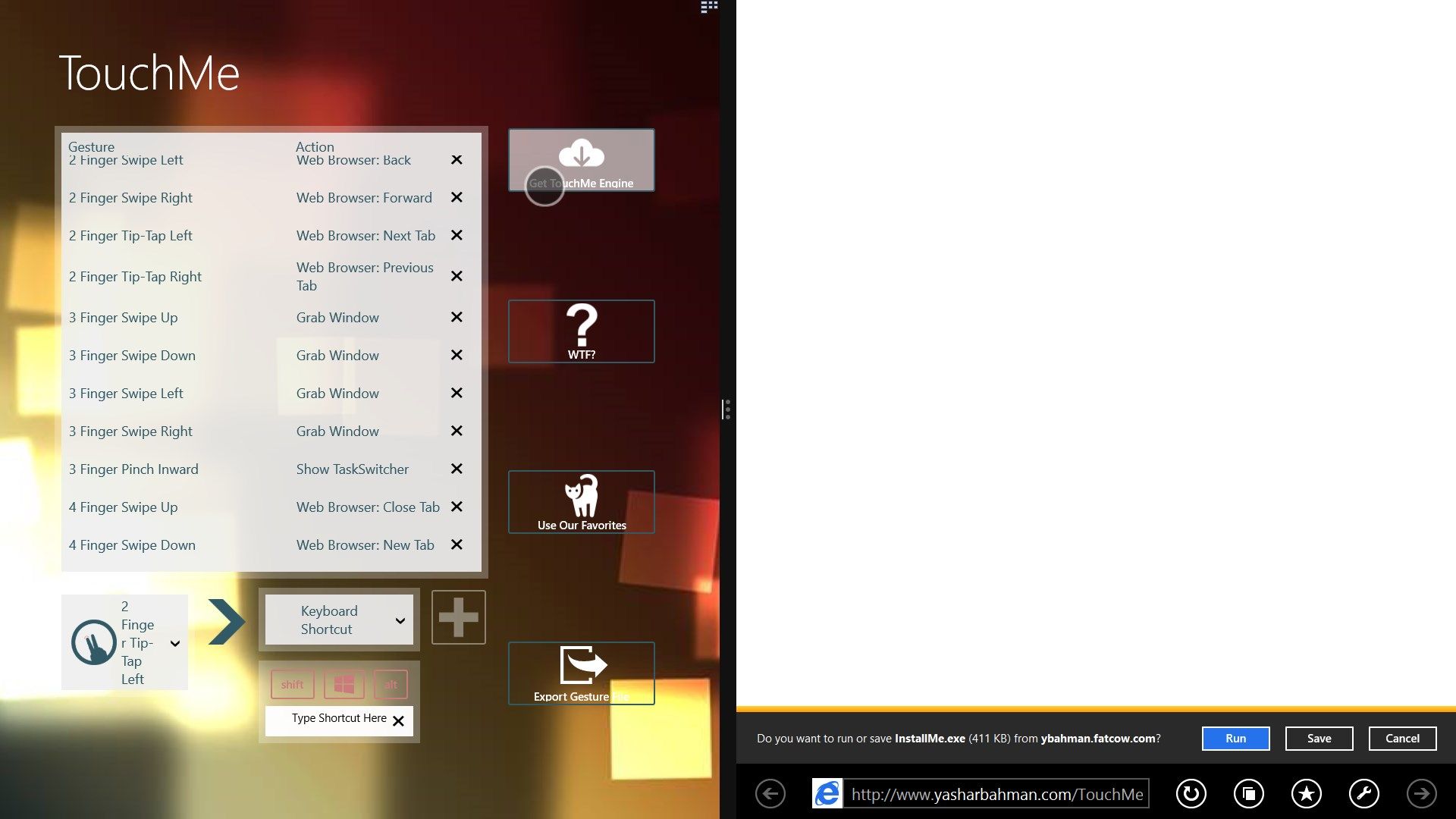
App details
About TouchMe Gesture Studio
READ THIS FIRST*
The sole purpose of TouchMe Gesture Studio is to enable you to create, edit, and export a customized gesture file and that’s it! This app does not and never will contain the gesture engine that actually brings those gestures to life. However, there is a convenient link within the app to obtain the engine. The engine is free to use for 32 days, after that you can either purchase a full license for the engine or continue to use it for free for up to 3 gestures.
TouchMe allows you to customize your own gestures for your touchscreen!
Touchscreens have improved the way we all interact with our computers, by using TouchMe Gesture Studio, you can create, edit, and export custom gesture files to take things one step further!
Gestures available include:
• 2/3/4/5 Finger Swipe Up/Down/Left/Right
• 3/4/5 Finger Pinch In/Out
• 2/3/4/5 Finger TipTap Left/Right
• 2/3/4/5 Finger Rotate Clockwise/Counter Clockwise
Actions currently available:
• Show/Hide Touch Keyboard
• Increase/Decrease Volume
• Increase/Decrease Brightness
• Open/Close/Switch Browser Tabs
• Show the TaskBar
• Sleep, hibernate, Sign Out, Lock, Shut down, and Restart
• Mimic Keyboard Shortcut (note: some system shortcuts like ALT+TAB or CTRL+ALT+DELETE or WIN+D cannot be automated in Windows 8.1 =[ )
• Etc…
**** IMPORTANT NOTE *****
It isn’t possible for me to reply to your reviews which makes getting additional debugging info difficult. Instead, submit your feedback or ideas to me directly at [email protected].
Disclaimer: The sole purpose of TouchMe Gesture Studio is to enable you to create, edit, and export a customized gesture file and that’s it! This app does not and never will contain the gesture engine that actually brings those gestures to life! However, there is a convenient link within the app to obtain the engine.
Thanks to Justin Gardner (www.JustinJGardner.com) for the UI concepts and design!
Follow me on Twitter @YasharBahman to get the latest status updates!
Key features
-
Customize your very own Touchscreen gestures
-
Export your gesture file and use it with any gesture engine you like
-
Choose from over 30 gestures
-
Roam your gestures between all your devices
-
Mimic keyboard shortcuts, change volume, switch between apps, and more