
The Recording Setup App

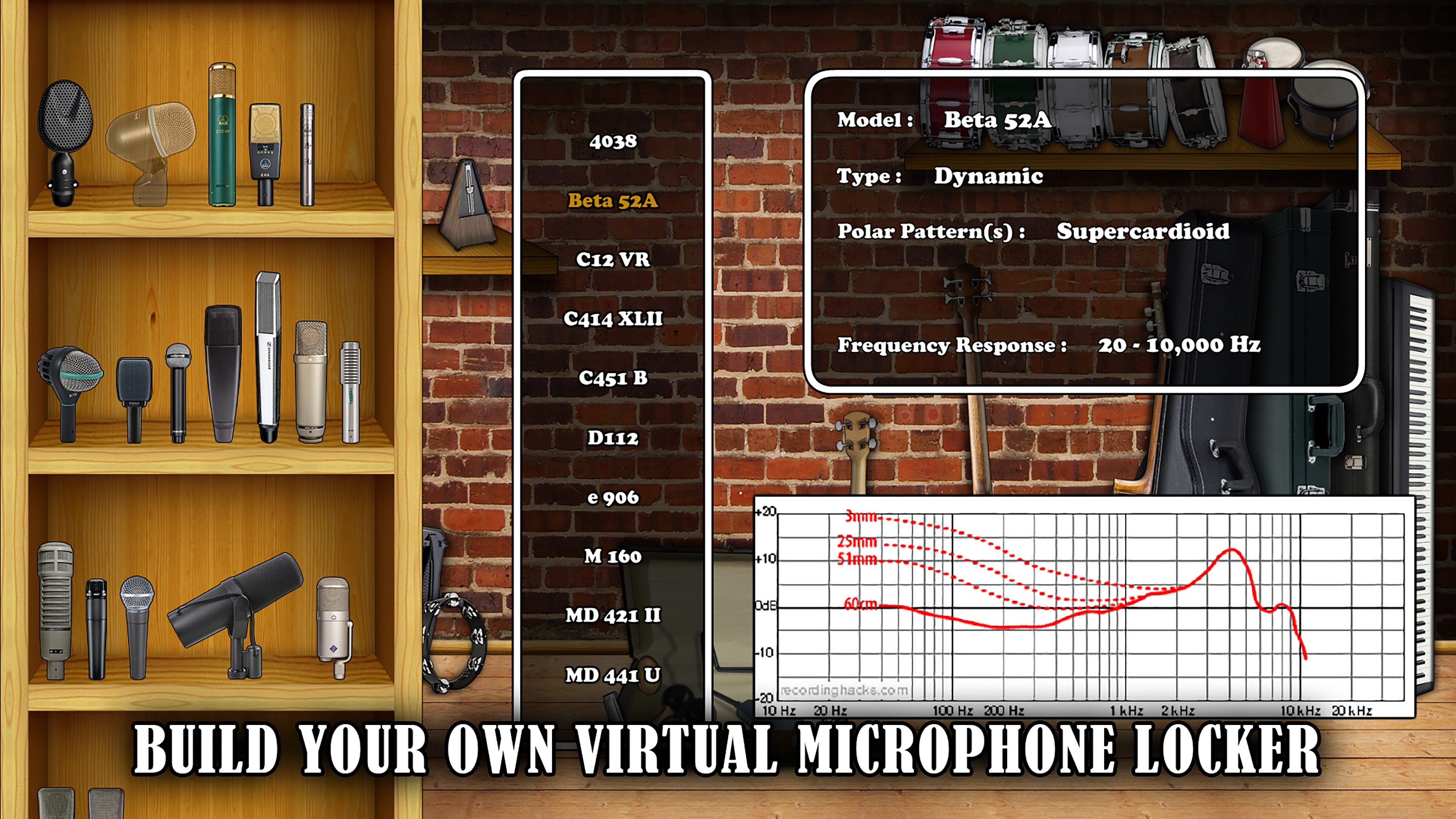



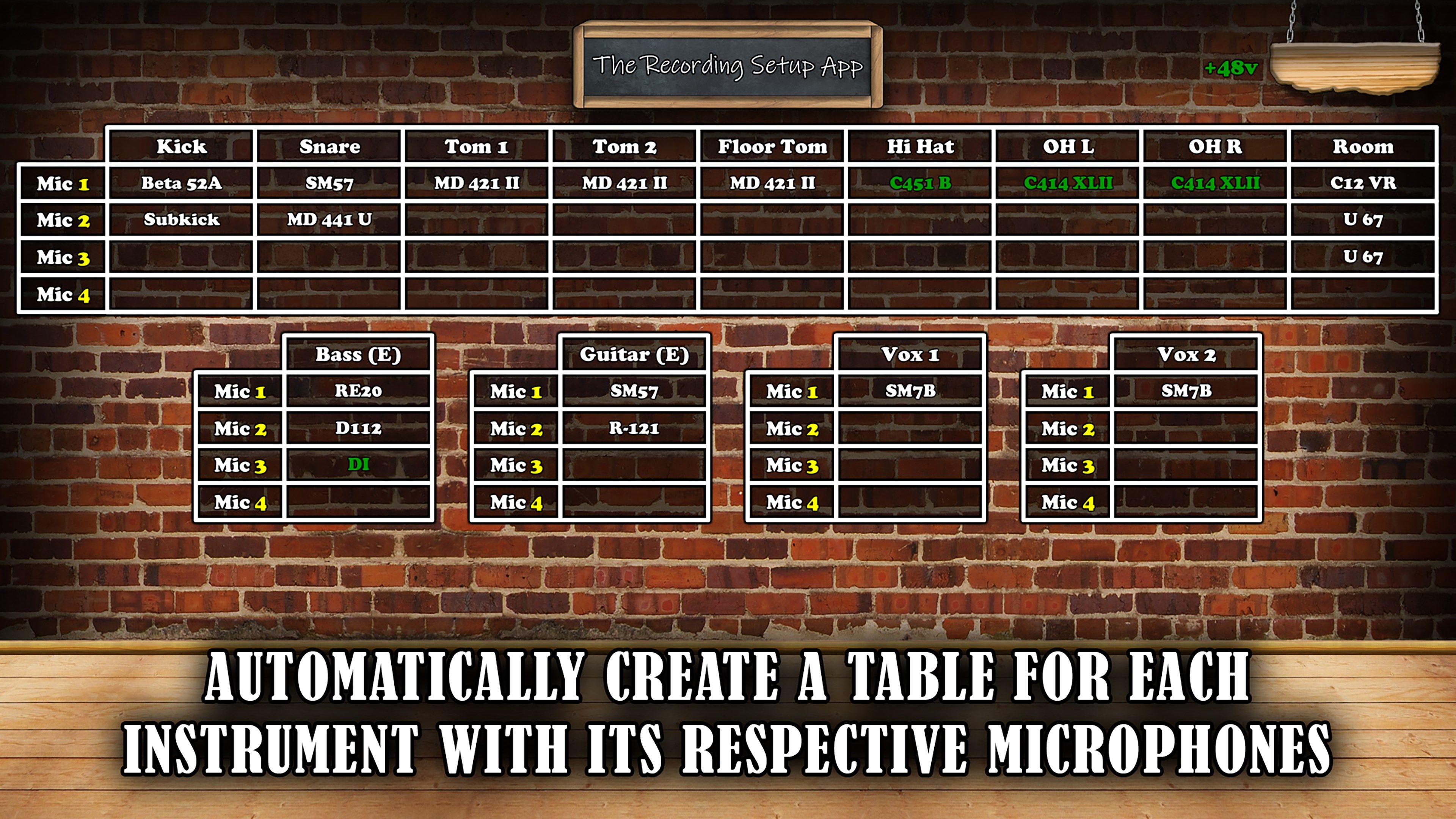
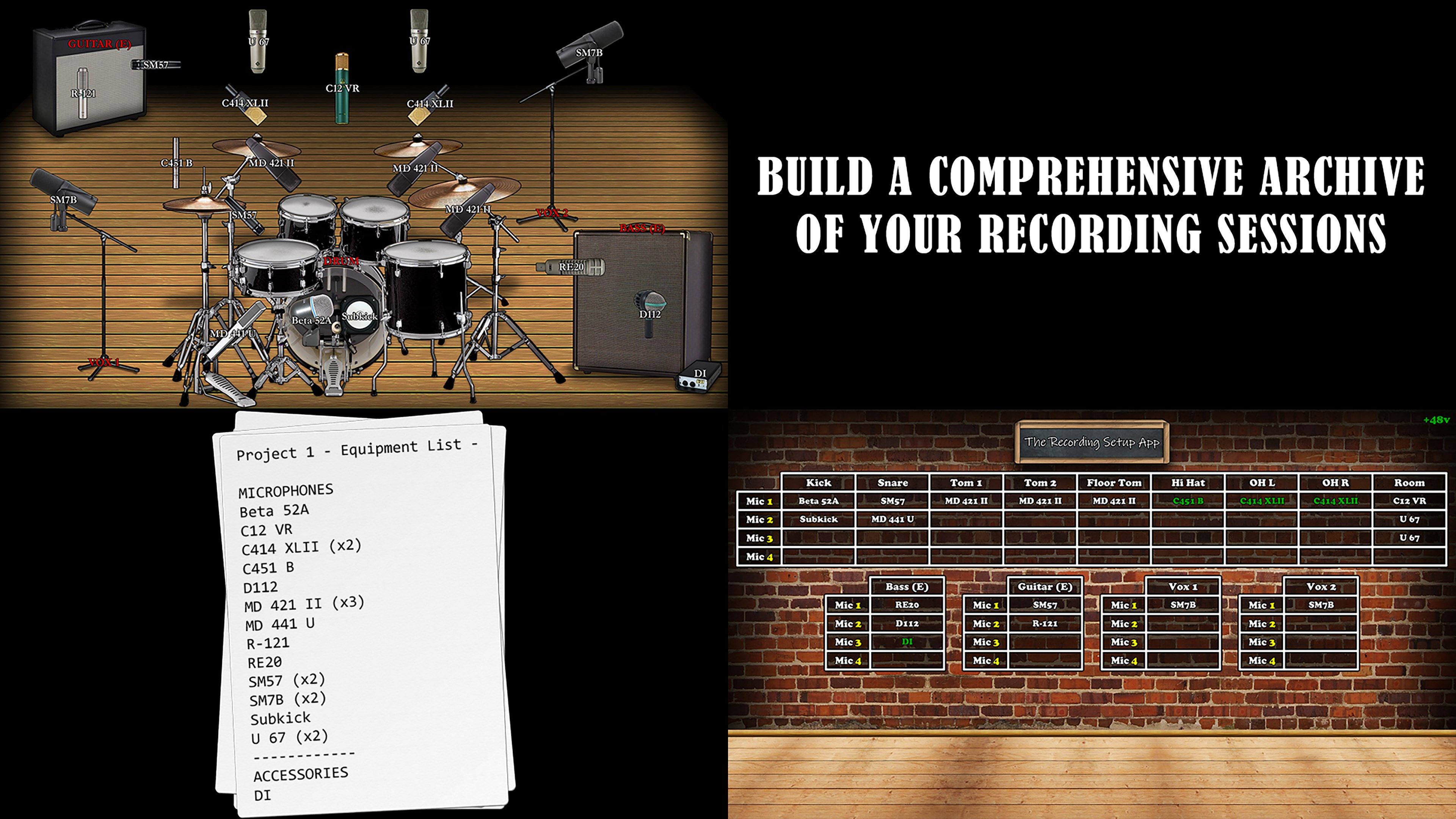
App details
About The Recording Setup App
PREPARE YOUR RECORDING SESSIONS IN NO TIME.
-
Use images of microphones to drag and drop them over instruments and automatically create a table for each instrument with its respective microphones.
-
Export images and text files of your setup to use as guidelines.
-
Build a consistent archiving system for your recording sessions.
… AND MUCH MORE!
-
Input your microphones’ specifications (type, polar pattern, frequency response) and access them all at a glance wherever and whenever you need.
-
Automatically create a list of the microphones selected for the session and export it as a text file for future reference.
-
Use the notepad to take accompanying notes and join them to the session’s log.
-
Two audio engineering calculations tools are included: a delay time calculator and a milliseconds-to-samples converter.
-
Get a visual indication of when phantom power is required — so no microphone will ever be blown (again!).
-
Label the microphone inputs in the app according to the physical inputs of your recording setup for quicker, error-free patching.
-
Save your progress or template and access it when you need it.
-
Customize almost anything to suit the actual configuration of any session.
Key features
-
Assistant Audio Engineer
-
Recording Session Planner
-
Recording Session Archiver
-
Virtual Microphone Locker
-
Audio Engineering Calculations Tools
-
Images and Text Files Export