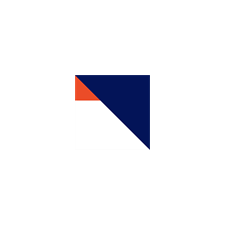
TsubameViewer
Rating
4
Reviews
1
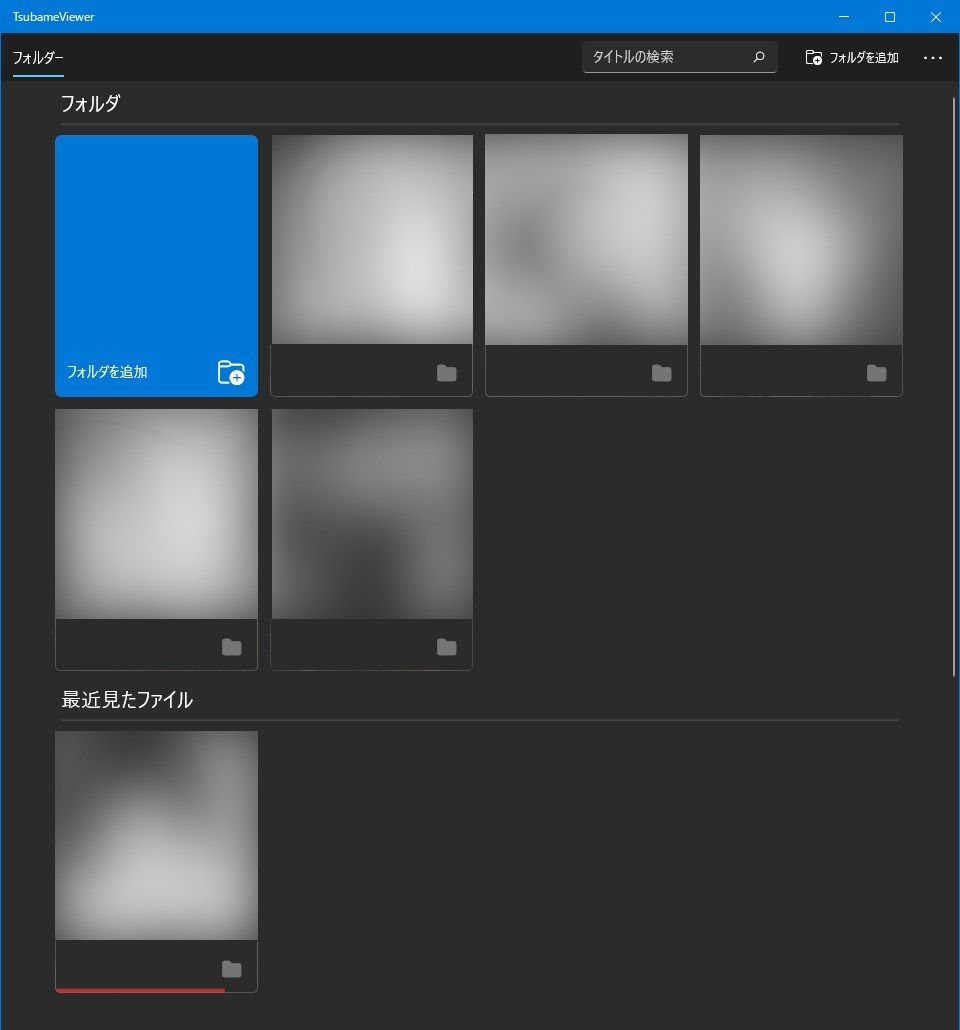
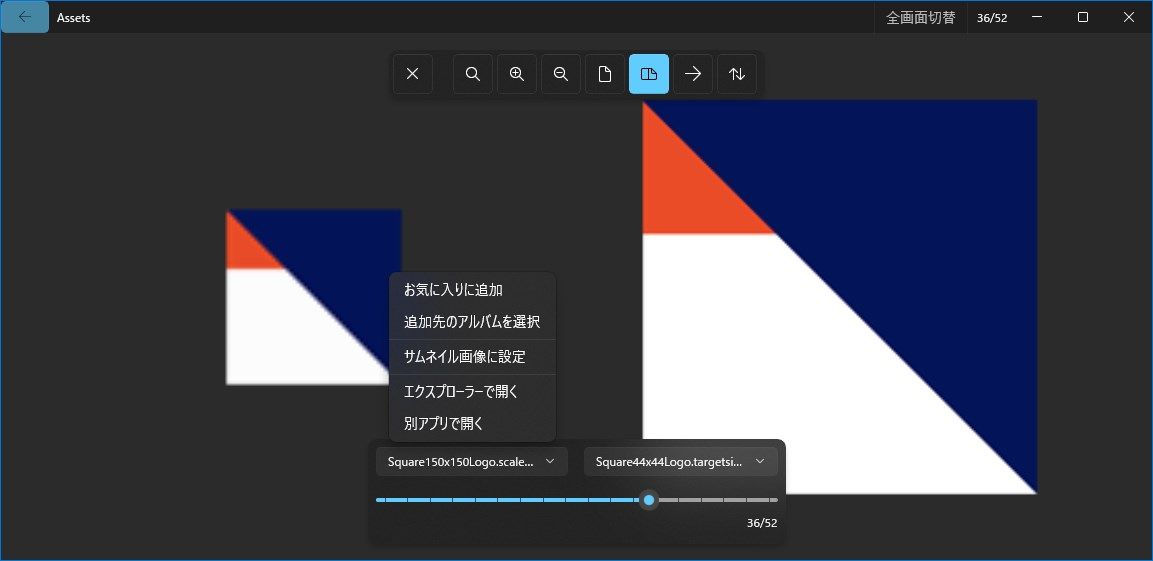
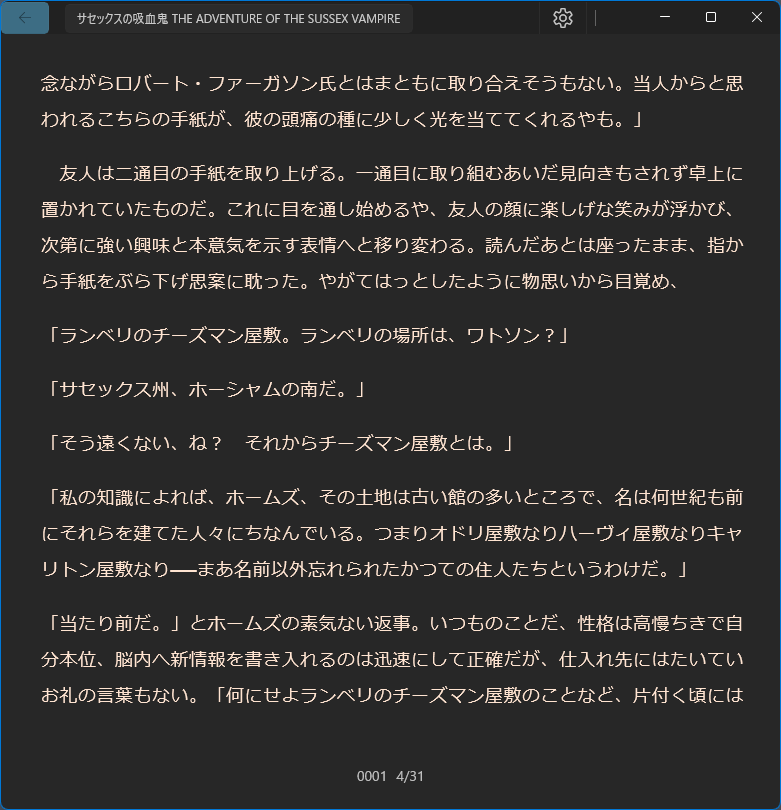
App details
About TsubameViewer
A viewer of manga and novels. You can read images in zips and folders, and ePub novels quickly.
[App features]
◆ Page hierarchy type UI that selects a work from the work list page and transitions to the image viewer page
◆ Supports image formats that Windows supports as standard (including WebP and AVIF)
◆ Expand zip, rar, etc. on the memory and display them as they are. Storage does not get dirty
◆ Offline operation
[How to use]
- Register a folder in the app
- Select a folder to display a list of works
- Select the zip file and view it in the image viewer
- (You can also display the list by right-clicking the zip file and selecting “List images”.)
Key features
-
[Manga viewer] Spread display / Select a folder in the compressed file and jump to the page / Enlarge / Reduce / Pin to the start menu
-
[Novel Viewer] Supports vertical and horizontal writing / Displays text according to screen size / Changes font, font size, background color, etc.
-
Supports file association (You can start the file directly with the swallow viewer by associating the application with the extension)
-
In-app search (Search for folders registered by the user in the app)
-
Bookmark function (remember and restore the page you were viewing last time for each content)
-
Supported image formats: .jpg/.png/.bmp/.gif/.tiff/.svg/.webp/.avif/.jxr
-
Supported compressed file formats: .zip/.cbz/.rar/.cbr/.7z/.cb7/.tar/.pdf
-
Supported ebook formats: .epub
-
Favorites and albums (manage images and works together)