
TuneBrowser
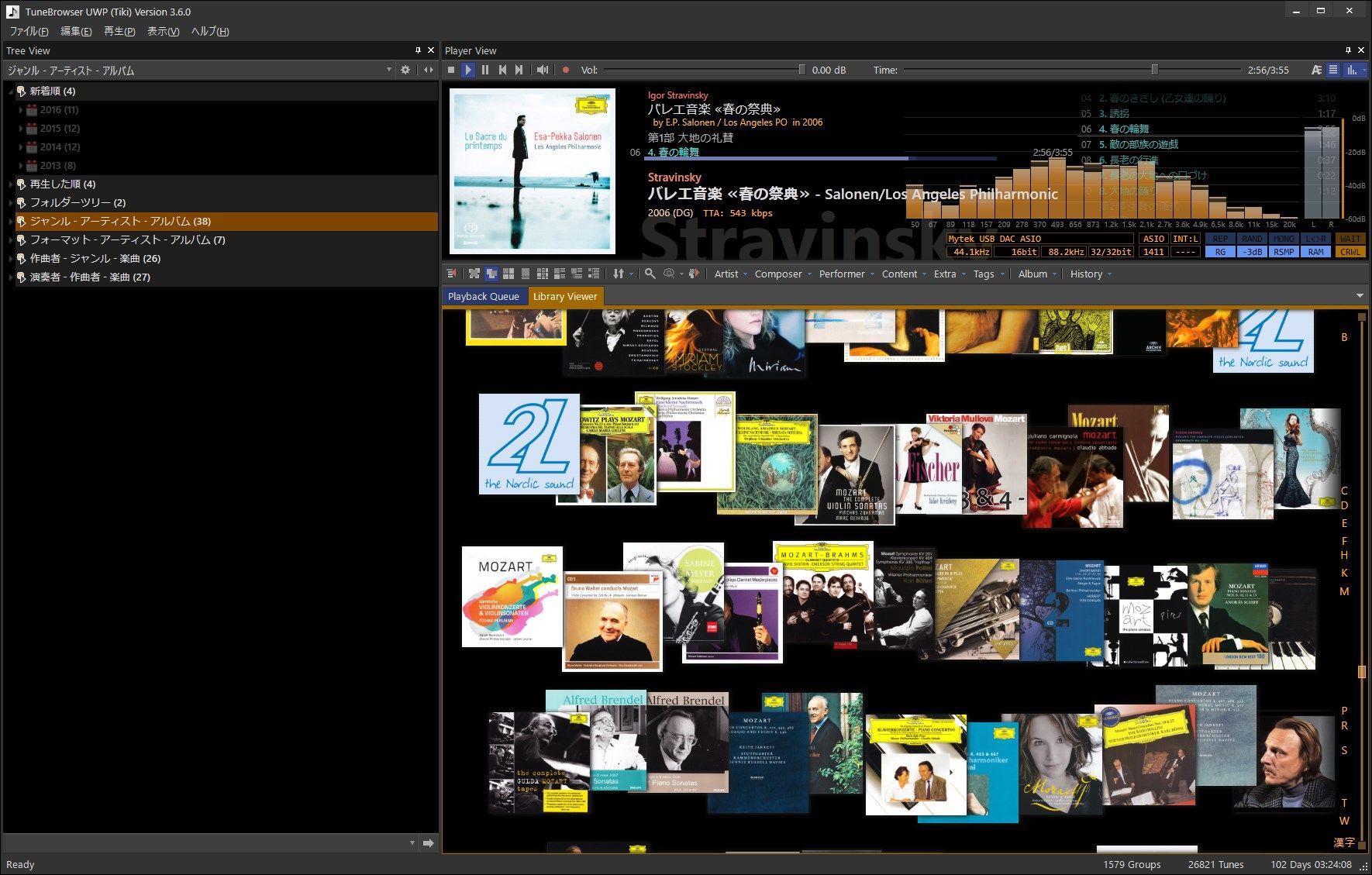
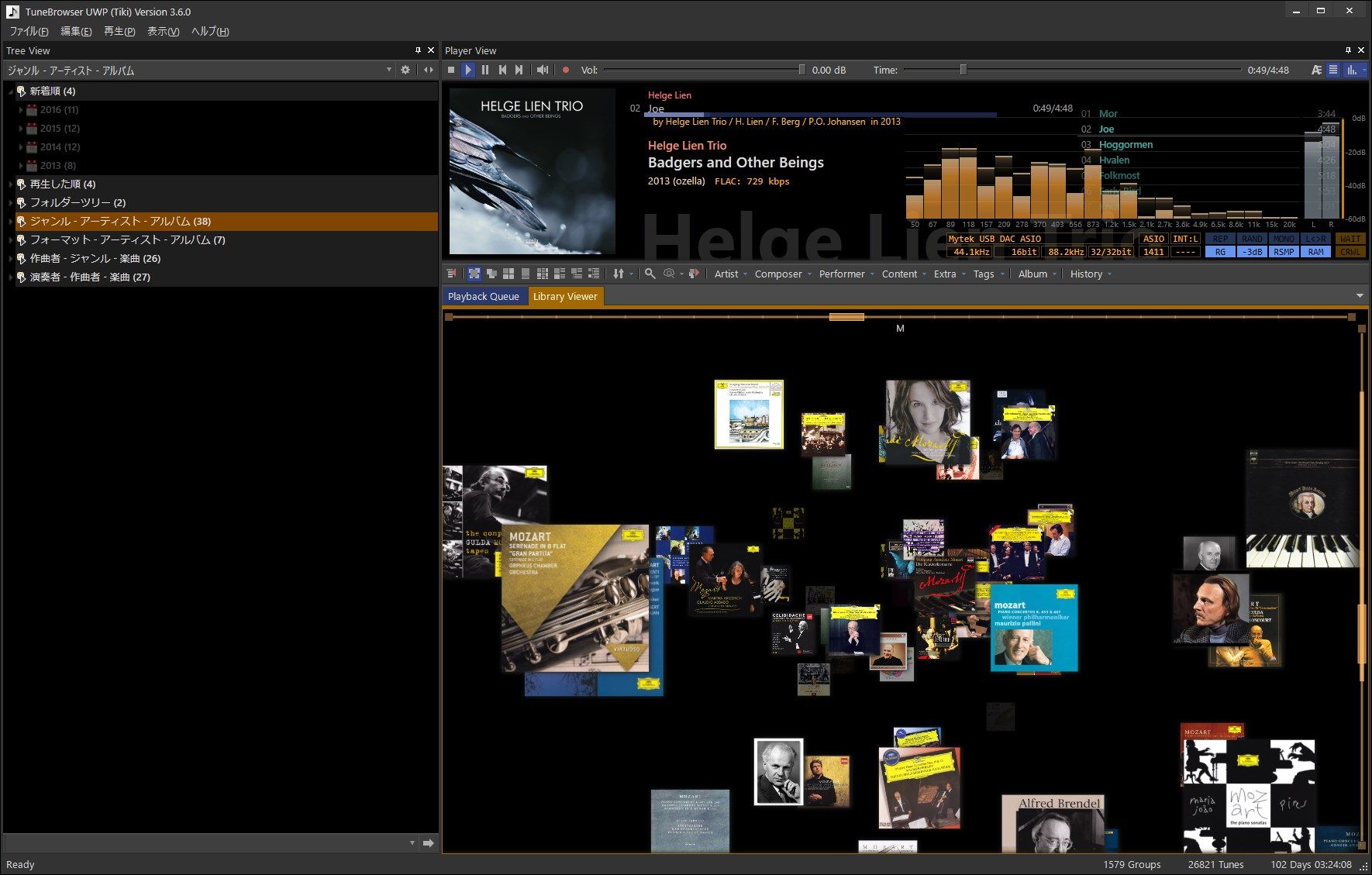
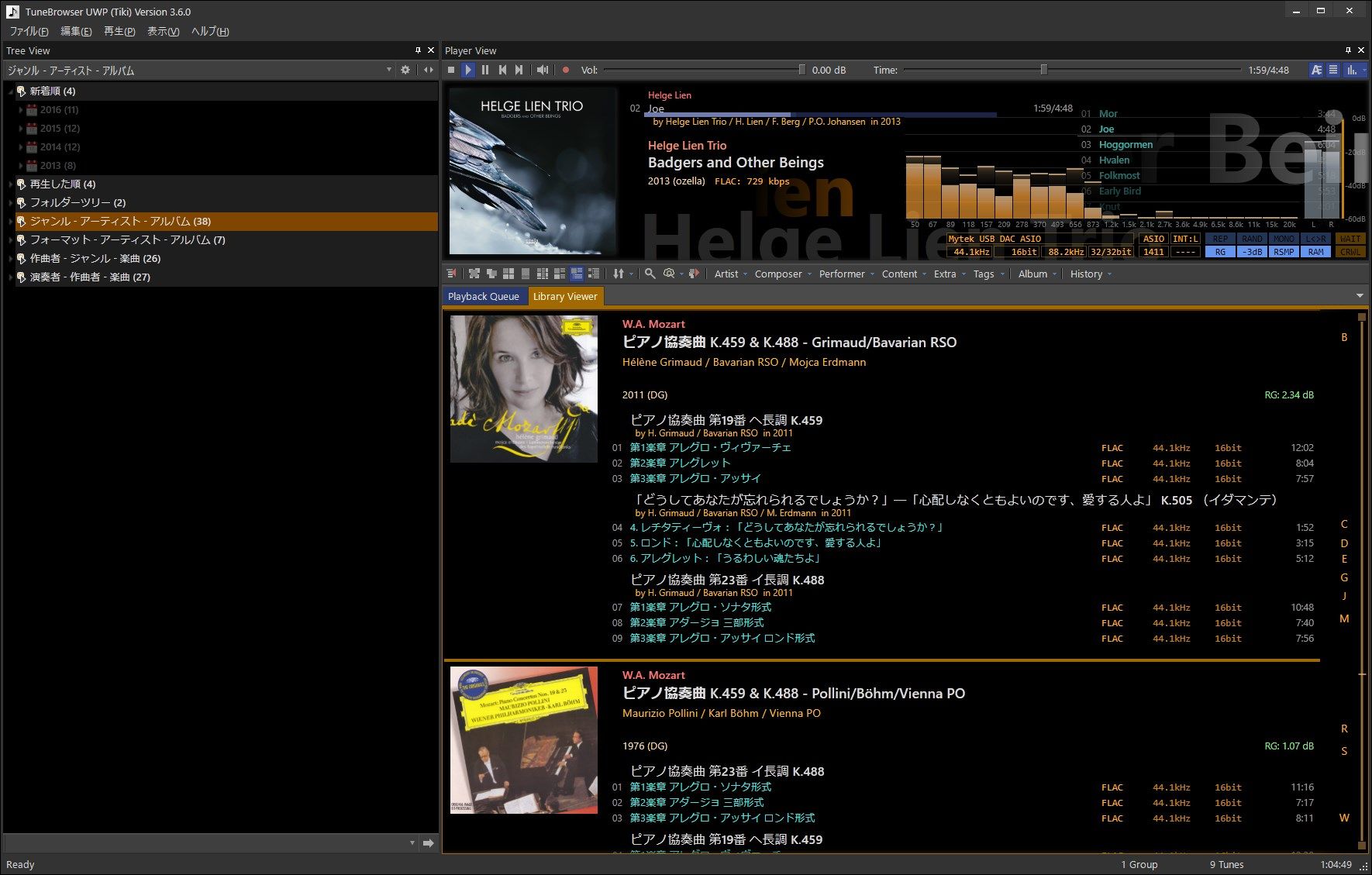
App details
About TuneBrowser
TuneBrowser is the software that manages a large number of music tune files on the disk.
TuneBrowser is supporting native playback of high resolution (Hi-Res) PCM and DSD sources by ASIO and WASAPI.
TuneBrowser can be used permanently as free software (Free Edition). Free Edition can manage up to 500 music tunes.
Besides Free Edition, there is Full Edition. Full Edition has no limitation of management (There are restrictions depends on PC resources, such as CPU or memory capacity).
There is no other difference between Editions like functional restriction or period restriction.
If you want to use as native DSD or Hi-Res Player simply, you can use it as free software continuously.
To get Full Edition License, please check the “About” dialog box of the TuneBrowser.
The English version is translated from Japanese. Almost (and important) user interface elements including parameter explanations are translated to English. Sorry, but help file contents are Japanese only (Maybe, help file contents is not important for normal use).
Key features
-
Supporting file types are: DSD, FLAC, TTA, MP3, AAC, ALAC, Ogg Vorbis, WavPack, Wave, AIFF, APE and WMA.
-
Using own playback engine.
-
Supporting gapless playback in all formats including DSD.
-
Dynamic and smooth graphic rendering by DirectX (Direct2D).
-
Supporting OpenHome. You can control the TuneBrowser with iOS/Windows tablets or smartphones.
-
C ++ template and internal structure utilizing CRTP, low CPU load.
-
Associative search is easily possible under various conditions such as artist, composer, performer, content name.
-
Considering not only rock and jazz but also classical music to be able to adequately manage.
-
Full Unicode support.
-
Supporting Last.fm Scrobble.
-
Supporting VST3 plugins