
Ultimate Cricket Scorer
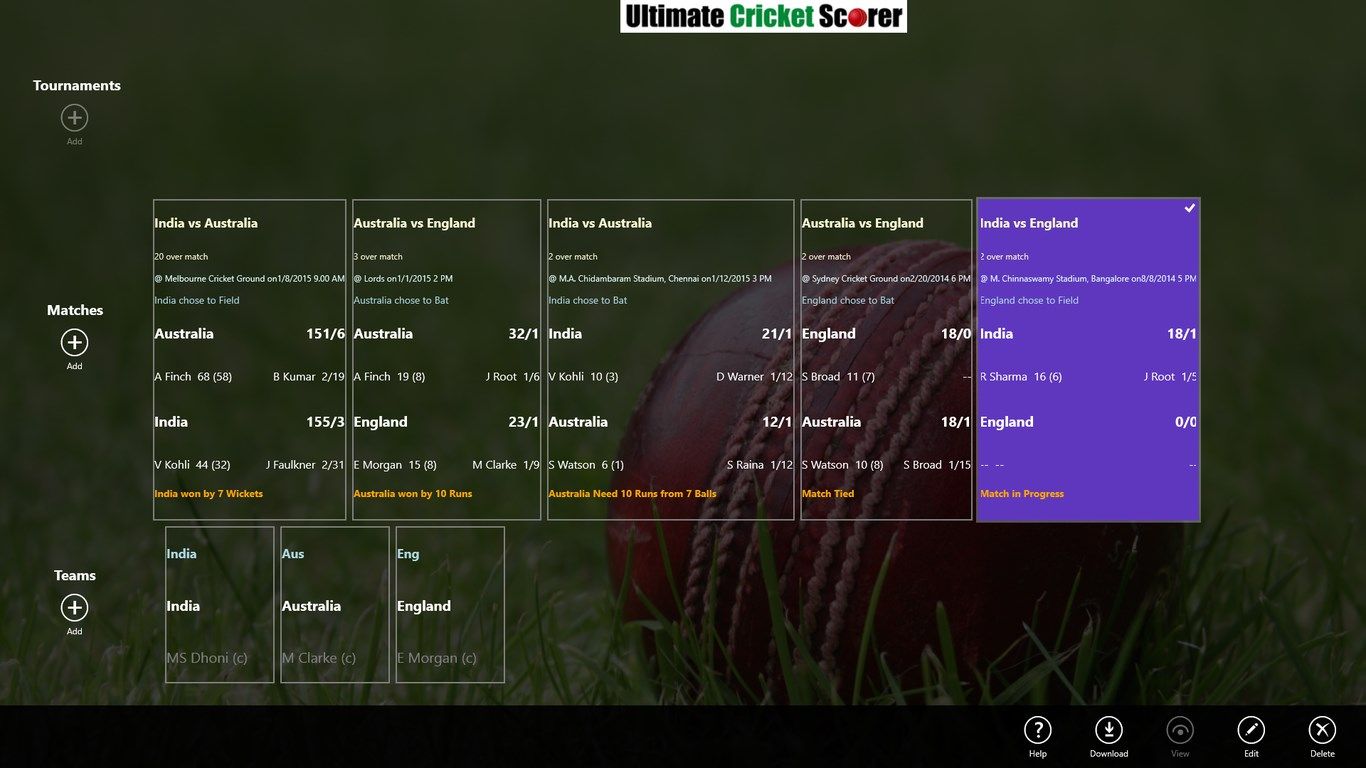
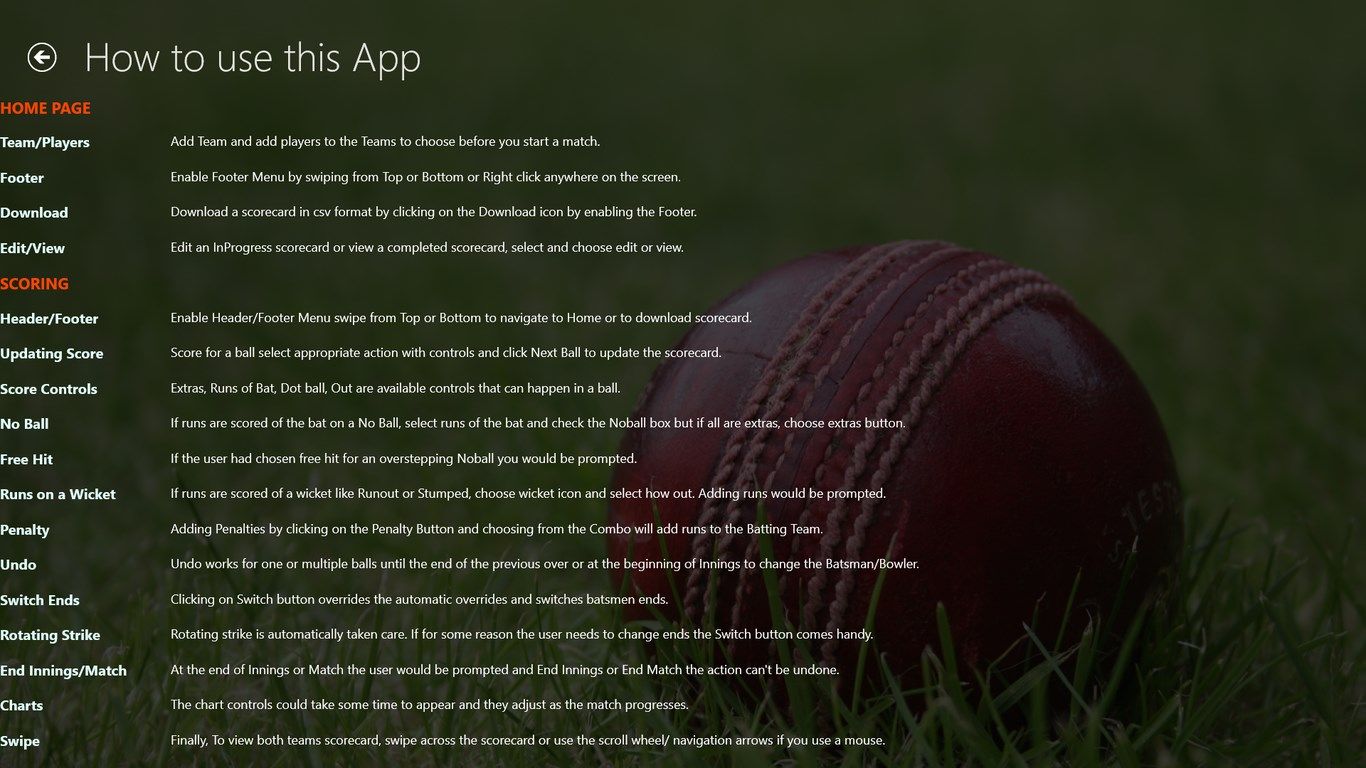
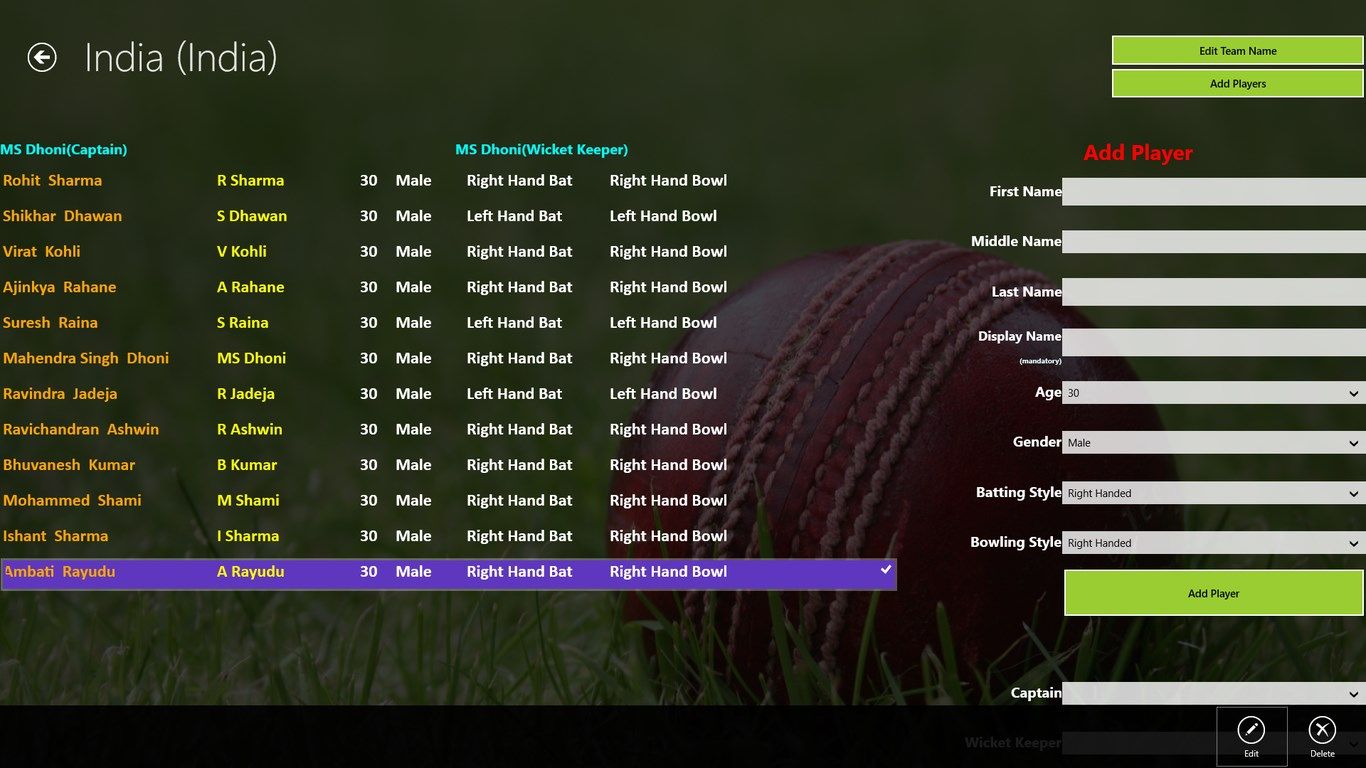




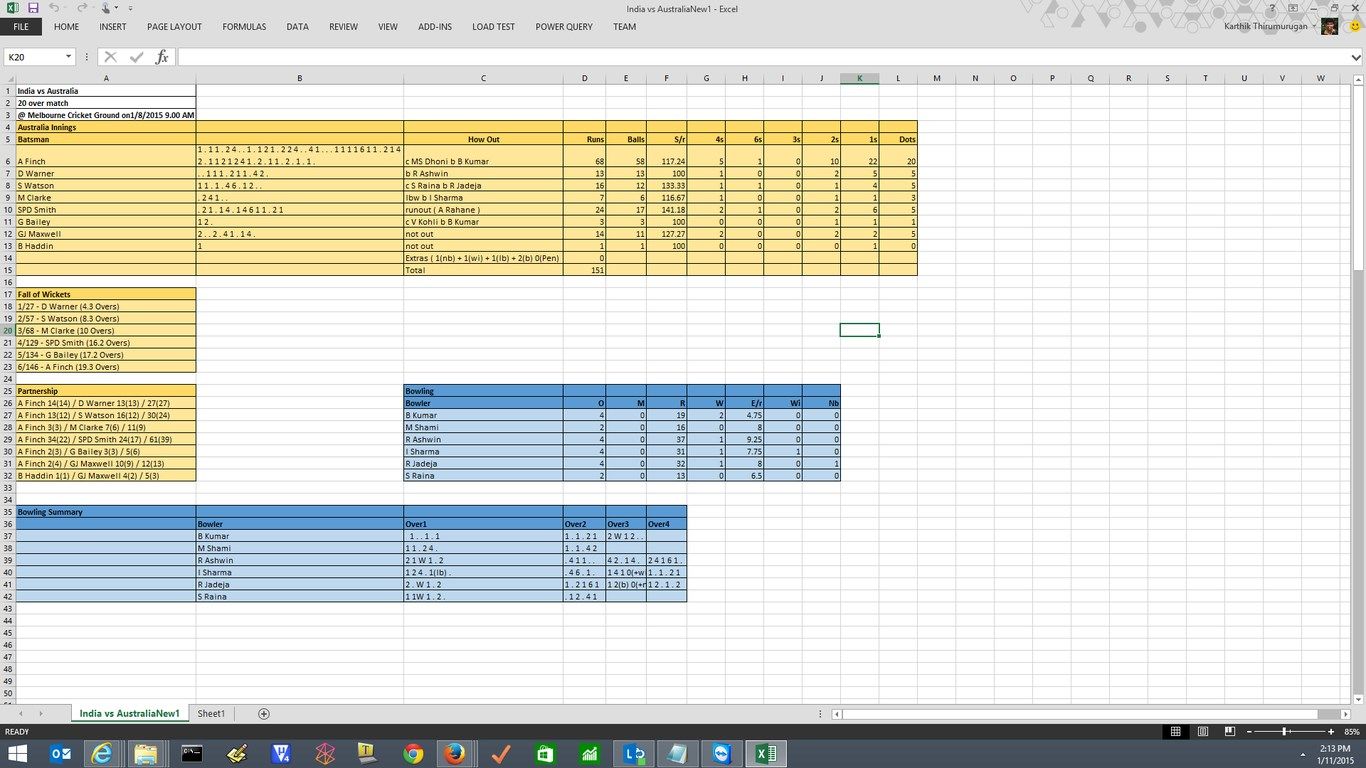
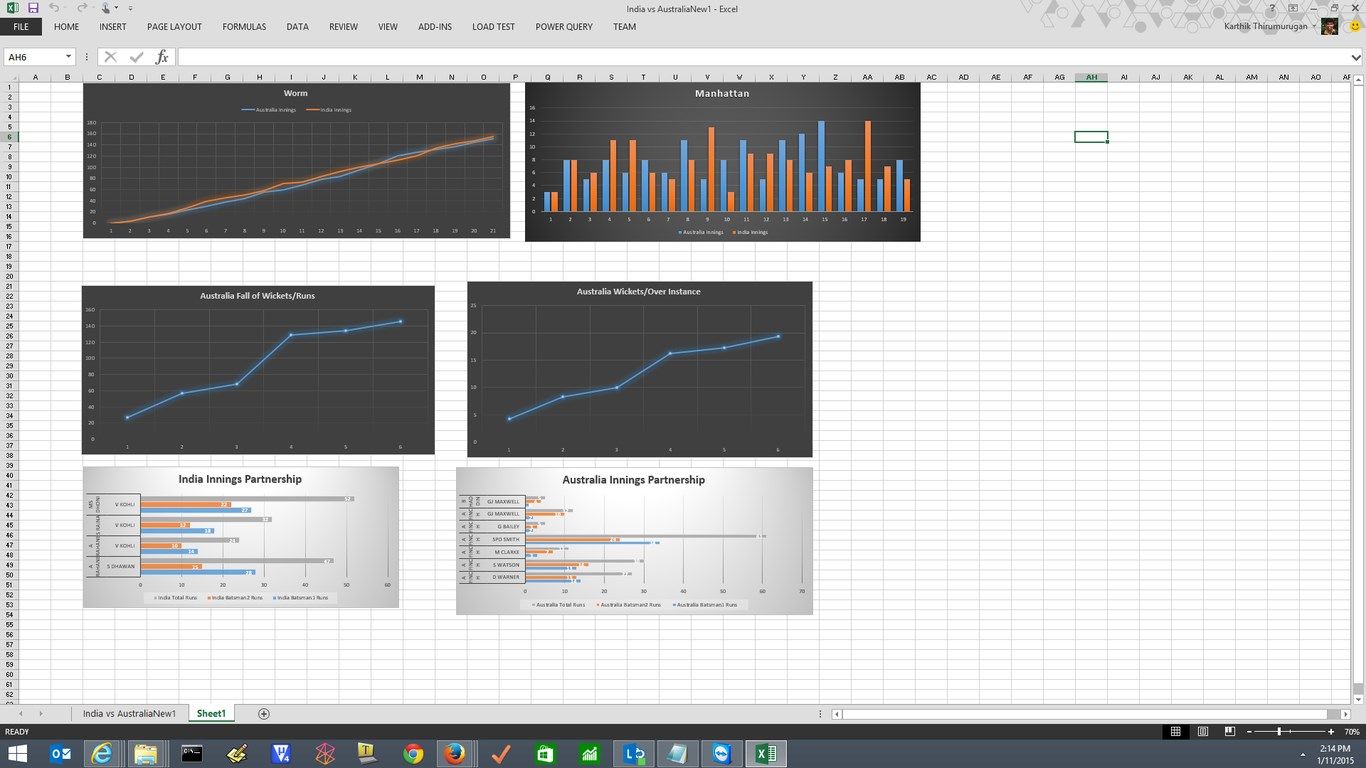
App details
About Ultimate Cricket Scorer
Ultimate Cricket Scorer is a comprehensive standalone Cricket scoring app for Windows 8 and above with absolutely No Ads, not asking or recording any personal/device information nor requires data or wifi to use. It helps the user professionally score the cricket game seamlessly with minimum touch or mouse input. It also takes care of many nuances in the games like rotating the strike, determining the max overs for a bowler, match equations and also helps the user by giving the equation of current and required run rate, balls from runs equations etc. The user can also view graphs such as Manhattan and Worm as they score on the same screen. It also provides user the control to undo until the end of previous over, override the strike etc. The scoring can be paused and resumed anytime.
The Match Settings allows the user to customize the number of overs, players, number of runs for Wides/NoBalls, Max overs for bowlers etc.
The scorecard can also be downloaded and it gives much more information such as
- Batting Team scorecard - Batsman name, Ball by Ball progression, How out, 1s,2s, 3s 4s, 6s, dots , strike rate
- Bowling scorecard - Bowlers name, ball by ball bowling, maidens, runs, wides, noballs, economy.
- Fall of wickets card on runs/batsman name/partnership/ over instance. This can help in post processing and excel sheet formatting.
- Partnership - Runs/balls for both batsmen and Total Runs. This can also help in excel sheet formatting of the scorecard.
- The worm coordinates for comparative run rate and Manhattan coordinates for runs per over are also exported to the scorecard.
- Ribbon sore card that gives all the information at once.
The 15 day trial version of the App is full featured.
Key features
-
Cricket scorer
-
Graphs - Worm and Manhattan in the same screen
-
Downloadable scorecard in csv format with many coordinated
-
No Ads
-
No personal information/ login required
-
No device information recoreded or use of Wifi or Data plan required for scoring
-
Flat UI design
-
Ribbon Header for all information at once.