VB Audio Router - Preview
Rating
4.7
Reviews
3
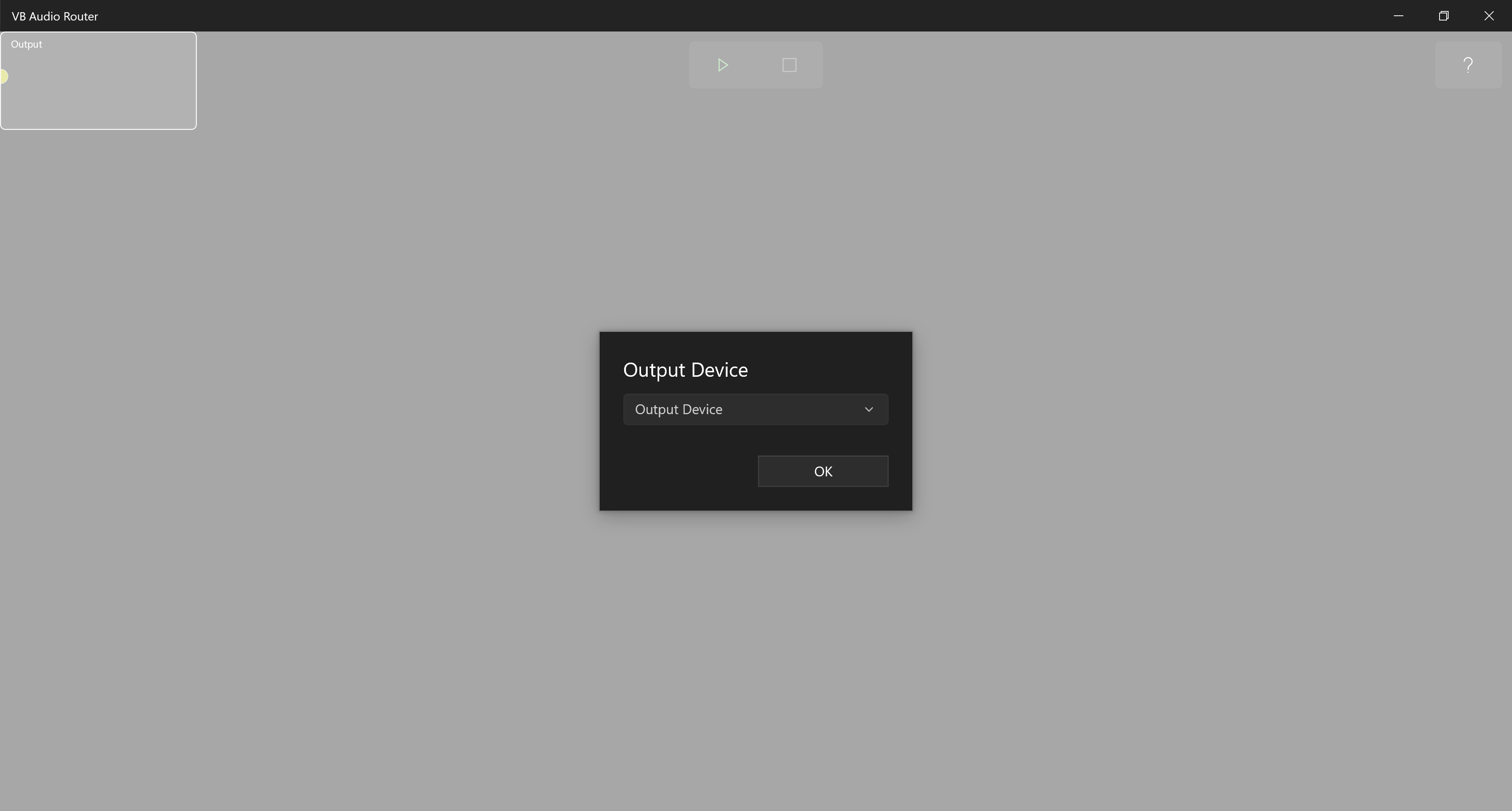
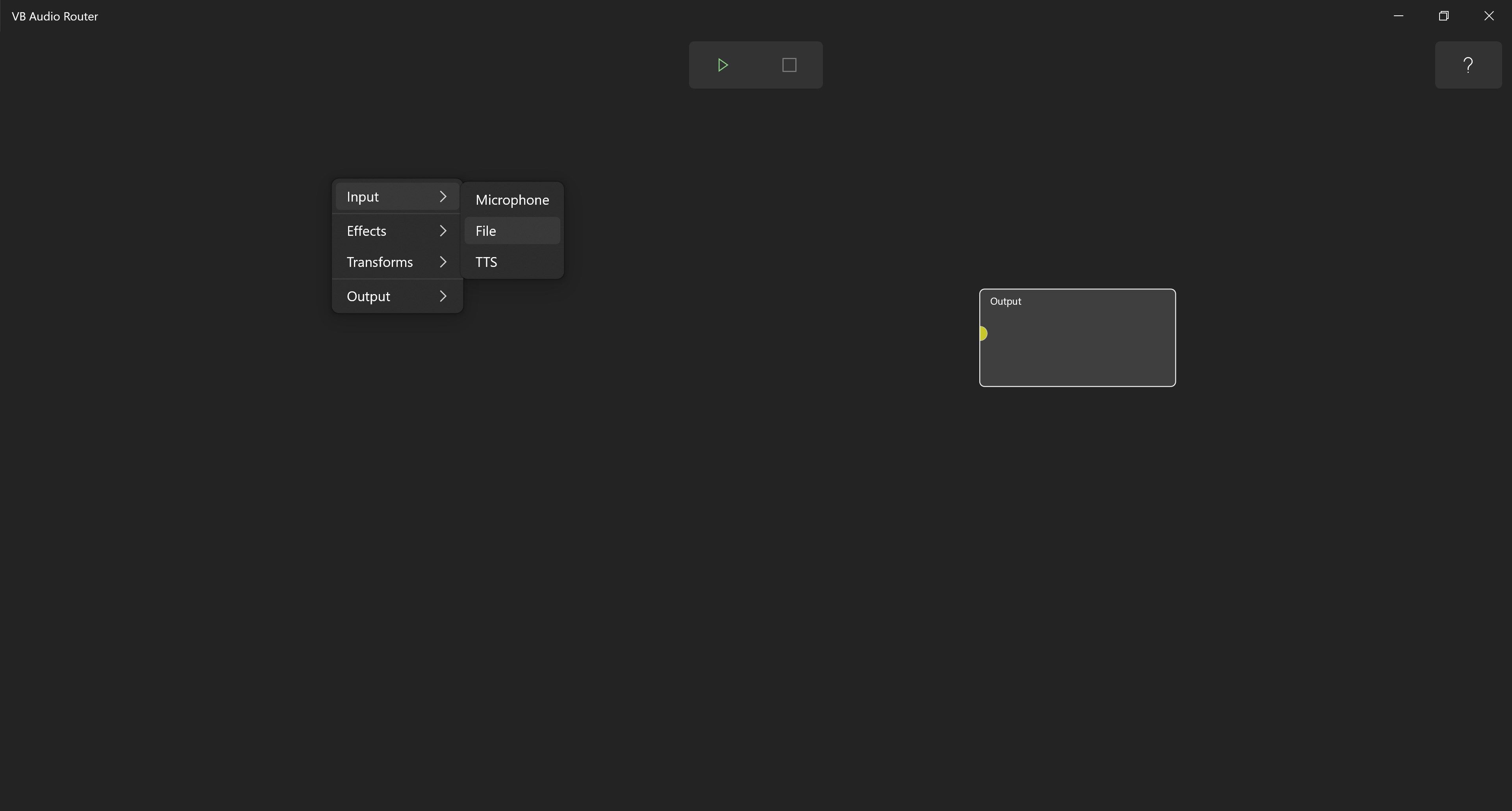
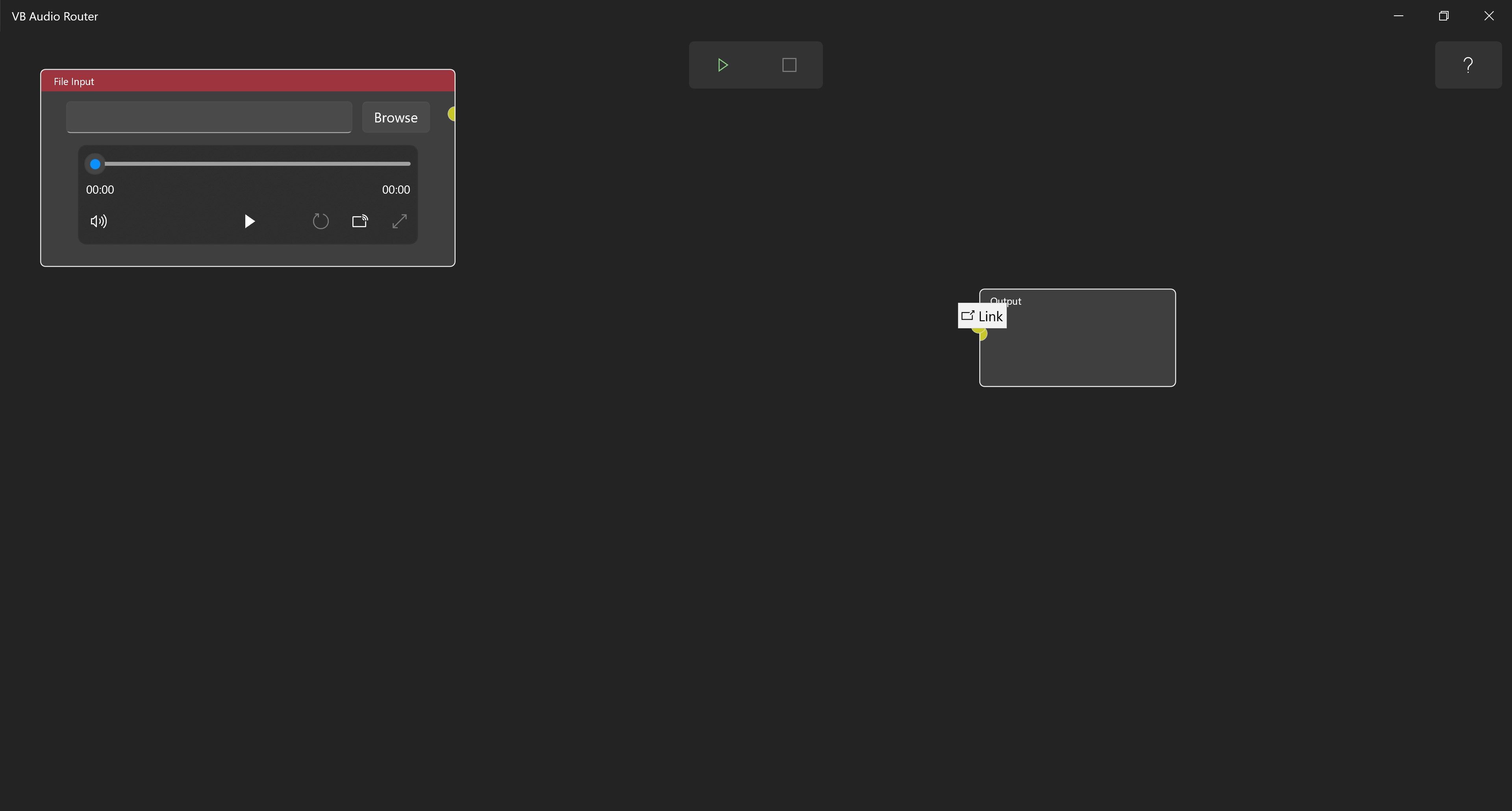
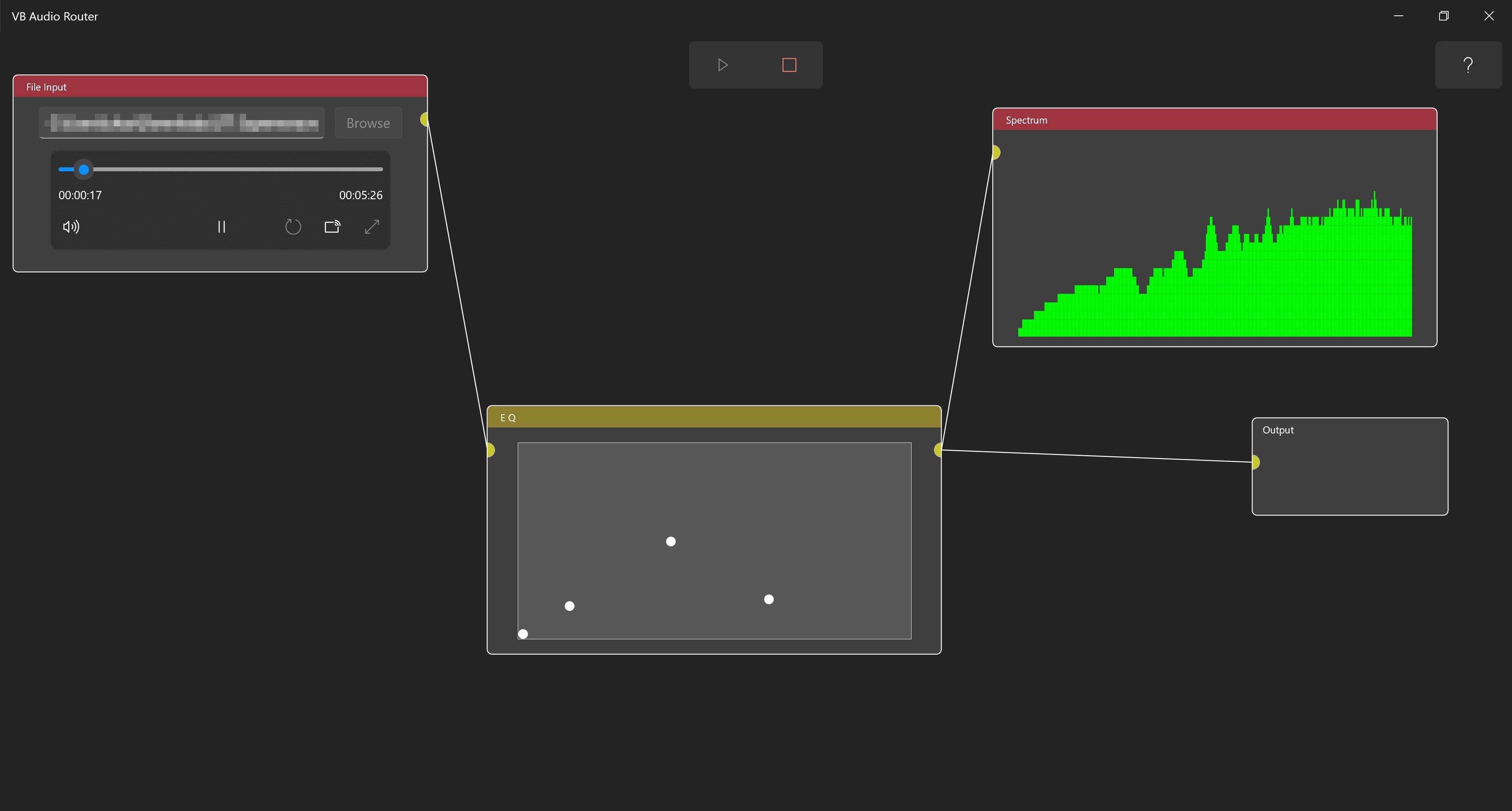
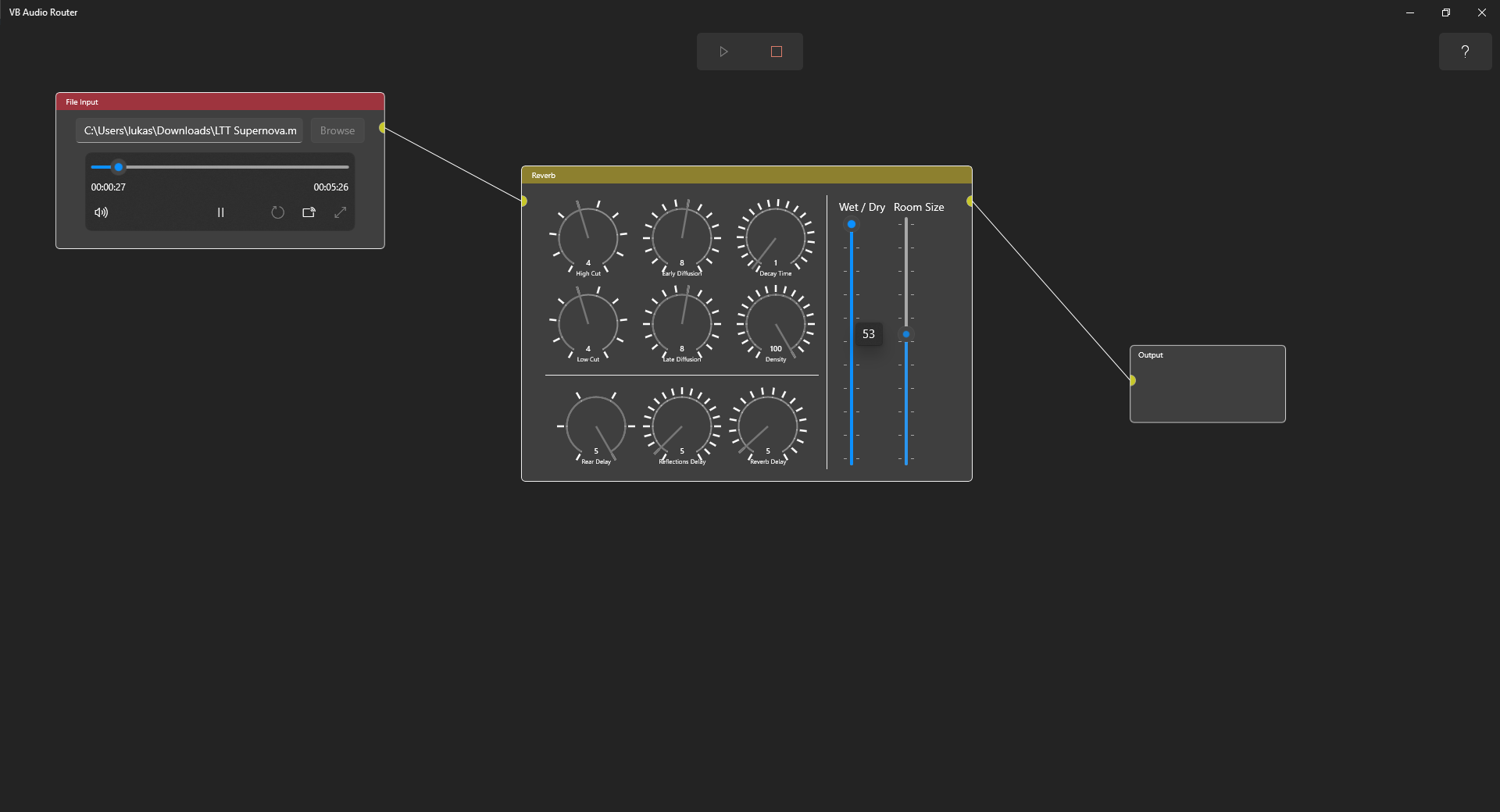
App details
About VB Audio Router - Preview
A great and yet simple application that lets you create complex audio graphs with different input types, such as “microphone”, “audio files” and “text to speech”.
You can choose between many different effects such as “equalizer” or “reverb” to rout your audio as you wish.
Currently, this application is in preview and therefor leaks some more advanced features such as multiple outputs. At the time, you can not save you creations!
This app is open source, so if you have and ideas submit them through GitHub Issues or even join as a collaborator!
https://github.com/ShortDevelopment/VB-Audio-Router/issues
https://github.com/ShortDevelopment/VB-Audio-Router
Key features
-
microphone input
-
file input
-
text to speech
-
equalizer
-
reverb effect
-
echo effect
-
limiter effect
-
spectrum visualizer