
Vector
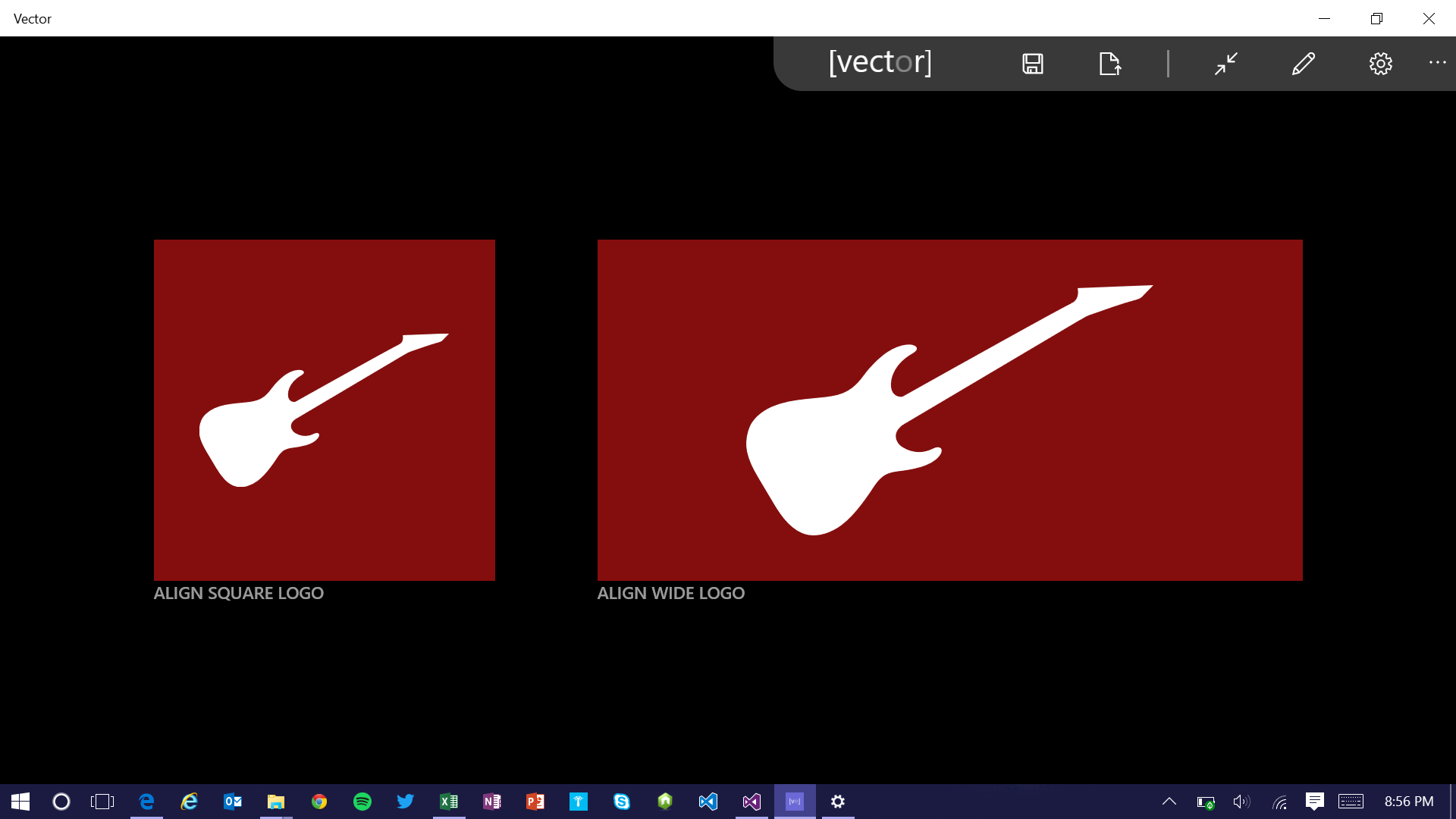
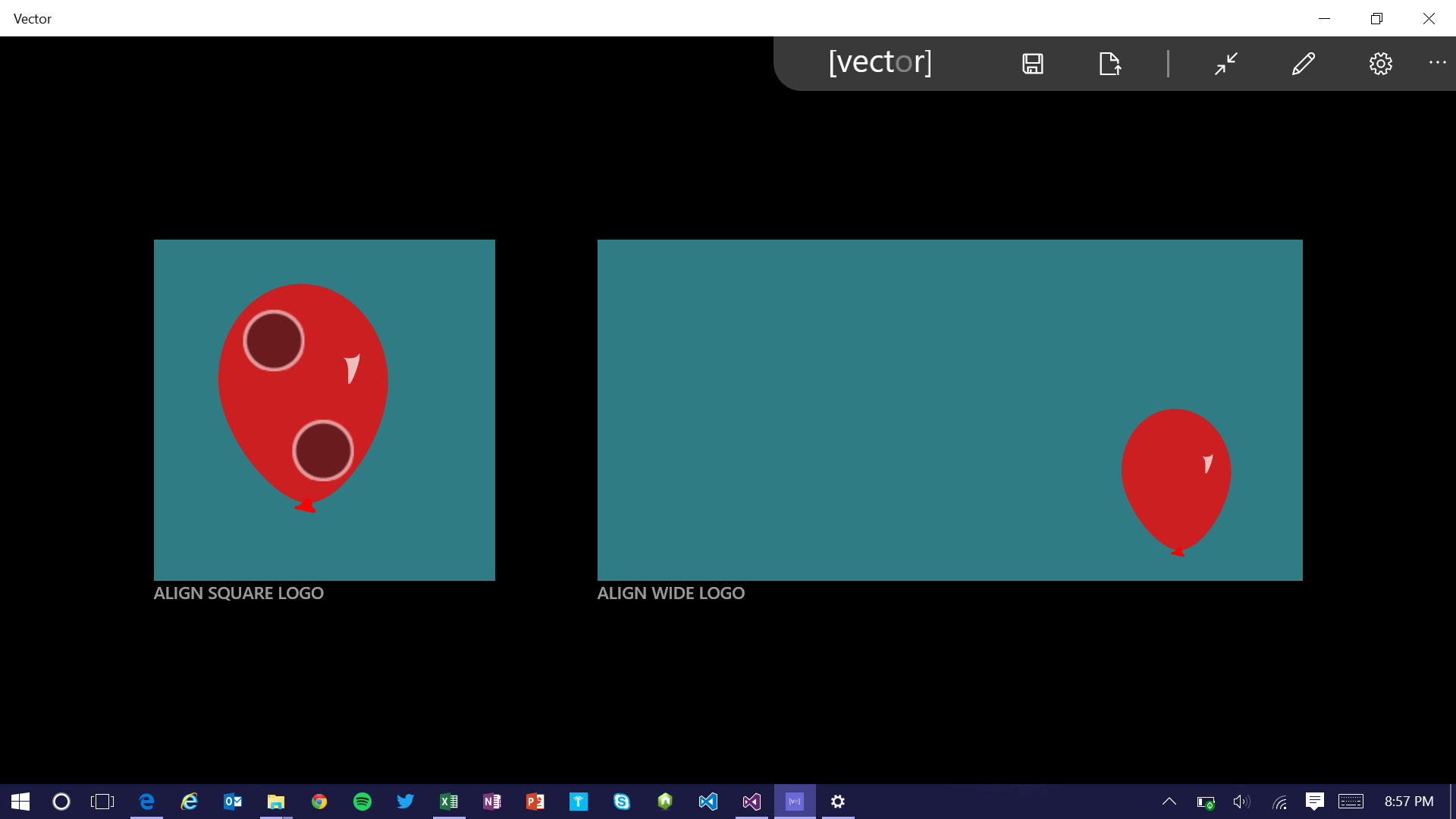
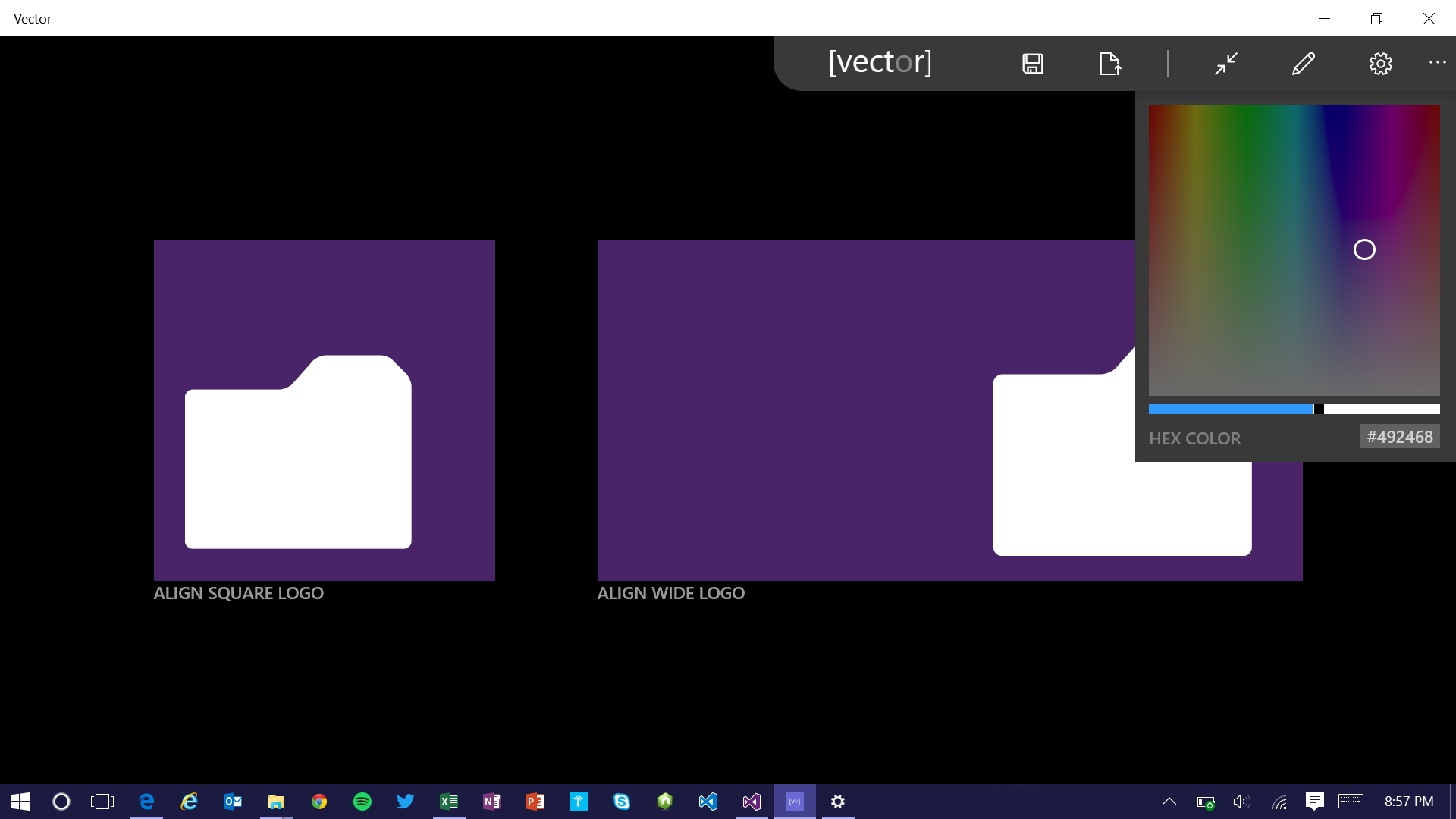
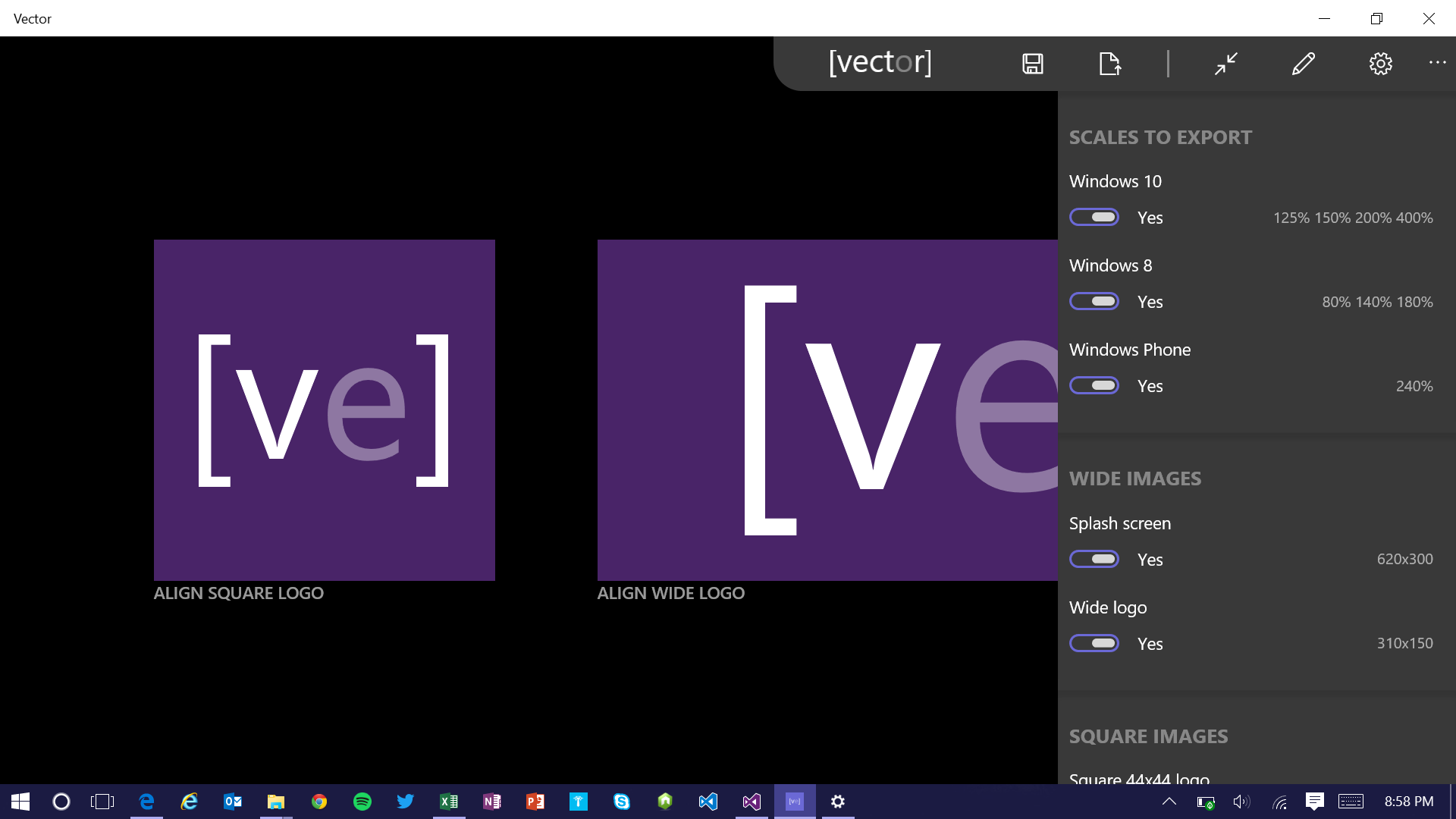
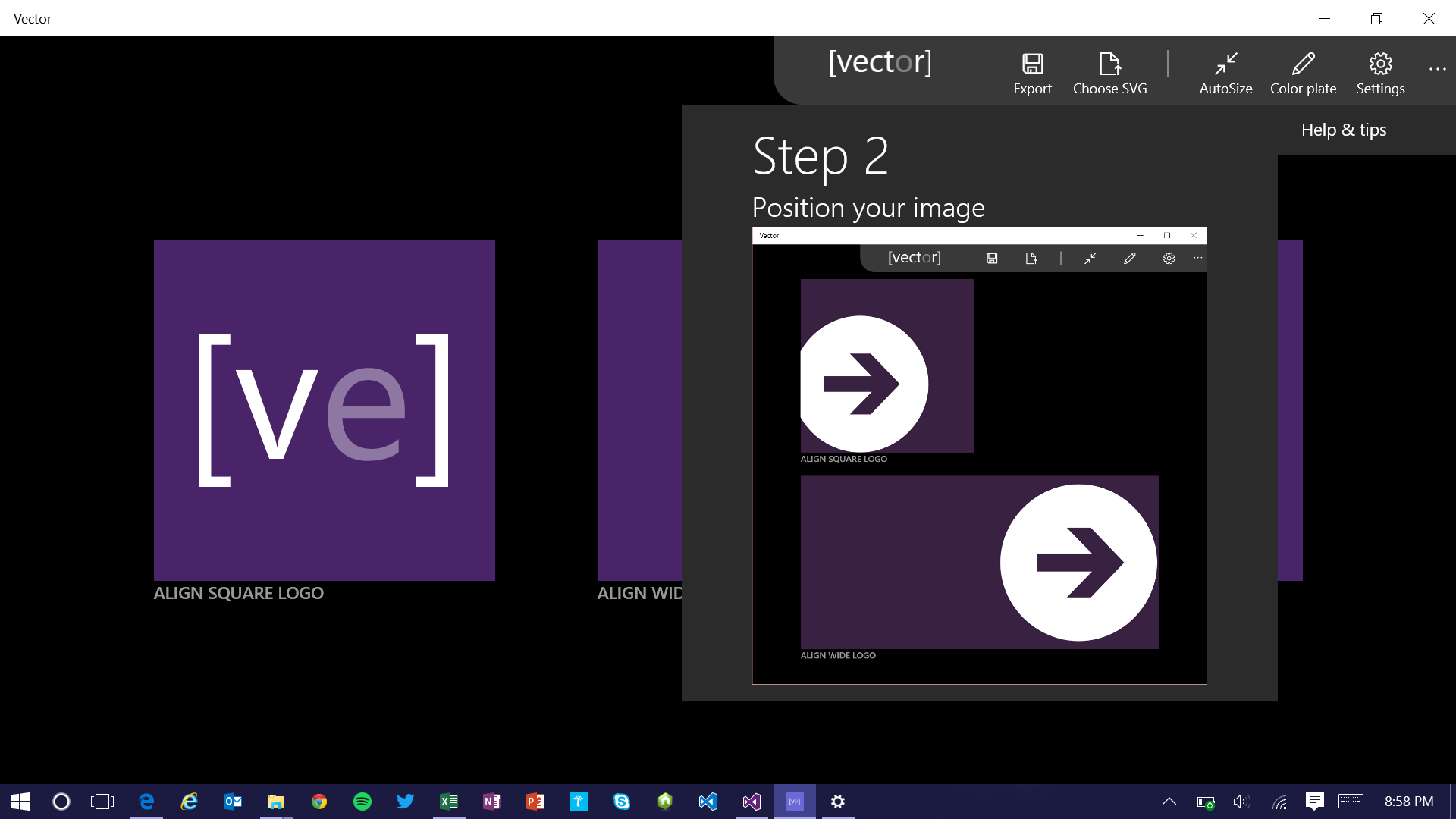
App details
About Vector
Vector is for Windows and Windows Phone app developers. Use it to automatically create images for tiles, splash screens, and all other images required from your app from one scalable vector graphics (SVG) file. Simply choose an SVG file, place it on your tile with multi-touch or your mouse and export all of the images. Vector also exports all the images for devices with high pixel density screens. Exports up to 42 images from one SVG file!
Exported images from one SVG:
\badgelogo.scale-100.png
\badgelogo.scale-125.png
\badgelogo.scale-140.png
\badgelogo.scale-150.png
\badgelogo.scale-180.png
\badgelogo.scale-200.png
\badgelogo.scale-400.png
\largelogo.scale-80.png
\largelogo.scale-100.png
\largelogo.scale-125.png
\largelogo.scale-140.png
\largelogo.scale-150.png
\largelogo.scale-180.png
\largelogo.scale-200.png
\largelogo.scale-400.png
\logo.scale-80.png
\logo.scale-100.png
\logo.scale-125.png
\logo.scale-140.png
\logo.scale-150.png
\logo.scale-180.png
\logo.scale-200.png
\logo.scale-400.png
\phonesplashscreen.scale-100.png
\phonesplashscreen.scale-140.png
\smalllogo.scale-80.png
\smalllogo.scale-100.png
\smalllogo.scale-140.png
\smalllogo.scale-180.png
\smalltilelogo.scale-80.png
\smalltilelogo.scale-100.png
\smalltilelogo.scale-140.png
\smalltilelogo.scale-180.png
\splashscreen.scale-100.png
\splashscreen.scale-125.png
\splashscreen.scale-140.png
\splashscreen.scale-150.png
\splashscreen.scale-180.png
\splashscreen.scale-200.png
\splashscreen.scale-400.png
\square44x44logo.scale-100.png
\square44x44logo.scale-125.png
\square44x44logo.scale-140.png
\square44x44logo.scale-150.png
\square44x44logo.scale-200.png
\square44x44logo.scale-400.png
\square71x71logo.scale-100.png
\square71x71logo.scale-125.png
\square71x71logo.scale-140.png
\square71x71logo.scale-150.png
\square71x71logo.scale-200.png
\square71x71logo.scale-400.png
\storelogo.scale-100.png
\storelogo.scale-125.png
\storelogo.scale-140.png
\storelogo.scale-150.png
\storelogo.scale-180.png
\storelogo.scale-200.png
\storelogo.scale-400.png
\widelogo.scale-80.png
\widelogo.scale-100.png
\widelogo.scale-125.png
\widelogo.scale-140.png
\widelogo.scale-150.png
\widelogo.scale-180.png
\widelogo.scale-200.png
\widelogo.scale-400.png
Key features
-
Create tile images from one SVG automatically
-
Export all scales for high pixel density screens
-
Preview different tile colors
-
Use multi-touch or mouse to place the image
-
Use settings to choose which images to export
-
Auto-center images
-
Supports Windows 10, Windows 8 and Windows Phone tiles