
Movie Maker - Video Editor PRO
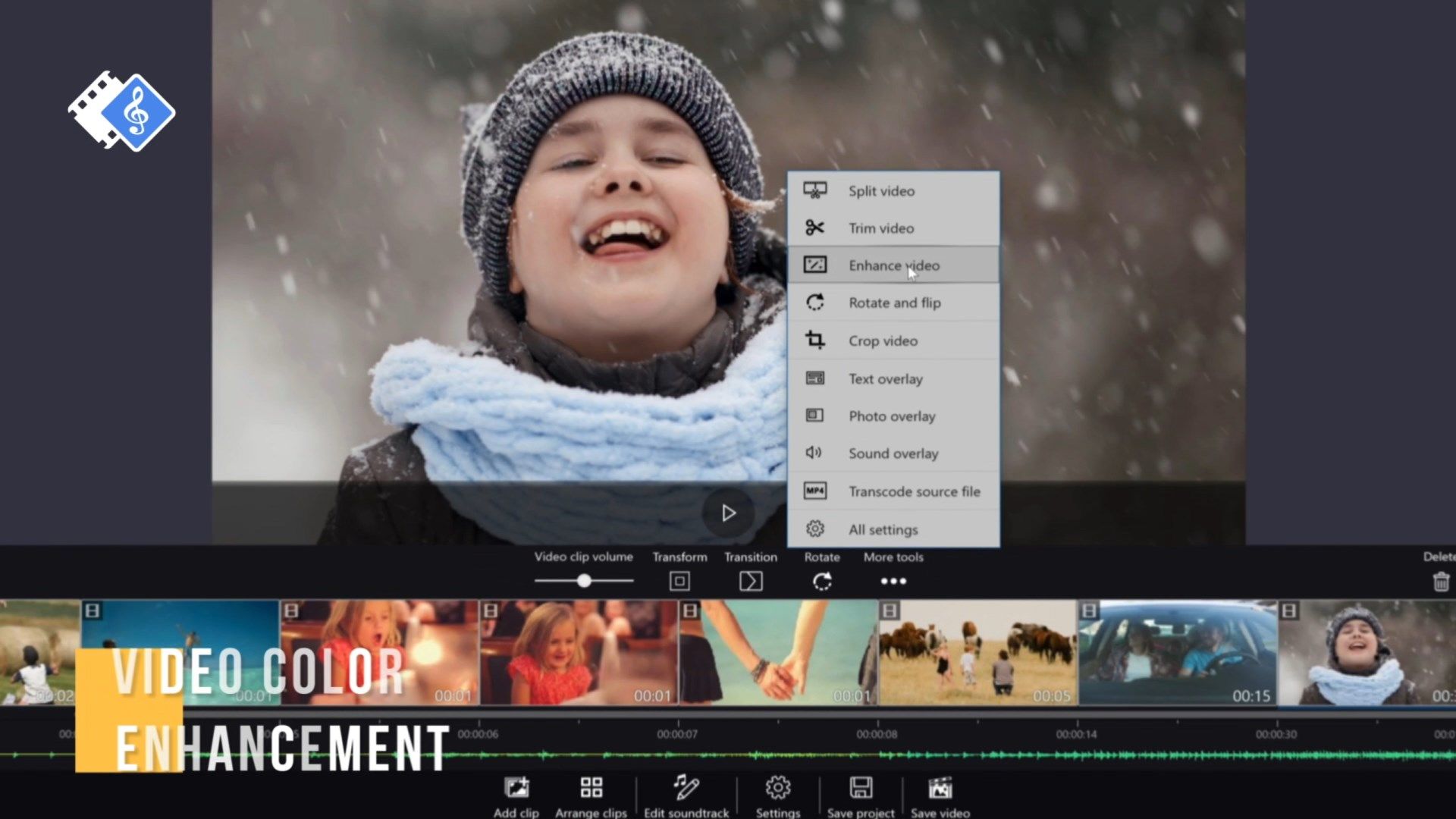

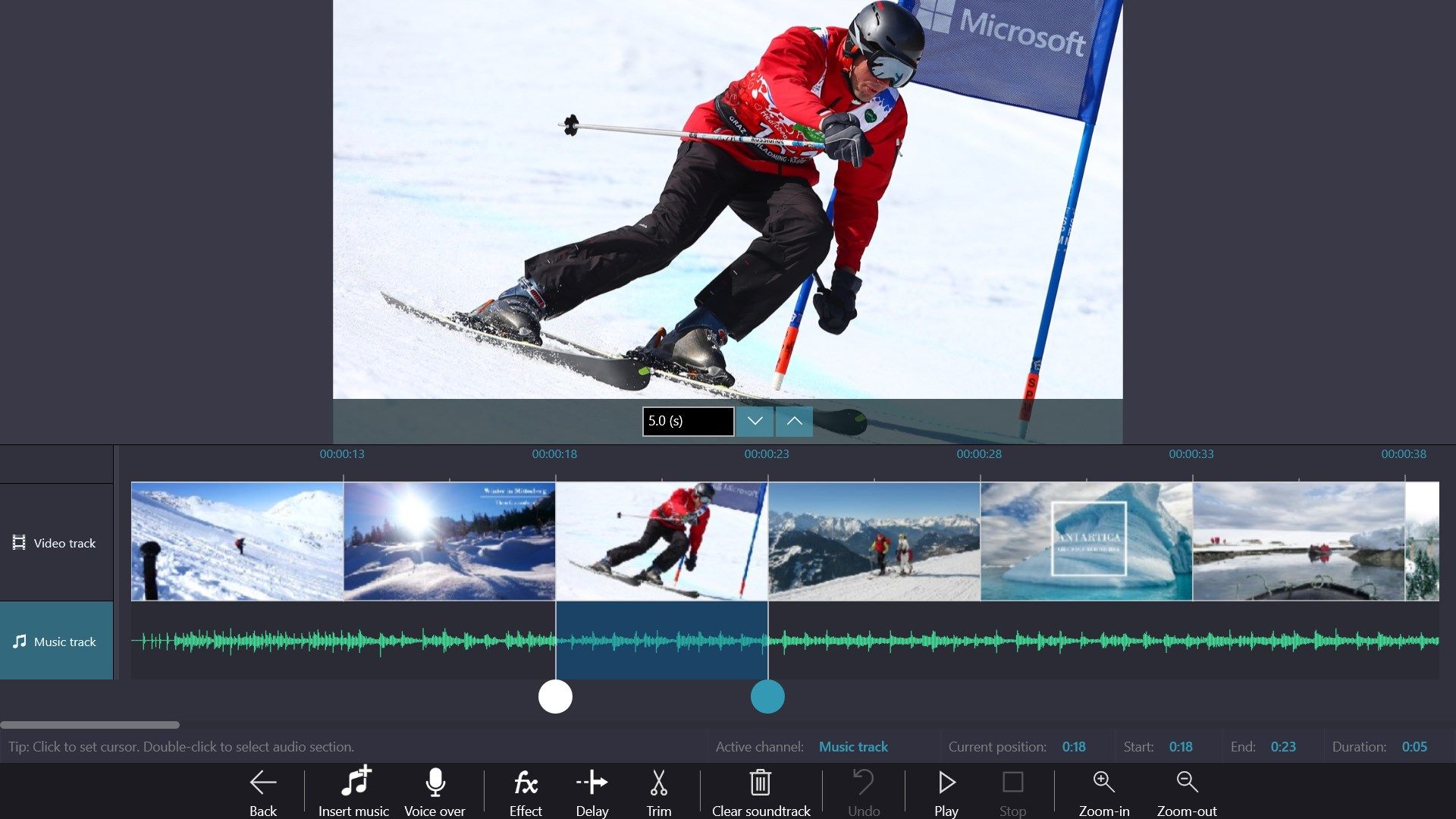
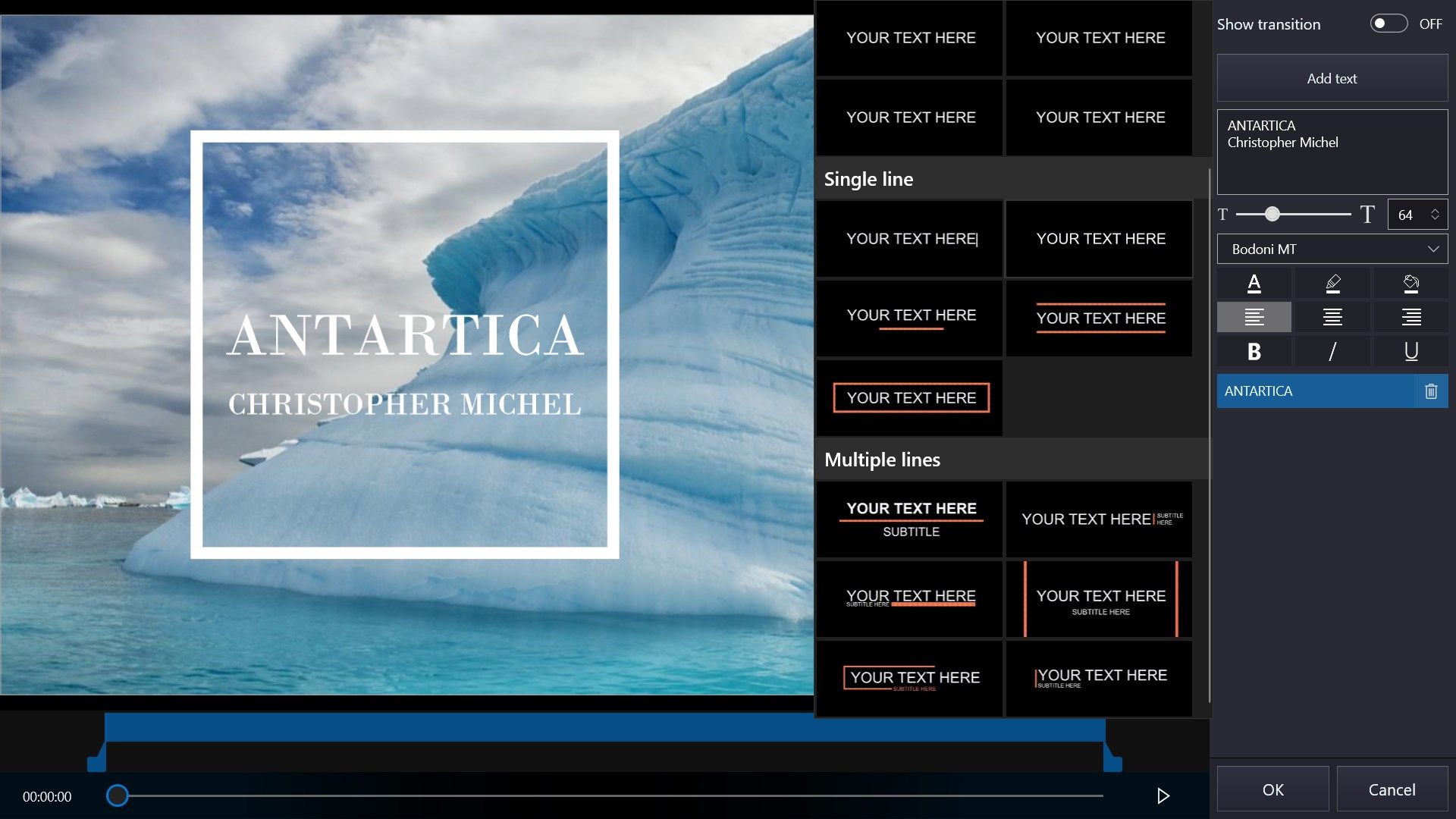
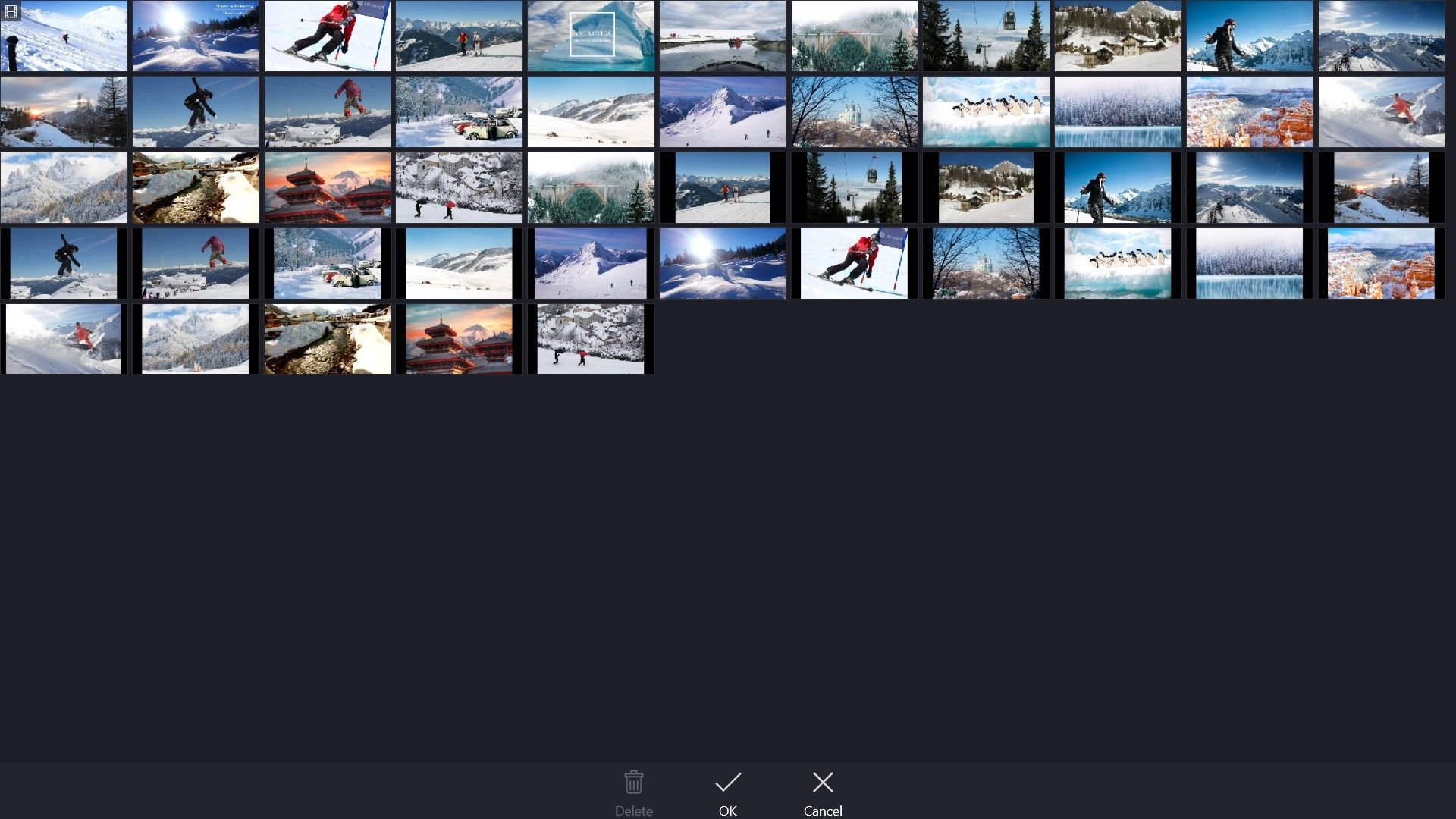

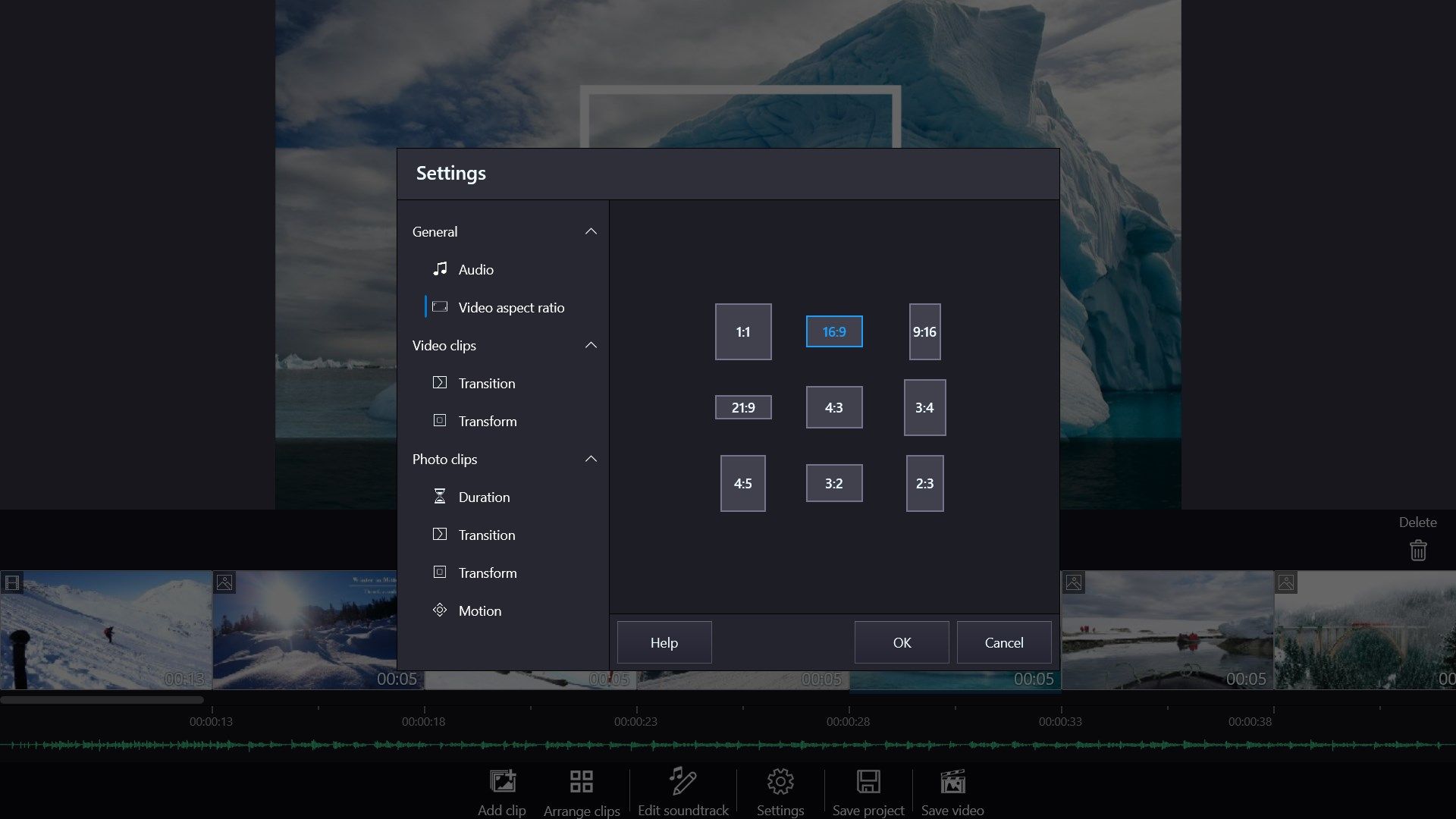
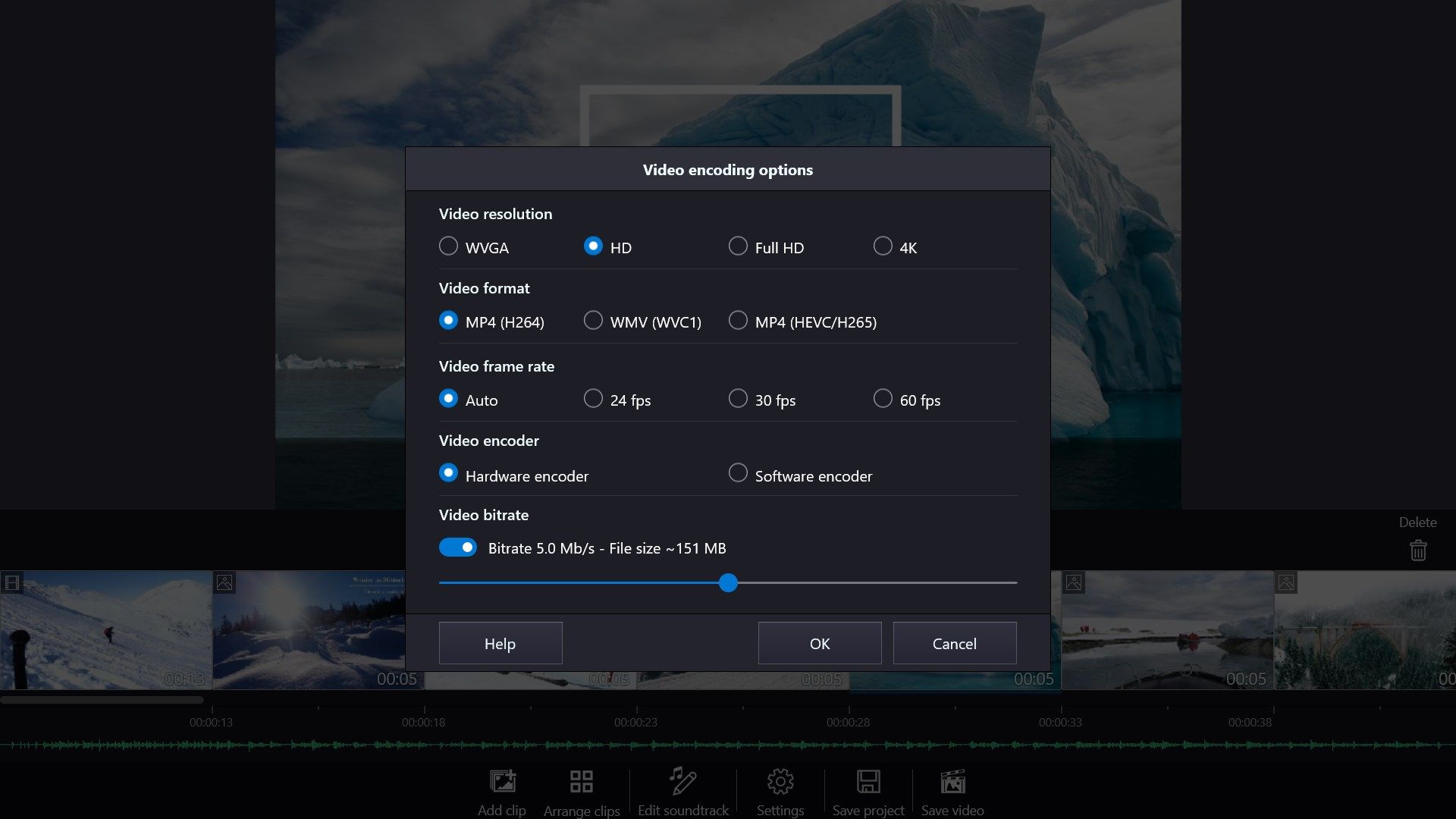


App details
About Movie Maker - Video Editor PRO
Movie Maker - Video Editor PRO is the best-selling video editor and movie maker app for Windows 10/11. It helps you with editing your videos or making movies from your photos, video clips, and music. It provides a wide range of video editor features from trim video, split video, join video, add text and photo overlay, to the more advanced features such as voice over, visual effects, video stabilization, video overlay, green screen effect, transition effect, among many others.
Designed with focus-on-productivity and simple-to-use principles, Movie Maker - Video Editor PRO has been enjoyed by millions of users for making home videos, school assignments, product demos. It is also the video editor of choice of many Facebook/YouTube/TikTok content creators.
NOTE:
- The app price is one-time payment. There is no subscription fee for using Movie Maker - Video Editor PRO. You will also get free future updates.
- Some quick tools, including Convert Video, Record Screen, Convert Photo, Color Grading, Create DVD, require download addition apps. Log in Microsoft Store with the same account that owns Movie Maker - Video Editor PRO license then you will be able to get these apps at special discounted FREE price.
Main features:
- Make movies from user’s video clips, photos, music.
- Two modes of operation: movie project and quick tools.
- Video editing quick tools: trim video, split video, rotate video, crop video, join video, overlay video, mute video, extract music, green screen, and others…
- Slow motion effect, from 0.125x to 8x speed.
- Support most popular media formats: mp4, wmv, mkv, mov, avi, mpeg, mpg, mts, jpg, png, gif, mp3, m4a, wav. (Note: the media file must be supported by Windows 10/11’s Photos or Movies & TV apps.)
- Automatic transcoding for some selected video format.
- Overlay text captions, emoticon, photos, sound clips on video clip.
- Pan-tilt effects for still photos.
- Photo enhancement filters.
- Color grading with built-in 3D LUTs or user’s custom *.cube files.
- Professional transition effects for photos and videos.
- Background music (built-in or from the user library).
- Soundtrack editor with audio clip trimming, fading-in and fading-out effects.
- Record voice over.
- Adjust audio volume for video clips and background music.
- Make video with WVGA, HD, Full HD, and 4K quality.
- Save video to MP4 (H264), MP4 (HEVC/H265), or WMV video formats.
- Customizable video output settings: bitrate, output format, hardware/software encoder mode.
- Replacement for iMovie, CapCut on Windows 10/11 PC.
Movie Maker - Video Editor PRO 3.6:
- Better video transition with flexible transition duration.
Movie Maker - Video Editor PRO 3.5:
- Add color grading with support for custom LUT files.
- Add rotation support to text and photo overlay.
- Text overlay now have border and shadow.
Movie Maker - Video Editor PRO 3.4:
- New templates for beautiful, animated text overlay.
- Screen Recorder now evolves to a separated app with more functionalities.
Movie Maker - Video Editor PRO 3.3:
- Support saving video to HEVC/H265.
- Object tracking in Censor Video quick tool.
Movie Maker - Video Editor PRO 3.2:
- Fix issue when applying video fast/slow motion with some video aspect ratios.
- Fix issue with voice over recording.
Movie Maker - Video Editor PRO 3.1:
- 4K 60 fps videos supported!!!
- Keyboard shortcuts such as Ctrl+C, Ctrl+V,…
Movie Maker - Video Editor PRO 3.0:
- Long awaited feature: support for 4K videos.
- New video aspect ratios: 16:9, 9:16, 1:1, 3:4, 4:3.
- Bitrate setting in quick tools.
Movie Maker - Video Editor PRO 2.9:
- Animated text captions for photo clips.
Movie Maker - Video Editor PRO 2.8 new features:
- Multi-line text captions.
- Video Collage quick tool.
- Time-lapse quick tool added to make time-lapse videos.
- Visual Effects quick tool added with 10+ effects including fireworks, bubbles, snowing flakes, falling leaves, confetti, etc…
- Improved Soundtrack editor with support for voice over.
- Link to a new app for making Video DVD.
Movie Maker - Video Editor PRO 2.7 new features:
- Video enhancement with color effects including Sepia, Vignette, Exposure, and others.
- Professional music editing tool.
- Frame-level precise video trimming and splitting.
- Trim any part of video clip.
- Video stabilization.
- Green screen effect.
keywords: capcut for Windows, iMovie for Windows, movie maker, video editor, movie maker, green screen, voice over, trim video, split video, crop video, join video, overlay video, screen record, HEIC photo, canva, capcut, imovie
Key features
-
Make movies from user's video clips, photos, music.
-
Supports up to 4K and 60 fps
-
Video editing quick tools: trim, split, rotate, crop, join, overlay, mute, extract music, extract photo from video.
-
Slow motion effect, from 0.125x to 8x speed.
-
Support most popular media formats: mp4, wmv, mkv, mov, avi, mpeg, mpg, mts, jpg, png, gif, mp3, m4a, wav. (Note: the media file must be supported by Windows 10's Photos or Movies & TV apps.)
-
Overlay text captions, emoticon, photos, sound clips on video clip.
-
Animated zoom-in effect for still photos.
-
Photo enhancement filters.
-
Professional transition effects for photos and videos.
-
Background music (built-in or from the user library).
-
Soundtrack editor with audio clip trimming, fading-in and fading-out effects.
-
Adjust audio volume for video clips and background music.
-
Make video with HD, Full HD, and 4K quality.
-
Customizable video encoder settings: bitrate, output format, hardware/software/hybrid encoder mode.
-
Video stabilization effect
-
Green screen video effect
-
Multi-select and drag-and-drop to arrange clips in a project
-
Record voice over in soundtrack editor