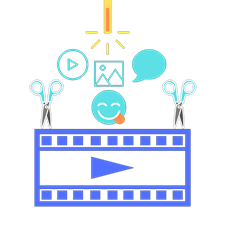
Video Editor (Edit and Effect)
Rating
3
Reviews
1
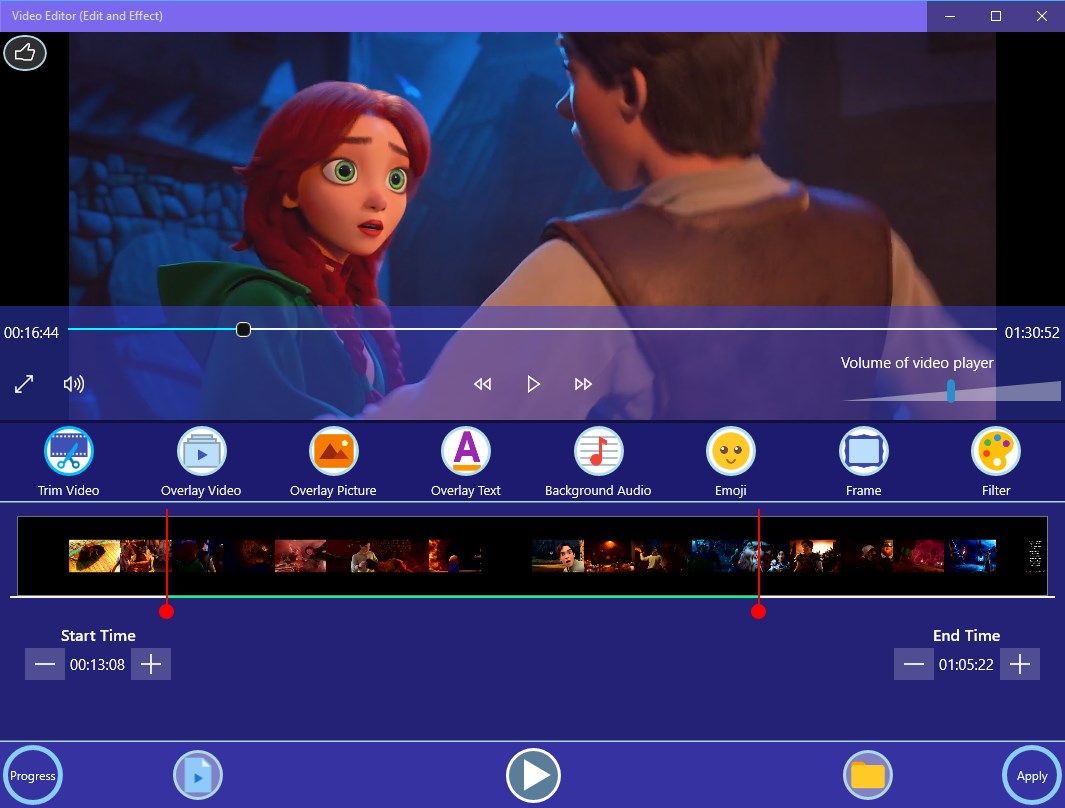
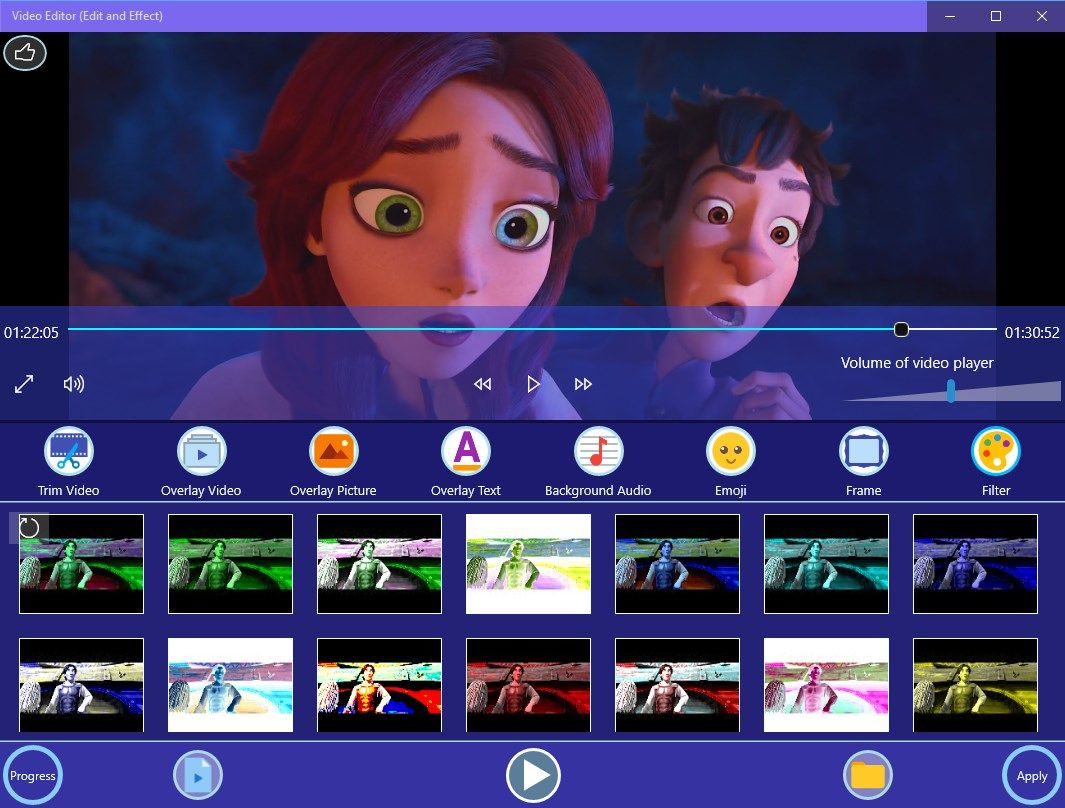
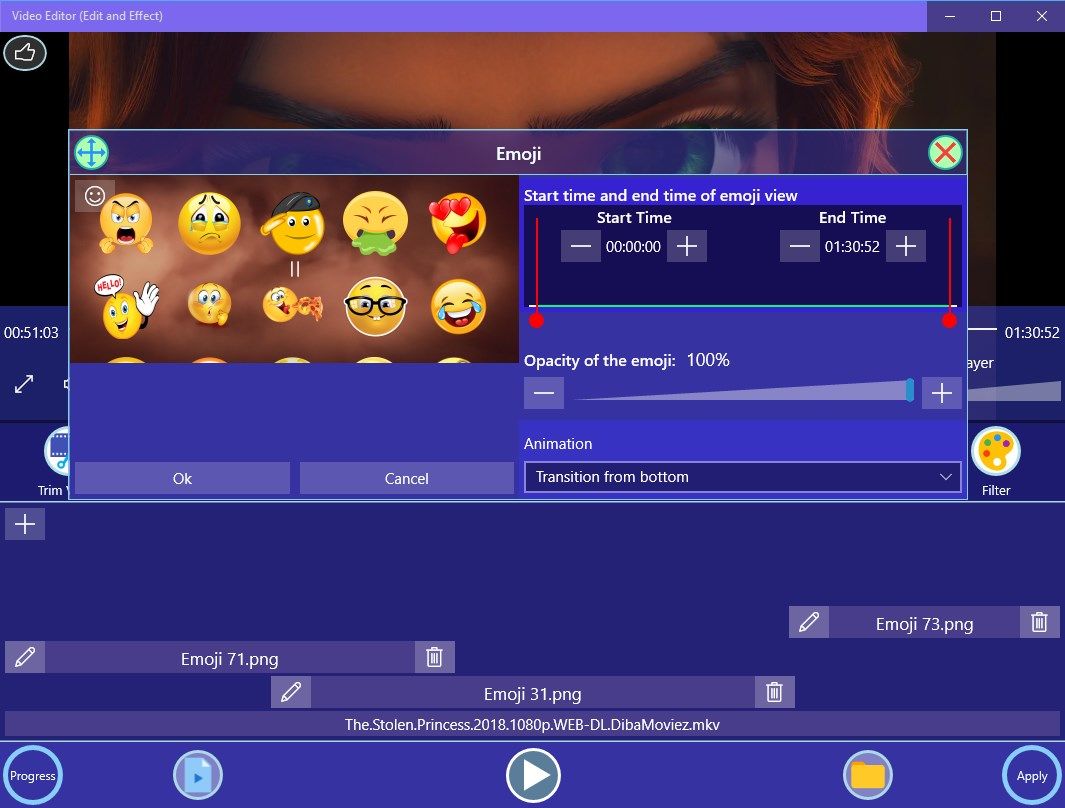
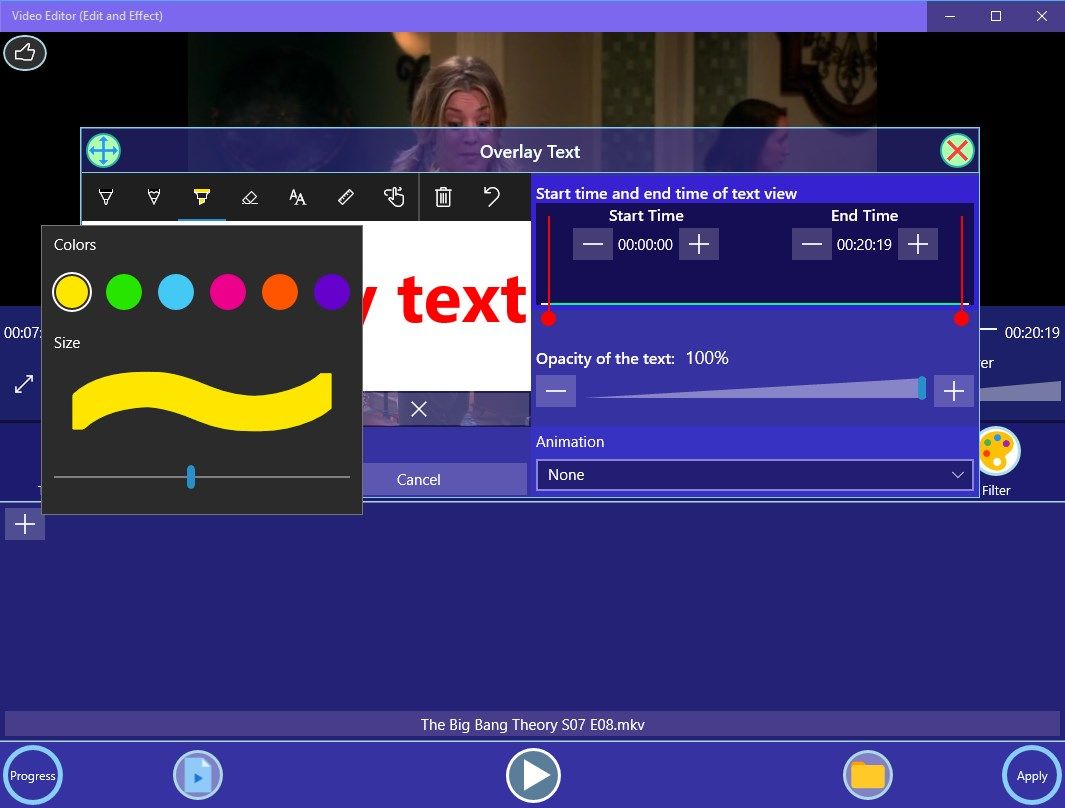

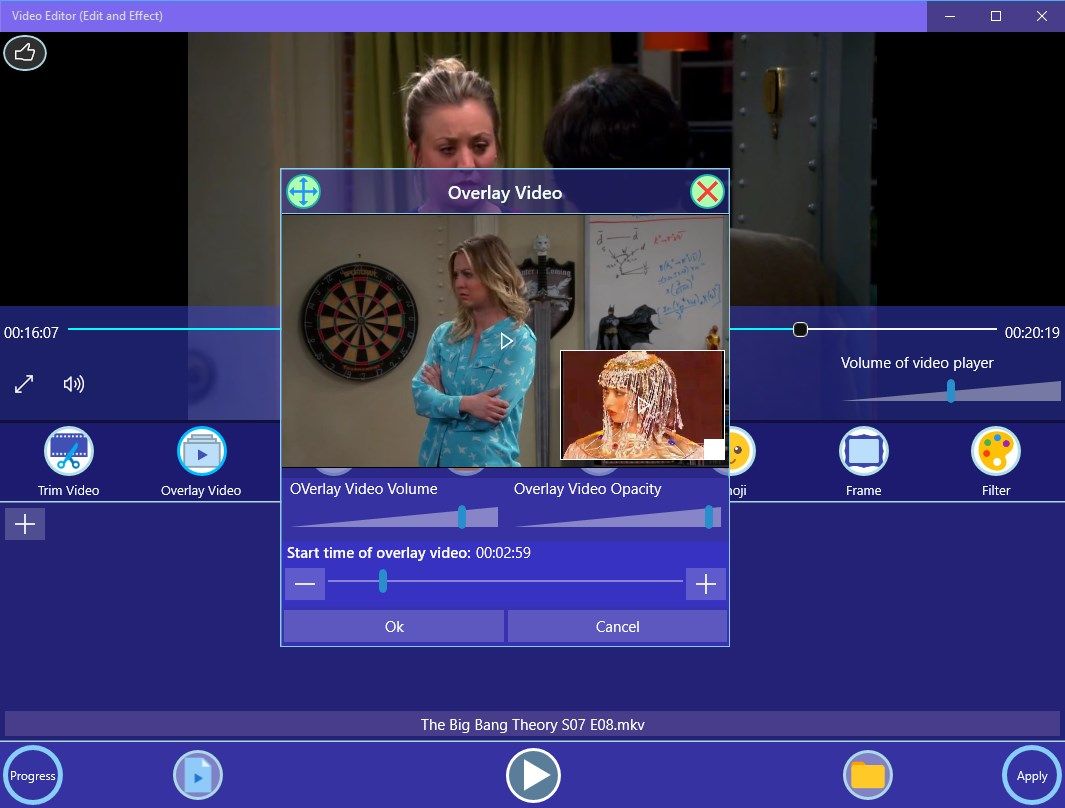
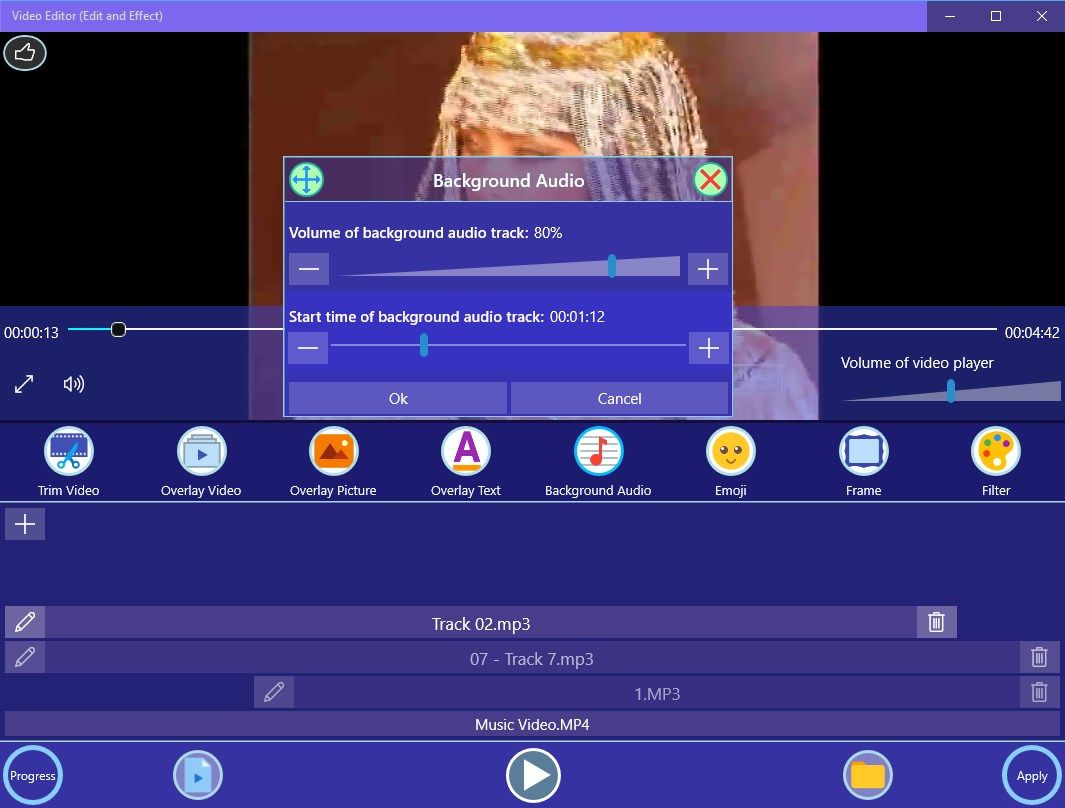
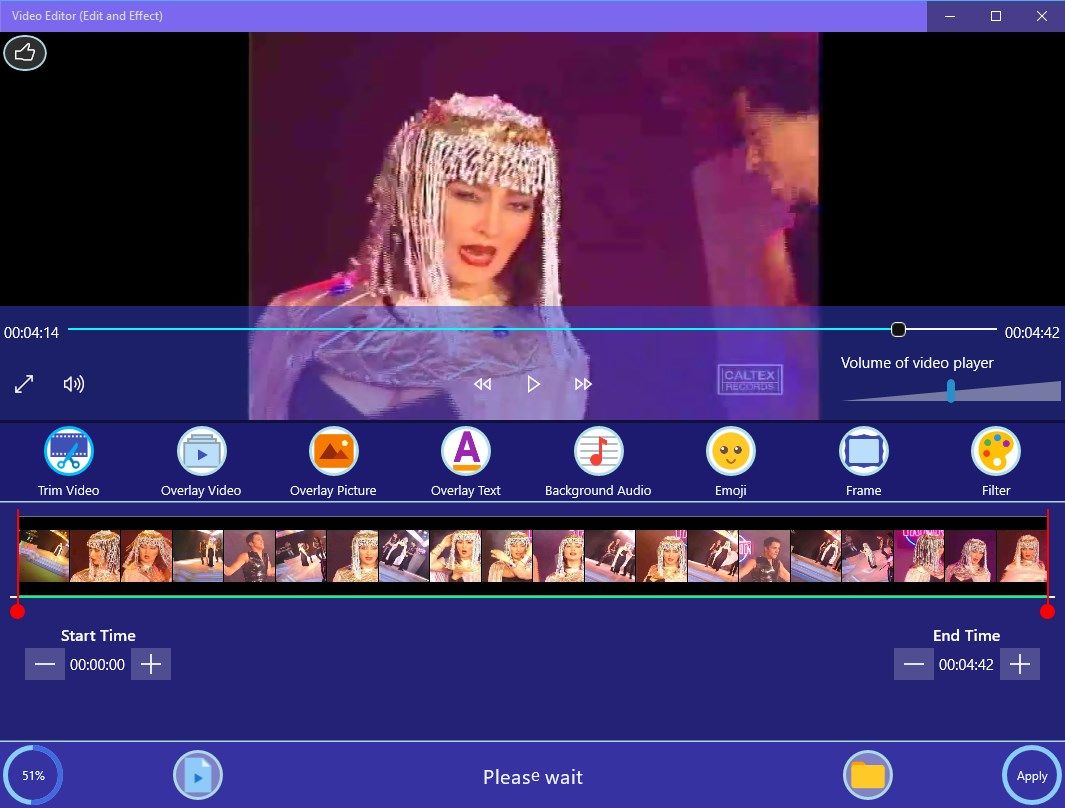
App details
About Video Editor (Edit and Effect)
Video Editor (Edit and Effect) is a user-friendly and easy to use app to edit or add effect to your video files
Features:
- Video Trimming: Trim your video files by setting start time and end time of trimming, you can set start time and end time by two methods
- Overlay Video: Add overlay video as many as you want to your video file, you can set start time, volume and opacity of overlay video.
- Overlay Picture: Add overlay picture as many as you want to your video, you can set opacity, start time and duration of showing picture
- Overlay Text: Add overlay text as many as you want to your video file, you can set opacity, start time and duration of showing text
- Background Audio: Add background audio as many as you want to your video file, you can set start time and volume of background audio
- Emoji: There are more than 150 emojis that you can add to your video file, you can set opacity, start time and duration of showing emojis
- Frame: There are more than 20 beautiful frames that you can add to your video file, you can set opacity, start time and duration of showing frames
- Filters: More than 20 beautiful filters that you can add to your video file
- Video Volume: you can change volume of your video file, this tool is useful especially when you want to add background audio or overlay video to your video file
- Animation: Apply animation to overlay picture, overlay text and emoji, there are great animations such as different transition, blink, scale, fade
- Continuity: You can do all these edits and effects together and you do not need to apply each one separately
- Previewing: Before applying your effects, you can preview your video to make sure your work is correct