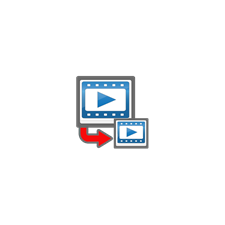
Video Resizer
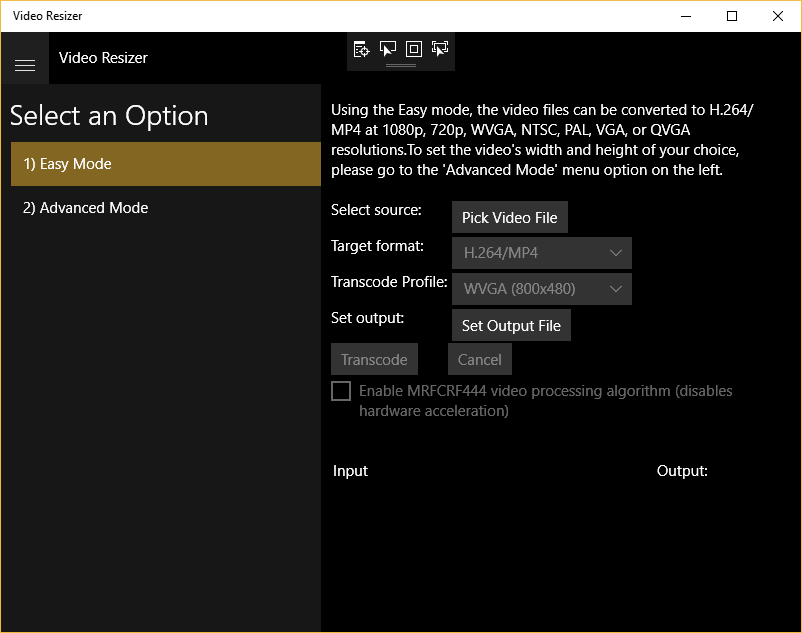
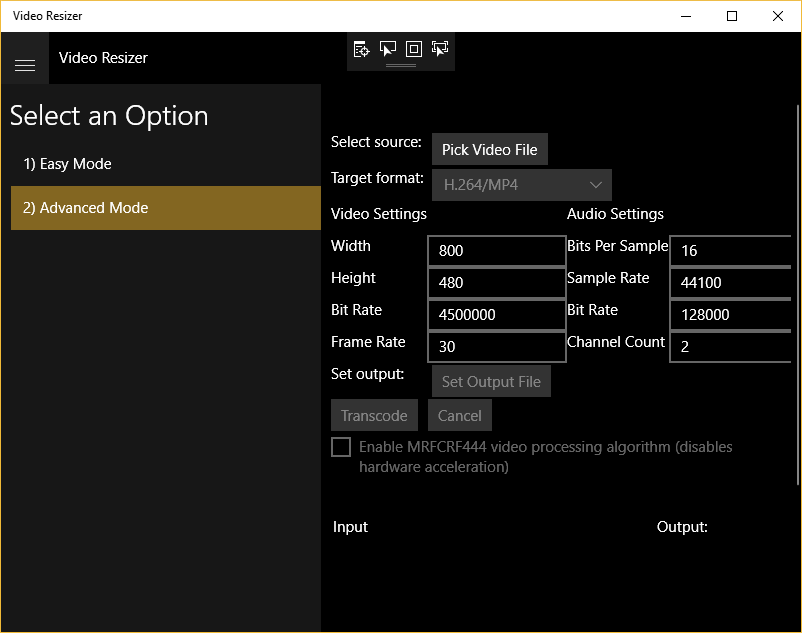
App details
About Video Resizer
Change the width and height of the video to the size of your choice. For example : Using the application, you could change a video of size 1920x1080 pixels to 1280x720 pixels.
By changing the video’s size you could redice the overall file size of the video as well.This makes storing and sharing the videos easier.
The application offers two modes of operation.The first mode is “Easy Mode”. In the easy mode, there are preset resolutions.Just select a resolution of your chice and resize the video.
If you want to resize the ideo to any custom size, you could do so using the “Advanced Mode”. This more also offers various customization options as shown below :
Bitrate
Frame rate
Sample rate
Width of choice
Height of choice
You couls apply the Bitrate,Channel count,Bits per sample and Sample rate for Audio part of the video as well.
Key features
-
Change Resolution of the Video
-
Set Width and Height of Choice
-
Set Bitrate of the Video (Advanced Mode)
-
Set Frame Rate of the video (Advanced Mode)
-
Set Sample rate of the Video's Audio (Advanced Mode)
-
Set number of Audio channels in the video (Advanced Mode)
-
Set Bitrate of the Video's Audio (Advanced Mode)