
Visual Studio Code - Insiders
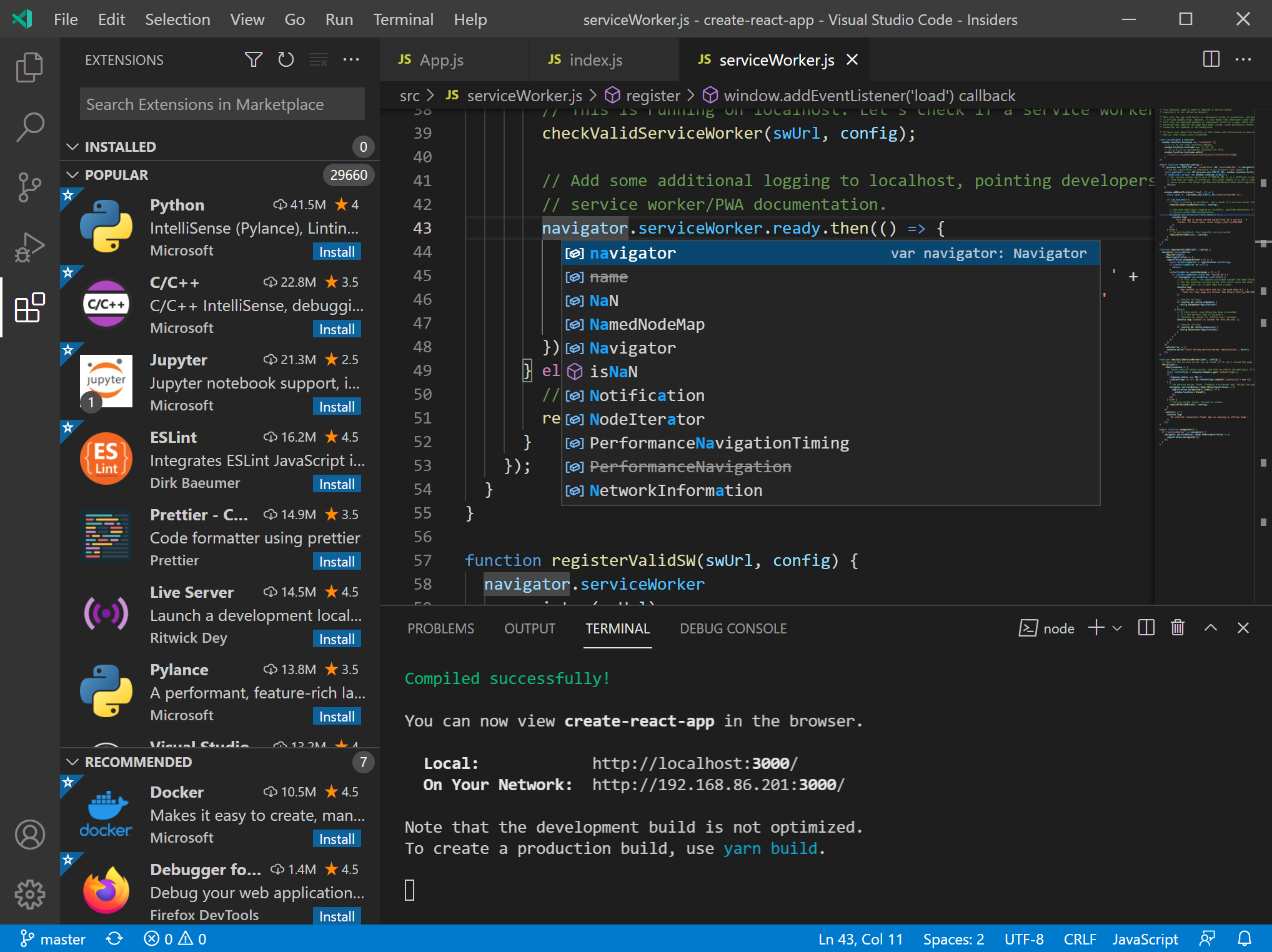
App details
Release date
Invalid DateTime
Last update
0001-01-01
Product ID
XP8LFCZM790F6B
Categories
Developer toolsAbout Visual Studio Code - Insiders
This is the insiders build of Visual Studio Code, which contains the latest features shipped daily. Visual Studio Code is a free, lightweight, and extensible code editor for building web, desktop, and mobile applications, using any programming language and framework.
Visual Studio Code has built-in support for Git source control management and powerful integrations with GitHub, an integrated debugger, and smart code completion with IntelliSense and with AI-driven IntelliCode. With over 30,000 extensions and themes in the Visual Studio Code Marketplace, you can customize the features and the look of Visual Studio Code to fit your needs, preferences, and style.
You can use Visual Studio Code to build any kind of app, for web, desktop, and mobile. Visual Studio Code supports JavaScript and TypeScript natively and offers extensions for coding in languages such as Python, Java, C/C++, C#, Go, Rust, PHP, and many more.
Key features
-
Fast, Powerful Editing - Linting, multi-cursor editing, parameter hints, and other powerful editing features.
-
Over 30,000 extensions, and growing - Enable additional languages, themes, debuggers, commands, and more. VS Code's growing community shares their secret sauce to improve your workflow.
-
Build any app type, using any programming language and framework, including JavaScript and TypeScript, Python, Java, C/C++, C#, Go, Rust, PHP, and many more, as well as many popular technologies inclu
-
Support for notebooks including Jupyter, for data science and AI development.
-
Built-in support for Git source control management and integrations with GitHub for managing issues and pull requests.
-
Intelligent Code Completion - IntelliSense and AI-driven IntelliCode offer completions for variables, methods, and imported modules.
-
Rich Debugging - Print debugging is a thing of the past. Use debugging tools directly in VS Code.
-
Write code from anywhere with the Visual Studio Code Remote extensions and support for GitHub Codespaces.