
Visual Watermark
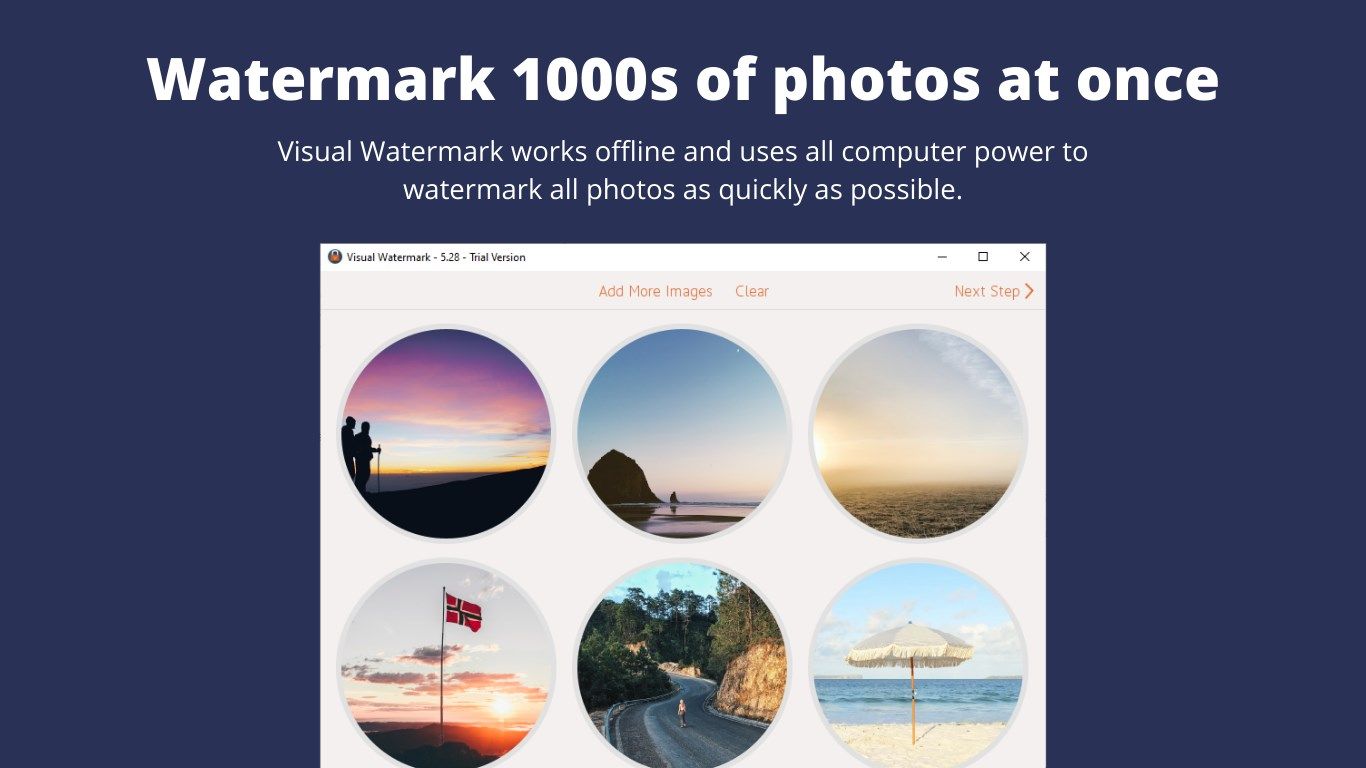
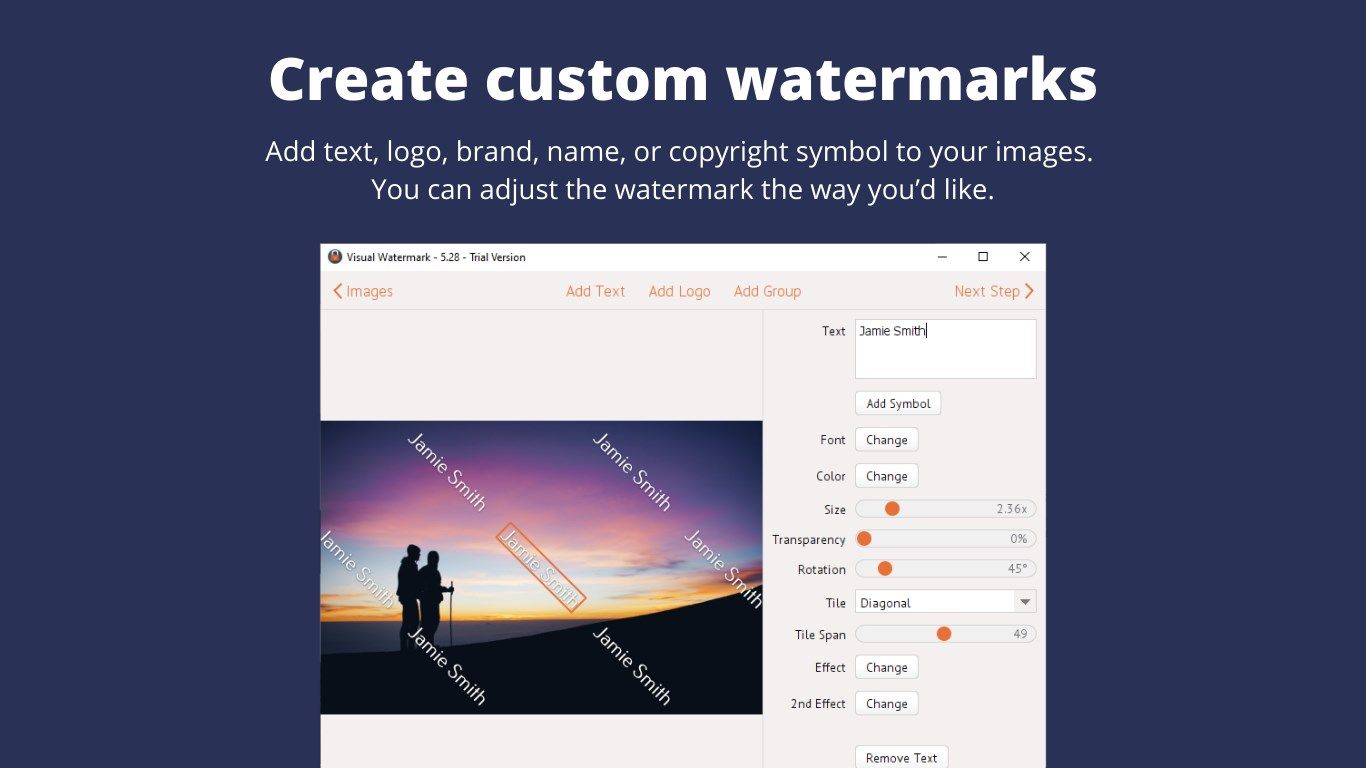
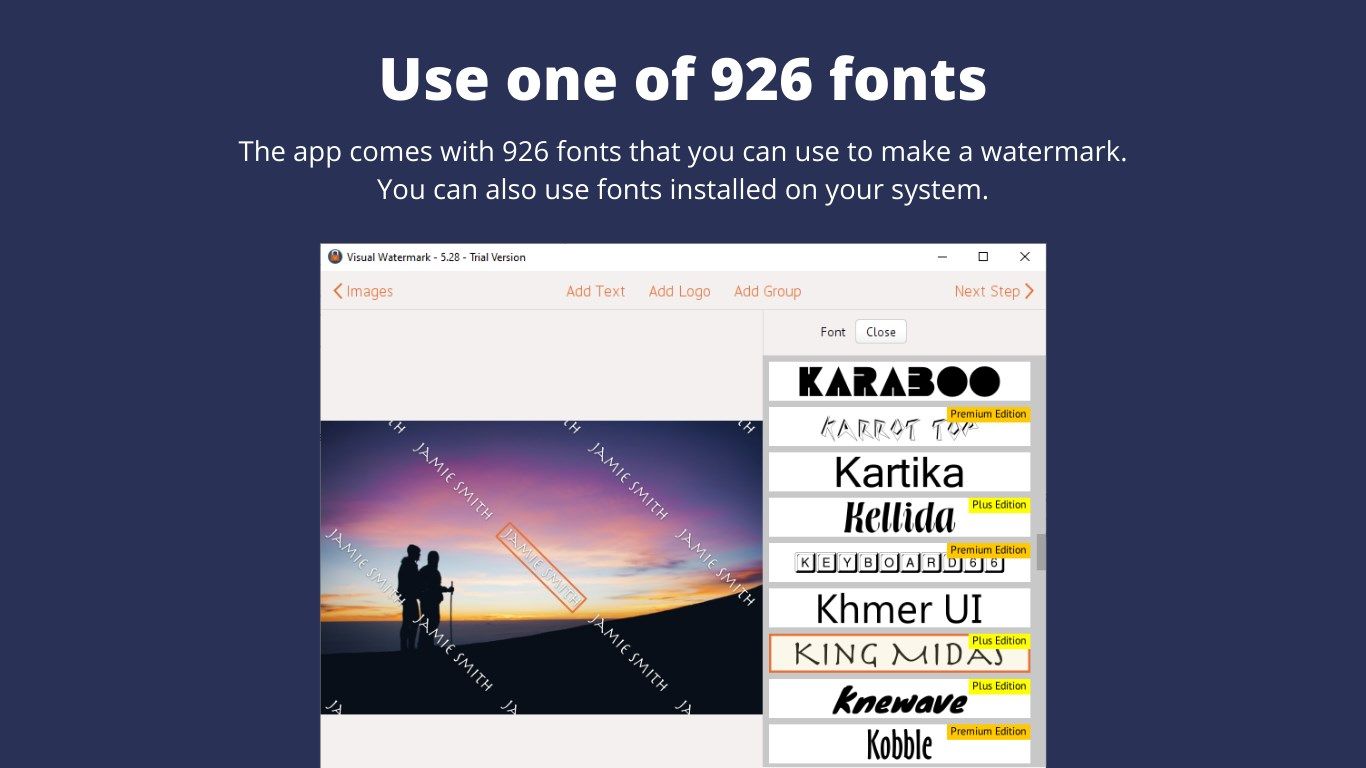
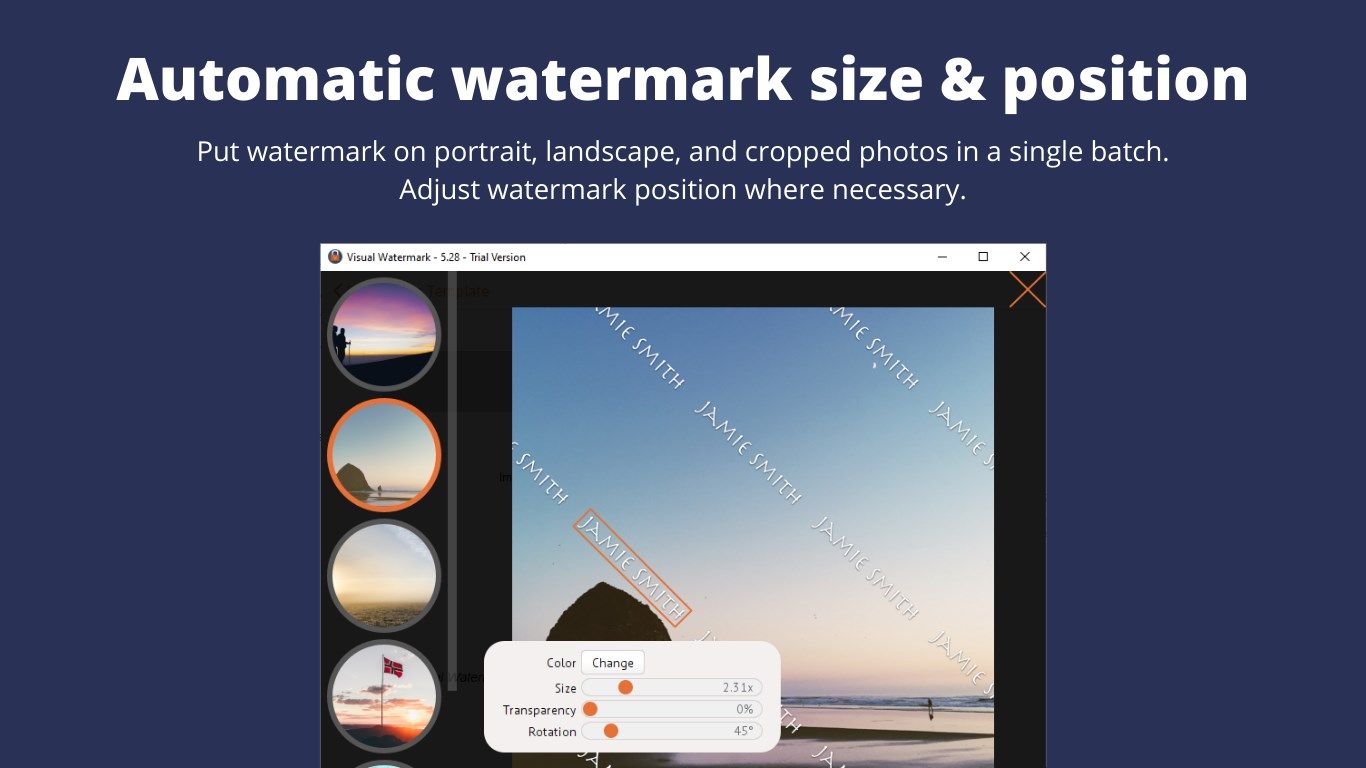
App details
About Visual Watermark
Our user-friendly app allows you to design a watermark and apply it to a batch of images or videos in a matter of minutes. It can easily handle up to 50,000 photos in one go. No editing skills are required. Since the interface is straightforward and lacks any unnecessary bells or whistles, you are sure to master Visual Watermark in no time. The app works offline on your computer, so you won’t have to worry about a stable Internet connection.
All-around Toolkit
Our toolkit has everything to create watermarks of different styles to match the mood of your images. You can add multi-lined text, upload your own logo or choose one of our 60 built-in icons that will fit the needs of photographers, real-estate agents, shops, restaurants, and transportation companies. Visual Watermark also offers 10 group templates that combine both text and logo.
You can experiment with various fonts as our diverse library includes up to 1000 of them. Plus, all the fonts that you install on your computer will show up in Visual Watermark automatically. The app allows you to add a copyright symbol, file name, date, or description from EXIF, sequential numbers, and a few other things to your text. The color section offers a set of 22 popular colors and the color wheel, with the help of which you’ll be able to select the right hue; it is even possible to type in a hex color code if you know it. You can change the size of your watermark as well as its level of opacity, rotate it, then jazz it up with one of our effects, among which you’ll find drop-shadow, boxy backgrounds, and eye-catching gradients.
Background Removal
If your logo file contains a monochrome background, but you want to get rid of it, Visual Watermark has the solution for you in a form of the background removal feature. Once you upload your logo into the app, the “Remove Background” button will show up in the toolbox section. Simply click on it, and the monochrome background will vanish in a second.
Tile Feature (Repeated Watermarks)
Would you like to ensure maximum protection of your images or videos? You can cover them with repeated watermarks that are positioned parallel to each other or checkerwise. Our Tile feature allows you to do so easily and in just a couple of clicks. Open the drop-down menu next to the word “Tile” and select either “Straight” or “Diagonal”. The amount of space between your watermarks can be adjusted by dragging the Span slider.
Template Reuse
Visual Watermark has a list of 10 recently used templates, which will be a great time-saver if you have a set of watermarks that you are planning on recycling all the time. All you have to do is to choose one of the templates from the list, make some adjustments to it if necessary, and apply it to your photos or videos. In addition, the app allows you to save your watermark template as a separate file to share it with your colleagues and friends or re-use it in the future.
For a watermark to be added to the list of recently used templates, you have to apply it to at least one photo or video. What’s more, this list gets synchronized automatically, because our app includes synchronization of templates between computers. Thanks to this feature, you will be able to access your watermarks from any activated computer. This will come in handy to small businesses or people who are going to use Visual Watermark on their home and work computers.
Automatic and Manual position
If you are working with a batch of mixed images, your watermark will be repositioned and resized automatically. If you designed your watermark on a vertical photo, it will be moved to a similar placement on a horizontal one, and vice versa. The size of your watermark will change depending on how large or small the image it is applied to is. This speeds up the watermarking process significantly.
However, if you don’t like the automatic feature and want more flexibility, Visual Watermark also offers the ability to resize and reposition your watermark manually. In the Preview section, you can click through your images and adjust the size, placement, and opacity of your watermark by dragging the corresponding slider until you get the desired result. All the changes will be applied only to the watermark on the selected photo.
Photo Resizing
Images that you publish on social media always get downsized and compressed automatically, which can often result in them looking blurry, fuzzy, somewhat pixelated, and, overall, rather unappealing. Not to mention, that publishing high-resolution photos online can still be risky, even if they are watermarked. To make sure that your visual content is safe and looks good, you can change the size and quality of your images with the help of our app. Don’t worry, only watermarked copies will be modified since Visual Watermark never alters your original files.
Theft Prevention
Thanks to the internet, it is not only easy for you to show your artworks to the world, but for thieves to snatch them as well. It takes mere minutes and little to no effort to get a hold of somebody’s photo. Image theft is especially common on social media, where ill-intentioned people rip off beautiful artworks and post them on their accounts, pretending to be the authors. But the worst-case scenario is for you to find out that a big company has been using your creation as a print on their products without giving you either credit or money that you deserve. You can avoid either of these cases by watermarking your photos or videos and establishing your copyright. After all, the main purpose of a watermark is to protect your visual content from being stolen.
Brand Promotion
The Internet is mind-blowingly vast, and once you let your content out in this endless ocean, it can float away to its farthest corners without your knowledge. Even if you post your artworks on social media, where it is super-easy to contact you, unfortunately, your potential client might come across them in an entirely different place where there would be no link or mention of your name. Watermarks will ensure that this won’t happen. By adding your logo, name, or contact information to your images or videos, you will leave a trail for your potential clients to follow, and they will have the chance to find you easily.
Key features
-
photo watermarking
-
create watermark
-
add watermark
-
resize photos
-
rename photos
-
watermark photos