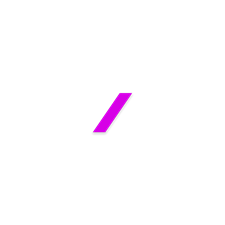
Voxbi
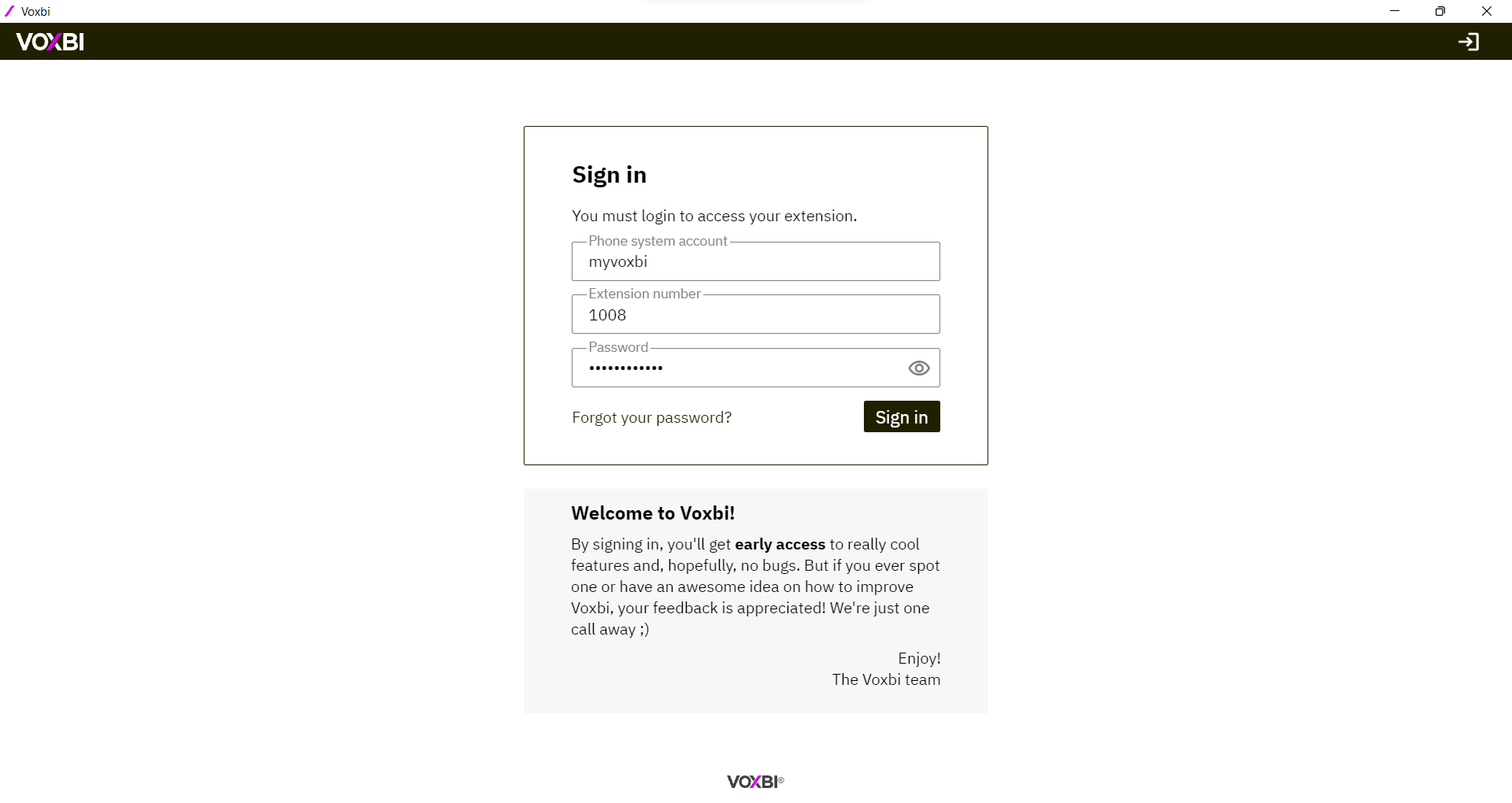
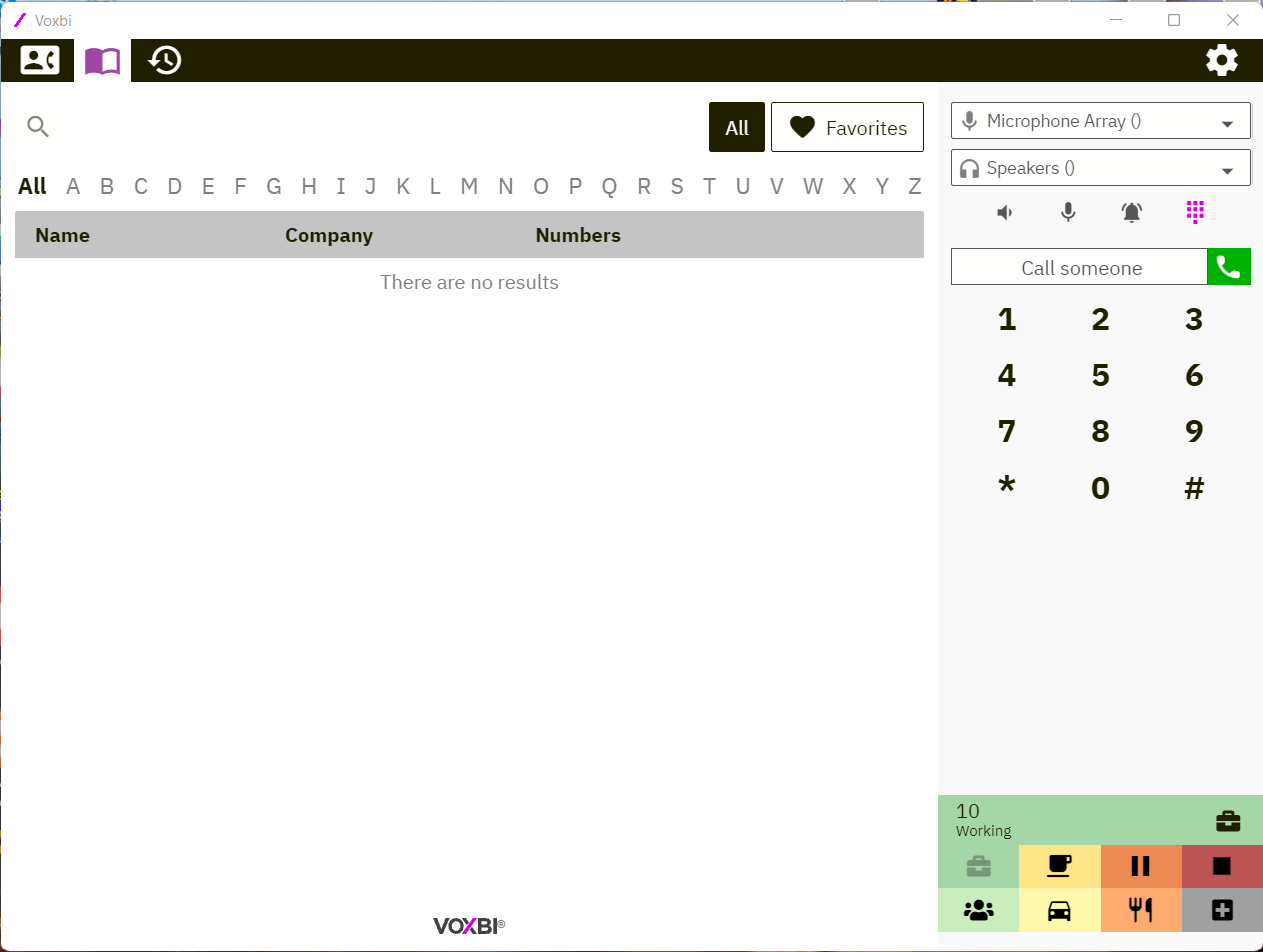
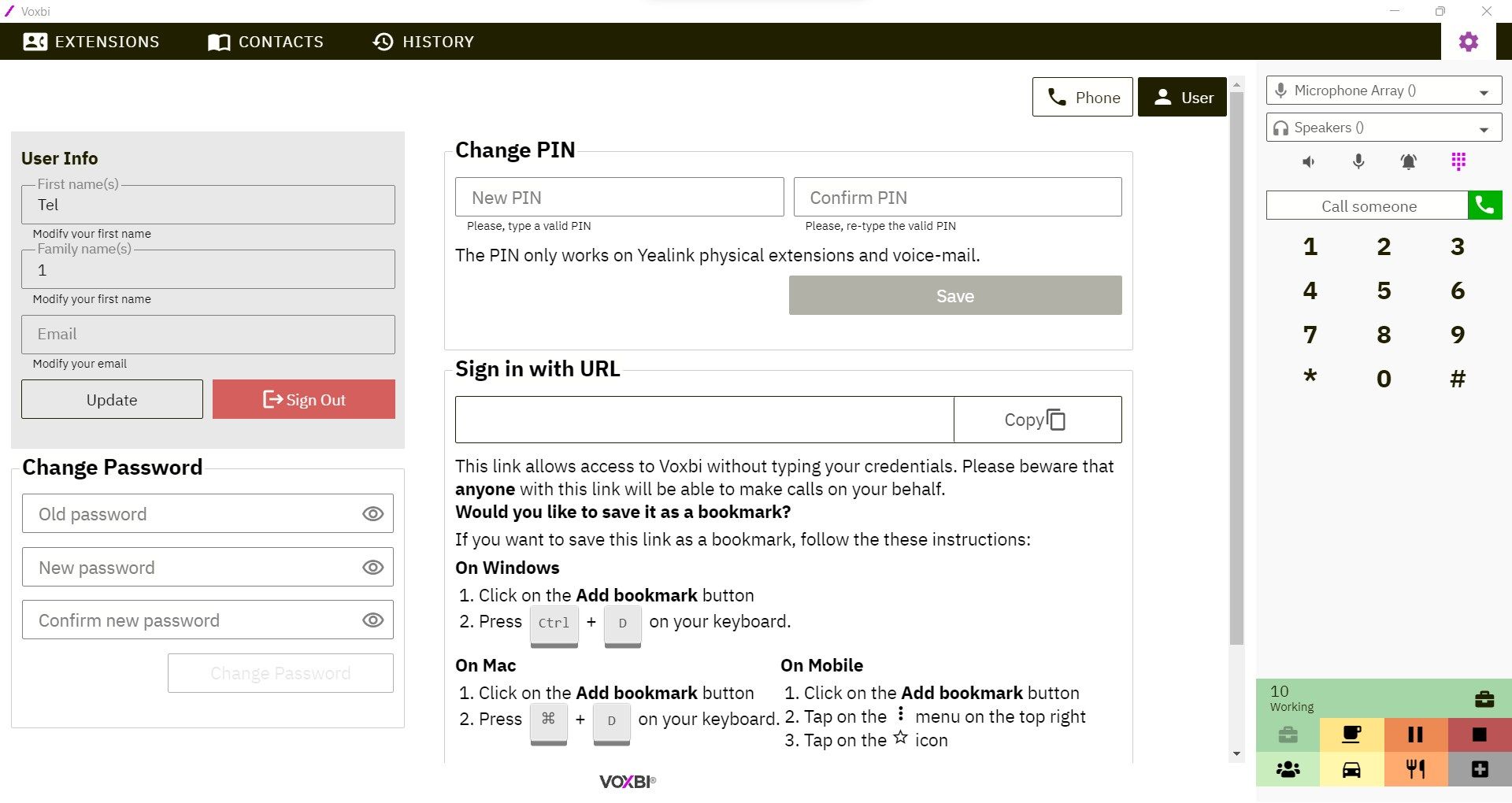
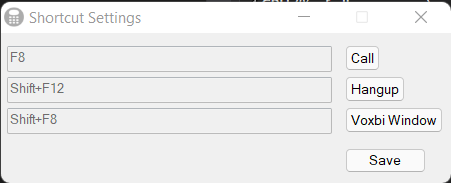
App details
About Voxbi
Voxbi is an advanced cloud phone system that levels up your business communications. It is a feature-rich VoIP phone solution that allows you to optimize and manage all your communications from a single hub. Get your business phone system up and running with just a few clicks and take it anywhere with you.
Voxbi is a versatile cloud phone system that goes beyond your expectations. It is an all-in-one platform that integrates voice, collaboration, mobility, and HR Suite.
With Voxbi you have one solution to match all your business communications needs - from having a great conversation to smart call routing and from CRM integration to User Hours.
Forget about the hardware, long installation, and endless waiting for the system to start working. It is just a plug-and-play platform that is designed as a zero-provisioning solution.
Voxbi app for Windows desktop devices (computers, laptops, or tablets with keyboards) allows you to achieve complete mobility while still having access to all features of your office phone system. Voxbi voice offers a totally new calling experience for your teams and customers.
Are you looking for a phone system to enhance your communications? You can place, answer, and end a call just with a click right from your desktop. Furthermore, you can create your custom smart call routing rules based on the presence and phone status of your colleagues. And it is all visible at glance via your Voxbi app - no more missed calls, let your customers always reach the right person!
Click to call
• Place calls with a single click
• Saves time
• Helps avoid dialing errors
• Initiate a call from any browser, software, file, or right from an email
• Select the telephone number you wish to call, press F8 - you are already calling
Click to answer or to hang-up
• Never miss a call
• All incoming calls are notified in a pop-up
• Click on the button “answer” and you are already connected
• Click on the button “hang-up’’ or press Shift+F12 to end the call
Immediate access to a contact book with real-time status
• Quickly find who you’re looking for
• Create custom groups
• Open your contact book (Shift+F8)
• Your colleagues’ status is displayed
• In a second you can see:
- Who is working from the office
- Who is working from home
- Who is in a meeting
- Who is on the phone at the moment
- Who is having a lunch break
- Who is having a coffee break
- Who is absent
- Who is on a holiday
- Who is doing support
- Who is driving to work or to customers
Key features
-
Click to call
-
Click to answer
-
Click to hang up
-
Blind transfer
-
Attended transfer
-
Merge calls to voice conference
-
Native Windows notifications
-
Contact book
-
Keyboard shortcuts