
VSDC Free Screen Recorder
Rating
4
Reviews
20
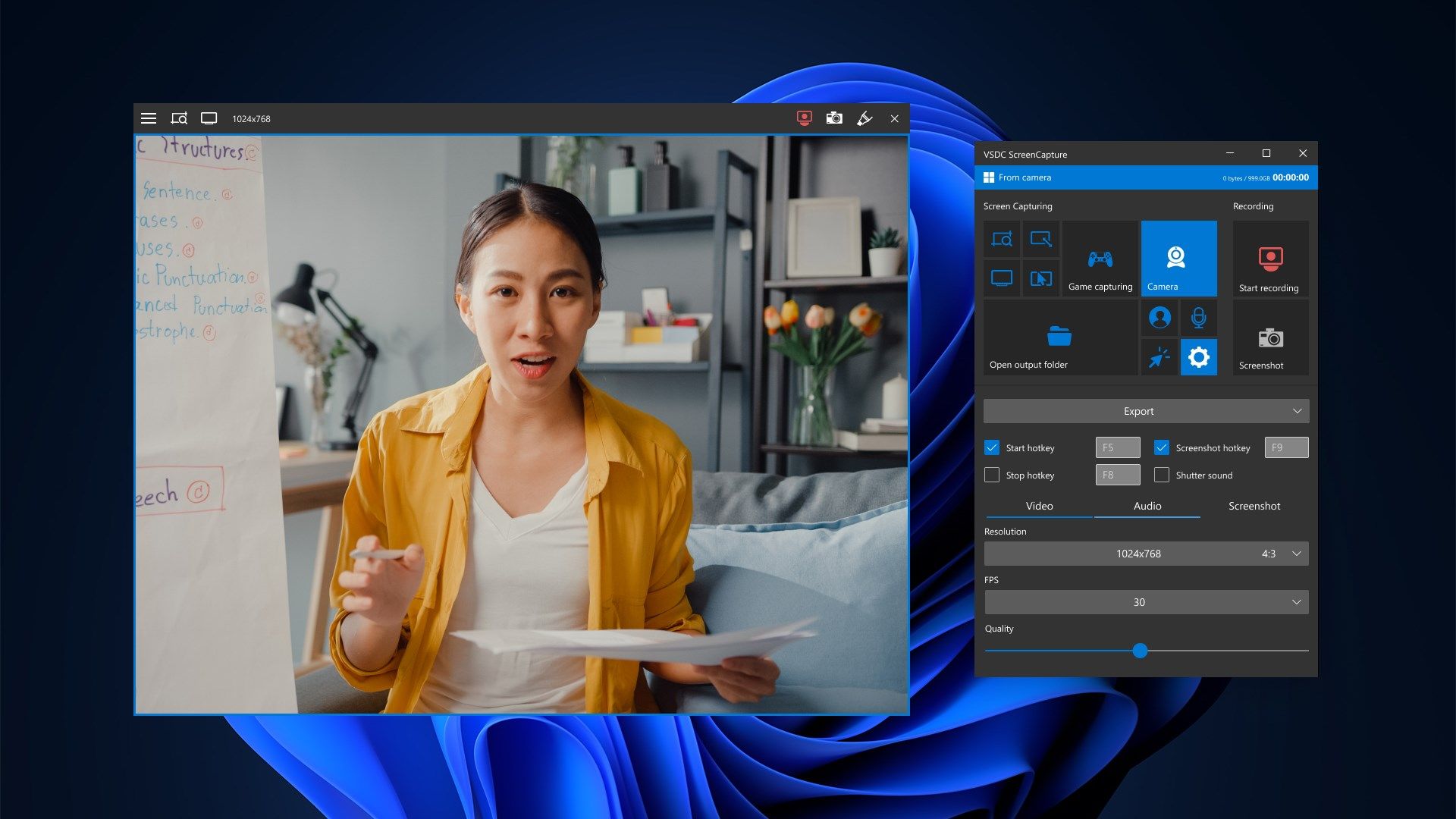

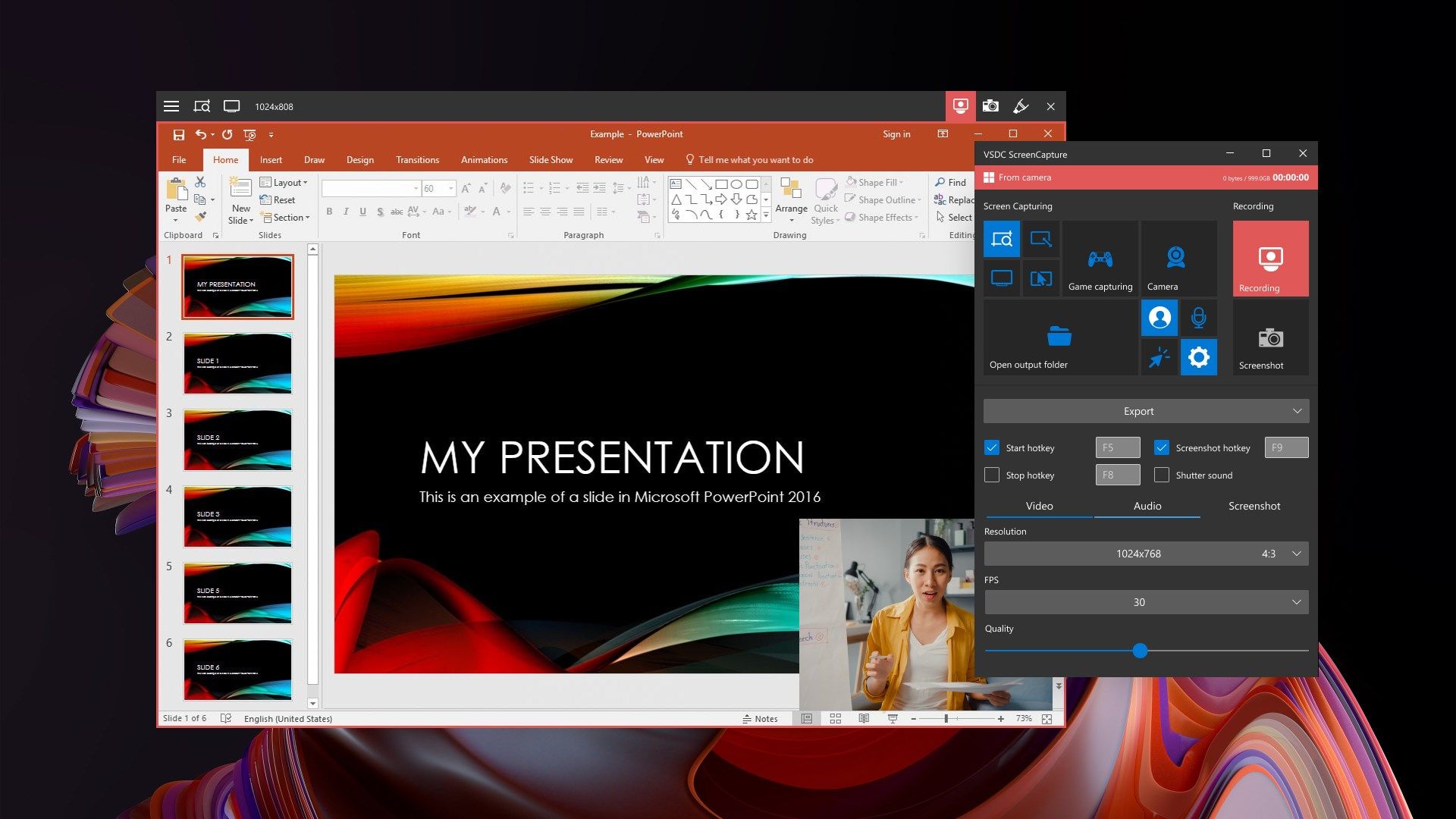
App details
About VSDC Free Screen Recorder
VSDC Free Screen Recorder is a lightweight program to help you easily record desktop video and save it in the MP4 format. You can capture the entire desktop screen or a selected area. You can also connect inbuilt or external devices — including microphones, webcams, or video capture cards — and use all of them simultaneously. VSDC is a perfect tool for creating tutorial videos, game walkthroughs, or business presentations.
Key features
-
Record a video of your desktop screen, or grab a screenshot and save it as an image
-
Record 2D & 3D games and save videos in 4K UHD quality with the framerate up to 480fps
-
Use built-in drawing tools to annotate your screen while recording a video
-
Connect audio & video capturing devices and use them with the screen recorder
-
Simultaneously record from multiple devices: webcameras, microphones, line-ins
-
Use capture cards (HDMI, DisplayPort) and record output from your TV or console