WallpaperMe
Rating
4.5
Reviews
13


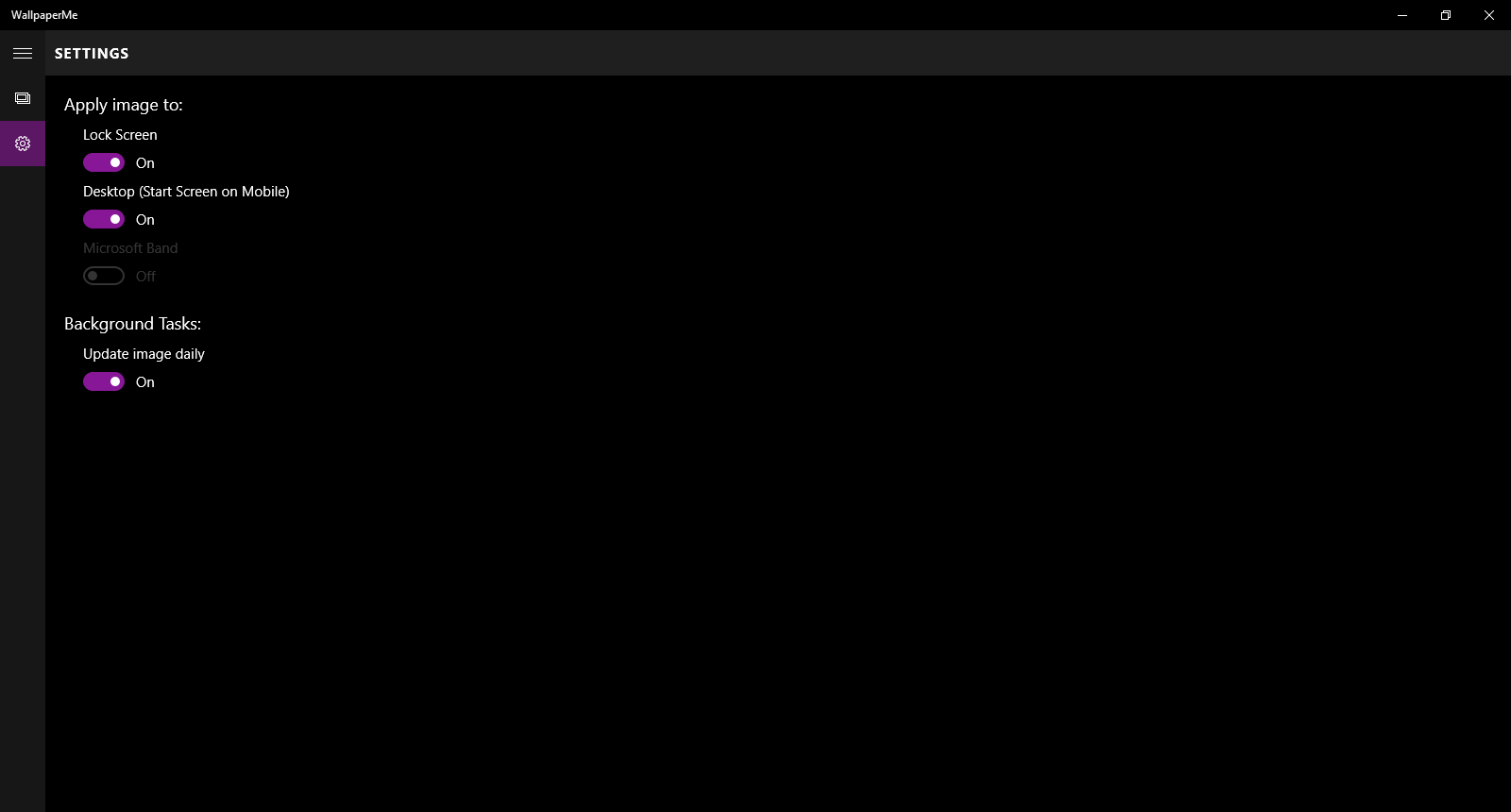


App details
About WallpaperMe
Allows you to set the Bing Image of the Day (specific to your device’s region) to be your Lockscreen, Desktop (Start background for Mobile), and/or Microsoft Band MeTile Image. You can also choose whether or not the image is updated daily. All options are OFF by default. You must run the app at least once and turn on what you want. Due to sizing restrictions on the Microsoft Band the image will be automatically cropped to strip from the center of the image, a preview is available in the Settings page.
Key features
-
Set Lock screen to the Bing Image of the Day
-
Set Start screen (mobile) to the Bing Image of the Day
-
Set Desktop background (desktop) to the Bing Image of the Day
-
Auto update images on a daily basis
-
Set Microsoft Band MeTile image to the Bing Image of the Day