
WavePad Audio Editor Free
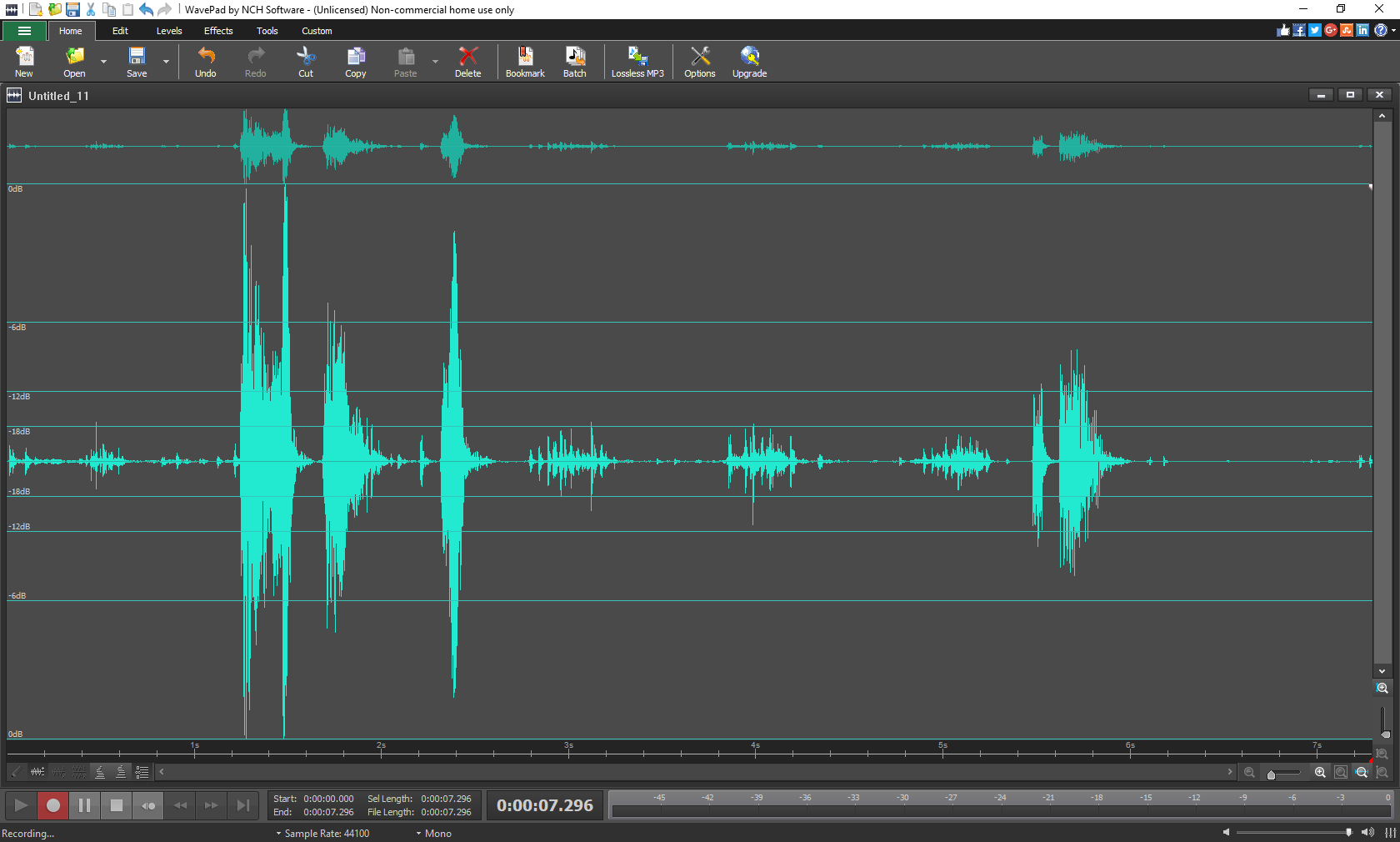
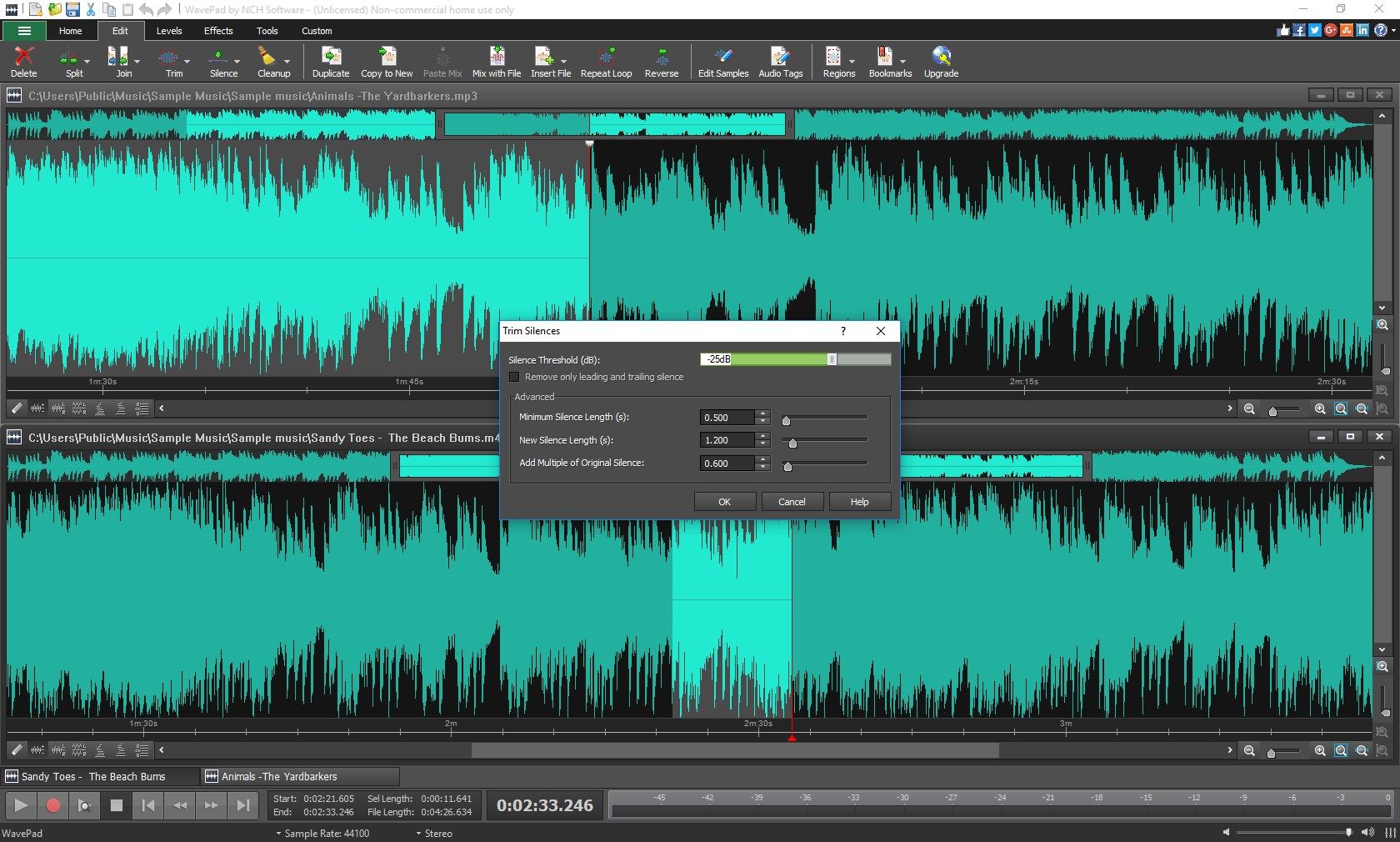
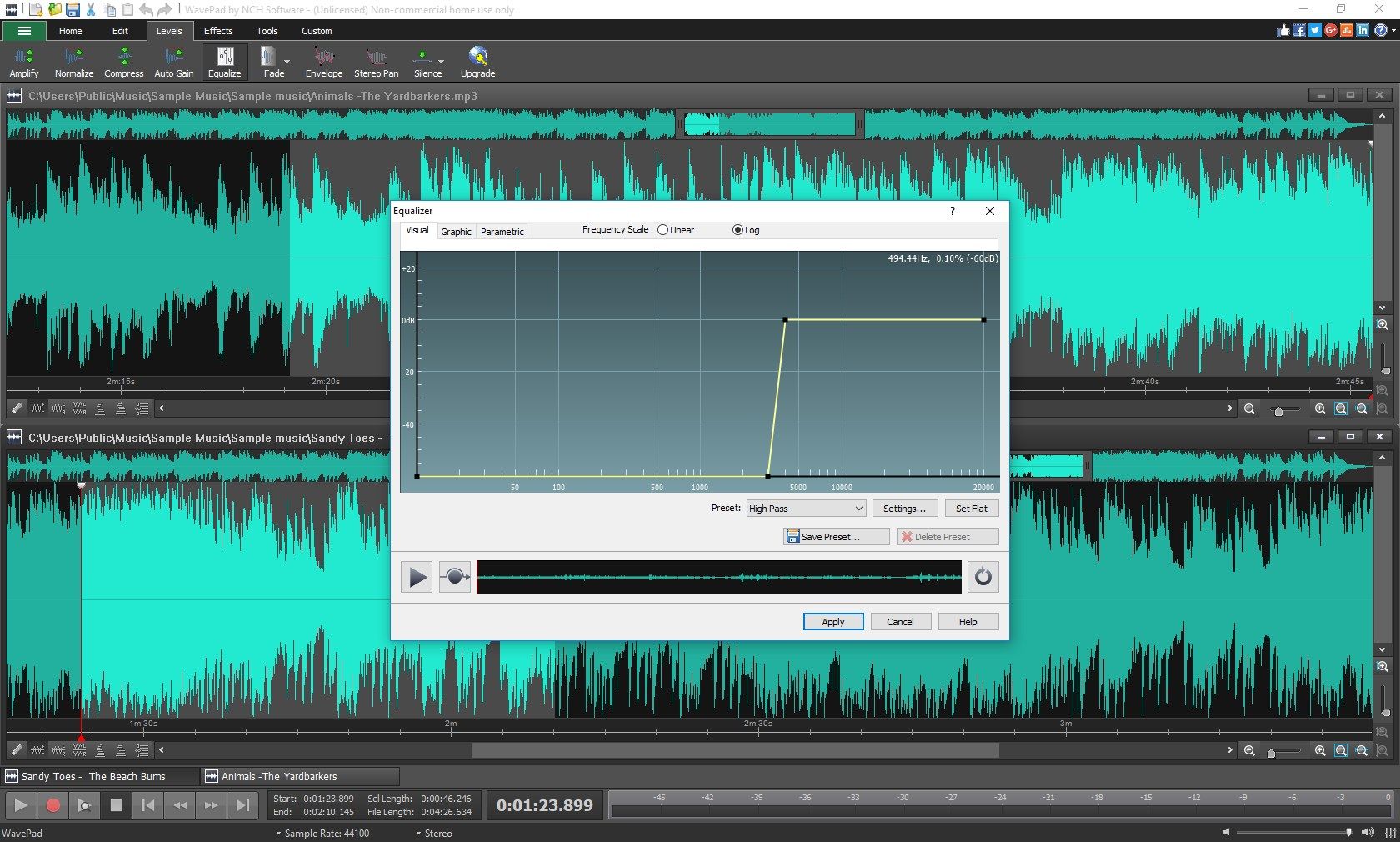
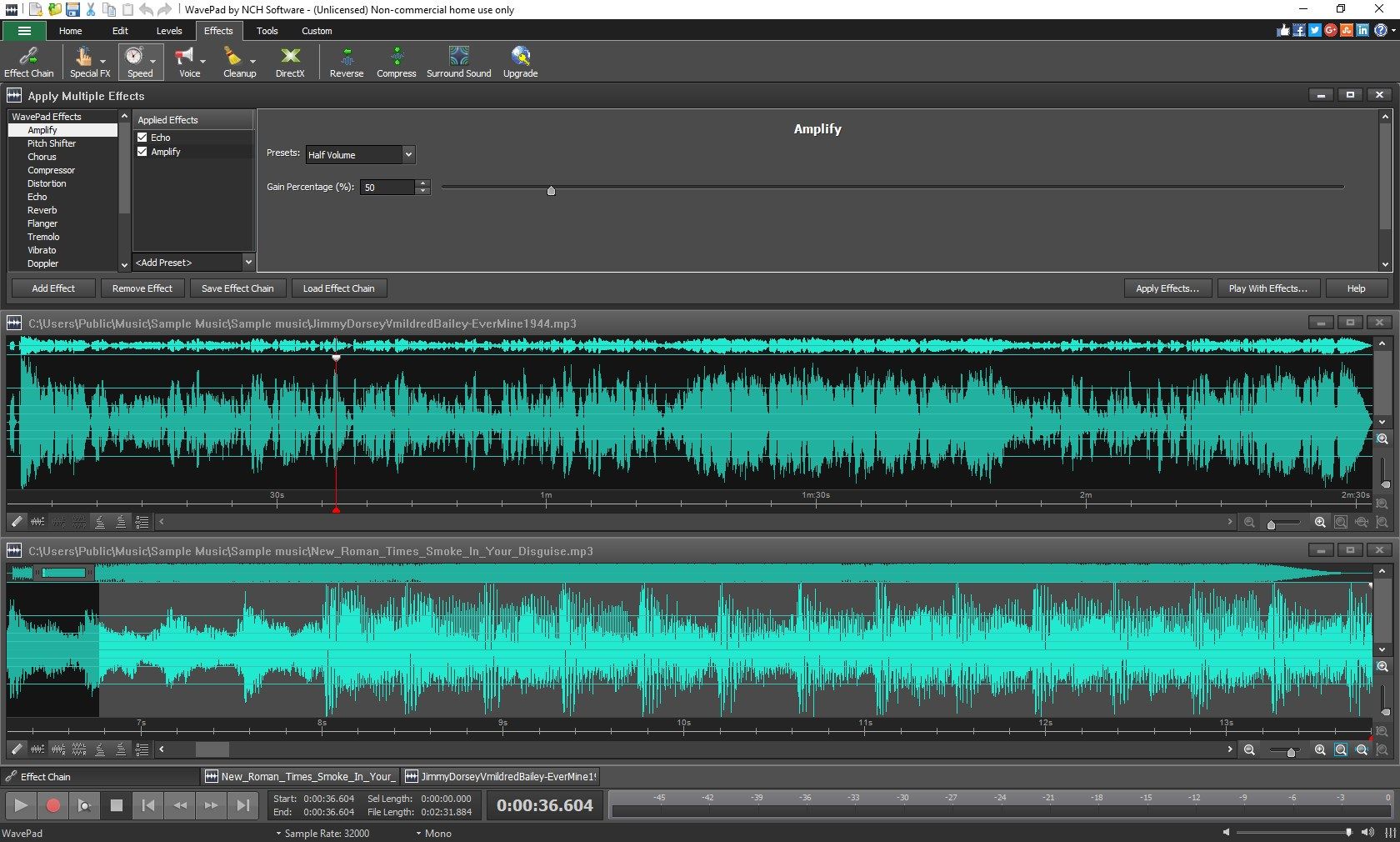
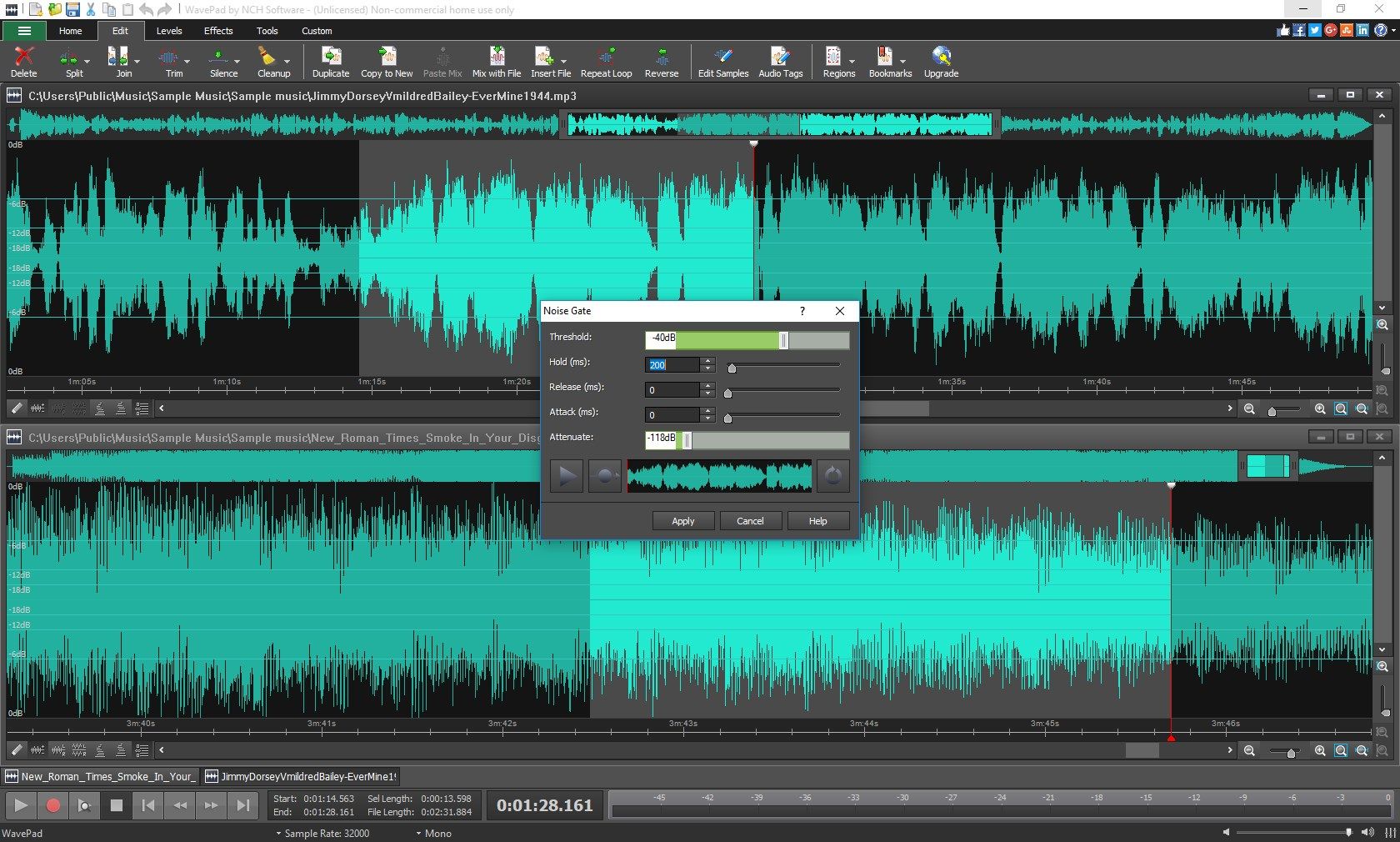
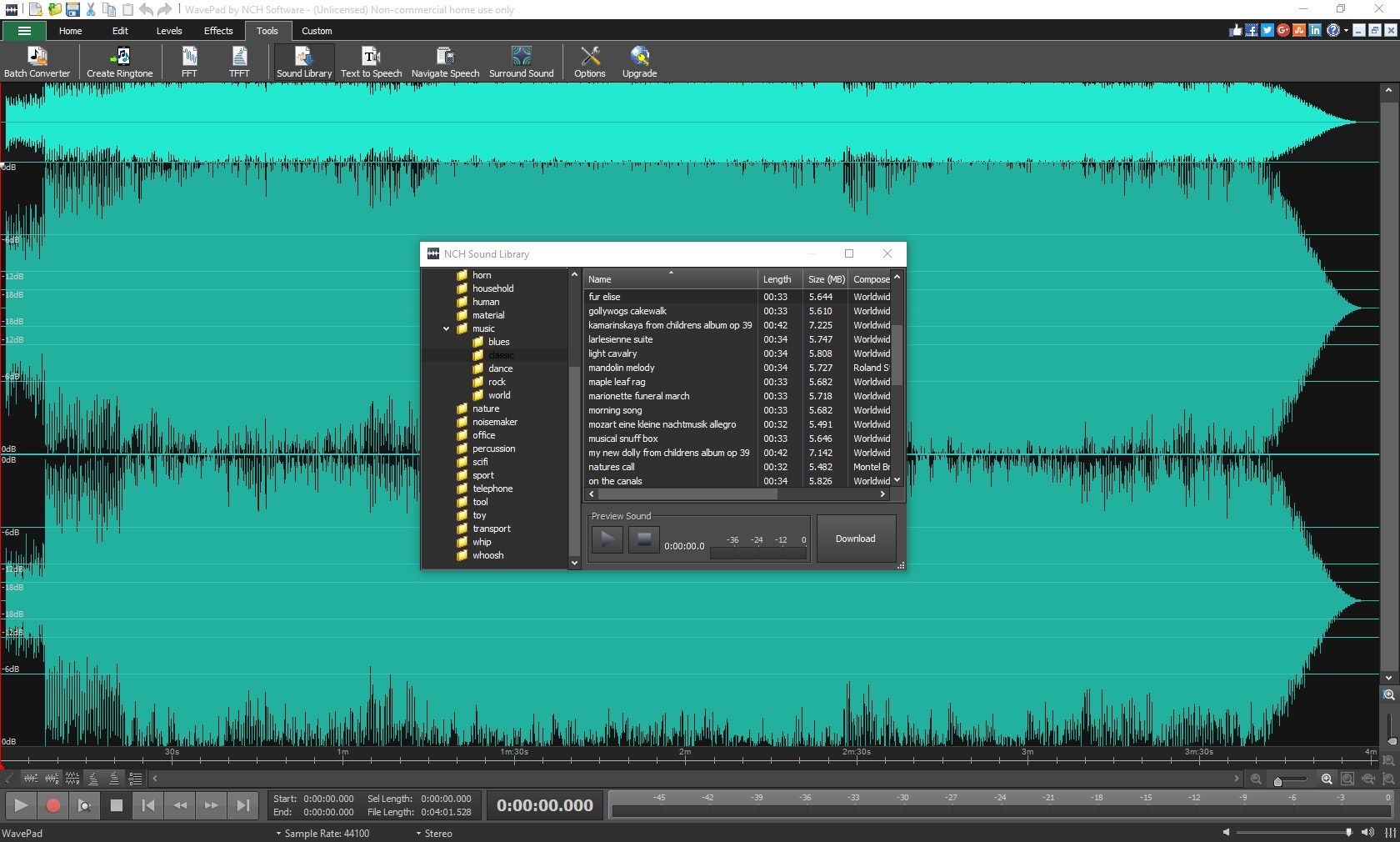
App details
About WavePad Audio Editor Free
WavePad Audio Editor is the perfect audio and music editing program to quickly edit audio and music files. Start by recording audio directly in the software or adding previously recorded audio. Then, simply drag and drop your audio files into the timeline and start editing. Full of effects and advanced audio tools, you can customize your project the way you want. When you’re finished editing, share your project directly with friends and family online, burn straight to CD, or transfer to your portable device.
This free app includes some trial features that are available to try for a limited time in the free version, at the end of which those trial features must be purchased in order to continue to use those features within the app.
Audio Editing Software Features Include:
• Import and export using over 15 different file formats
• Experience the convenience of batch processing when applying effects across clips or exporting files
• Music cutting and trimming in seconds with helpful tools like split, join, cut, copy, auto-trim, silence and pitch shift
• Apply a series of fun effects, such as flanger, vibrato, and wah-wah
• Add Direct X plugins to access extra tools and effects
• Adjust audio and voice recordings by using noise reduction, voice change, and speed and pitch changes
• Transform text into audio by using Text-To-Speech
• Analyze the spectral content of your audio using the FFT Sound Analyzer
• Include bookmarks for quick referencing and efficiency
• Pull audio from your video files and edit
• Enjoy sample rates from 6 to 192kHz, stereo or mono, 8, 16, 24, or 32 bits
Key features
-
An intuitive user interface for quick and easy audio editing
-
Edit with a wide range of editing tools like trim, cut, silence and more
-
Apply effects & pull thousands more effects using DirectX plugins
-
Use bookmarks and search filtering to work with clips quickly and efficiently
-
Pull stock clips from the NCH Sound Library
-
Analyze frequency and sound using TFFT and FFT
-
Supports almost all audio and music file formats including mp3, wav, vox, gsm, wma, au, aif, flac, ogg, aac, m4a, mid, amr, and many more
-
Adjust voice recordings with speed, pitch, and effect options
-
Change audio levels with amplify, normalize, compress, equalize, envelope and much more
-
Process clips in batches by apply effects or exporting files all at one time
-
Use the Lossless MP3 Editing feature to maintain the quality of your MP3s while music cutting
-
Customize your wave editor experience by adjusting audio, recording, UI appearance, playback, and short key settings
-
Restore audio using features like click-pop removal and noise reduction