
WinSCPP

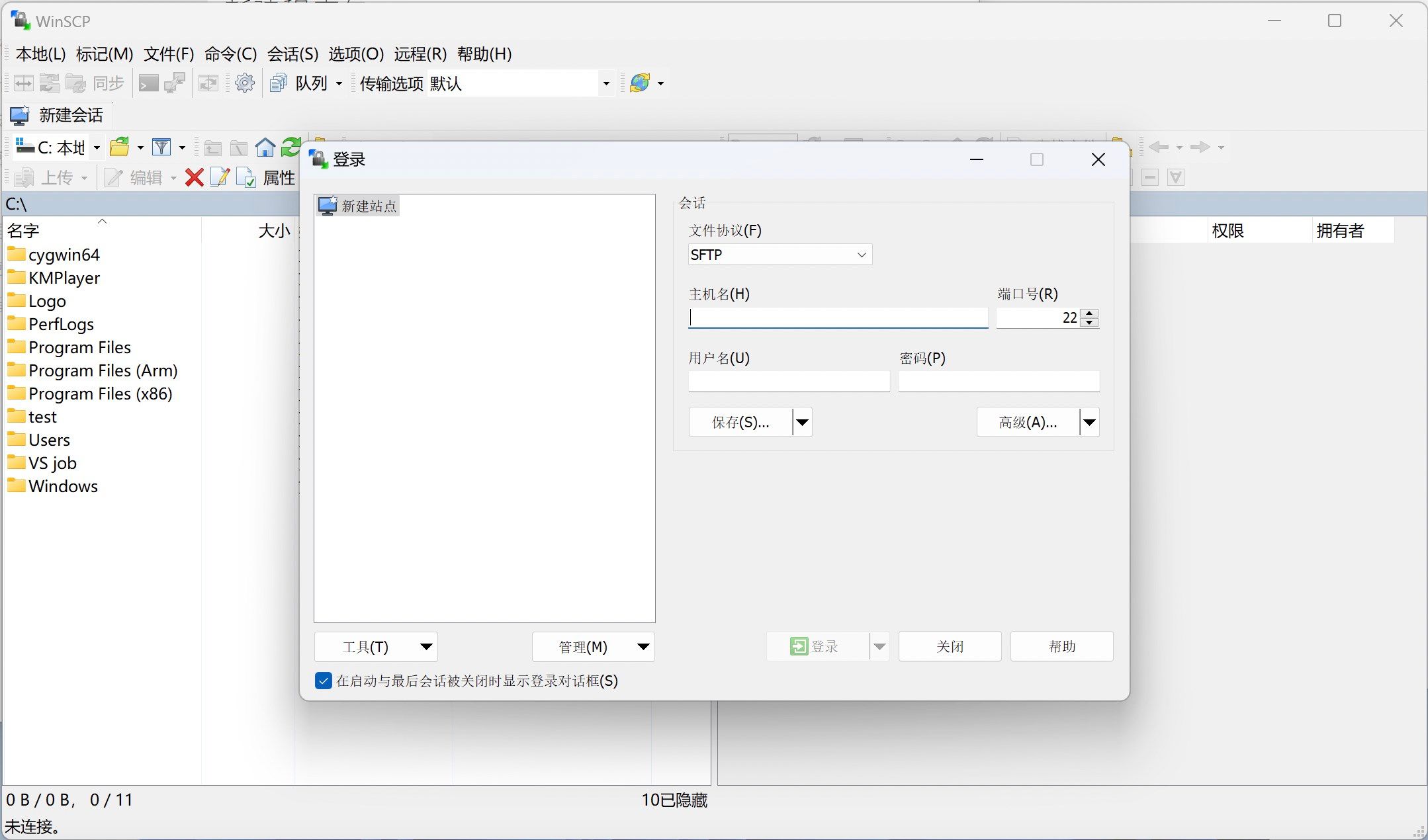
App details
About WinSCPP
WinSCP is a file transfer client that can be used to securely transfer files from your device to a remote device. It supports SFTP and SCP protocols.
WinSCP is not designed to be simple, but you can check out the documentation on its website for help and information on usage and setup.
Once started, you can upload files to your server. By default, WinSCP performs file transfers in the foreground. While transmitting in the foreground, it cannot be used for other tasks. However, you can use the background transfer feature. The background transfer option allows you to continue working while the file transfer is running. Use the queue list to manage your transfers.
WinSCP comes with a built-in text editor for simple editing, or you can set up an external editor for more complex editing.
You can create and save sessions for later use. Session saving allows you to handle large transfers and return to them later.