
WisToolBox for Desktop

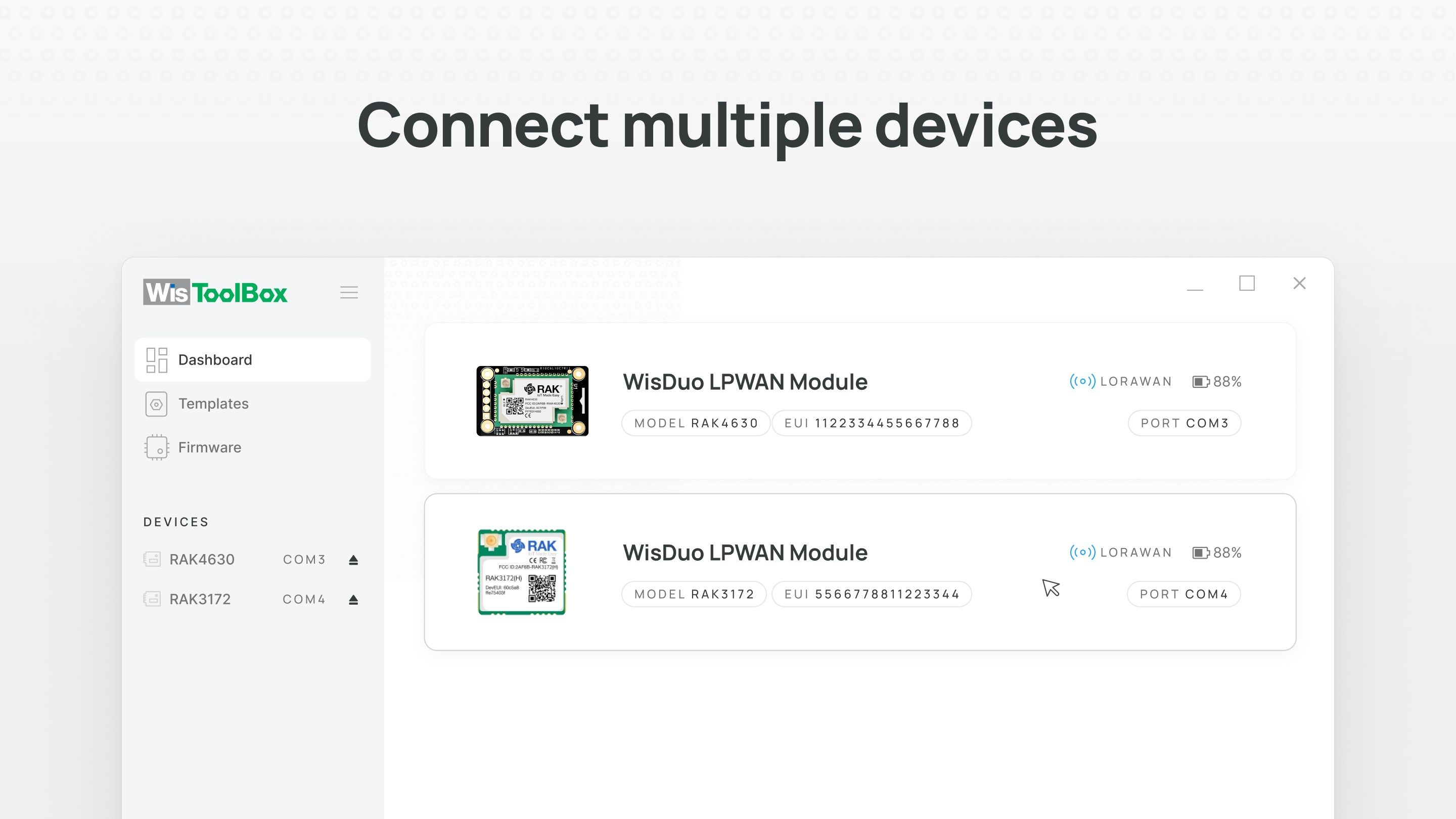
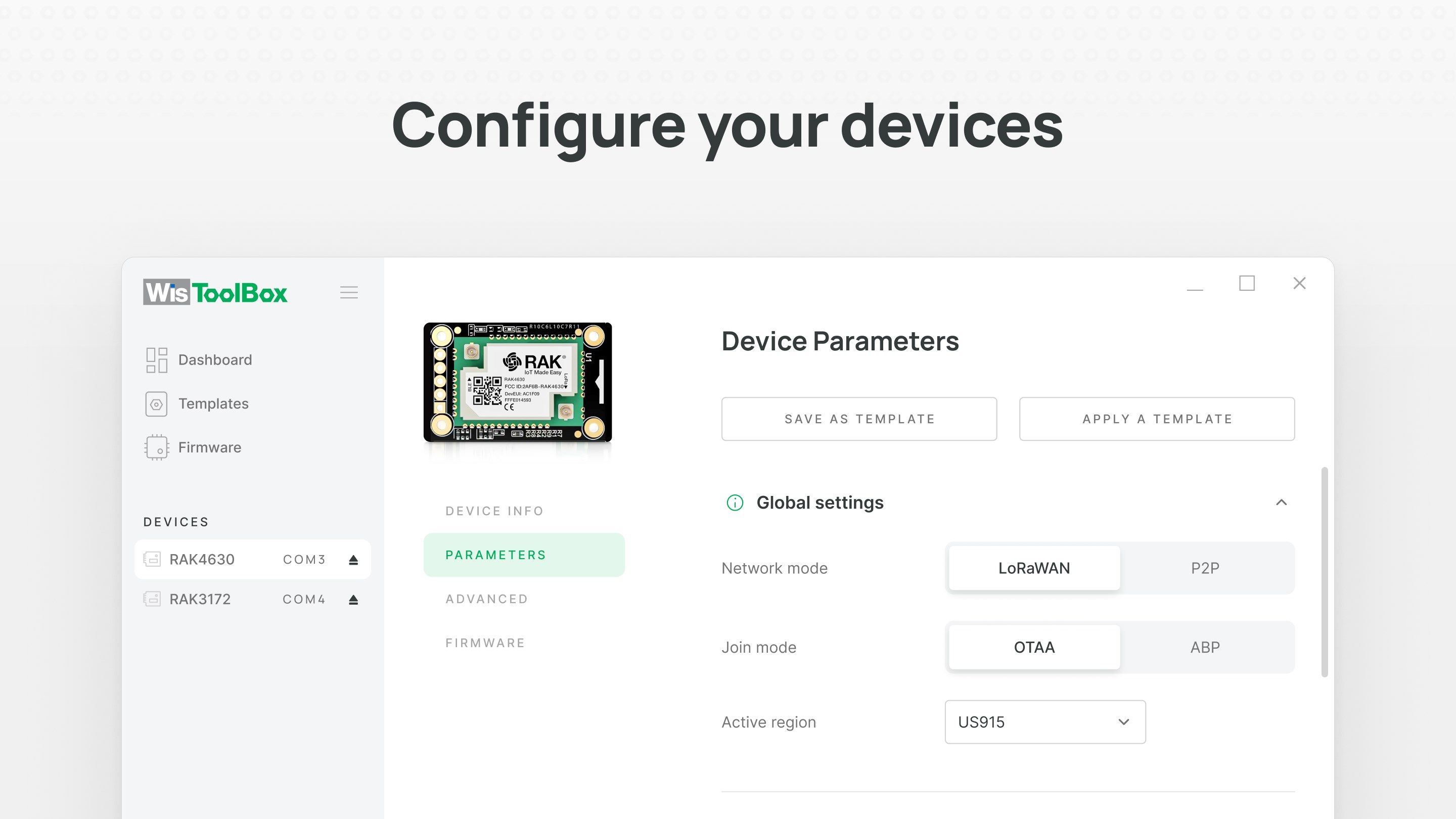
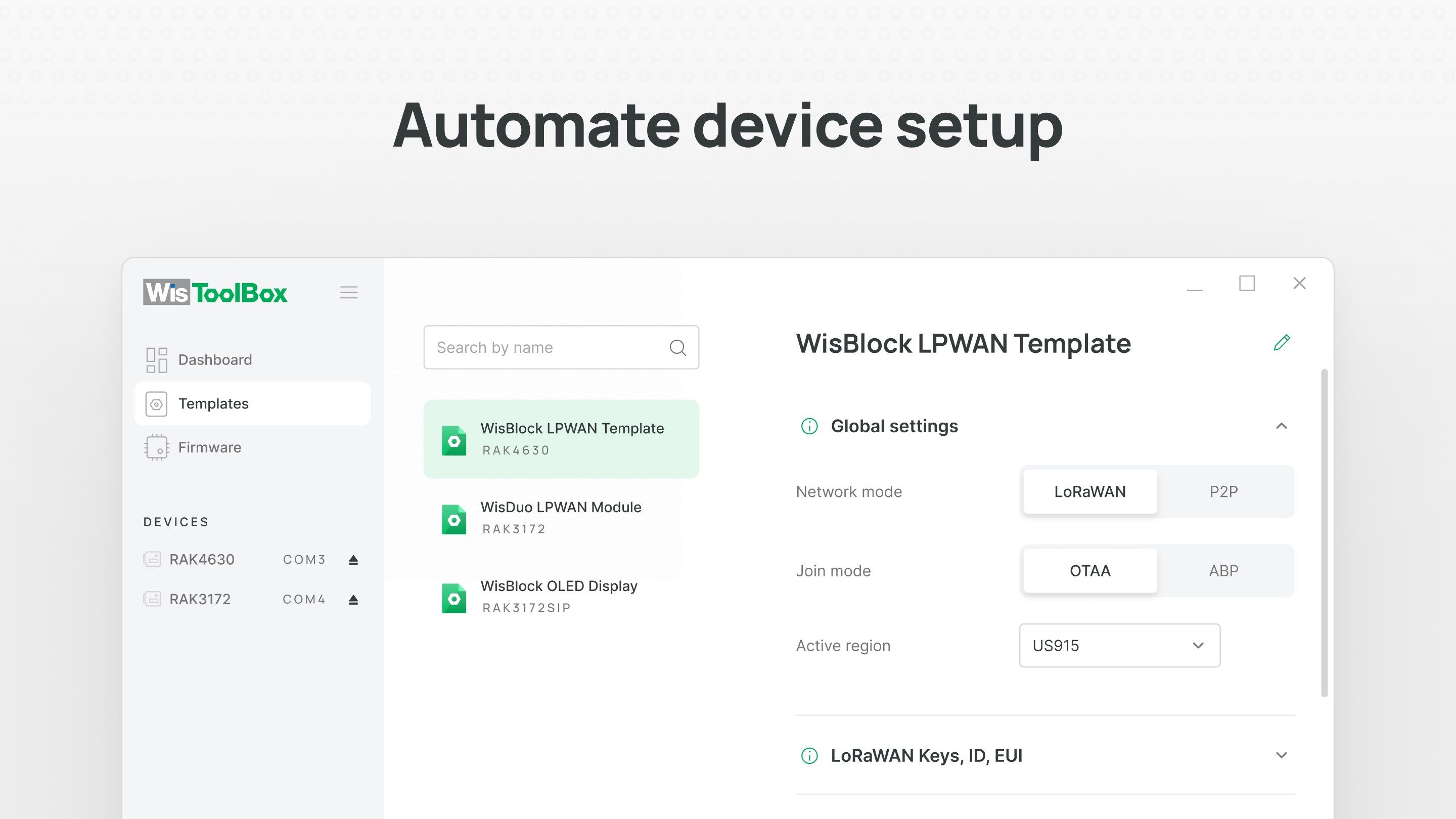
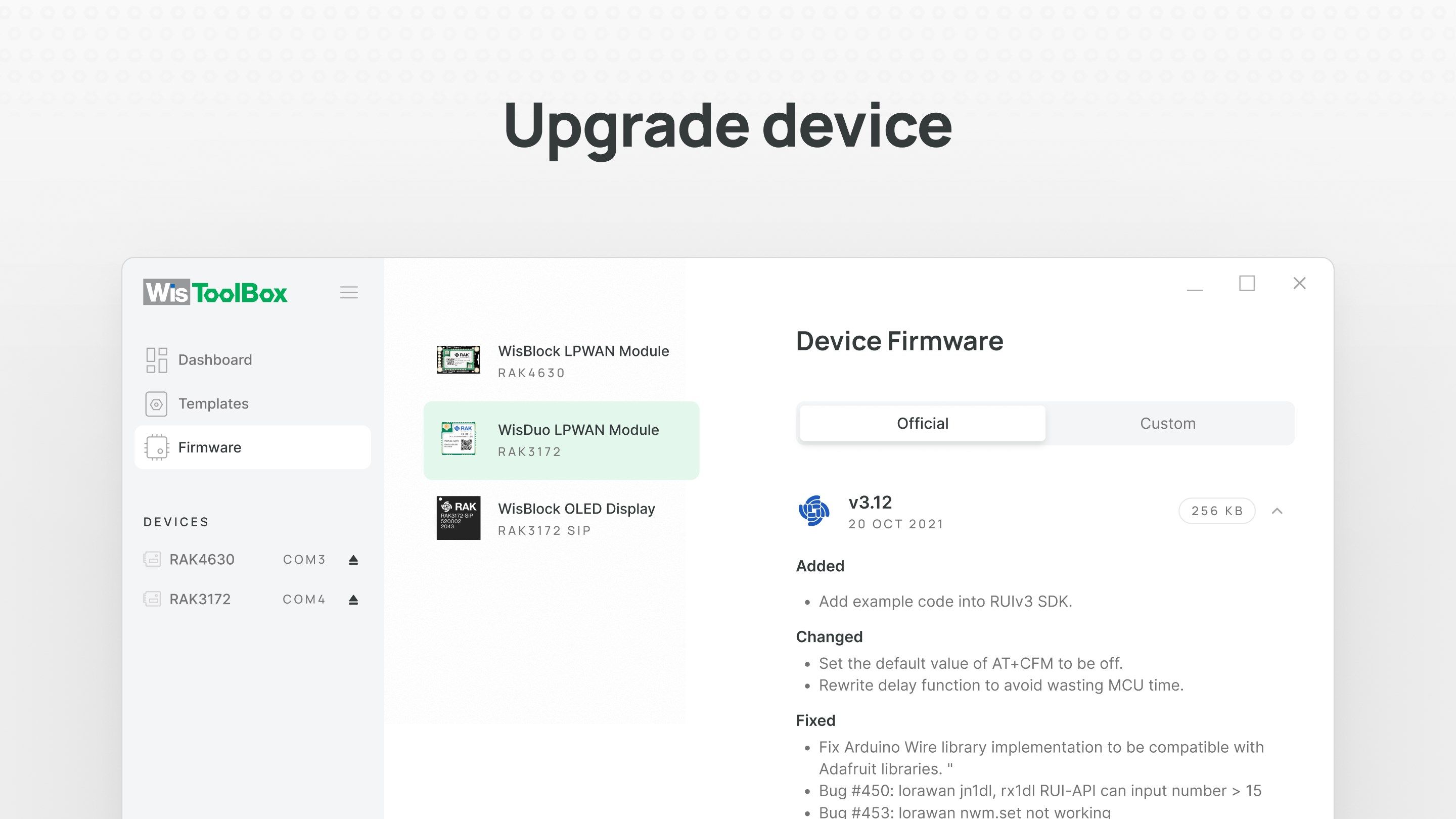
App details
About WisToolBox for Desktop
• Jumpstart your IoT projects with WisToolBox
Get the fastest device management tool to configure and deploy your RAK end devices.
• Sync with RAK ID
Power up the app’s capabilities by signing in with RAK ID - an authentication tool developed by RAKwireless. Store up to 1 GB of data on the cloud and sync changes as they happen in real time. Set up an entire network of RAK devices and supporting apps for your IoT projects with RAK ID as the single source of truth.
• Magic with RAKwireless Unified Interface (RUI3)
Performing at the surface level, RUI3 is the latest among the RUIs developed by RAKwireless. Move your IoT projects faster without any complexities using the RUI API. Choose between the standard AT command and Binary to communicate effectively with devices. Using the RUI3 API, create custom firmware with Visual Studio and Arduino.
• Configure your RAK devices based on LoRaWAN protocol
Use the available configurations to setup your device, change network mode, initiate join to LoRaWAN network and easily change LoRaWAN protocol settings. You can choose between friendly user interface and console to communicate with your devices.
• Move with the speed of templates
Configure a device and save the configuration as a template in one click. Create hundreds of templates to configure as many devices as you wish. Import templates, store them on the cloud and edit as you go.
• Stay up-to-date on firmware
Keep the devices open to official RAK firmware updates, or bring your own custom firmware. Import firmware on a click, store them on the cloud and update as you go.
Thank you for downloading WisToolBox. We hope you’ll like it!
Questions? Suggestions? Please send them to [email protected]
Key features
-
Configure IoT device
-
Setup LoRaWAN parameters
-
Create and synchronize device templates and custom firmware files with RAK cloud
-
Upgrade device firmware