
WSA Sideloader - APK Installer
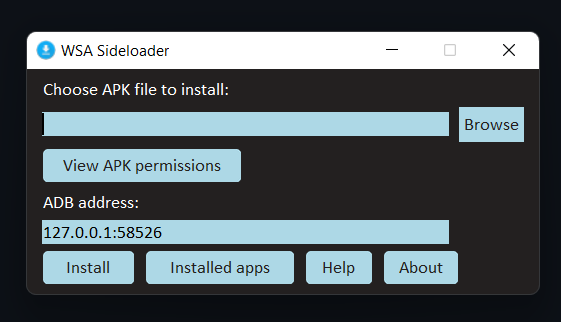
App details
About WSA Sideloader - APK Installer
WSA Sideloader is a tool that is used to easily install APK files on Windows Subsystem for Android. The program has been designed with simplicity and ease of use in mind.
GETTING STARTED
-
Make sure you have Windows Subsystem for Android installed on your machine. The application won’t work without it.
-
Enable developer mode in WSA settings. The subsystem will need to be running in order to install apps, however WSA Sideloader will attempt to start the subsystem for you if it’s not running.
-
Choose the APK file you want to install and click the Install button. In most cases, you do not need to change the ADB address. You can also install an APK file right from File Explorer, web browsers and other supported programs.
Found a bug or need more help? Visit https://github.com/infinitepower18/WSA-Sideloader
Please note that not all apps are compatible with WSA. WSA Sideloader is simply an APK installer and cannot guarantee application compatibility.
DISCLAIMER: This project is not affiliated with Microsoft or Google in any way.
Key features
-
Easily install APKs on Windows Subsystem for Android
-
Integration with File Explorer and other supported programs, enabling (double) click to install functionality
-
View list of permissions requested by the APK
-
One click access to all your installed apps