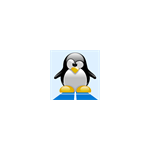
WSL Tray Monitor
Rating
5
Reviews
8
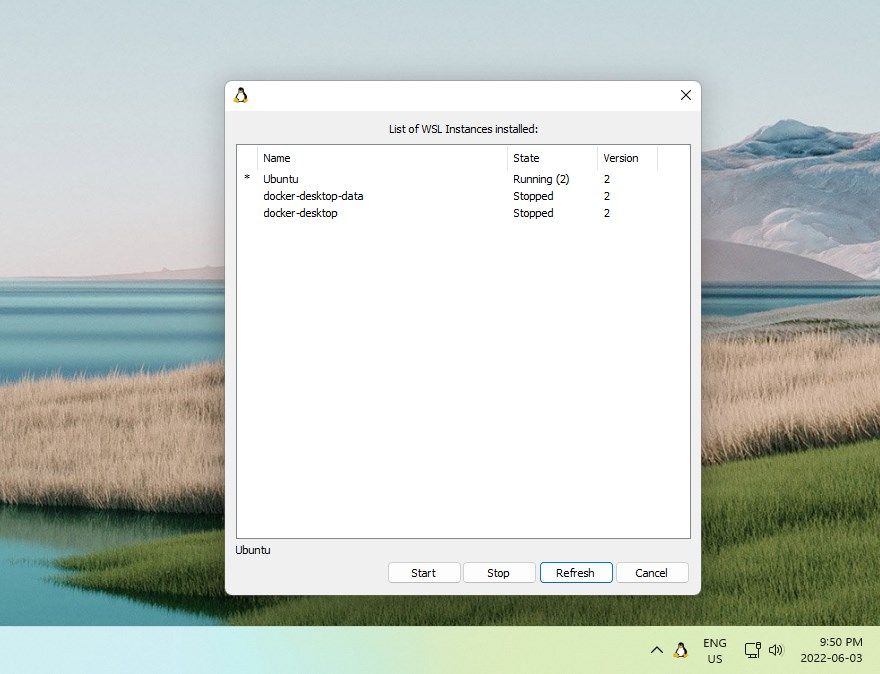
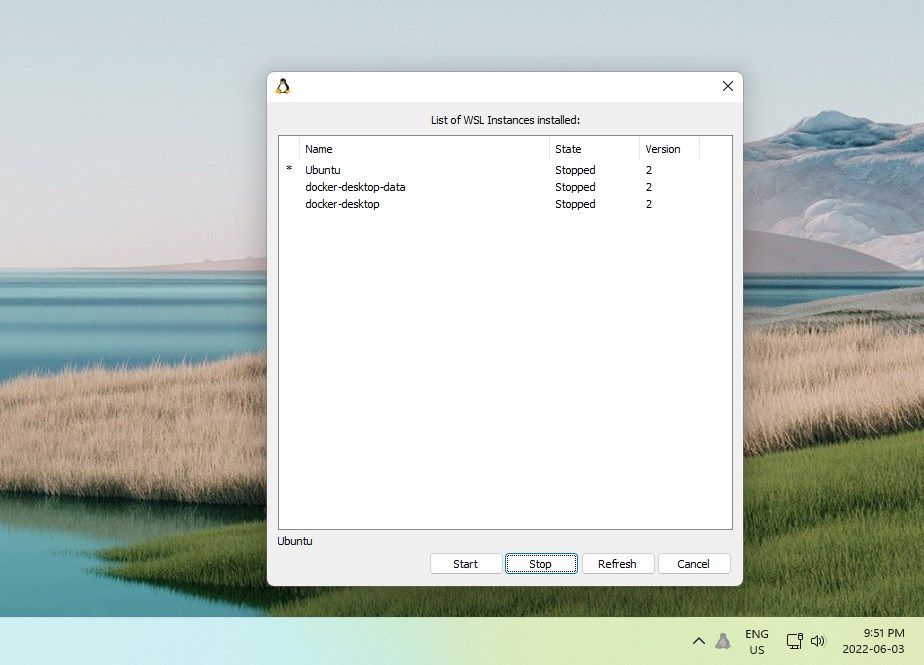
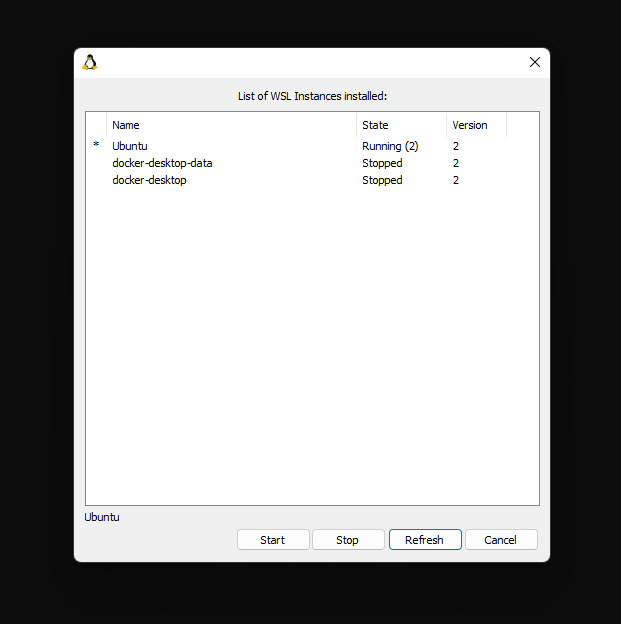
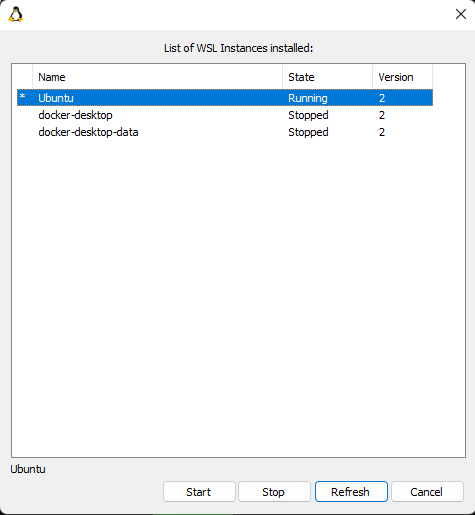
App details
About WSL Tray Monitor
Places a “Tux” (Linux penguin) icon in your system tray to let you know the status of your Windows Subsystem for Linux distributions. The icon will be grayed out if none are running, and in full color if any are running.
Left-clicking the icon will bring up a dialog to show your installed distributions, and let you start or stop them.
Right-click the icon to bring up an Exit menu to terminate the app.
Key features
-
gives a visual indication in your system tray of your WSL status
-
gives you a GUI to interact with your WSL distributions