
X410
Rating
4.2
Reviews
62
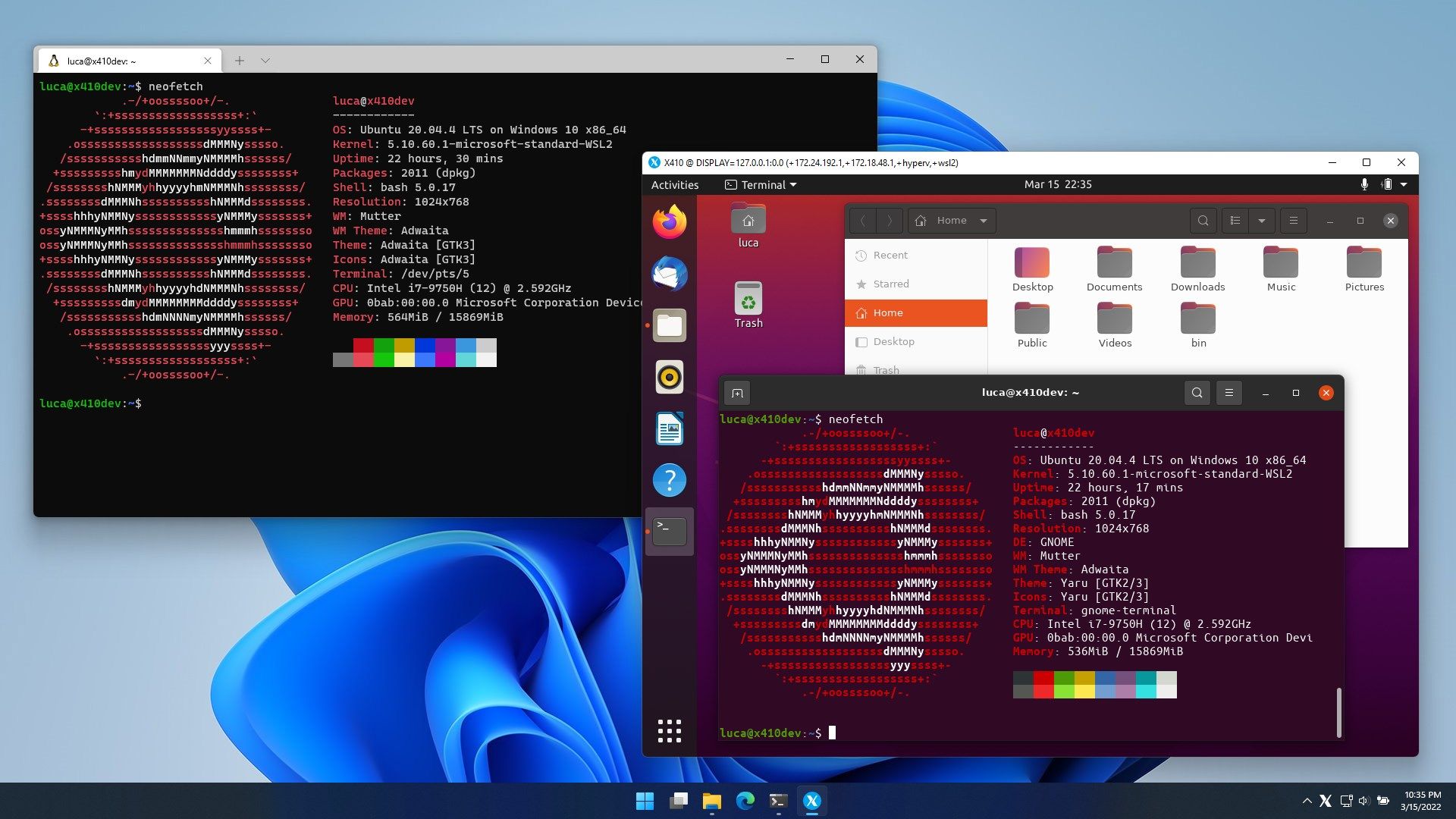
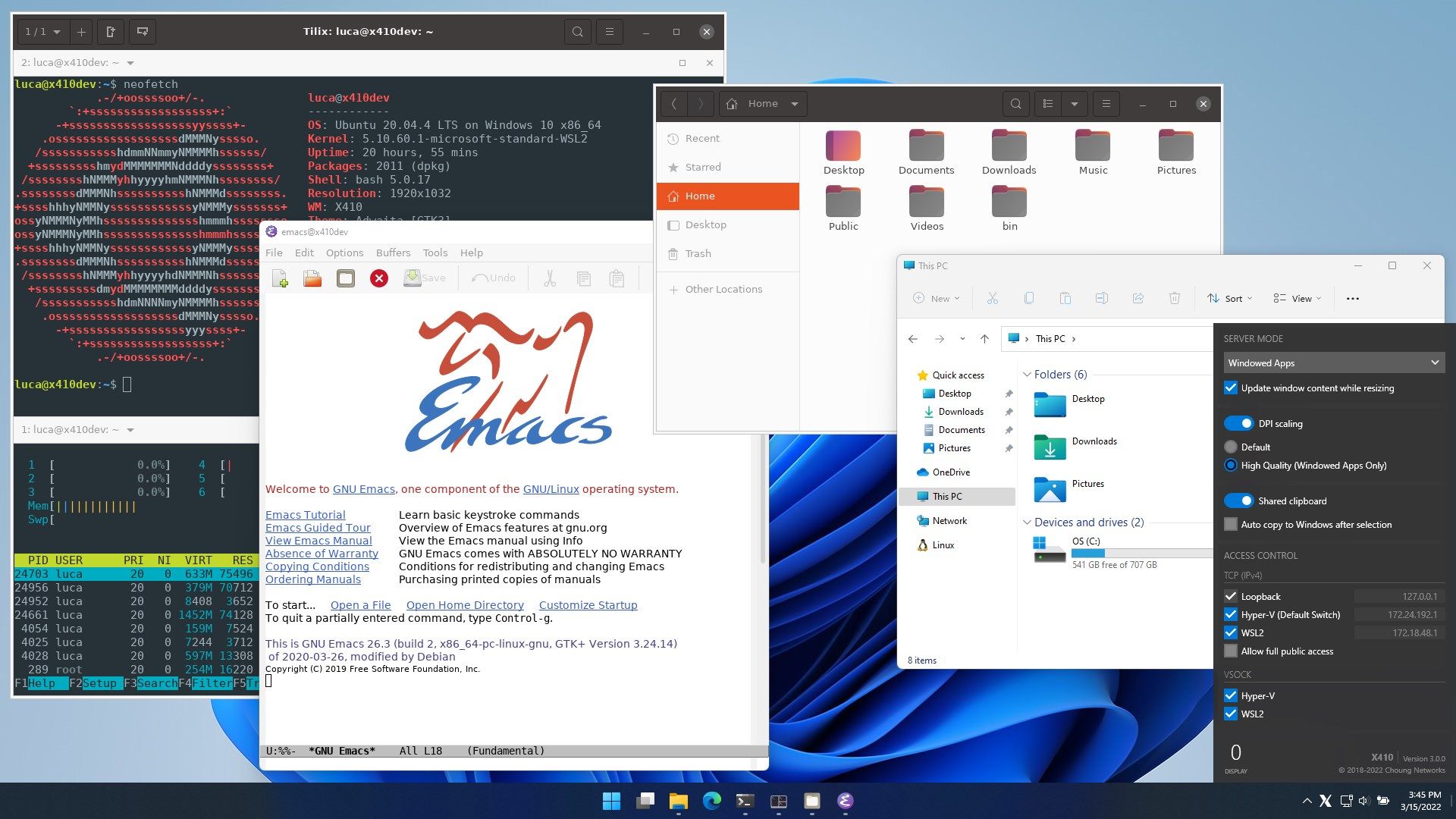
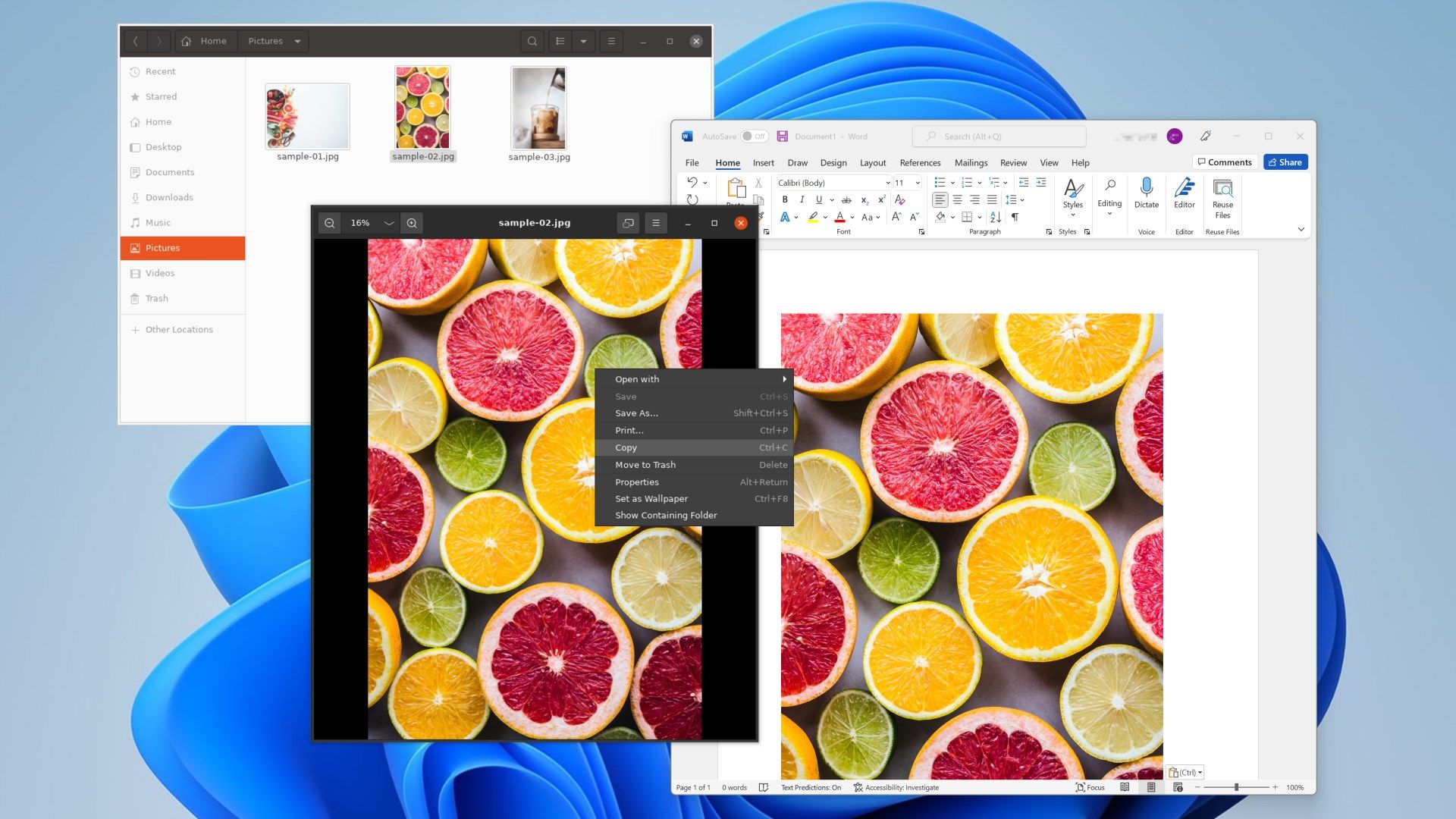
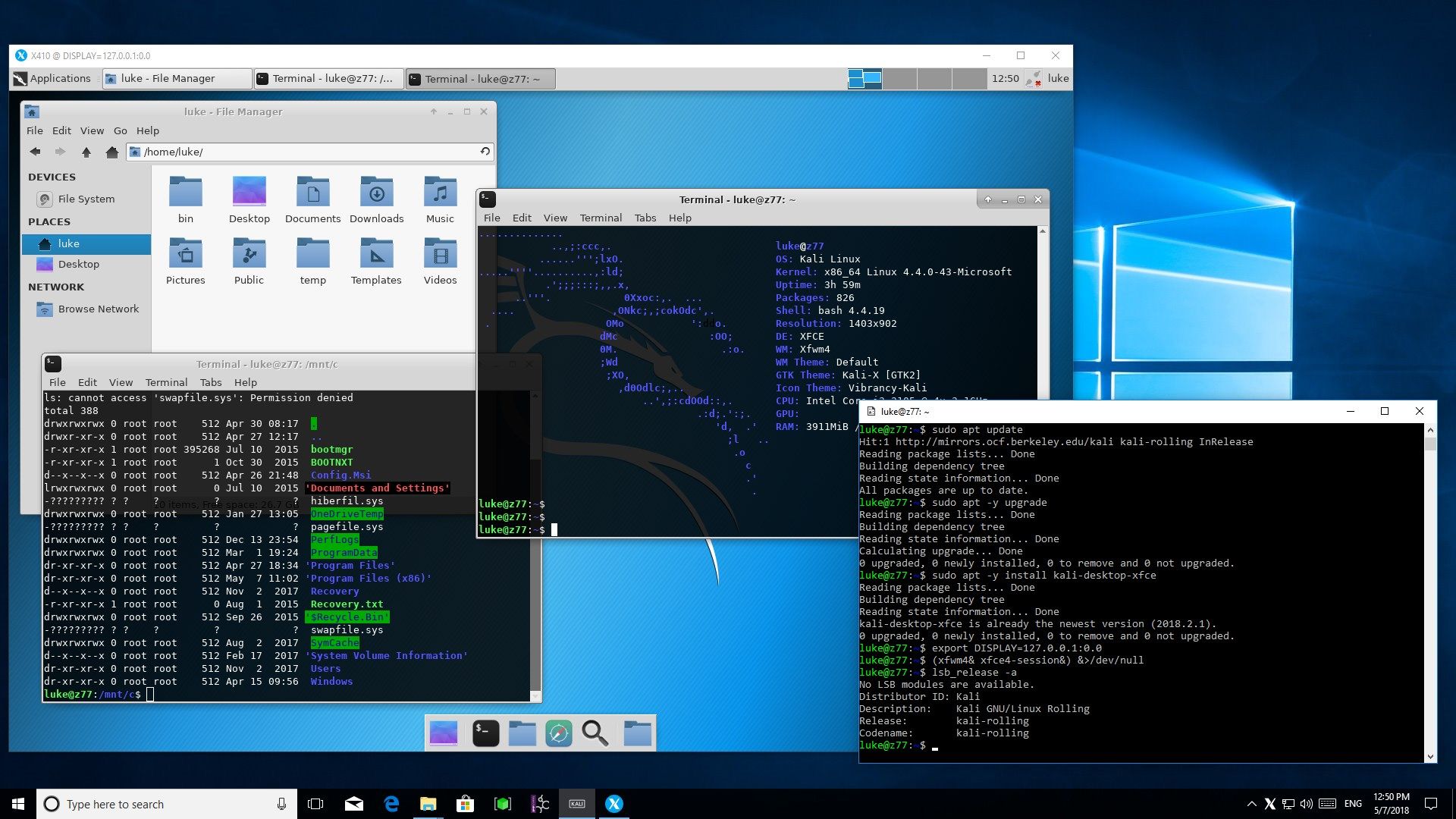
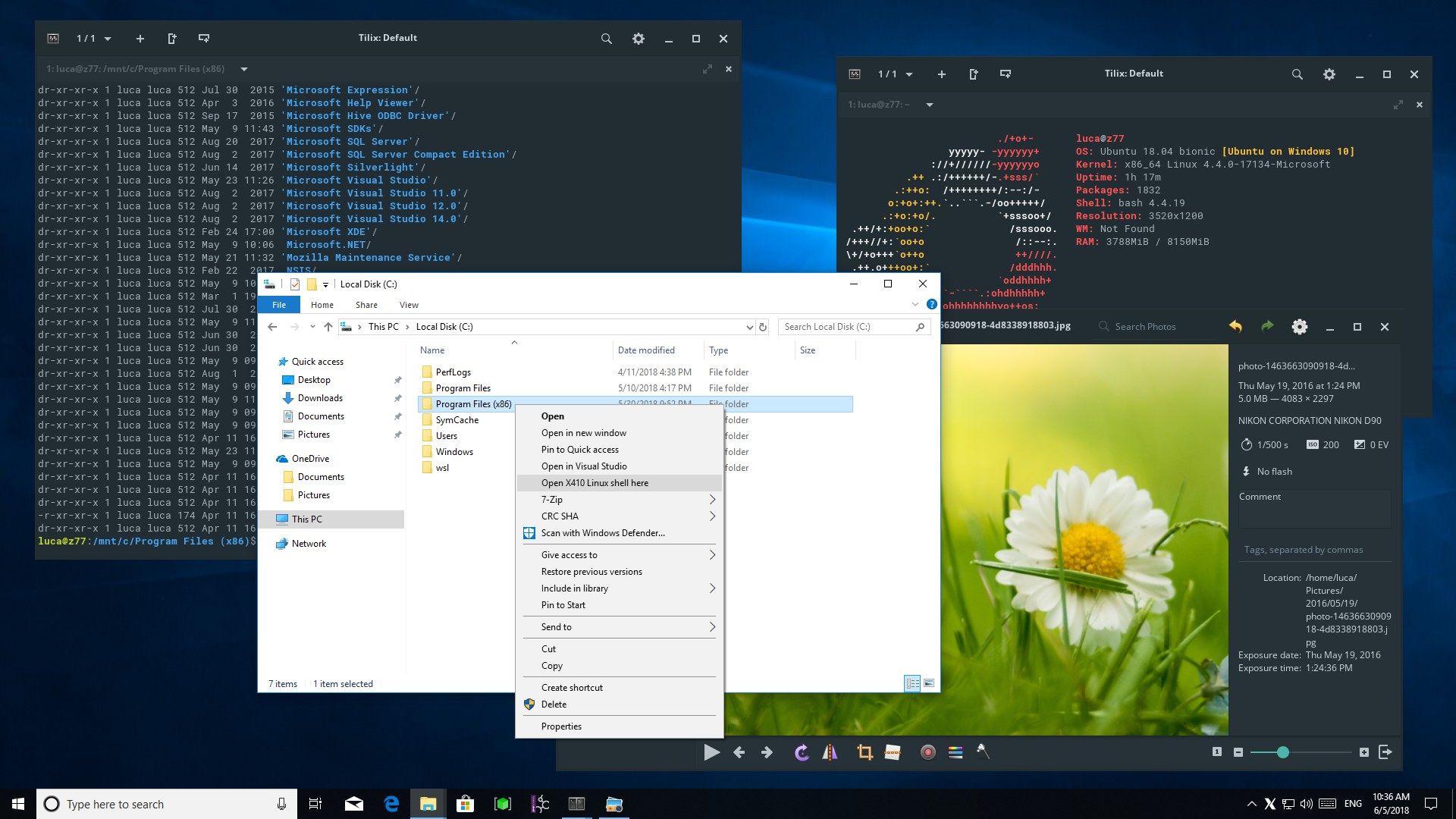
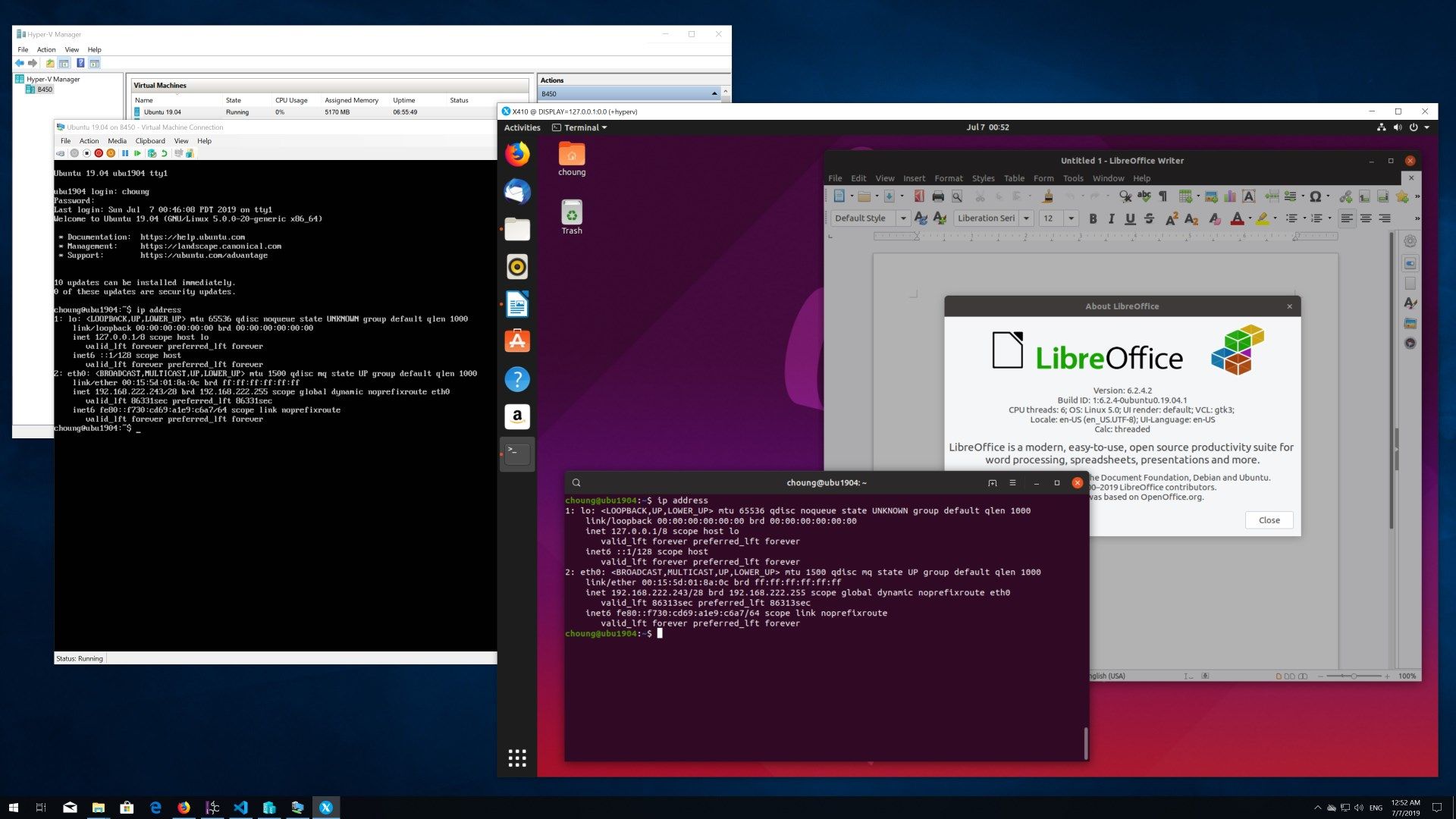
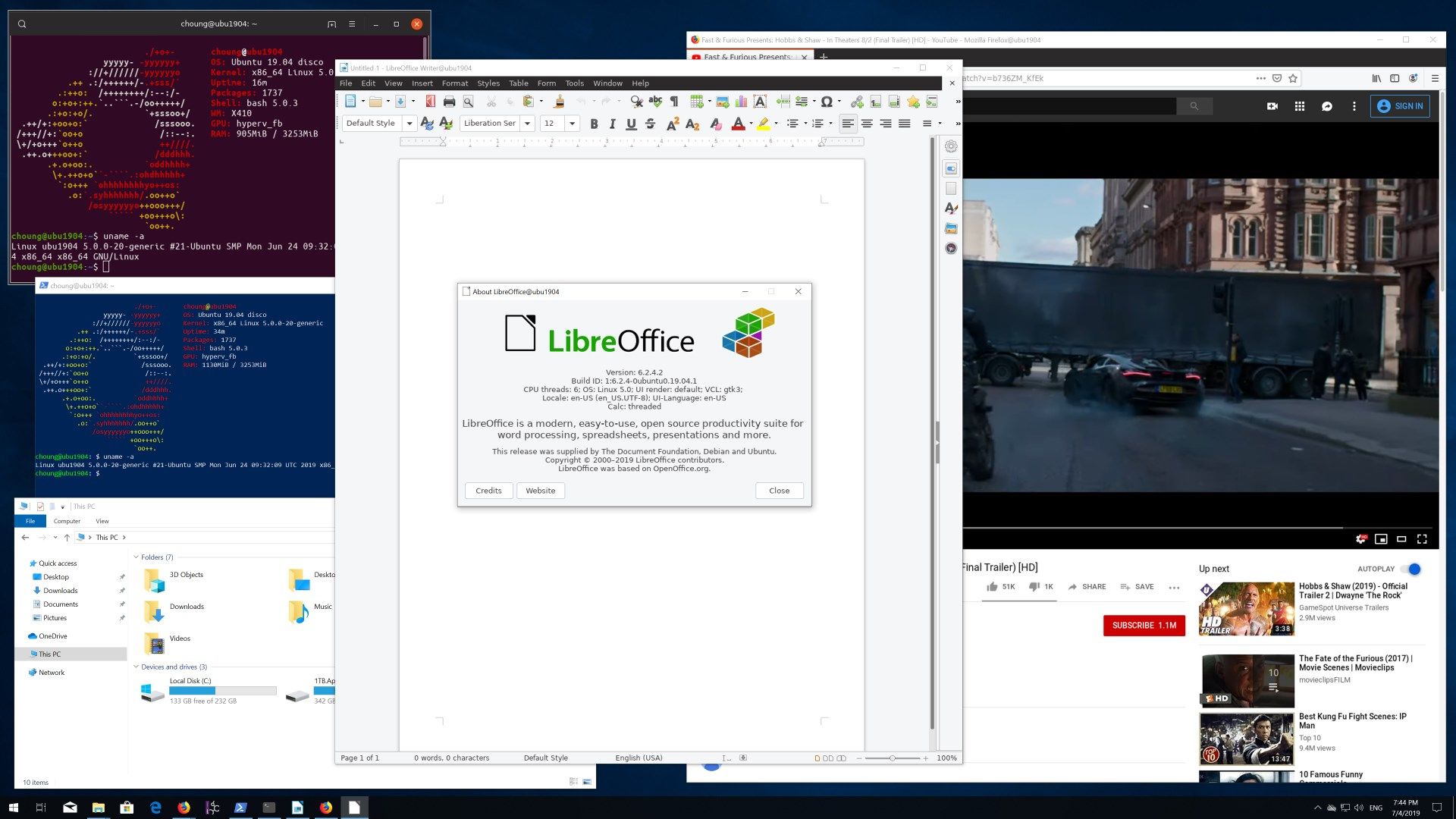
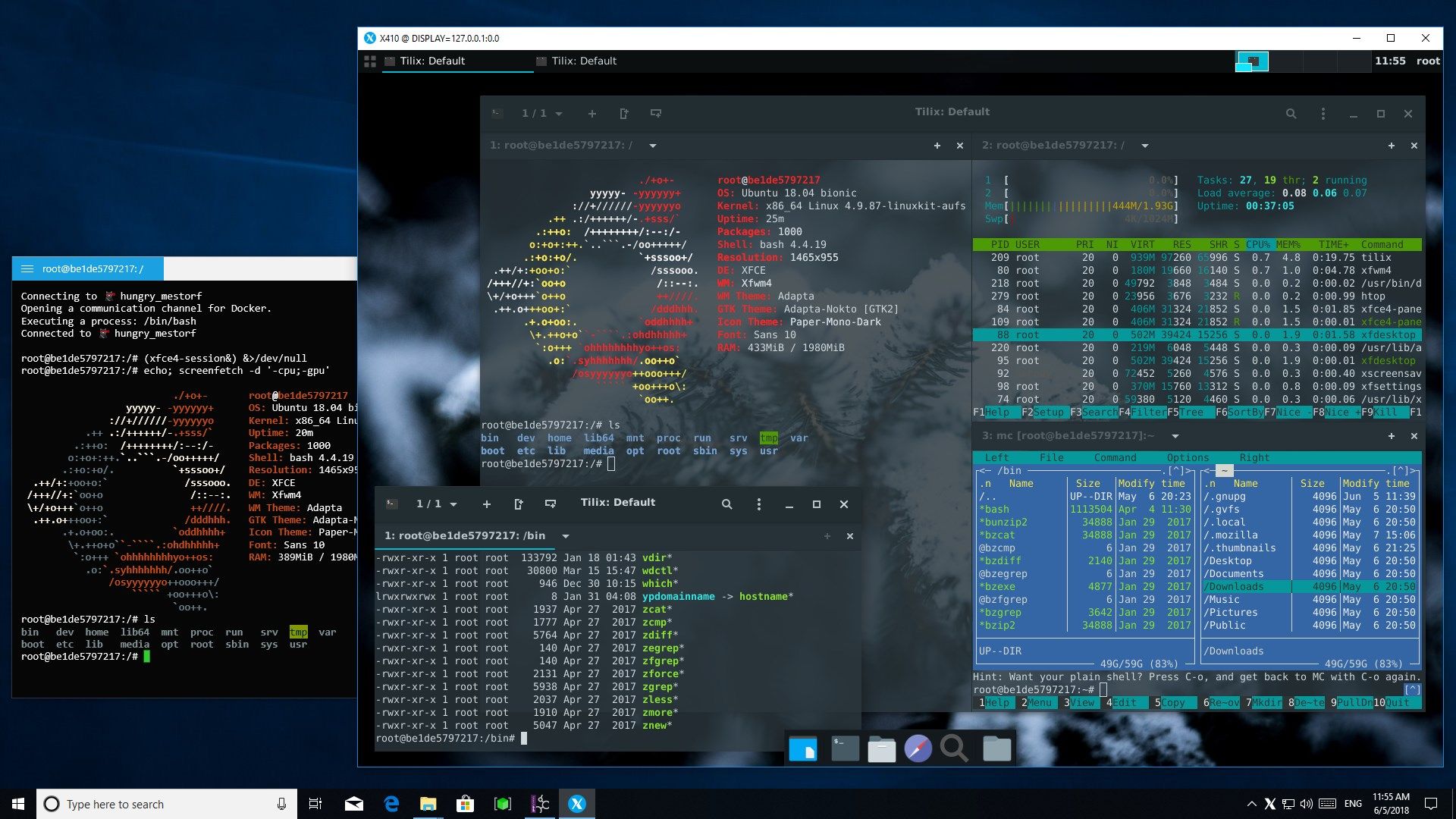
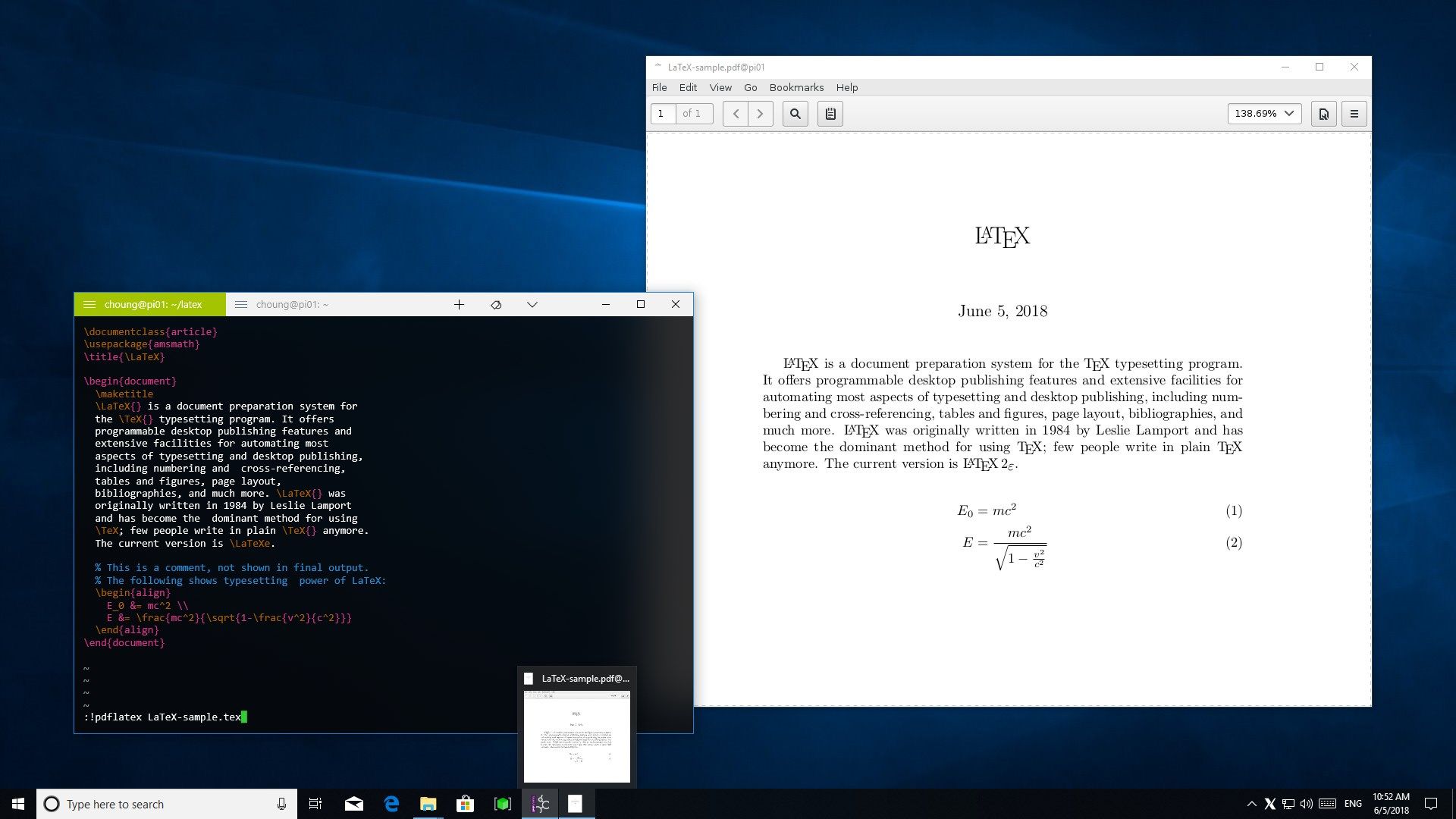
App details
About X410
X410 is an X-Window server for Windows 10 and later. When you want to use X-Window GUI apps on your server from Windows, simply start X410 and connect to the server via SSH with X11 forwarding; your GUI apps are automatically forwarded to Windows as you launch them. X410 also works flawlessly with your locally installed virtual machines and WSL (Windows Subsystem for Linux) as well as Docker containers.
// USAGE TIPS & NOTES
- While X410 is in desktop mode, you can maximize or restore the X410 window by pressing CTRL+ALT+BACKSPACE.
- Running X410 on HiDPI/4K Screens
https://x410.dev/cookbook/running-x410-on-hidpi-screens/ - Opening Ubuntu Desktop in Hyper-V VM on X410 over VSOCK; no need for TCP/IP network or firewall permissions!
https://x410.dev/cookbook/hyperv/using-x410-with-hyper-v-linux-virtual-machines-via-vsock/
For more tips and usage examples, please visit https://x410.dev/.
Key features
-
Desktop mode; you can have a full X-Window desktop experience.
-
Windowed Apps mode; you can use X-Window and Windows apps side by side.
-
Shared clipboard among X-Window and Windows apps; supports sharing plain Unicode text, HTML text and images.
-
VSOCK for Hyper-V virtual machines and WSL2 for communicating with X410; no need to worry about constantly changing IP addresses or updating firewall settings.
-
Securely managed and automatically updated via Microsoft Store.
-
Utilizes X.Org open-source project but has no dependencies on Cygwin libraries.
-
No support for legacy Windows; we'll be focusing on improving and optimizing X410 only for Windows 10 and beyond!