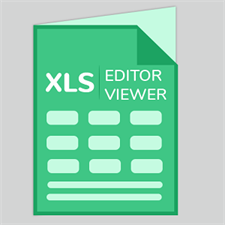
XLS Editor & Viewer
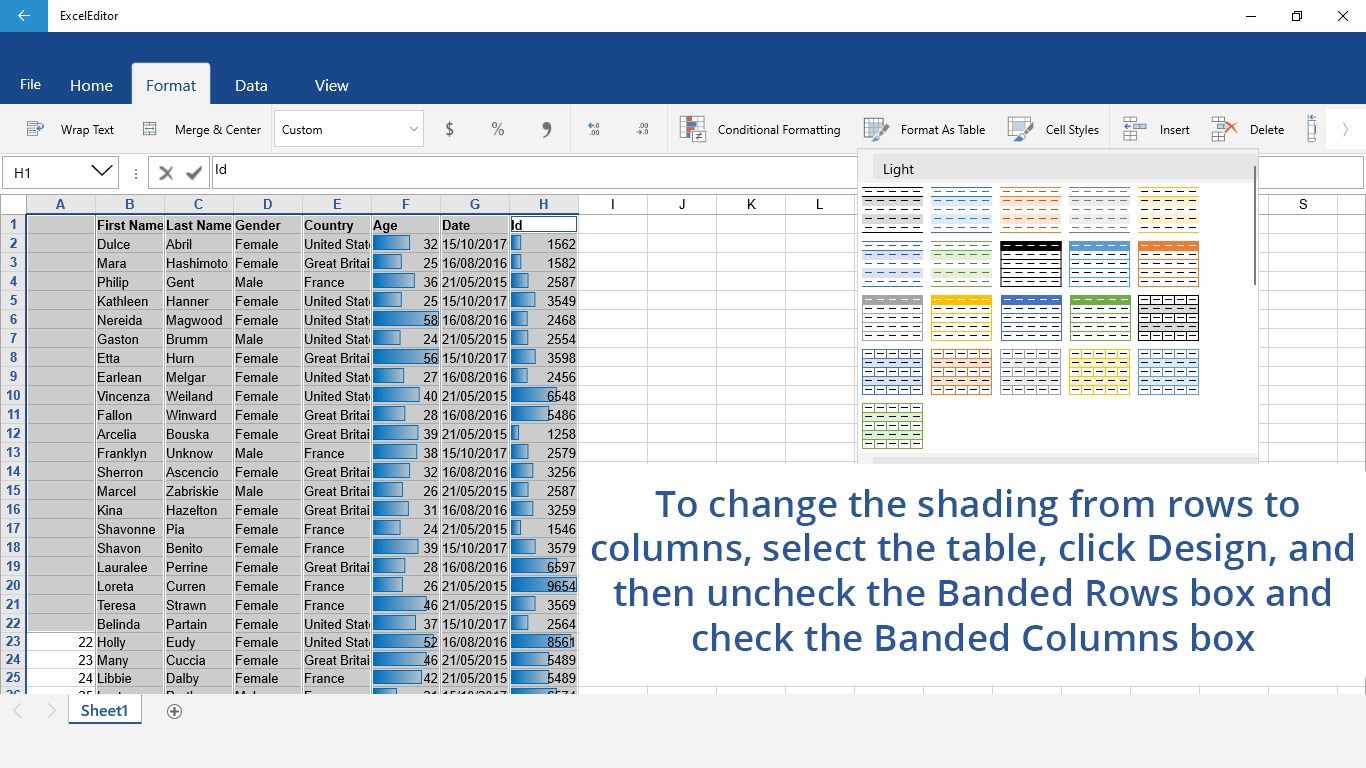
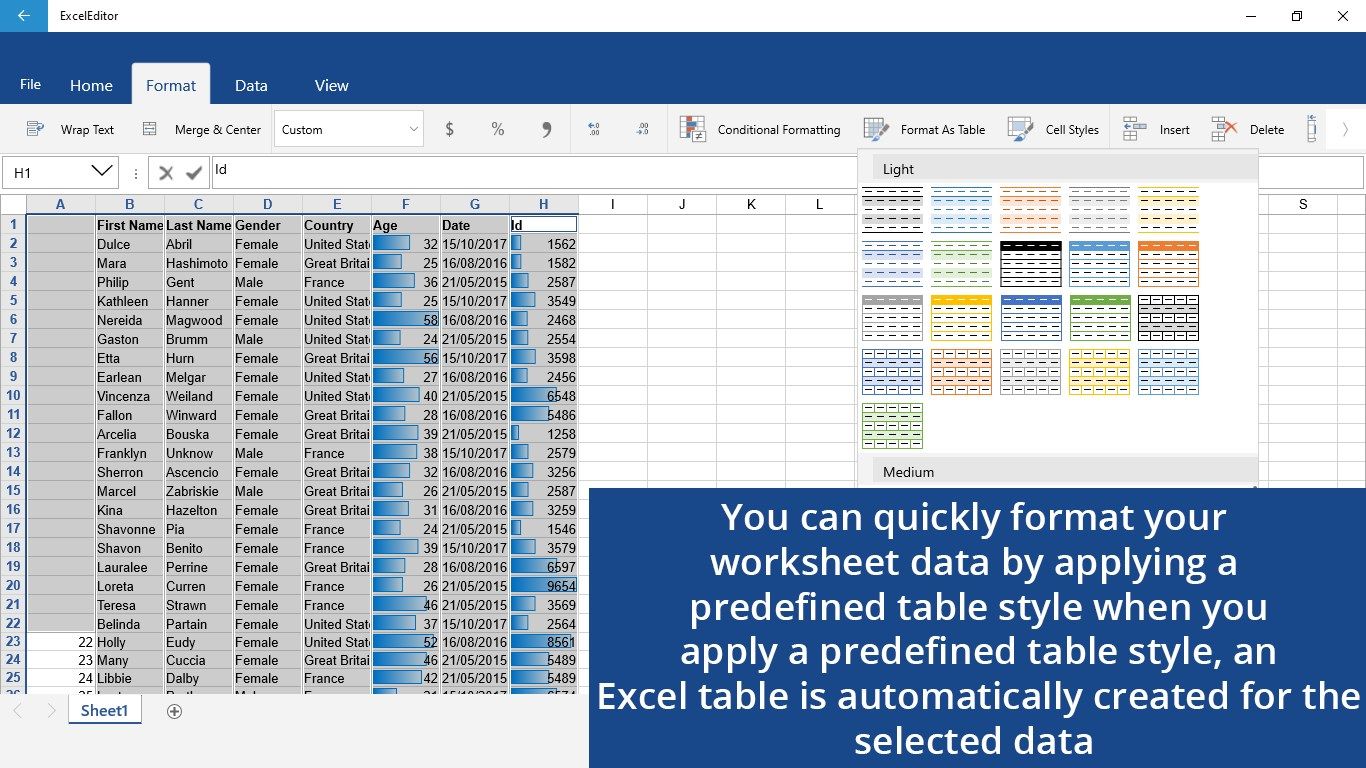
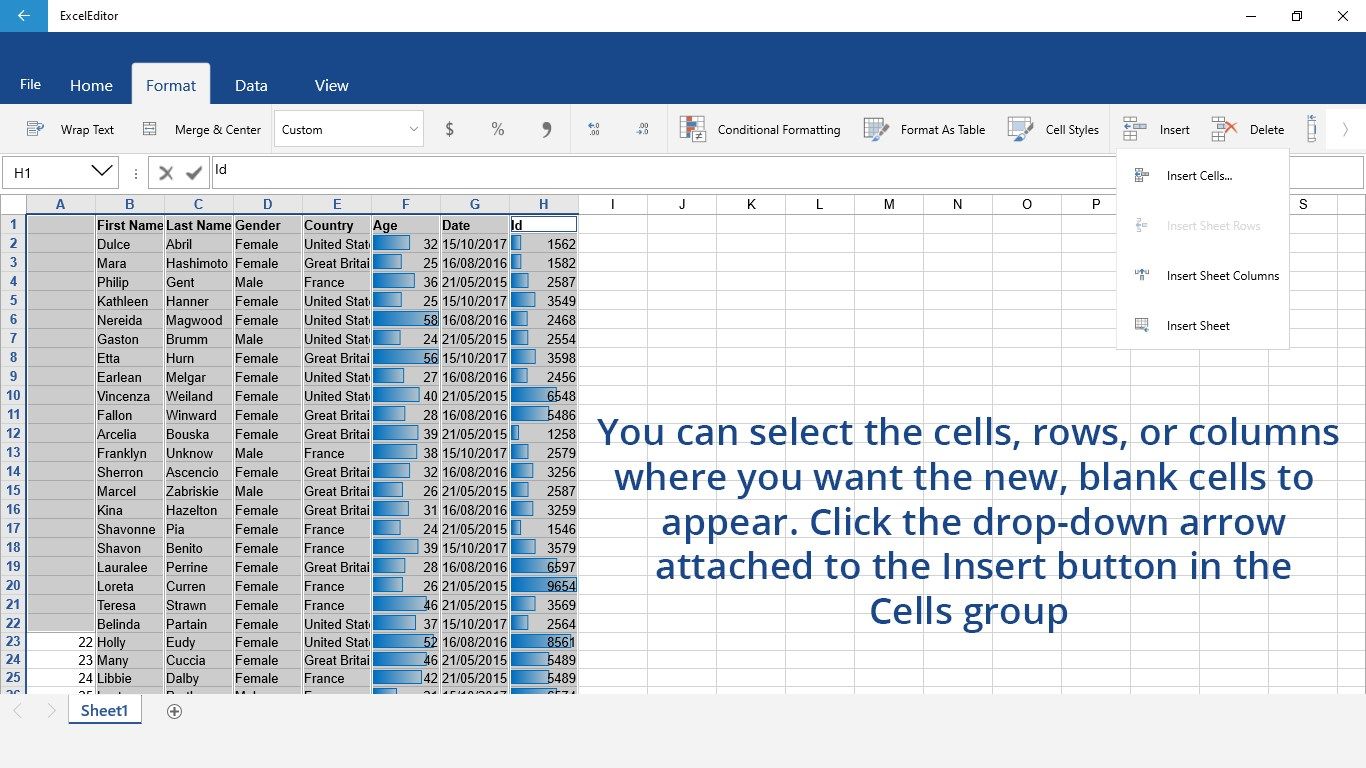
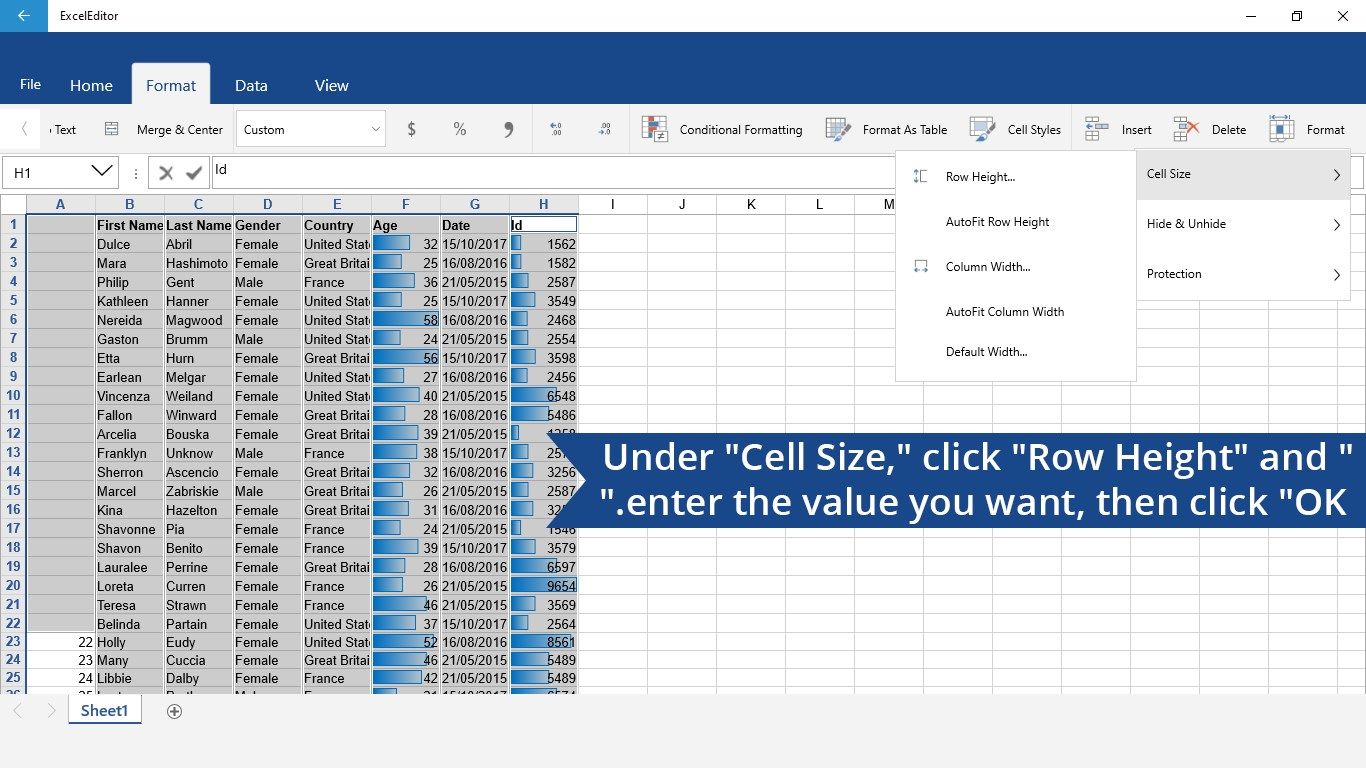
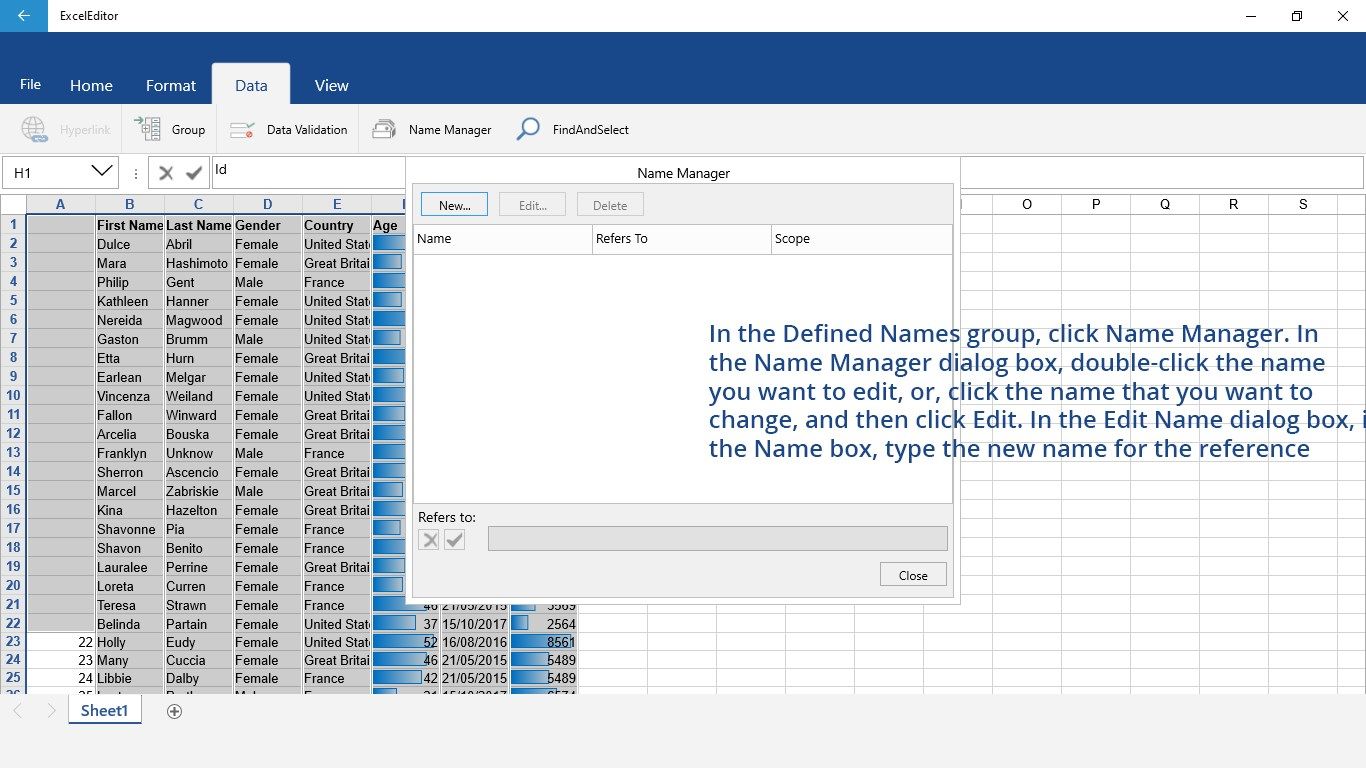
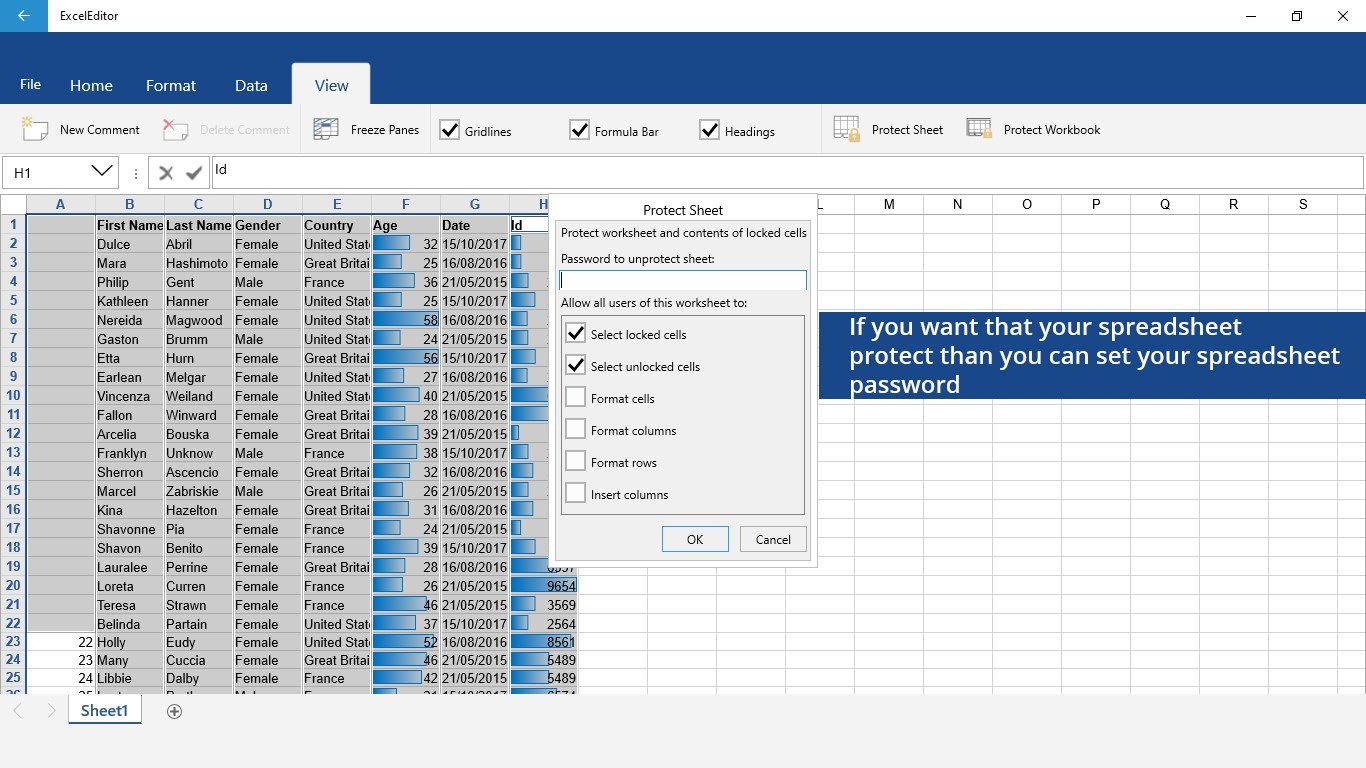
App details
About XLS Editor & Viewer
XLS Excel Toolkit:Ultimate Excel Viewer and Editor is the ultimate tool for managing and editing your Excel files on Windows devices. With this app, you can easily view, edit, and create new Excel documents on the go.
Some of the key features of XLS Excel Toolkit include:
View and edit all types of Excel documents, including .xls, .xlsx, and .xlsm files
Create new Excel documents from scratch or from templates
Use advanced formatting options to customize your documents
Insert and edit charts, graphs, and images to make your data more visual and engaging
Collaborate with others by sharing your documents and receiving comments and feedback
Use the built-in calculator to perform complex calculations and analyze your data
Access your documents from anywhere with cloud storage integration
With XLS Excel Toolkit, you’ll have everything you need to manage your Excel documents on the go. Whether you’re a student, a professional, or just someone who needs to edit and create Excel documents occasionally, this app has you covered.
Whether you’re working on a simple budget spreadsheet or a complex financial report, XLS Excel Toolkit has the tools and features you need to get the job done. Its intuitive interface and powerful editing capabilities make it easy to work with Excel documents on any device.
So if you want a versatile and reliable tool for managing and editing your Excel documents, give XLS Excel Toolkit a try. It’s the ultimate Excel viewer and editor for Windows devices.
Key features
-
View and edit all types of Excel documents, including .xls, .xlsx, and .xlsm files
-
Create new Excel documents from scratch or from templates
-
Use advanced formatting options to customize your documents
-
Insert and edit charts, graphs, and images to make your data more visual and engaging
-
Collaborate with others by sharing your documents and receiving comments and feedback
-
Use the built-in calculator to perform complex calculations and analyze your data
-
Intuitive interface and powerful editing capabilities make it easy to work with Excel documents on any device
-
Versatile and reliable tool for managing and editing your Excel documents on the go
-
The ultimate Excel viewer and editor for Windows devices