
YourStop
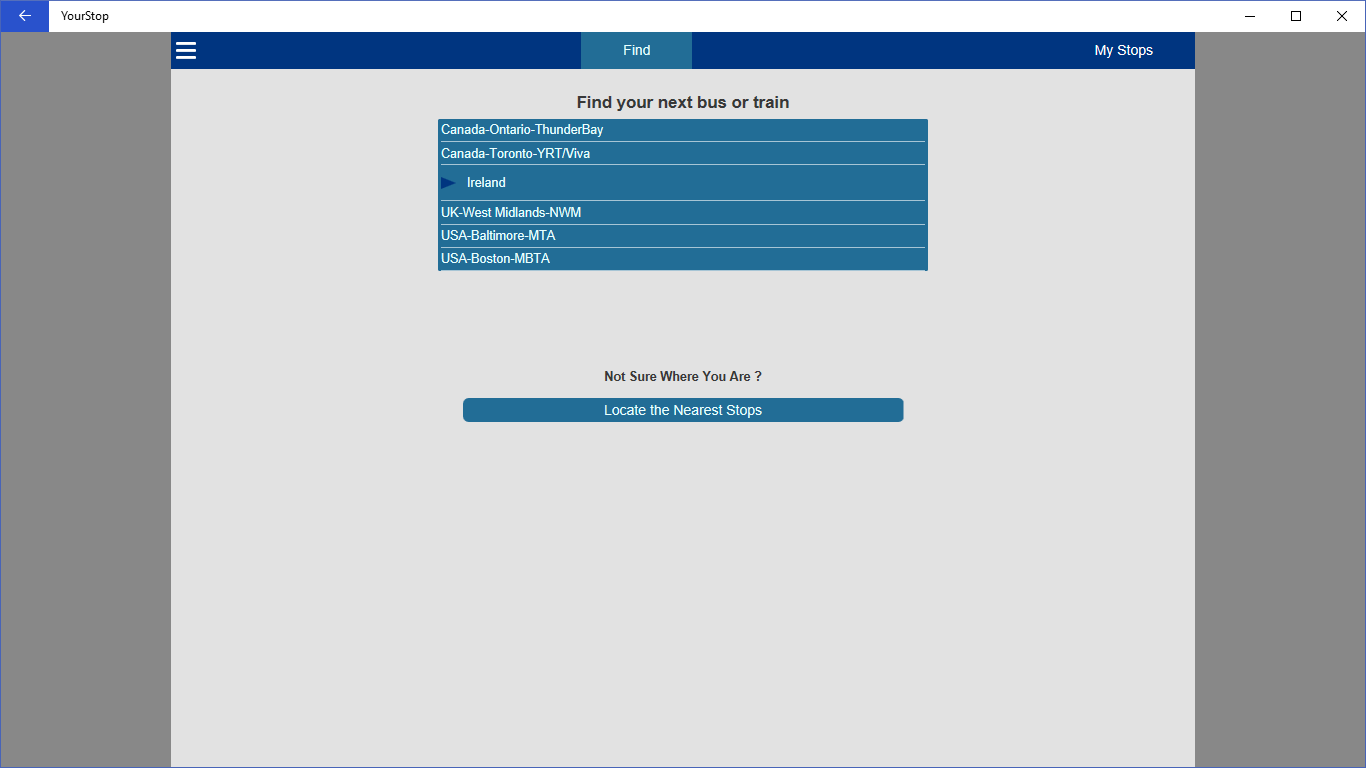
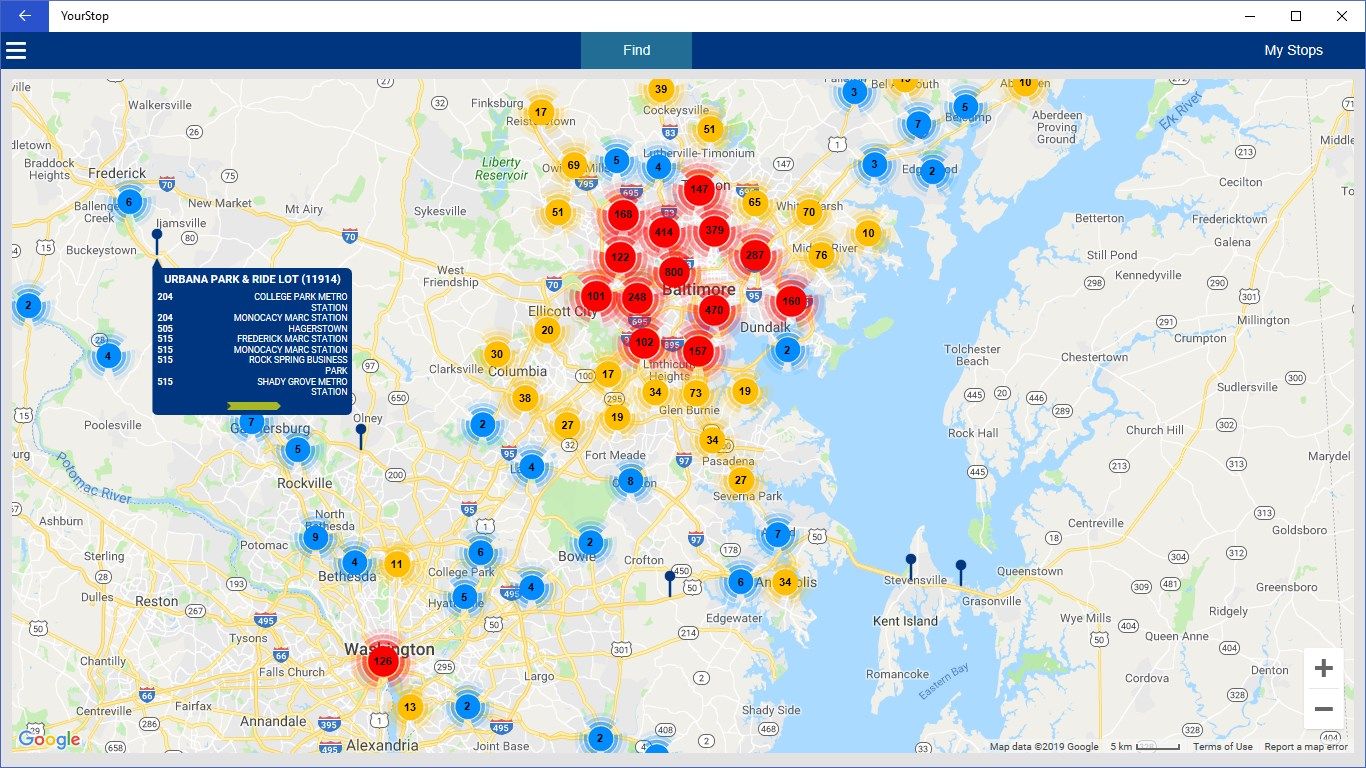
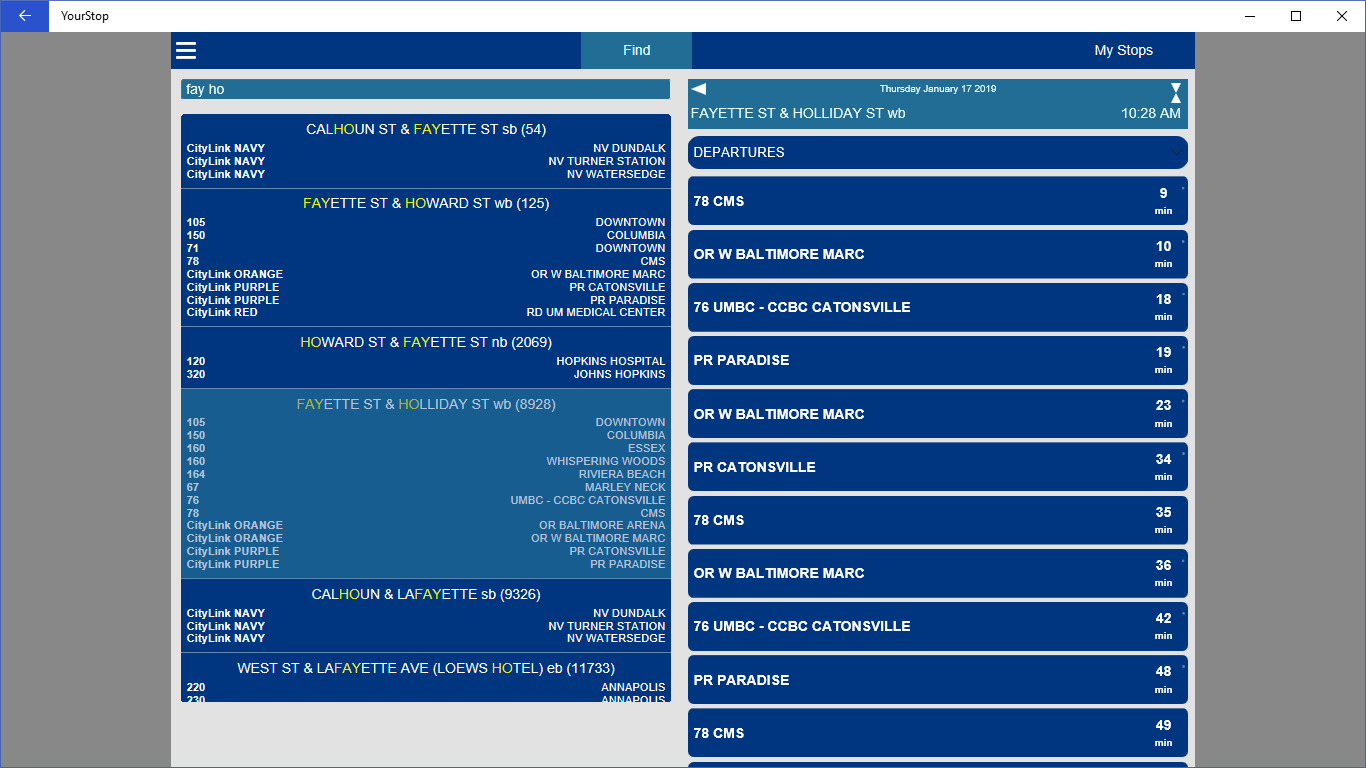

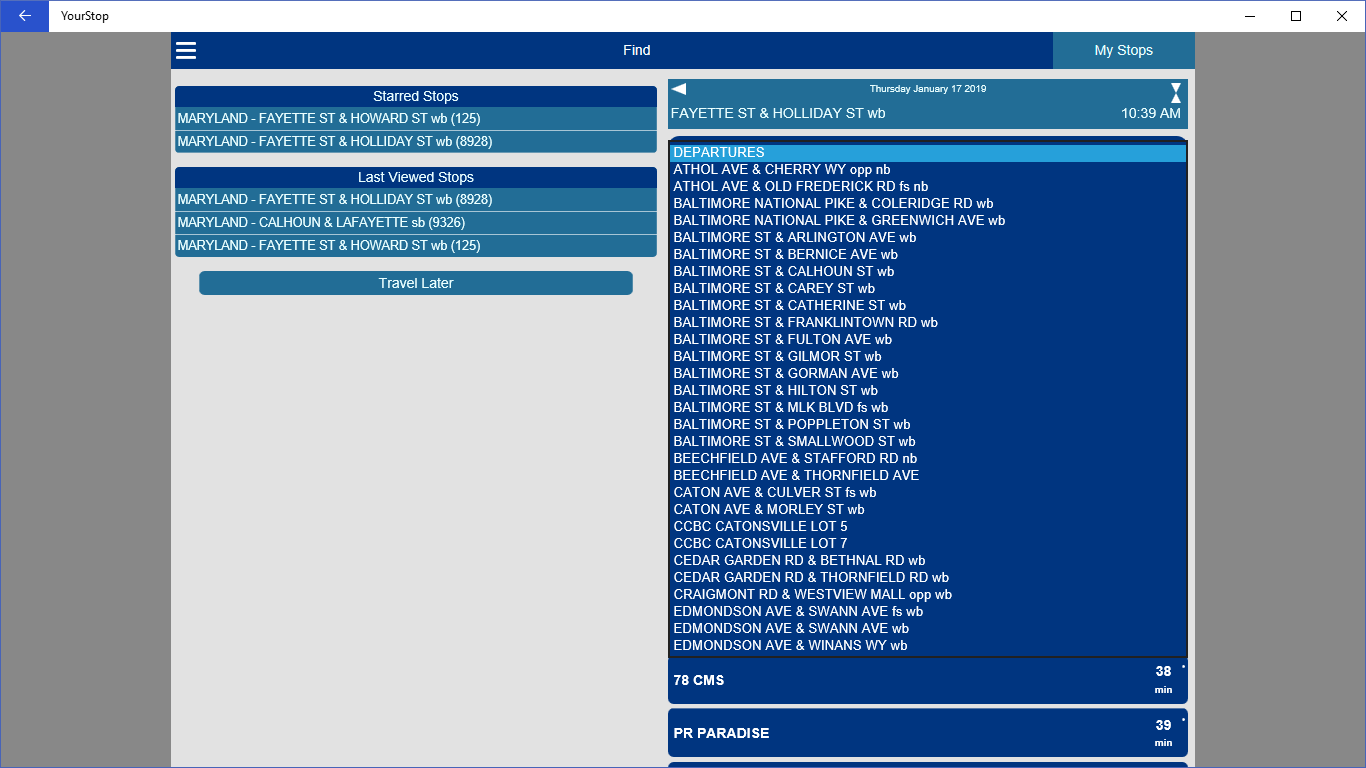

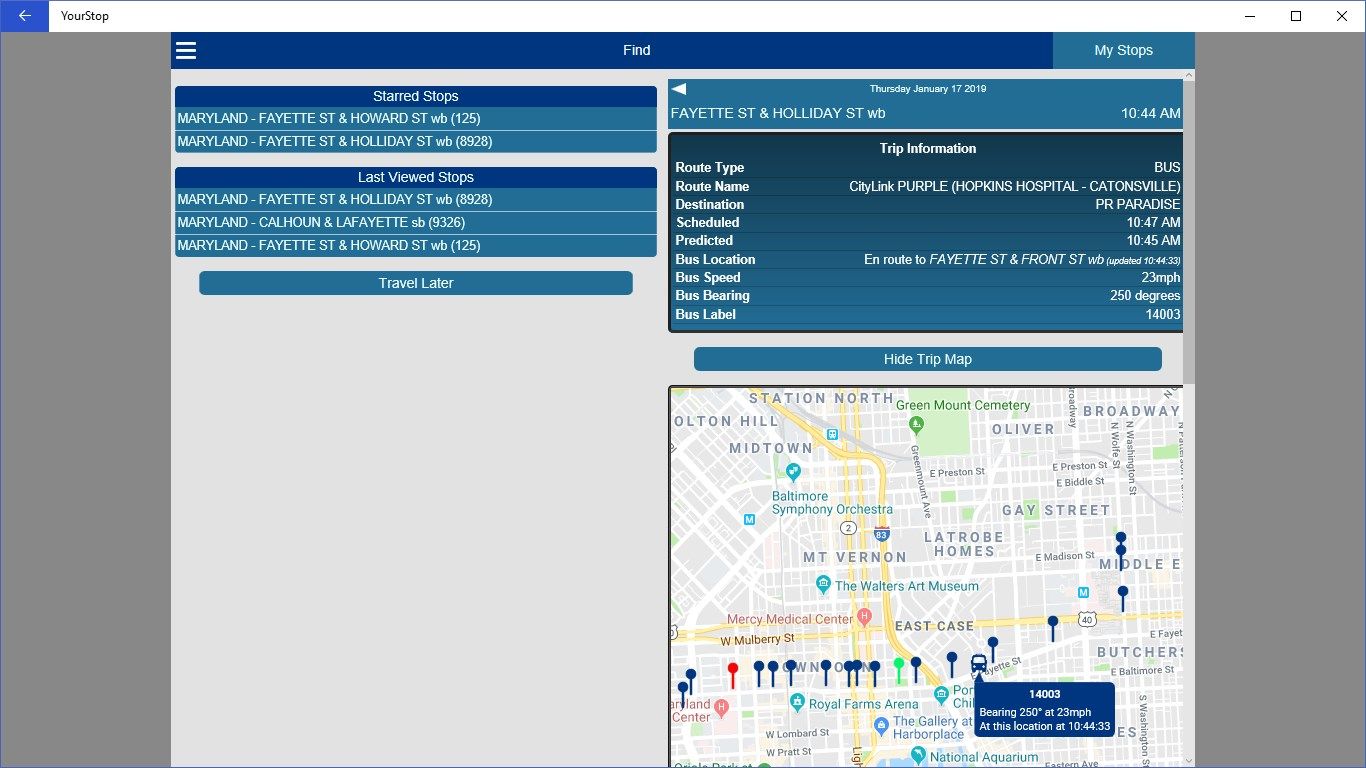
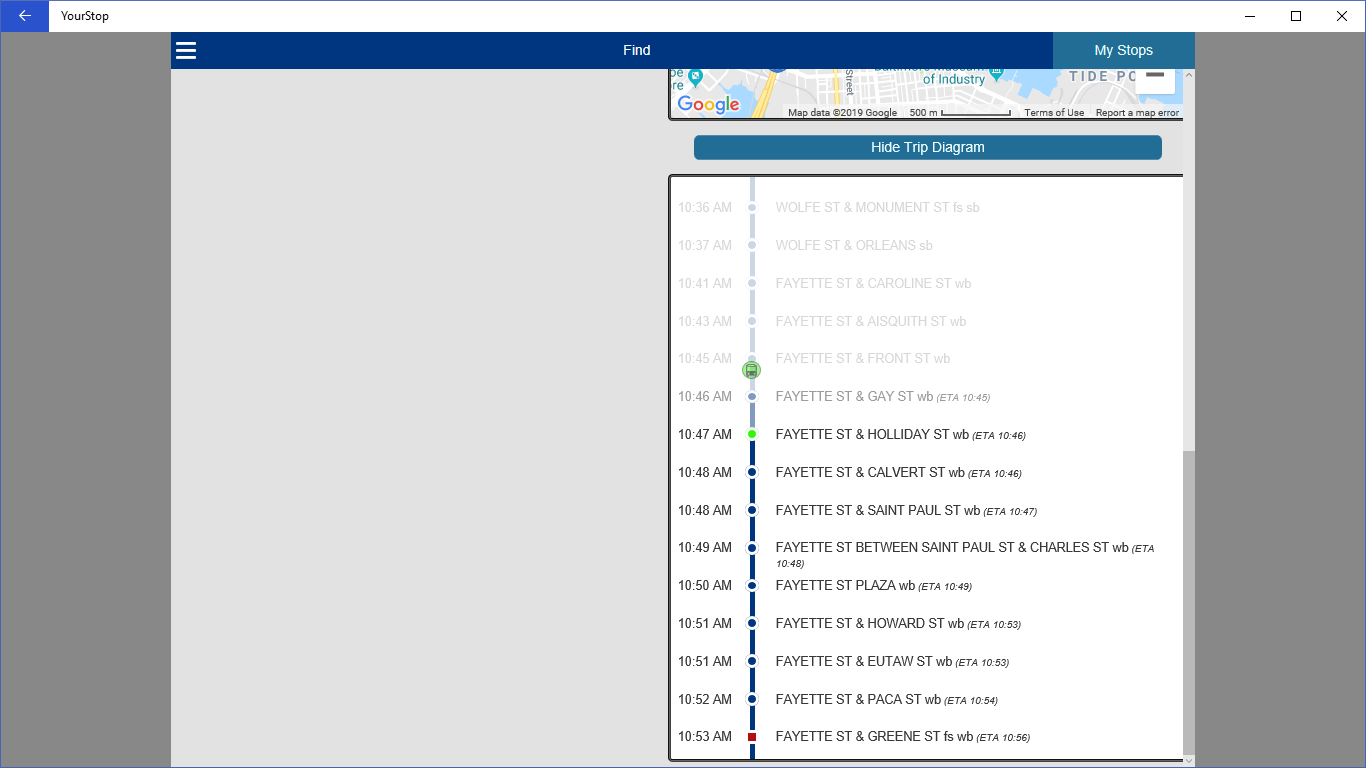
App details
About YourStop
Compact, easy to use application which allows users find next bus departures at stops quickly and easily. MDOT MTA in Baltimore and the MBTA in Boston are supported alongside many other regions worldwide (see below for full list). Live predictions are given when available and buses can be tracked in real time. Recently viewed stops are automatically saved for easy reuse and favorite stops can be bookmarked with a single tap. Transit provider schedules can also be browsed.
In YourStop, users can find stops using three distinct methods. There is a detailed stop search facility and a capability to browse all of a transit providers stops on a map. Perhaps most useful though, is the “Locate the Nearest Stops” button which a user sees when they first launch the app. This marks all stop within half a mile of the user on a map. If there are less than 20, the next closest are shown.
A useful feature is a destination drop down box which appears when viewing departures for a stop. This lists all stops in alphabetical order that can be reached from this stop without changing bus or train. When a destination in the drop down list is selected, departures which do not stop at this destination are filtered out. All remaining departures will stop at the destination and the time at the destination shown.
Destination drop down combines well with live ride where you can follow your bus or train on the google trip map after it leaves your stop. The destination stop is clearly marked in a different color and you can easily see where you are in relation to it.
At the time of writing supported regions include
United States: Baltimore (MTA) and Boston (MBTA)
Canada: Toronto (YRT/Viva) and Thunderbay
United Kingdom: Birmingham and the West Midlands (almost 90 agencies covered)
Ireland: All major transport providers covered. Includes Irish Rail, Bus Eireann, Dublin Bus, Go Ahead and Luas
Key features
-
Quickly find stops near you and display them alongside your location on a google map
-
When available, real time predictions are displayed and automatically updated
-
When available, your bus or train location is updated in real time on both a trip diagram and trip google map
-
Powerful text based stop search facility
-
All stops in a transit providers network can be browsed on a map
-
Listings for a stop can be filtered by destination and the destination arrival time displayed
-
Trains, metro and light rail supported
-
Recently viewed stops are automatically saved and favorite stops can be bookmarked
-
Service alerts shown when available
-
Live ride facility allows you to see exactly where you are when on a bus or train
-
Future schedules can be browsed
-
Route colors can optionally be used when viewing departure listings
-
Stations can be filtered to show either departures only (default), arrivals only or both departures and arrivals at the same time
-
Website equivalent at https://yourstop.info can also be used
-
More than 15 cities, hundreds of towns and 50,000 stops supported worldwide. Growing all the time