
Z Music Player
Rating
2.3
Reviews
3
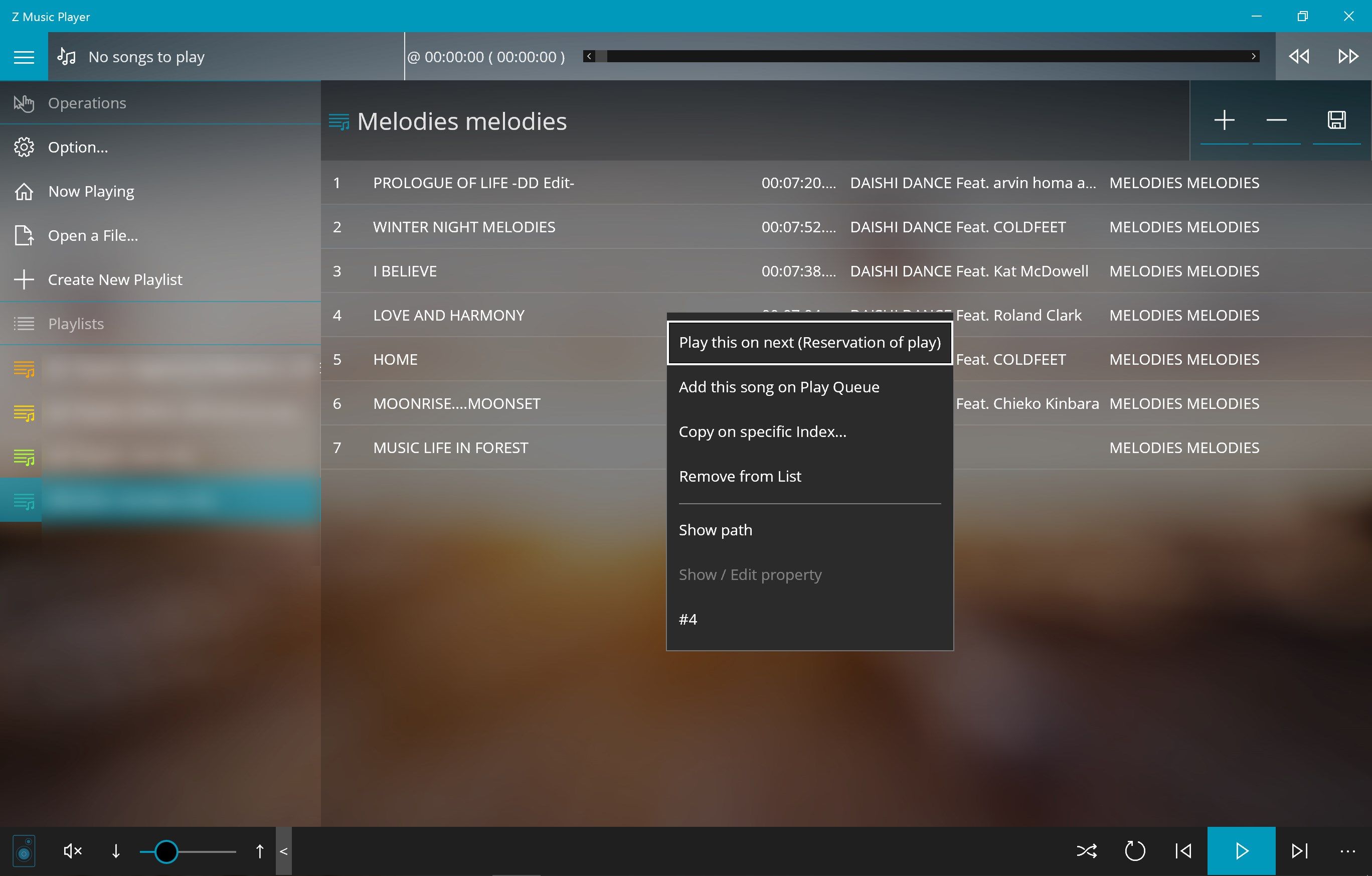
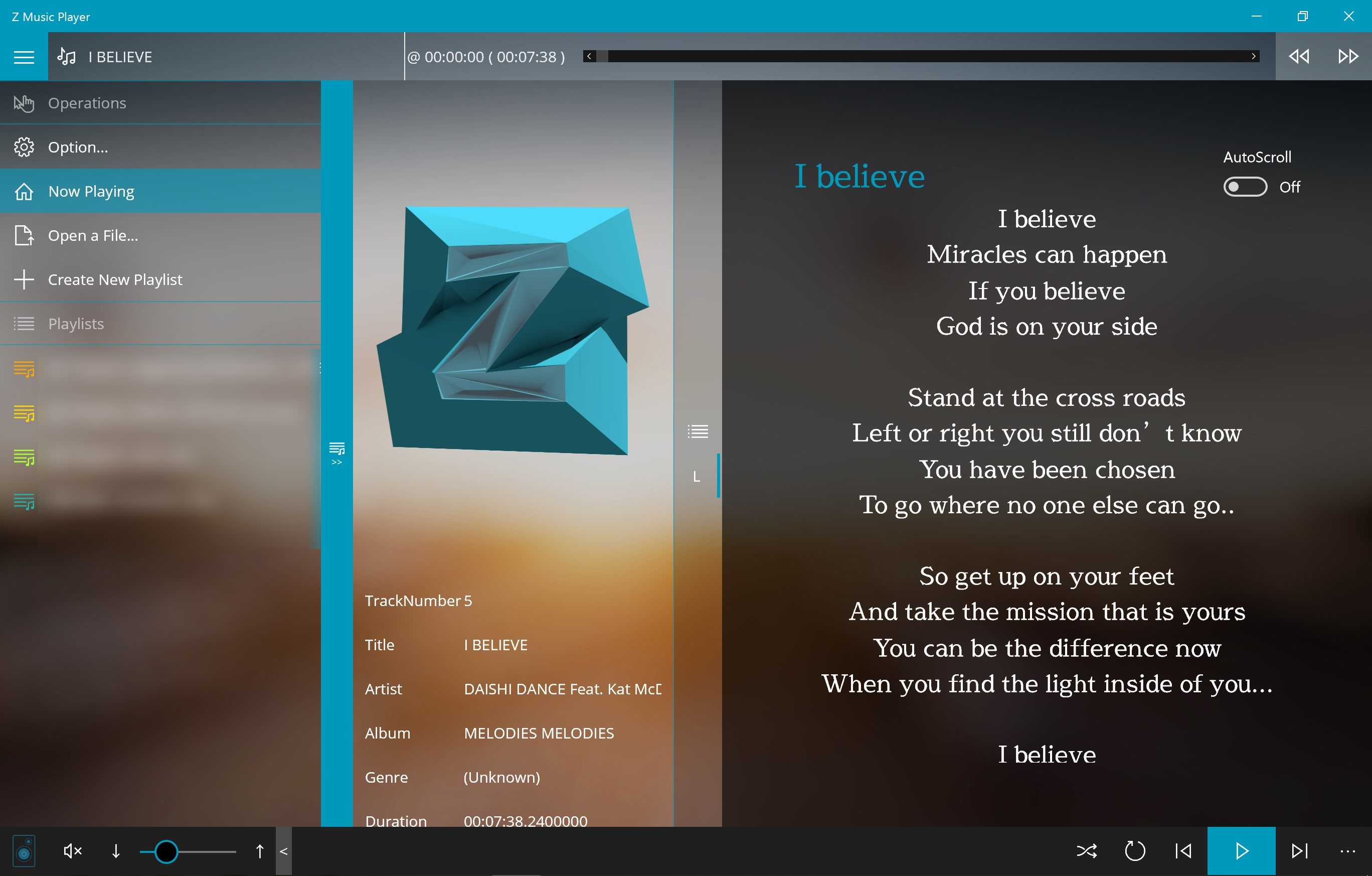
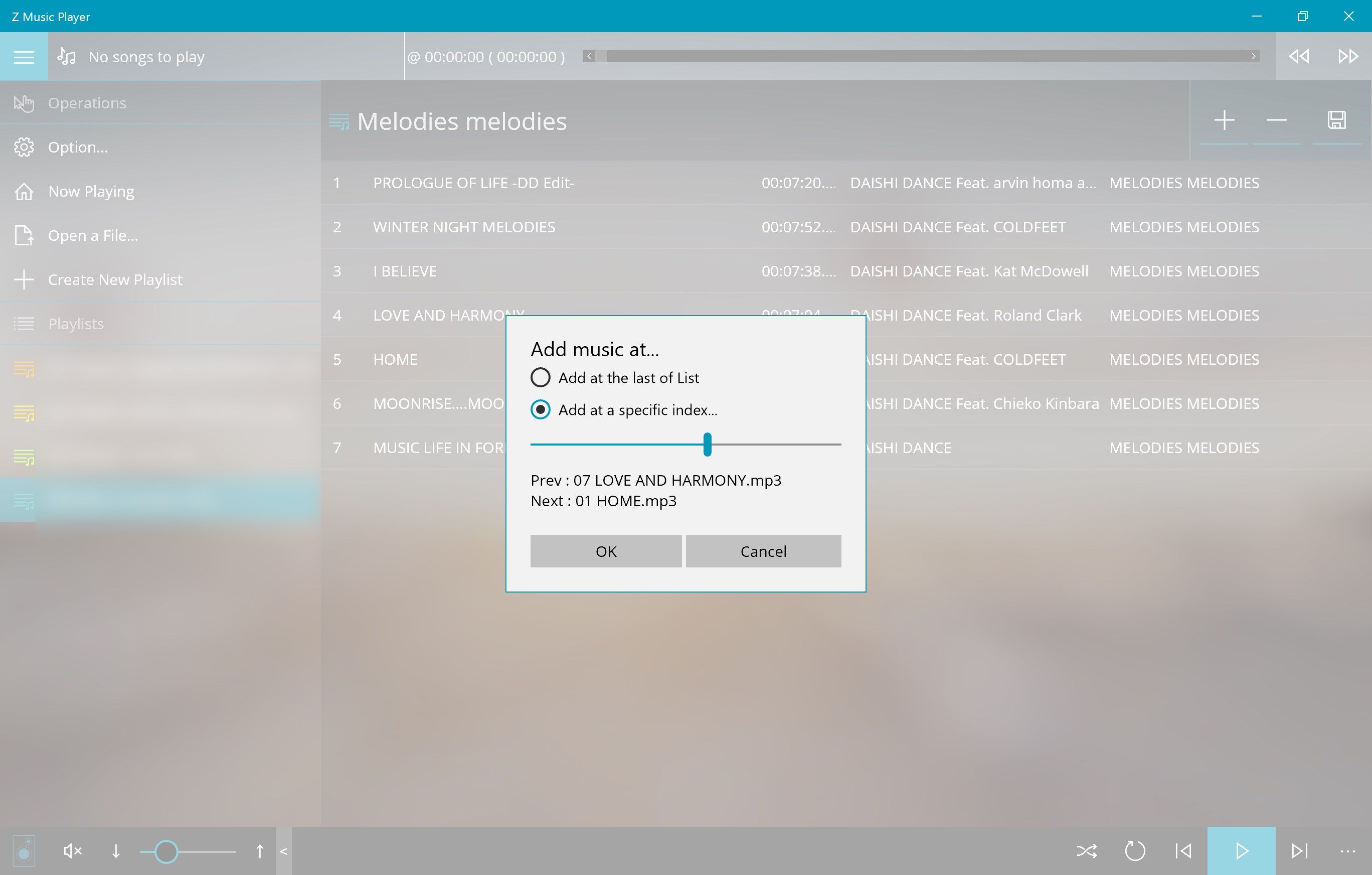
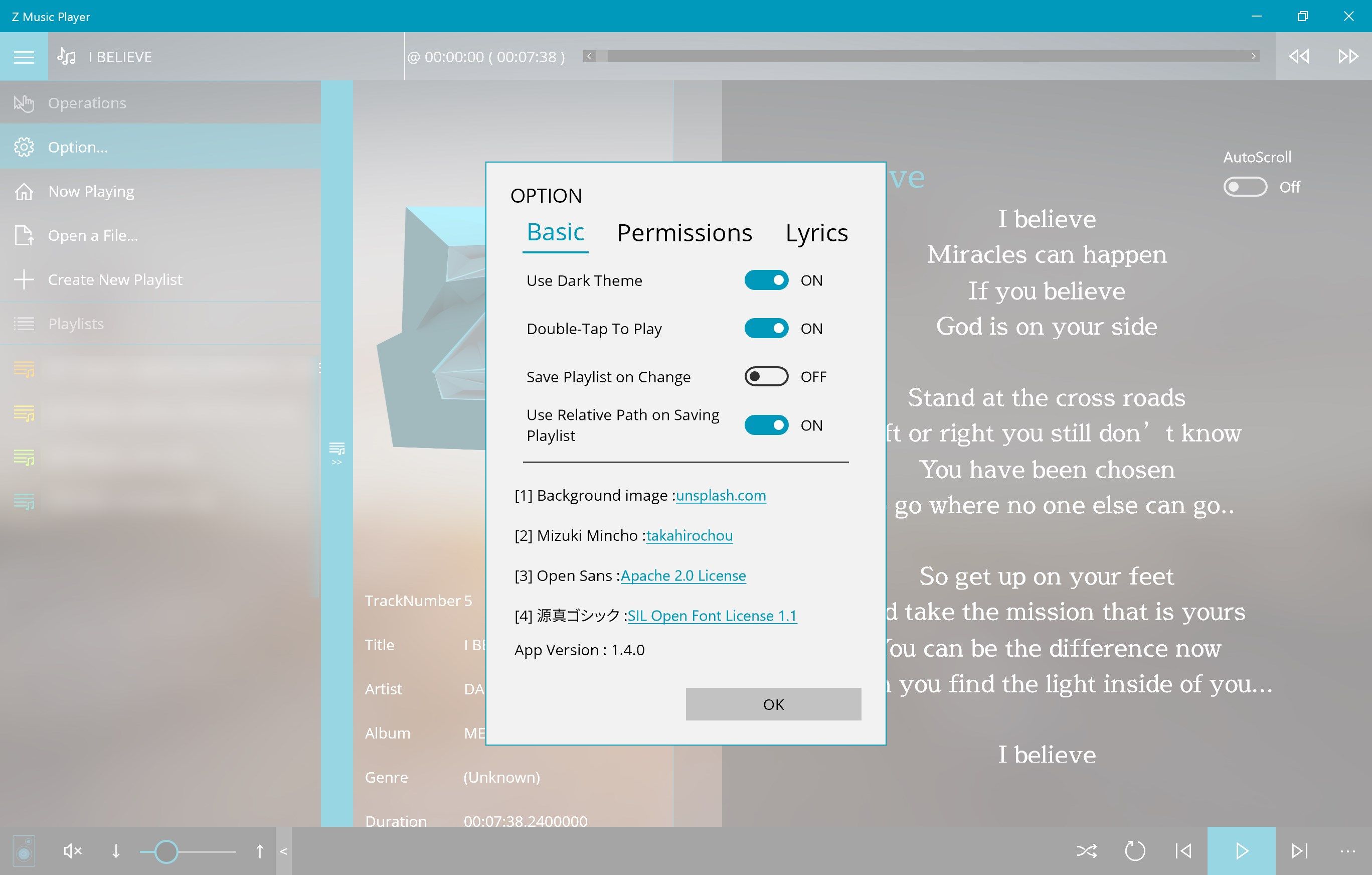
App details
About Z Music Player
[ from 1.3.1, renamed this app to “Z Music Player” from old “Z Audio Player.” ]
Z Music Player is recommended for users who usual play with playlists, not from the library.
Meaning, just ‘player’, not library based applications like iTunes, Groove.
- You can open playlists such as m3u or m3u8 from Explorer directly. (*)
- Easy sort on playlist (choose index directly, Drag’n’Drop, Search and Remove, etc. )
- Lyrics AutoScrolling.
- Pause music when unplugging your headphone. (**)
- Continue playing when minimized.
- You’re tired with managing the library? Please Choose this app. (***)
- Double-tap-to-play for prevent mis-touch
- Supporting mp3, m4a, wma, wav and flac with codecs Windows supports.
- This won’t save your playlists opening on the list in the app. If you would like to store playlist in the app, use ‘Open a file’ function in it.
** Supporting only the Headphone jack. Sometimes it doesn’t stop music when unplugged. Please take it as better than nothing.
*** You HAVE TO specify your own music folder (e.g. D:\music dir) on app’s option or ‘Groove’, if you do not use default Music Library.
This app initially have no permissions to access your own music folder except your Music Library.
{ Notice }
- Loading time of Playlists depends on your storages’ specs.
- May blurry artworks would be got because of the inferior thumbnails of Explorer.
- Please try rebooting your system if you gets some errors on playing music.
- You cannot use this app and other media player apps at same time.
Key features
-
m3u & m3u8 file associations
-
play mp3, wav, m4a, wma, flac
-
in-app play music from playlist
-
in-app playlist management
-
Show Artworks
-
Show Lyrics with auto-scrolling